Surprise, Microsoft changed Windows Update behavior for the better in Windows 10 1903
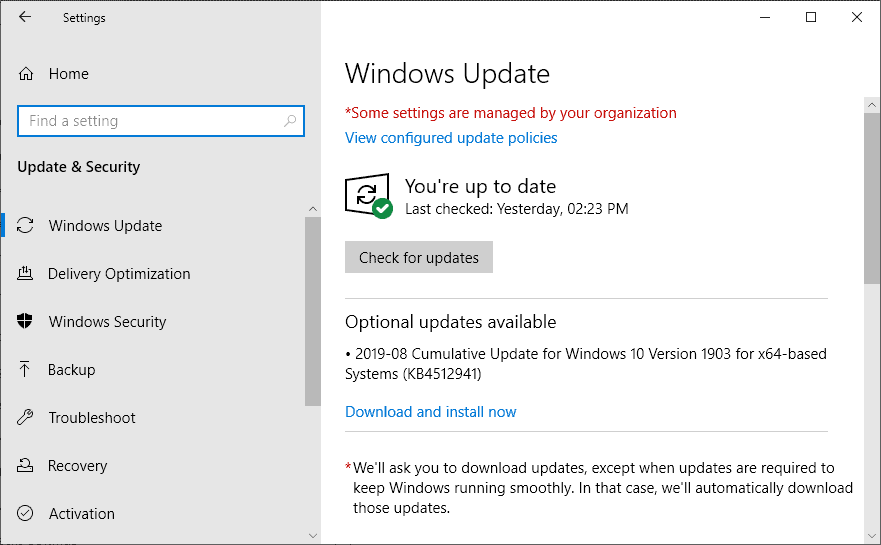
Since the release of Microsoft's Windows 10 operating system in 2015, updating and patching was at the heart of criticism that administrators and power users leveled at Microsoft. It was not the only argument brought forth against Windows 10, Telemetry being another, but it was a major one.
A lack of control over updates and quality issues caused quite some havoc since then. Microsoft pushes out cumulative updates once a month on the second Tuesday of the month. The company releases a second cumulative update that acts as a preview of things to come in the same month.
While Windows 10 featured options to delay updates, it did so in a convoluted messy way that depended on the edition and version of Windows 10. It did not really help that Microsoft changed updating throughout the years; and all of that was confirmed in a study recently.
The focus on cumulative updates meant additionally that administrators could no longer install updates selectively, it was an all or nothing approach. Microsoft released special security-only updates for Windows 7 and 8.1 but not for Windows 10.
Imagine the following scenario: you click on the check for updates button in an earlier version of Windows 10. You might get:
- A preview update that is installed automatically on the system.
- An update to a new feature version of Windows 10 that is installed automatically.
But even if you avoided the check for updates button like the plague, you would eventually get feature updates pushed to the system that you got little control over. That could lead to all kinds of issues, from programs that were removed, apps and settings that were reset , to the introduction of serious issues that would take months to patch sometimes.
One of the better options was to block Windows Updates and install updates after careful selection only; this allowed admins to regain some of the control lost in Windows 10 but at the expense of having to spend time researching updates and, potentially, fixing security issues at a later point in time.
The release of Windows 10 version 1903 changed that, and this time for the better. While there is still room for improvement, it appears that preview releases of cumulative updates and new feature updates are not getting installed automatically anymore when you hit the check for updates button.
Instead, they are listed under "optional updates available" on Windows Updates. Means: you may use the button again to run a manual check for updates without the fear of pushing an unstable update or a new feature update to the system.
Updates cannot be avoided indefinitely with built-in options. Microsoft will push updates to versions of Windows 10 that are about to run out of support, and cumulative updates can only be delayed for a certain period either.
Closing Words
I still think that there is lots of room for improvement. I'd like to see an option that lists all available updates so that I may pick the ones that I want installed on the system. That's wishful thinking but exactly how third-party updating tools like Windows Update Minitool or Sledgehammer operate.
Now You: what is your take on the development?
Windows updates are based on the policy that MS has to take into account the lowest level of user knowledge and abilities. There are probably millions of articles and anecdotes about users who probably shouldn’t have access to a computer, let alone understand and manage basic security and operating system best practices. I will always remember a store clerk who was terrified of my suggestion to re-boot the Windows-based Point of Sale machine. It was the only cash register in the store so she had to operate in off-line, manual mode until the owner could get to the store – this included calculating sales tax, and it was clear she was completely out of her level of competency.
One would think Win 10 Pro would allow IT professionals the ability to exercise judgment and discretion over their operating system, with the Home version geared for the Great Unwashed.
@Douglas Wardle:
Of course, the problem with making software good for the least computer literate among us is that it makes the software only useful for the least computer literate among us.
Yup, for the better.
https://www.extremetech.com/computing/297956-microsoft-latest-windows-10-1903-update-can-cause-cpu-spikes-break-desktop-search
Too little, too late.
You still do not have enough control over updates and still have telemetry spying.
I am allready moving to Linux as my main OS and only booting Windows when I really need to.
Also installing Linux on friends and family PC’s that I help support.
> An update to a new feature version of Windows 10 that is installed automatically.
At least do some research, feature updates are not automatic even if you press “Check for Updates” on WU.
The only time a feature update is automatic, is when you using an unsupported/old build of Windows 10.
Still a no go for me. How can you run a business when M$ is in control of your system? You never know when they OS will fail completely, or trash your files, or just slow things to a crawl. And who compensates you for the time spent figuring out why the system crashed and how to fix it? Why do people put up with this crap?
You should be able to check for updates to see what’s available without them automatically installing. Seems like a no brainer to me.
It’s still not enough! Tired of these stupid games they play, just put it back to pre-Win10 updating mechanism where users have full control without having to jump through hoops to control updates.
Until then I went back to Win 8.1 that gives me that control as well as ability to completely kill all telemetry! If they don’t change by the time support ends for 8.1 I’m moving on. Microsoft can shove their Windows as a service up their collective arse!
I had Windows Insider preview disabled on my PC, so I had to go do a registry tweak to re-enable it. That also removed the message on top of Windows Update Some settings are managed by your organization.
It’s a step in the right direction. A tiny one, but still…
Micorost isbtrying to become google, and that ain’t happening.
expect that telemetry is what enables Microsoft to improve the update interface…
It does not matter what changes MS are making to W10 today as it pertains to user choices. It is more than likely a temporary concession that is blatantly disingenuous. The end goal is to totally remove all user participation in the updating and upgrading decision. This is at the crux of Centralized Processing, which has been Microsoft’s strategic direction since July 2015.
Keep in mind that mainstream support for W10 will continue until Oct. 13, 2020, and extended support ends on Oct. 14, 2025. MS has 5 years and 3 months to get every W10 system behaving as an end user. They are positioning Azure to be the black hole that will give them that ability.
We can assume that whatever happens in the cloud after Oct 2025, e.g. bad decisions or outright f-ups with updates and upgrades will be kept under wraps. I expect that any and all MS employees with any involvement with WaaS and or Azure, will subjected to an NDA.
It is all going to be a very autocratic. They have basically admitted it.
I bought a new Thinkpad T480s in Feb. 2019. I don’t feel the need to cherry picked Windows 10 updates. I don’t play around like that. I may not install updates as soon as they are released, especially of course, if there are known issues associated with them. I do install all updates that are available for my laptop and it runs like a top. And I have yet to experience ANY negative effects from Windows 10 updates.
Because you don’t have a problem then obviously nobody else does! Genius reasoning.
Shame it took Microsoft 4 years to fix this issue. I am glad they finally realized not everyone wants to embrace a feature update or cumlative update as soon as they are released.
Every Administrator and IT department should be able to put the full responsibility for updates of the OS and other MS products (Office..) to the Microsoft Corporation. This way security and important patches can be installed as soon as MS makes them publicy available and at the same time there is a defined protection which can protect the IT department as well … as easy as that… compliant the MS way.
Yeah, the shell game continues. I have Win 10 Pro v.1903 and decided to leave Windows Update enabled after the upgrade from 1803. A few days ago, I got the typical Notification that Windows would shut down and install a crapload of updates even though I was still within the don’t update time frame.
I can’t find any settings in GPE that disables updates anymore, they used to be there. Now there are only settings to allow/disallow admins to disable updates, although GPE doesn’t tell you where to look, just in the “user interface.”
So, I went to Services, disabled updates, downloaded two pertinent updates from the Catalog, enabled updates long enough to install the updates, disabled updates again and guess what, my laptop turned into a slug, slooowww.
So, I ran Windows10Debloater, an awesome utility and the speed machine I had, returned. Letting Windows select and install updates sporadically changes drivers despite that setting being disabled in System and GPE. The latest Intel Graphics driver is now a DCH version which won’t work on my laptop, but MS thinks it will.
All this to update without making my laptop slow? How much junkware and ad server software do average users run unwittingly in MS’s botnet?
Maybe Win Updates is smoother now for non-Pro Win 10 but not on Pro versions. Back to keeping Windows Update disabled.
Thank you for mentioning “Windows10Debloater”.
I had overlooked the existence of this app and articles.
Windows10Debloater: remove Windows 10 components | gHacks Tech News
https://www.ghacks.net/2019/03/18/windows10debloater-remove-windows-10-components/
GitHub – Sycnex/Windows10Debloater: Script to remove Windows 10 bloatware. |
https://github.com/Sycnex/Windows10Debloater
Knock on wood. That seems right, after my latest reinstall this summer (after windows update messed up) I havent found any updates that didnt succeed.
But I mainly run Kubuntu and use Windows only for gaming so I dont touch it more than nessecary ;)
Not only picking the updates, I want to see their SIZE goddammnit Microsoft. 40% done but 40% of WHAT? 1 GB? 200 MB? Exactly how much data my internet connection is downloading and by how much my disk space will be taken I have the right to know. It was there from Windows 98 to Windows 8.1 until the jerks at Microsoft deleted it from the UI.
Go to Microsoft’s Catalog and you’ll get the size of updates.
I know that. That’s the point. Who has time to go to Catalog and type KB number for every update!
I got 1903 the other day and after install, my PC was stuck in a login loop, could not even fix it.
It took a while for v1903 to find my computer. Then, I got a message saying it was available to download, with a separate link to click on to do that. When I was ready I did it and haven’t had any problems. Don’t think I’m on the current version of 1903 now, though.
What happens when a certain company with a certain complete monopoly gets taken over by marketing and tries to push a negative narrative, one who does no good to others but to themselves, into becoming standard experience so as to drown out any objective critique in favor of more easy $$$? Microsoft isn’t incapable of making good design, they just choose not to. What does this mean? Likely little.
If I have older hardware that I only wish to use for browsing the web and it’s the new features which make it impossible to run the latest version of Windows on my machine I want to be able to avoid these features, possibly features I won’t even use. Give me a “Windows 10 lite”. Perhaps as Edge is now based on Chrome we could have an operating system that is browser based, not including all the additional functions that a full blown OS has and needs constant patching. Maybe it could be called something like… Chrome-OS? ;)
Now only if 1903 was somehow installable without “Your PC restarted” message loop.
Microsoft, not surprisingly, seems to be expert at addressing user’s woes in only a limited fashion. Their insistence on using hardened IP addresses to provide them with telemetry in the background while supposedly allowing the end user to opt out is one example, this latest move with updates is yet another. It infuriates me that, although I could easily have afforded to buy a new computer as of a few years ago, I can’t do so because I thoroughly detest the draconian Windows 10. Thanks for this news though, Martin.
what about GPM ?
They have to go back to the Windows 7 update regime were you have total control over what you want to update. Until that happens it will remain a source of potential problems.
I do not have any experience with the tools you mentioned. But generally speaking third party tools which have to do directly with your system can be a danger for the proper functioning of W10, especially wen updating.
Hence I do not use them any more. The same goes for Anti Virus software other then MS own solution.
That’s just how I handle it. I suppose everyone finds his/ her own way with W10 update problems.
I don’t understand your lumping anti-malware in with updates. There are a zillion anti-malware products and are a proven concept as far as I can tell. If MS wants to update Defender/whatever while it’s doing other updates, fine, but that doesn’t mean I have to use it. I’ve never had a problem using other security products. I think you’re using fuzzy logic here, making a connection that doesn’t exist. Am I missing something, and if so, how come it hasn’t bitten me by now?
See:
https://www.howtogeek.com/411843/windows-updates-are-breaking-pcs-with-these-antivirus-programs/ or do a Google search.
Then again, MS itself lately broke sfc/ scannow with an update from Windows defender:
https://www.tenforums.com/performance-maintenance/137175-sfc-reports-corruption-issues-all-4-my-pcs-after-recent-update.html
One way or another, security updates with W10 can cause all sorts of problems. whereas with W7 I never have problems with Defender or other security products.
Sebas, I looked at your links. I’m not going to let MS’s mistakes force me to use MS products. Concerning Defender, years ago an MS employee admitted Defender was only a baseline product; I’ll use something more sophisticated.
It’s not at all clear to me if “picking updates to install” means picking from among cumulative updates or if there is a way to access individual ones like in the old days. The whole cumulative updates idea is, as you have pointed out, completely misguided and a recipe for disaster. I will not go down that bumpy road.