Microsoft to enforce updates for devices running Windows 10 version 1803
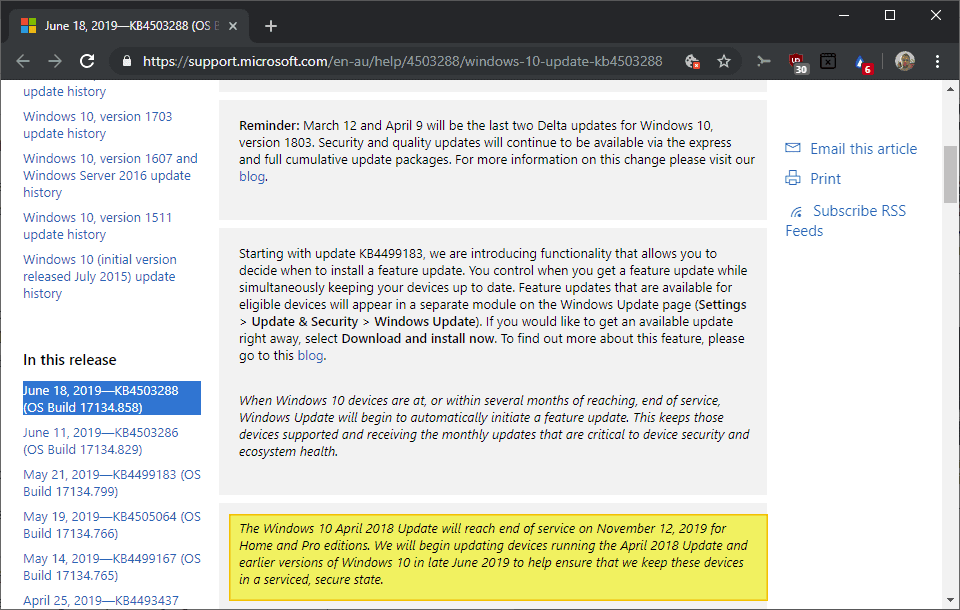
Microsoft plans to start enforcing updates on devices running Windows 10 version 1803 to make sure that the systems continue to receive updates released by the company.
Microsoft revealed plans to enforce updates on May 31, 2019 but did not provide details at the time. The company changed the feature update delivery system recently by moving it from a mandatory system to a user-controlled system.
It is no longer required to avoid the "check for updates" button like the plague if you fear that feature updates are pushed to the system as these become optional downloads. You may still download and install preview updates on the system if you use that button, however, and you may still delay feature updates.
Updates are installed when administrators select them for installation; the only exception to the rule is when a version of Windows 10 is about to reach end of support.
Microsoft releases two feature updates per year, each with its own end of support date (and different dates depending on whether it is an Enterprise device or home device).
The company notes on the Windows 10 version 1803 release notes page on its Support website:
The Windows 10 April 2018 Update will reach end of service on November 12, 2019 for Home and Pro editions. We will begin updating devices running the April 2018 Update and earlier versions of Windows 10 in late June 2019 to help ensure that we keep these devices in a serviced, secure state.
The update process begins in late June 2019 and will be enforced. It is unclear how Microsoft plans to do so. One possible option would be to push the updates to devices running the version of Windows so that they get installed without user option to block the installation.
A handful of scenarios come to mind where enforced updates could go wrong terribly, e.g. a never ending loop of pushing the update and the installation of the update failing because of issues.
We don't know how Microsoft plans to address installation issues; what happens if Windows Update detects an incompatible program? Do users get the choice to remove it, and what happens if they don't agree to the removal?
What about systems set up to delay feature updates? Will the enforcement override the setting?
Microsoft did not mention the version of Windows 10 that gets pushed to these devices automatically. Will it be Windows 10 version 1809, the somewhat more stable release, or Windows 10 version 1903, which is still plagued by quite a few issues? Devices without these blocking issues may get the update to Windows 10 version 1903 while those that experience at least one can't be updated to the new version at the time.
Windows 10 version 1903 seems the more likely candidate as systems with version 1809 would need to be upgraded six months later again when that version of Windows is about to reach end of support.
Microsoft plans to use machine learning for the rollout process.
We are now beginning to build and train the machine learning (ML) based rollout process to update devices running the April 2018 Update, and earlier versions of Windows 10, to ensure we can continue to service these devices and provide the latest updates, security updates and improvements.
Closing Words
Update enforcement is a controversial topic. It takes away control from administrators or users on the one hand but ensures that systems won't go out of support on the other hand.
Now You: what is your position on the move? (via Windows Latest)
I’ve been trying for two days solid to update to 1903 and it keeps crashing. I’ve just about stopped myself from kicking my boot through my computer, so far! But how long can I hold off?!!
I don’t know much about different software versions, and so on. I just use my PC to game now and then, nothing else.
Should i update or not? i use the April 2018 version (1803?), and i started getting the “update now” popups.
Please argue your reason, so i know why yoou answer like you do. Thanks.
Hasn’t happened so far as of July 1.
I don’t think MS has any idea what press they release nor any idea what to do with all the spy data they collect. 1903 is now 1907 or thereabouts.
Apparently their scatterbrained image doesn’t matter to them. They remind me of auto manufacturers in the 1970’s; they sold cars but didn’t really know how they made them.
Anyone used the Sledgehammer Application for controlling their MS Updates ?
How did you find it
Martin, can you do us a guide on switching to Linux? I installed it back around 2000 on an old spare PC that didn’t have a big enough HDD for all features. I have some bootable distros on CD/DVD but my new laptop doesn’t have a built-in drive for that. I’ve only got one computer and if I lose it I’m out of commission for the foreseeable future. So a low risk option would be best. I really only one program left, a genealogy program, that requires Windows (switching programs causes loss of some data).
You can boot nearly any Linux distro from USB, e.g. Linux Mint. My advise is to create a bootable Linux distro on USB, boot into it, and try to get the genealogy program running using Wine. This may take some research.
You can check out our Windows 7 to Linux preparation guide for a start: https://www.ghacks.net/2018/09/17/windows-7-to-linux-preparations/
I have my windows 10 pro on metered and I do two image backups a day (Macrium reflect and Homeserver 2011) to protect myself from Microsoft updates, which are more of a threat than any malware has ever been. As to “legal” or “unofficial” software, at best if I run an unactivated copy that is a licensing discussion. Microsoft software allows it, so I have no problem with using unactivated copies. I use unactivated win8 and win10 enterprise usb-to-go usb drives to help debug and maintain PCs and servers. Bill Gates famously said of those countries using Microsoft software without paying for it that he wished they would pay for it but if they copied someone’s software, he wanted it to be Microsofts.
Today I started up my Win10 1803 vm and it immediately ran the 1903 update, informing me that my 30 quality deferral had expired, and overriding my Semi-annual Channel setting as well as my one year delay for feature updates. It also overrode my metered ethernet connection setting with its 1MB limit.
Oh, so now M$ “enforces” updates? Like the micro-police-state that they imaginge themselves to be? Mandatory updates is the reason I’ll never use Windows 10 or anything newer. They seem to have lost touch with the fact that I own my computers, not them.
So, I went ahead and did the upgrade from 1803 to 1903. Not a clean install, just a plain in place upgrade and the strangest thing happened.
It just worked.
Well ok, WinAeroTweaker deserves some thanks. I exported all my tweaks, then reset them all to stock, and imported them back in later. So now I don’t have any long forgotten registry changes causing issues.
@ Dave
Do you “enjoy” being forced by M$ to clean-install Win 10 every year.?
Previous to Win 10, most users preferred or enjoyed clean-installing Windows every 5 to 10 years, eg clean-install Win 3.1 in 1992, Win XP in 2001 and Win 7 in 2009 to 2014.
I still had Win98 running on a home rebuilt system (386 to pentium) when I hauled it off to the recycling center in 2014. Had never done a reinstall, just 98lite cleanup. An XP system from 2006 was running when it got fried that same year. The people who reinstall a lot are goofs.
@ AnorKnee
I remember loading the OS into memory from a 5 1/2″ floppy every time I booted up.
Windows 10 is the first OS I have not been forced to reinstall every year. Although I’ve had upgrades fail and force me to clean install more then once.
With windows 7 it was a yearly ritual to restore full performance.
I’m no W10 fanboy. Win 7 was fine, W8 unusable, and Win 10 is ugly. I did my ‘free’ upgrades then re installed 7 and held out untill the bitter end (that is until my games ran better with DX12).
It is what it is, 10 is here to stay. I’d rather ride in the tube then get slammed by the wave.
@ Dave
As an average home-user, I bought my OEM Win 7 laptop in 2013 and has been running it without any performance problem until now = never needed to do a clean reinstall which is a hassle. Prior to that, I ran the same Win XP system for many years. It’s similar to keeping your car engine well maintained, ie regular servicing and maintenance of the car every 6 months = the car will last many years.
Personally, I do not enjoy being forced by M$ to auto-upgrade Win 10 Home every 6 months as an unpaid beta-tester for M$’s VIP enterprise users. In effect, M$ has forced me to use Win 10 Ent LTSC “unofficially” = need to only upgrade every 10 years or so.
Windows:OS=Firefox:Browser
@math guy:
Not even close.
What the heck, guys… I’m using WIn 10 since the moment came out. Never have had any problems with updates. It might have helped the fact that after a major upgrade, I always do a clean install. Anyway, I understand people getting problems, too.
@ DeP
Do you “enjoy” being forced by M$ to clean install Win 10 every 6 months or every year.?
@AnorKnee Merce:
Hee! It’s a bit of a return to the pre-Windows 7 releases, where a clean reinstall every year or so was required in order to keep Windows running adequately.
*claps* Bravo, M$.
Want no worries? Well….must switch to linux or equivalent. There are distros’ out there these days quite foolproof :)
Happy linux user here! since years…..though still actively looking for a method to completely remove intel “minix3” (intel management engine) from my machine
WFC just caught this trying to call home a few days ago “C:\windows\system32\unp\updatenotificationmgr.exe” on 1803 and 1809.
It’s new to my firewall, probably installed with the last “security” update.
To me, this means one clear thing: to date, most Windows 10 users are still using version 1803, like me. This is the logical right movement, after all the disaster that came short after with 1809 and 1903.
I will keep on using 1803 as much as I can. Does the end of service for version 1803 is scheduled for November 12, 2019? OK, I will try to use 1803 until November 10 or 11… if Microsoft allows me to do so, of course. 😅
Just disable updates completely, sit back, relax and watch the fun as machines brick themselves or break something for people who don’t understand that they shouldn’t be using Windows 10 with auto-updates enabled. They will get frustrated and a lot of their time wasted. Rinse and repeat with the next forced update.
How is MS going to handle those on 1803 with metered connections? Will users be stuck at 1803 with no more updates or will MS override the metered setting and create over-charges and / or throttling?
Up to Sept. 2019 Everyone will be forced to 1903 regardless of metered.
Am I the only one still on 1709? I haven’t updated since I got this dinky laptop. (not sure about little bitty updates but no big ones). I only have 2GB / month so a full update would have almost wiped that out. I will be using someone else’s WIFI access soon so I don’t know if that will change.
I’m still running 1803 and don’t receive updates despite checking once or twice a week. Only Defender gets updates. Wondering why I am not getting those updates.
I have the same problem
Same here
Microsoft shouldn’t have the authority to enforce any update whatsoever. Users have basic rights. Microsoft is becoming increasingly megalomaniacal. macOS and Linux look better and better by the day.
Users signing the EULA have NO rights.
@ilev. False – consumers have rights in western countries. MS may own the source code and the copyright, but consumers own their own personal copy of the software and hardware which MS has no right to control. The so-called EULAs are illegal contracts that only exist due to tech monopolies like MS (and Apple, Google, etc) bulldozing competition and buying off the system. It is a racket, where consumers have no actual choice. Big Tech needs to be broken into a hundred pieces, the way the big industrial monopolies of the early 20th century were.
@ilev
I don’t give a damn. If they want to retain their customers, they should treat them with respect. There are alternatives, arguably even better ones.
You’ll never catch me, Microsoft, ha, ha, ha, ha!!!
For those running Win 7 or 8, what happens, they send code to melt your device?
Another well thought out meh effort by MS. If newer versions of Win 10 were better, everyone would be up to date already.
My lappy came with Winblows 10 Home 1803, bleh. I formatted its drive withing minutes of its arrival and installed LTSC 1809 on it. People shouldn’t run anything other than LTS 1507, 1607 or 1809 if they want Win10.
Common people can’t get LTSC unless you meant pirated LTSC
I have to confess to running LTSC on one of my laptops. I admit it isn’t a legal copy – although I do have a valid Win10 Pro license for my laptop. However as Microsoft won’t sell individual LTSC versions to end users, I don’t feel guilty about it one bit. My laptop just works, up to 10 years of security updates, and I can upgrade to later Win10 LTSC releases if I want to – however the choice is mine and not Microsoft’s.
The fact that it comes without all the crap such as Cortana, Edge, MS store etc. is just icing on the cake.
@ Anonymous
M$-Win 10’s forced auto-updates/upgrades/restarts and Telemetry & Data collection(= NSA spyware.?) have also forced some people to run LTSC, either unofficially, unactivated or the 3-month Evaluation Copy from M$.
……. Millions of common people use pirated Windows, eg in China, India and Africa.
@AnorKnee Merce
PRISM Surveillance program.
https://en.wikipedia.org/wiki/PRISM_%28surveillance_program%29
Microsoft was the first partner to join in 2007
“The documents identified several technology companies as participants in the PRISM program, including Microsoft in 2007, Yahoo! in 2008, Google in 2009, Facebook in 2009, Paltalk in 2009, YouTube in 2010, AOL in 2011, Skype in 2011 and Apple in 2012.[22] The speaker’s notes in the briefing document reviewed by The Washington Post indicated that “98 percent of PRISM production is based on Yahoo, Google, and Microsoft”
Nothing is stopping you from getting the official ISO and installing it, not even Microsoft.
Yes, it does. There is no official access to LTSC ISO files.
@ ilev
For those with a business address, eg professional employees or small businesses, they can get a legal copy of a licensed Win 10 Ent LTSC for about US$300 from a 3rd-party CSP reseller of Win 10 Ent Volume Licenses. More info at communitydotspiceworks.
What? You can’t download this?
“https://www.microsoft.com/en-us/evalcenter/evaluate-windows-10-enterprise”
@Yuliya
You can download it, but you can only evaluate it for 90 days. LTSC key is only available via volume licensing. No way your Home key can activate LTSC.
Please don’t spread false information.
You can buy a license for Enterprise, I did through Trustedtechteam.com. Even telling them it was for personal use not business they issued me a license which I activated and downloaded from Microsoft. It cost $300.
@ Anonymous
After 90 days, you can rearm (restart the 90-day clock) as many as three more times. But after that, you must uninstall, then reinstall to start another evaluation of Win 10 Ent LTSC.
You don’t need anything too fancy to activate LTSC. You can do it all with Microsoft provided software.
LTSC is also available for registered developers. There’s a yearly fee, and a quite steep one, but it’s there if you need it.
Happy I have ditched Windows for Linux.
@Klaas Vaak:
Although I switched entirely to Linux for my personal machines about 20 years ago, I don’t think a week goes by that I haven’t actively thought about how happy I am that I ditched Windows (usually this happens as a result of having to use Windows at work).