Microsoft releases first preview of PowerToys for Windows 10
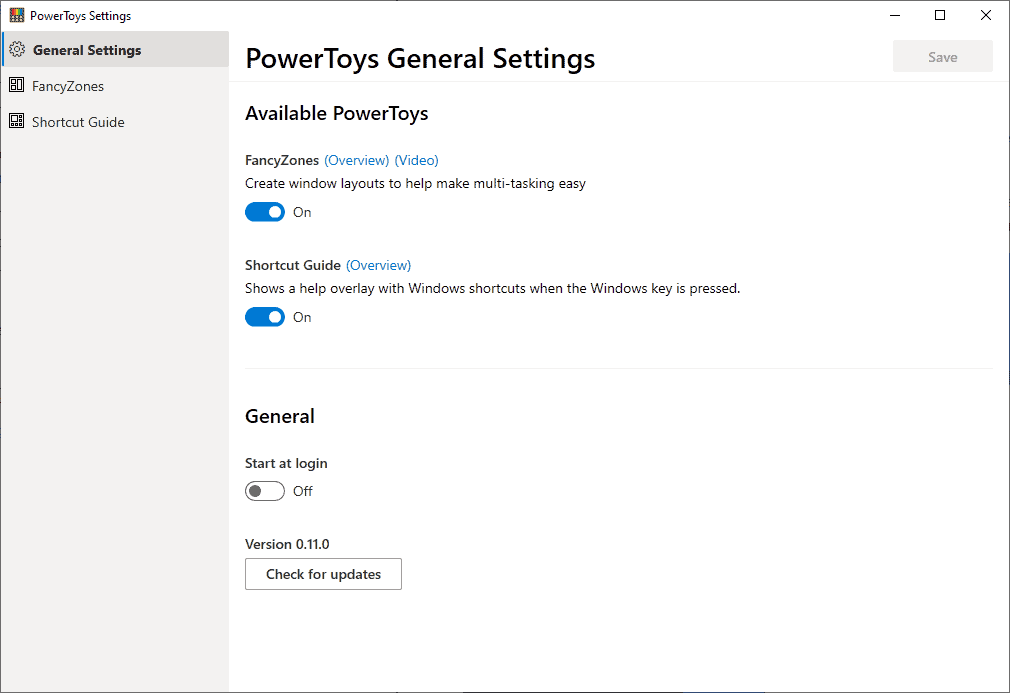
The first public release of PowerToys is now available for download featuring the two utilities FanzyZones and Shortcuts Guide. Microsoft revealed in May 2019 that it wanted to revive PowerToys and make it open source in the process.
Veteran Windows users may remember PowerToys from the Windows 95 and Windows XP days; these lightweight tools introduced new features and options to the Windows systems: from adding virtual desktops and viewing Cab files to an advanced graphical calculator, resolution changer, and clock on the desktop.
The initial preview release of PowerToys features the two utilities FancyZones and Windows key shortcut guide.
Installation is straightforward. Download the PowerToys installer from the official project page on GitHub and execute it after the download. You may want to disable the autostart of the PowerToys during logon unless you plan to use them extensively.
An icon is placed in the system tray area when you launch PowerToys after installation. A click on it opens the settings which you may use to enable or disable individual utilities. If you only want to use FanzyZones, you could disable Shortcut Guide.
Each listed tool has an overview and video link attached to it. The links open pages on the project's GitHub site.
You may use both tools right away. A click on FanzyZones or Shortcut Guide in the interface displays how that is done as well as configuration options.
FanzyZones
FanzyZones is a window layouts tools that you may use to create zones on the desktop for window placement. The tool comes with five templates to choose from and an option to create custom templates.
The columns template divides the screen into three columns and if you hold down the Shift-key while moving a window, you will see these columns and may place the window in any of these. The window is then resized automatically once you let go of the mouse button.
You may create custom layouts from scratch but the process is not as straightforward as you would imagine. You need to create the zones individually by moving them around and resizing them; an option to create them on a grid instead would certainly optimize the process. Third-party programs like WindowGrid handle this better in my opinion.
FanzyZones comes with a handful of extra options. You may have it override the default Windows-Arrow hotkeys to place and resize windows automatically on the system. If you do, using the shortcut will move the windows between zones.
Other options include keeping windows in their zones when the screen resolution changes and to keep them when the FanzyZones layout changes.
Shortcut Guide
Shortcuts Guide displays available shortcuts when you hold down the Windows-key for 900 milliseconds. You can change the time to another value in the settings.
The guide launches a fullscreen interface that highlights the available shortcuts. Tech savvy users may be aware of most of these shortcuts already but it may be useful to users who never really used shortcuts before.
Closing Words
Microsoft plans to release additional tools in the future. Four of them are highlighted on the project page currently:
- Batch file renamer
- Animated gif screen recorder
- Process termination tool.
- Maximize to new desktop widget.
All tools are open source. Microsoft lists Windows 10 version 1803 as the minimum version to build and run PowerToys.
Now You: PowerToys are making a comeback; what is your take on that?
Win + “.” shortcut is missing. (it displays emoji-selector)
** FanZy or FanCy? ** Which is it?
A quick [Ctrl] +[F] on this page shows 7 iterations of the word “Fanzy” but only 2 instances of “Fancy.”
FWIW, the [https://github.com/microsoft/PowerToys/tree/master/src/modules/fancyzones](original site) sticks with strictly “Fancy.”
Not very smart at all.
1) It uses a tilde as a hot key – Thus making it near unusable for those whose keyboard layout do not have a tilde
2) It seems to work on your main monitor only.
“Shortcuts Guide displays available shortcuts when you hold down the Windows-key for 900 milliseconds. You can change the time to another value in the settings.” 900 milliseconds. What an odd time frame to settle on.
FancyZones is great, just wish it supported fibonacci/spiral tiling, like most linux windows managers allow.
The available PowerToys currently are worse than Vista’s Ultimate Extras at the moment.😆 Get Winaero Tweaker, or Classic Shell the real powertoys.
Yes the Extras were a complete joke at the time.
How about a PowerToy to easily disable all telemetry and data collection.
Install Linux Mint
Then this will be PowerfulToy, not PowerToy :)