A look at Win-X Menu 3.0 for Windows
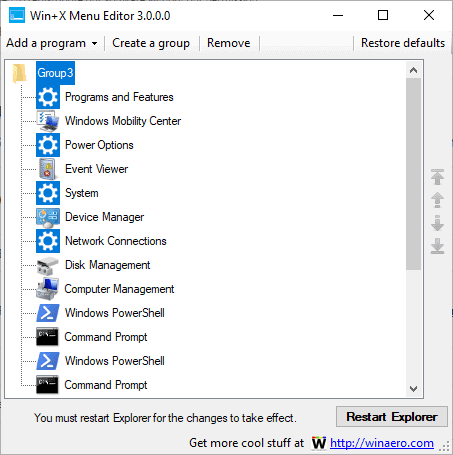
Win+X Menu Editor is a free software program by Happy Bulldozer to change the Windows-X power menu of the Windows 10 operating system. Version 3.0 of the program was released recently; reason enough to take another look at it.
Tip: Check out our extensive customize Windows-X Menu guide for additional information.
Windows 10 users who invoke the Windows-X menu get options to launch a selection of advanced tools and common tasks when it opens. They may open Computer Management, PowerShell, or the Event Viewer from the menu directly, run searches, programs, or shut down the system.
Some of the tools of the menu may never be used, however, and options to customize the Windows-X menu is a common request. That's what Win+X Menu Editor offers.
Note: The menu helped me several times when Microsoft broke the Start Menu functionality in Insider Builds. Start would not open anymore but Windows-X did. I used it to open tools, run commands, and shut down the system.
Win-X Menu Editor for Windows
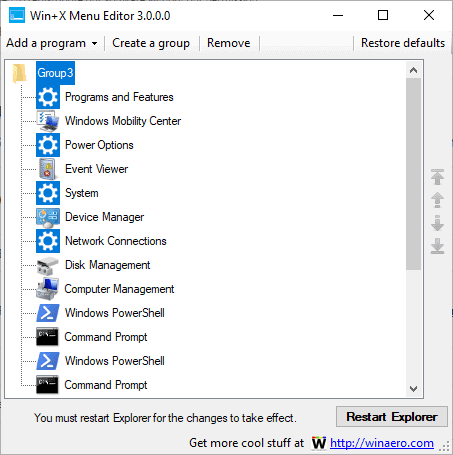
Win-X Menu Editor can be run right after you have extracted the archive it is distributed as on the system. The program is compatible with Windows 8 and Windows 10 systems only, as those are the only two systems that support the Windows-X Menu.
The application separates the tools and links of the menu just like Microsoft does. To remove an item, you'd simply select it using the mouse or keyboard, and activate the remove button afterward. Note that there is no confirmation prompt but an option to restore the defaults in case you want to start with a default menu.
Apart from removing, it is possible to add programs and groups to the menu. Activate "add a program" to add a new item to the selected group. Win-X Menu Editor lets you pick any executable program on the system and a selection of presets including Services, Control Panel items, and Administrative Tools.
Another feature of the application is the option to change the sort order of items. Just select an item and use the up and down arrow icons to move it up or down in the menu.
A click on "Restart Explorer" in the program interface applies the change to Explorer. You may then test the new menu functionality and go back to the drawing board to make further changes. A restart of the PC is not required to apply the changes, but you can restart without restarting Explorer as it will have the same effect.
Closing Words
Win+X Menu Editor is a useful program for Microsoft's Windows operating system to edit the Windows-X Menu of the Windows operating system. You may use it to customize the menu, e.g. to remove items that you never use or replace them with programs and tools that you use regularly.
Now You: Do you use the Windows-X Menu?
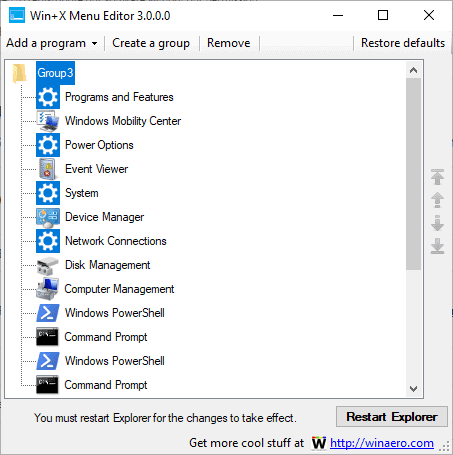


























uselessware
I was going to get this, then I saw that it came from Russia, and changed my mind.
It’s clean. I know the developer. His apps have been around on Windows for a long time, work as advertised and are clean and free of any crap like spying, phoning home, malware, ads, crapware. This particular tool exists since Windows 8.1.
Firefox is dead if they do this… the people at Mozilla were dropped on their heads too much.
This looks great. Thanks!