Classic Firefox and Firefox fork launcher
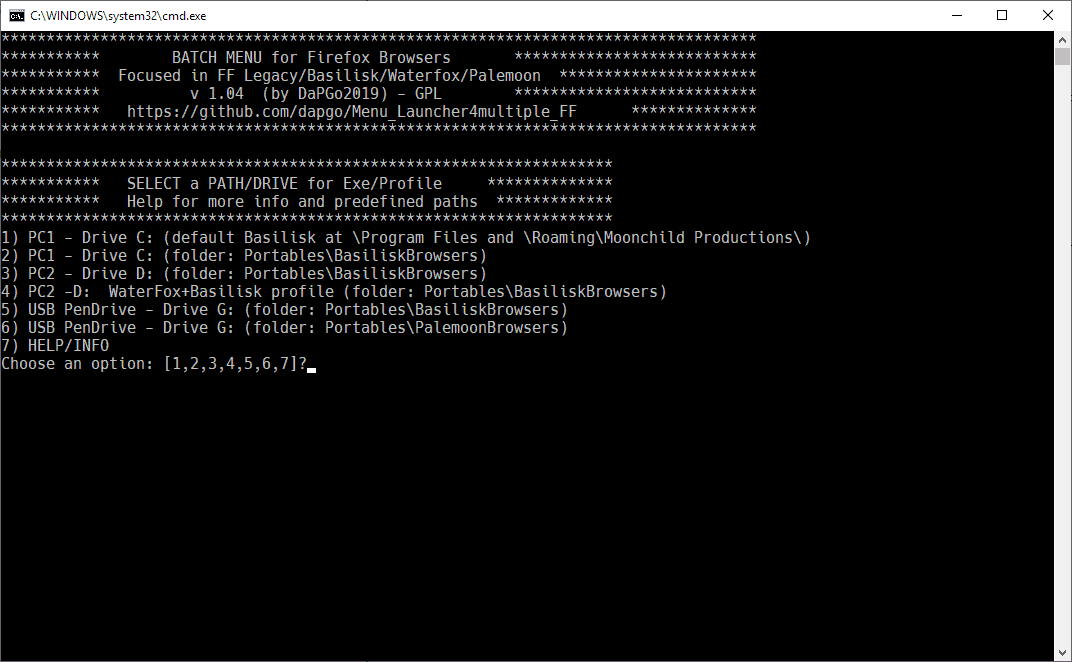
Menu_Launcher4multiple_FF is a free batch file for Windows to run different Firefox versions and forks using a shared user profile or different profiles.
Internet users have plenty of options when it comes to Firefox-based browsers. They can use the original version of Firefox maintained by Mozilla, or use any of the available forks. Forks like Palemoon, Basilisk or Waterfox are popular, and while their usage share pales in comparison to that of the Firefox browser, they are used by a dedicated following.
Some users prefer to use several forks as they may have something unique to offer: differences exist in add-on support, web standards support, and also when it comes to the future of the browsers.
While it is possible to launch each browser using a single profile, it is also possible to copy the profile instead or use different profiles for each browser. Doing so leads to issues keeping personal data such as bookmarks in sync.
Menu_Launcher4multiple_FF
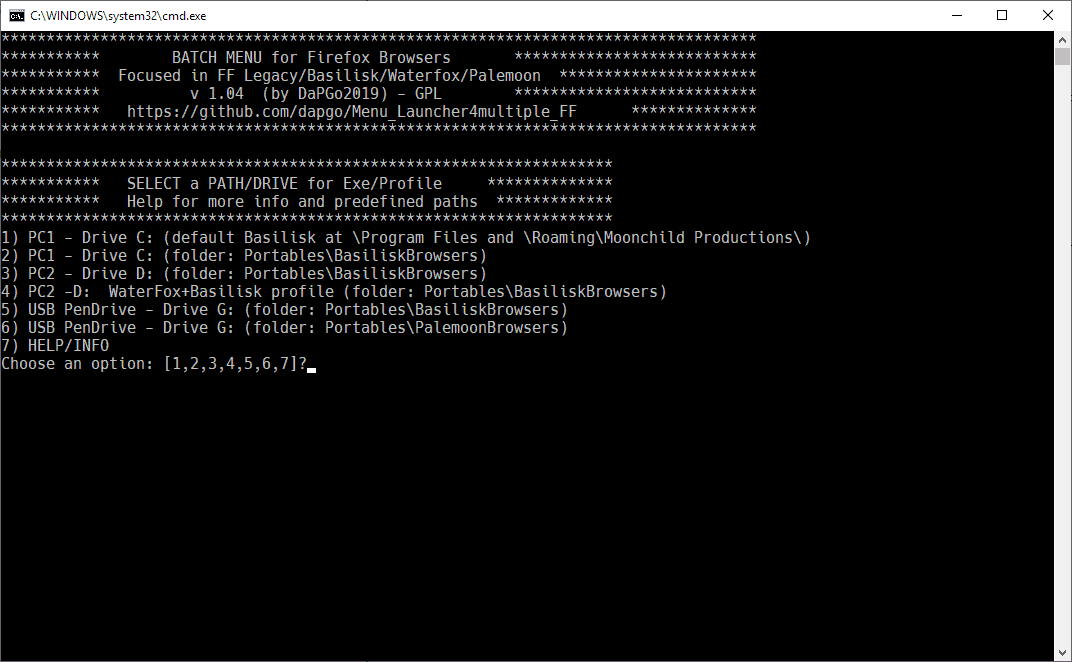
The batch script Menu_Launcher4multiple_FF attempts to make things easier for users who share a profile between different browsers, or use different browsers with the same or different profiles.
The batch file includes several example configurations that demonstrate how configurations work; you need to edit those as it is likely that profile paths differ (unless your name is Daniel or the random profile folder name is identical).
Open the batch file in any plain text editor after download and start editing the profiles under Section 0. Each profile configuration uses the following variables:
- Name -- A custom name for the profile that is displayed when you run the batch file.
- Path -- The path of the browser executable.
- Profile -- The path of the profile that you want to load when you start the browser.
You can remove configurations if you don't need all six of them, or add even more if you need more.
The batch file displays the list of available browser configurations on start. Just type a number that is assigned to a browser configuration to load it right away.
Closing Words
Menu_Launcher4multiple_FF is a useful batch script for Windows users who use multiple Firefox browsers. You may use it to launch Mozilla Firefox, classic versions of Firefox, Palemoon, Waterfox, Basilisk, Seamonkey, and any other browser that is based on Firefox.
While you can achieve the same using shortcuts on the desktop, taskbar or Start, using the batch file may be more flexible and it reduces the number of icons that you need to maintain to one.
The creator of the batch file describes scenarios where the batch file may be useful:
Do a FF sync with Basilisk2018 but keep as your main browser an updated Basilisk2019(Palemoon Sync)
Run Waterfox on a webpage which is not loading properly with Basilisk.
Run Serpent/Centaury (Basilisk forks) on your WindowsXP 32bits or ReactOS but keep as your main browser an updated Basilisk2019
Run MyPal (PM fork) on your WindowsXP 32bits or ReactOS but keep as your main browser an updated Palemoon
Now You: how do you start Firefox or Firefox-based browsers?
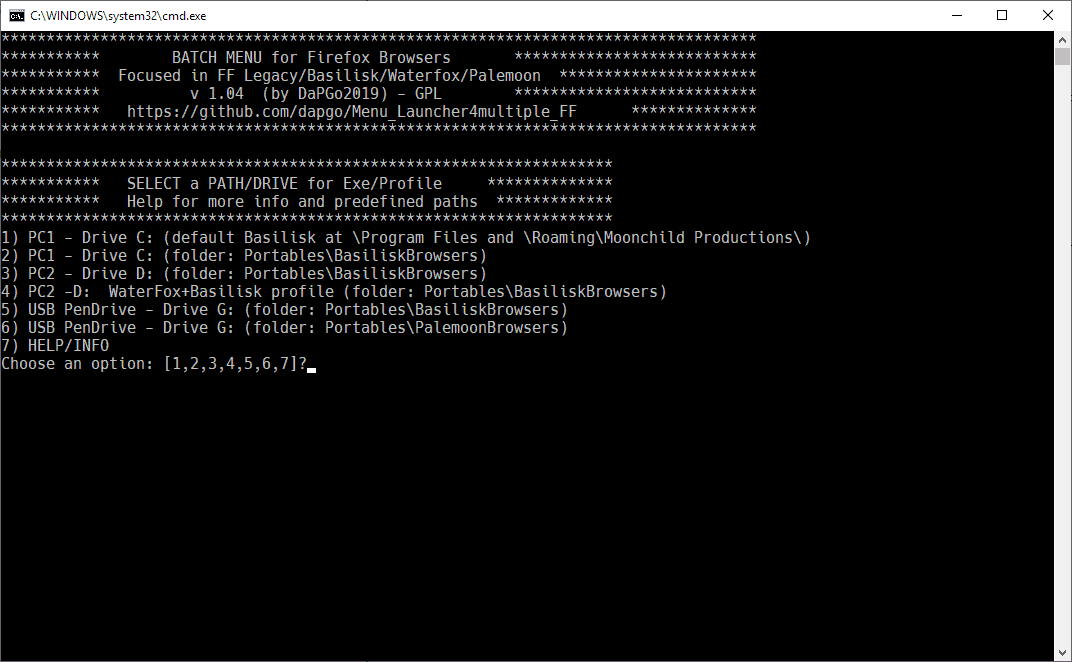

























I still use FF 52.8 ESR “Legacy” and I can still do thousands of things that are impossible in the other chrome-clone-browsers of today.
It is not my concern that most grandparents are ignorant and do not need those things.
Yes, FF Legacy is slower, and it can be less safe when you do stupid things.
But eventually I will also have to press the apocalypse update button one day..
That is why I also run a FF 52.9* ESR from PortableApps.com , https://sourceforge.net aso..
It runs its own profile.
(*There are a few add-ons only working till 52.8 unless you unzip them and change the date-thing)..
I also use a recent PaleMoon with legacy add-ons. (But sync is incompatible with FF).
And yes.. my daily chrome-clone is Vivaldi.. :-(
I just need a full copy of FF 52.8.0 ESR because thats the latest version as of now, that maintains back compatibility. And oh stink if u cant just have a normal firefox anymore!
@John IL Since the implementation of WebExtensions in FF 57, add-ons/extensions no longer work if developers haven’t rewritten them for WE. These add-ons can still be used in Seamonkey, Waterfox, etc. Life-saver for me, using an add-on to back up my Pinterest boards (long story, don’t ask).
>> Run Serpent/Centaury (Basilisk forks) on your WindowsXP 32bits or ReactOS…
LOL.
btw, didn’t we forget someone?
Hello, Seamonkey suite? Anyone?
@Robert Ab:
That comment is pretty worthless, though, as it doesn’t explain what the possible cause is.
I wish there was a Firefox with the rendering capabilities of the latest Firefox Quantum, but that has the UI of Firefox 2 and 3.
I know the closest thing is Pale Moon, but Pale Moon is garbo.
Comment by Mozilla employee:
> This looks like an easy way to put your user profiles on a one-way trip to corruption-land.
https://www.reddit.com/r/firefox/comments/bj05oy/classic_firefox_and_firefox_fork_launcher_ghacks/em61ryi
@John IL: “If their all based off Firefox why not just use Firefox?”
Personally, I use Waterfox rather than Firefox because Waterfox does a much better job of meeting my needs. I don’t see why I should use something that is worse for my use case.
@John IL
> If their all based off Firefox why not just use Firefox?
Because Mozilla does questionable stuff like pushing hidden Firefox Experiments / Shield Studies. One of those FF Experiments named Cliqz happened to transmit the entire browsing history to them. Thank you, but no, thank you.
@John IL
Firefox can’t open MHT, it’s useless.
Waterfox is up to date with current Firefox ESR.
I have multiple Pale Moon Profiles (originally FF) and I wrote my own VB script (many years ago) which does something similar to this.
Before I started using SSDs, it also ran CCleaner when I closed FF/PM.
Firefox doesn’t support Windows XP anymore. Best I can figure, judging by the quote at the end of the article, this is for Windows XP.
you may as well (or as bad) just use chrome, it’s equally useless
If their all based off Firefox why not just use Firefox? Its like all these Chrome clones none of them have anything close to a respectable market share. Besides the significant issue that clones seem at least slightly behind in security updates. Makes a difference when zero day exploits come out. I tend to stick with the originals and know the support is a bit better and quicker to react.
Using symbolic links with the profile manager is superior to profile copies and this method as it centralizes profile management at the browser and do not require an extra piece of software. Launching a supported browser to the profile manager involves only adding the startup argument -p.
The described launcher is unfortunately redundant as is.
..or just use Firefox