UnLazy for Firefox disables lazy loading
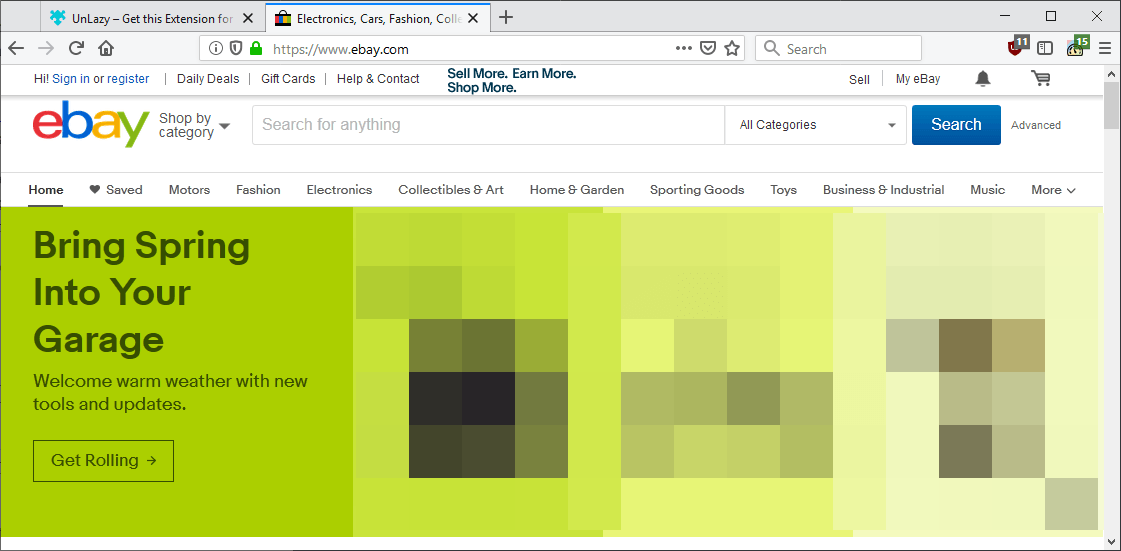
UnLazy is a browser extension for the Firefox web browser that attempts to disable lazy loading on any website that you load in the browser.
Websites may implement lazy loading techniques in an effort to prioritize content that is visible to the user. Sites may implement their own scripts to do so or use existing plugins if they use a content management system like WordPress.
Google announced recently that Chrome will support lazy loading natively, and that it will improve page load times because the browser has to download less content on page load.
While lazy loading is a good idea on paper, it may lead to user experience issues. If you scroll fast enough on a page, you may end up with images not being loaded properly; your only option then is to wait until these images get loaded. Sometimes, lazy loading gets stuck and images don't get loaded at all.
Lazy loading may improve the experience for slow connections under certain circumstances though, but if you have a reasonably fast Internet connection, you may not see much of a benefit.
Disable Lazy Loading in Firefox
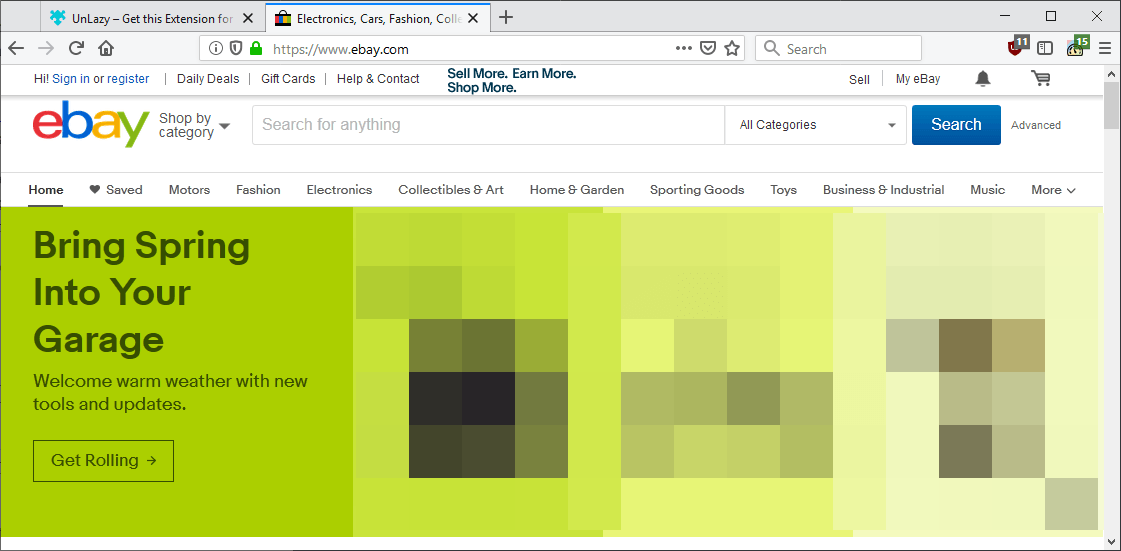
UnLazy is a Firefox add-on that tries to address this by disabling lazy loading on any site that you load in the browser. The developer describes the extension's functionality in the following way:
This web-extension heuristically tries to kill dynamically-loaded images engines such as Google PageSpeed, then figure-out and place a clean, normal correct image in-place of the lazy-loaded one.
The extension finds image references in the source code and tries to replace lazy loading instructions so that images do get loaded right away on the site.
The developer states that the extension has been tested on sites like eBay, Amazon, and YouTube, and that it should work on WordPress sites, sites that use Google's PageSpeed engine, and other websites that implement lazy loading techniques.
The extension places an icon in the main Firefox toolbar when you install it. It displays a number sometimes, and I assume that the number indicates the number of images that it disabled from lazy loading; this is not explained anywhere unfortunately.
Update: The extension is no longer available on Mozilla AMO. It is unclear what happened. You find the latest version of the extension, signed and all, on the author's GitHub page. End
Verdict
The extension did not cause any issues during tests and that is definitely a good thing. I would like to see an option to disable it for certain sites that may not work properly when it is enabled though. The effect that you get depends largely on the speed of the Internet connection, but you may resolve issues that you experience on sites with lazy loading as well by installing UnLazy.
The developer is very active both when it comes to updating the UnLazy extension and in producing more extensions. A total of 32 different extensions are listed, and many of them address issues that users may experience on sites. Expect more reviews in the future.
I'd like to thank Ghacks veterans Tom and Rick as they suggested the extension and its developer in first place.
Now You: What is your take on lazy loading?
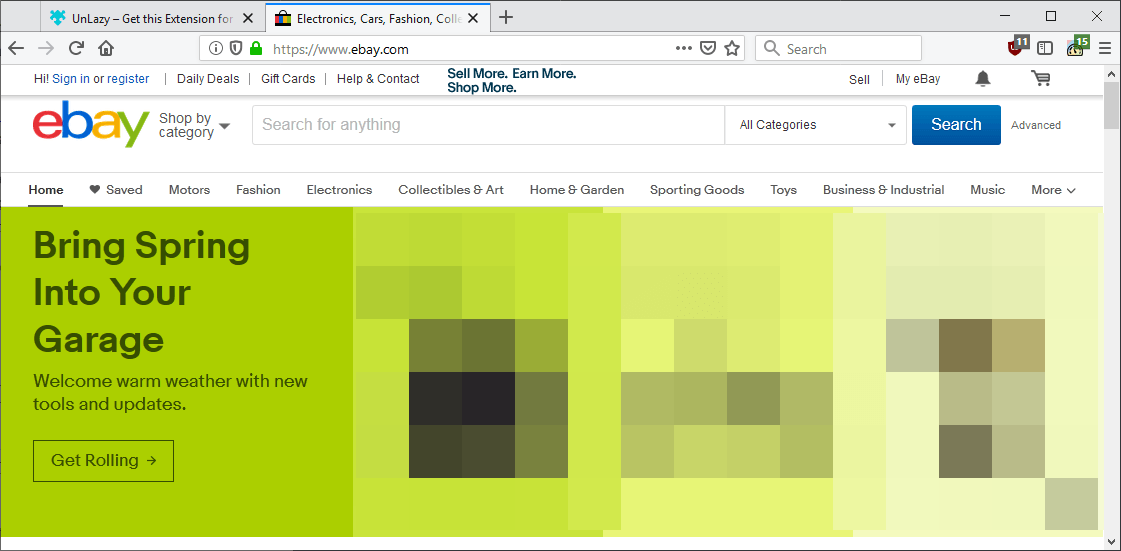

























How do you install it? The github contains 2 text files and a YML file.
Looks like this page needs to be updated, the github files are just empty now.
@Jeff, as mentioned in the article’s update, the extension is no longer available on Mozilla AMO and provides a download link from a saved version on Ghacks’ servers for UnLazy version 8.0.2.14.
Elad Karako’s extensions indeed no longer appear on AMO but are available, all signed, from his GitHub repository,
EmadKarako’s extensions’ descriptions : “https://github.com/eladkarako/chrome_extensions/blob/store/README.md”
Elad karako’s Firefox extensions : “https://github.com/eladkarako/chrome_extensions/releases/tag/LatestFirefox”
Elad karako”s Chrome extensions : “https://github.com/eladkarako/chrome_extensions/releases/tag/LatestChrome”
Latest Unlazy Firefox extension there is 8.0.6.7
Of course always better to get the latest version.
I never understood why Elad Karako’s extensions no longer appeared on AMO given they are all signed and available on his GitHub repository.
Thanks Tom, I have removed the download link and replaced it with a link to the author’s Github page.
How to install this on the new shitty Firefox that has blacklisted it?
What is the reason to remove lazy loading?
It involves reading the above page to which you just replied, without reading… why ?
Hi,
Mozilla simply emailed few times me to remove the “★★★★★” from the description of every web-extension, they’ve said it is a bit misleading due to the way each web-extension is being displayed in the addons.mozilla.org page.
I’ve ignored the first two emails…
…and well…
Anyway.. I’m putting everything back on asap.
or click the XPI file (signed) of your choice from:
https://github.com/eladkarako/chrome_extensions/releases/
Those are the latest (“trunk”).
The Hawack’sche Kunstgriff 7 (Stratagem VII)
As exspected, the answer is a typical Tom Hawack euphemisms “Speaking well by not speaking at all” to keep the holy silence, that this extension Unlazy is just crapware!
Used to avoid directly addressing subjects that might be deemed negative or embarrassing for him.
Speculation or Hypothesis – different words for just the same – and usually with little hard evidence. The Best one of all of this Spekulatius would be, if the developer realised, that he dit not “Nailed It” and pulled back this and a bunch of his other extensions.
Alas! The developer himself violated the Add-on Policies by using obfuscated code.
There is no need to blame Mozilla for “a intervention to “suicide†a developer’s work” and creating another martyrs narrative with no reason at all.
@99 – “As exspected, the answer is a typical Tom Hawack euphemisms “Speaking well by not speaking at all†to keep the holy silence, that this extension Unlazy is just crapware!” – How is it “crapware” if it does what it says it does ?
enhancing the ‘little gift’ 🖕 with nice colors and stop loading the page asap. so funny Ha haaa Haaaa :)
@99, I’m afraid you don’t think the right way, you need certitudes and you develop them harshly, quickly, without checking (as when you first wrote above that it was me who had promoted ‘UnLazy’).
No euphemism here unless to consider that avoiding certitudes is an euphemism.
Your crusade, built on an excited approach, is not my approach. There is no contradiction between blaming an extension and its developer and wondering why this may have led to a removal of all minus one extensions of that developer.
I have never promoted nor defended an extension or its developer but only tried to understand why breaking a branch broke the tree. Can you understand that, once calmed down? You’re as excited as some Frechies I know, always ready to grasp the first opportunity to spit. Take a chewing-gum and the time to think, calmly. Take as well good care, you need it :=)
@Tom Hawack – “I have never promoted nor defended an extension or its developer but only tried to understand why breaking a branch broke the tree. Can you understand that, once calmed down?” – Exactly, if anyone did it was me – https://www.ghacks.net/2019/04/20/mozilla-plans-to-enable-hyperlink-ping-tracking-by-default-in-firefox/#comment-4409013 or Martin for posting this Article, which he Credited me, (not the other “Rick” or “Ricky” in these comments).
Tom let “US’ know about the Developer, i replied about one of the Developers extensions, Martin let Others Know about the developers extensions who Might Be Interested.
Lazy Loading in my experience is AWFUL, especially on Amazon, and i’m fortunate enough to have a Fantastic internet.
@Rick A., I know nothing of the developer besides some of 35+ extensions he had developed, removed since (except one). I happened to discover on AMO one of his API-killers which interested me because it’d block sites access to users’ IndexedDB, tried it, it worked, so I mentioned it.
Mentioning a discovery is neither endorsing it nor promoting it.
If an extension appears to be criticized, attacked, removed and/or removed from AMO for founded or unfounded reasons I take note and decide accordingly.
But in no way do I participate to modern Web crusades where a pack of excited personalities start to digitally lynch anyone who has been pointed as “bad”. First because mistakes arrive, secondly because throwing the baby with the bath water is, IMO, relevant of a narrow mind. People make mistakes but discrediting them so toughly is, IMO, the expression of hysterical mentalities and a slap to life and its diversity : because we are all ourselves diverse, able of the best as of the worst. So I won’t start throwing the stone to the first one who makes a mistake, willingly or not.
This said, I take the news as they come : a developer has obfuscated his code, his extensions removed (were they all obfuscated, BTW?) and that’s enough to trigger an avalanche of spits. I don’t participate to that way of behaving. I don’t like to close doors, to expel people, and above all to over-react. No one is neither God nor Lucifer.
This addon was going to be banned from firefox and apparently installs blocked/disabled for violating the obfuscation policy.
https://developer.mozilla.org/en-US/docs/Mozilla/Add-ons/AMO/Policy/Reviews-2019-05
Dear Saint Spekulatius
The JavaScript in question was not just obfuscated, it has been obfuscated using multiple obfuscating algorithms. This is much harder to deobfuscate and jsbeautifier can’t fix this obfuscated code — as mentiond by Rick said on April 25, 2019 at 6:12 pm
Do you have any reasonable explanation for this irritating and very unusual effort to hide the code in an otherwise Open Source oriented Browser Extension Ecosystem ?
To raise an eyebrow in this case, does this mean to “express hatred quickly and disproportionately”?
Maybe the developer realised that users started to examined 🧠his code a bit closer? Did his cold feet warned him of trouble ahead and this “explains a developer’s radical move”? Not my two cents, but just my other eyebrow raised … ♪
@99, I have no explanation for “this irritating and very unusual effort to hide the code in an otherwise Open Source oriented Browser Extension Ecosystem”; pointing out it has irritated many users is relevant of a fact, not of an approval or disapproval, that may be part of the causes of the developer’s massive withdraw of his extensions.
Hatred, spontaneous and disproportionate is as well a fact of life, of modern life and especially when anonymity allows its deployment as on the Web. This does not mean that being irritated as mentioned above is hatred, it only means that beyond a reasonable and understandable irritation there may have been other behaviors we are not aware of, which could — if it was the case — explain the developer to remove his extensions from AMO as he did. This is not speculation but only an hypothesis among others to try to understand. One can also imagine a developer, angry of users’ refusal to accept his high authority, that of a genius as he’d consider himself, deciding to stop feeding the sheep with his talent; also, could be a sensible person unable to face criticism. Or simply a Mozilla intervention to “suicide” a developer’s work. Be noted that not all extensions were removed, one remained. The lsi is not exhaustive.
I have no certitude, only trying to understand what can explain this tsunami. You’d be kind to read my comments rather than to interpret them. Neither one of us is the center of this story.
After he had inserted the “little gift”, as he calls the middle fingers Emoji, into the code for a special domain and after he had been complained about it, he started to disguise the code.
He then continued this with the other extensions. On github, he has placed the unveiled source code of the extensions in the _.7z files.
This programmer seems to have some inferiority complexes. With 2-3 exceptions, every time he got a bad rating for one of his extensions, he updated it, but deleted the last version including its ratings. So he almost always starts with 0 bad ratings.
Despite everything I found most of his extensions ingenious.
The developer’s extensions for Firefox have all been removed except one called ‘EMDR’ :
User Profile for Elad Karako : https://addons.mozilla.org/en-US/firefox/user/74754/
Why such a tsunami? No idea. Many users were irritated by the fact his extensions’ critical code was obfuscated and as we know many of us express hatred quickly and disproportionately, which maybe explains a developer’s radical move. Just my two cents. Otherwise a Mozilla’s decision. Whatever the reason an explanation would be welcomed and respectful for those who installed any of the 30+ vanished extensions.
OK, most of his addons are now removed!? WTF.
Many web pages nowadays are bloated with unoptimised images or excessive use of scripts and badly written code. If you need “on demand” loading, on a site it’s likely already overweight or multimedia burdened in the first place or carelessly designed.
Since I surf with JavaScript disabled in the majority of cases and have selective ‘Ad blocking’ I’m currently filtering out some unnecessary fluff. Thus I’m already saving on some pointless page loading or CPU cycles.
If bandwidth saving was a major concern; I’d also select “Disable Images” from loading, which I can easily do with a toggle button via the User Agent. Or even unsurprisingly press the Browser’s own “Stop” button! My connection isn’t fast but “Lazy Loading” wouldn’t really help me personally as the surfer.
Though if the poorly crafted and bloated page in question has worthless content and is plastered with scripts and overweight images, etc. Then “on demand” loading might help some less savvy users (that blindly accept all page content). Supposedly those same users who briefly surf those types of websites but don’t actually spend time reading or scrolling through them, etc.
Lazy loading prevents downloading of (potentially) unnecessary images. This cuts the download weight significantly. In turn, this saves bandwidth, CPU power, and electricity. In turn – this makes the planet greener & healthier :)
There a big trend now with regard to “sustainable webdev”. The scale requires it: even a drop of 1% in world-wide internet communications makes a big difference. So if we all make faster, and especially smaller sites the benefits are big.
Perhaps you have your reasons to download all images on the spot even if there is a chance of you not even seeing them, but in case you don’t – addons like this actually promote global warming.
@yuda, you wrote: “Lazy loading prevents downloading of (potentially) unnecessary images”
I’ve never heard about that, can you say more about this?
Dear Mr. Hawack
As You “never heard about that”, means there is a whooping lack of basic knowledge about Lazy Loading vs Eager Loading on your side!
Alas, this questions emerge:
How come and by what criteria did the “Ghacks veteran” Tom chose this backwarded extension and suggested to Mr. Brinkmann, as mentioned in the last sentence of this blog entry?
How come and why Mr. Brinkmann wasted his time to write about this counterproductive extension, that – as @yuda (thanks!) clearly pointed out :
“addons like this actually promote global warming”
?!
@99,
1- When I wrote having never heard about ““Lazy loading prevents downloading of (potentially) unnecessary images†I had misinterpreted yuda’s comment as I understood this meant “an undocumented privacy/security issue I wouldn’t have been aware of.” as I wrote it just above when answering Ian’s comment.
2- “How come and why Mr. Brinkmann wasted his time to write about this counterproductive extension[…]?” :
Your assertion that UnLazy is a “counterproductive extension” expresses your opinion. I think we all understood here that the extension appeared to be beneficial for “users with low bandwidth confirm it, it may be helpful, in that it may allow a nicer, smoother page rendering when two conditions meet : slow bandwidth and long pages with many images.” as i also mentioned it above.
3- “How come and by what criteria did the “Ghacks veteran†Tom chose this backwarded extension and suggested to Mr. Brinkmann, as mentioned in the last sentence of this blog entry?” :
I think you haven’t followed the story correctly.
It all started with the article Mozilla plans to enable Hyperlink Ping Tracking by Default in Firefox,
https://www.ghacks.net/2019/04/20/mozilla-plans-to-enable-hyperlink-ping-tracking-by-default-in-firefox/
I suggested there the ‘API-Killer-Beacon’ as interesting in the scope of the article, mentioning its developer and the fact he had several other extensions:
https://www.ghacks.net/2019/04/20/mozilla-plans-to-enable-hyperlink-ping-tracking-by-default-in-firefox/#comment-4408565
Rick A. obviously had a look at the other extensions of the developer of ‘API-Killer-Beacon’ and expressed his interest for ‘UnLazy’. He did, not me :
https://www.ghacks.net/2019/04/20/mozilla-plans-to-enable-hyperlink-ping-tracking-by-default-in-firefox/#comment-4409013
This is why Martin, the journalist, the owner of our Ghacks, included both of us, myself and rick A. in this very article’s introduction.
Don’t worry, there is no plot, or a whatever planned and organized construction aiming to promote the developer of ‘API-Killer-Beacon’, ‘UnLazy’ or ‘BooStaler’. Besides, I cannot imagine Martin participating to such an operation, willingly or abused, should I have been the ‘Deep Thought” (not throat!) of a Machiavellian mechanism aiming to promote a browser’s extensions’ developer. :=)
Some would think and/or say “Why bother to answer?”. I prefer to answer you.
Let me precise my assertion, why this extension is counterproductive.
Lazy-Loading if implemented correctly will significantly:
• improve the loading performance of web pages by 18 to 35 percent, depending on the page and internet connection.
• reduce page size and delivery costs by cutting down on unnecessary resources loaded up front, while keeping the necessary content intact on the page.
……
necessary content = above the fold = visible without scrolling
unnecessary resources = below the fold = offscreen images (videos, iframes etc.)
……
Since users can’t see offscreen images when they load a page, there’s no reason to download the offscreen images as part of the initial page load (Eager-Loading).
(There is an 84% average difference in how users treat the content above and below the fold, there is a big dropoff in attention below the fold.)
In other words, deferring the load of offscreen images can speed up page load time and time to interactive.
Compare this to the developers claim:
“(Lazy-Loading)… making the page heavy, slow and sluggish.”
See comment Ian said on April 26, 2019 at 3:30 pm
The question still remains:
How can a user benefit if he’s blocking Lazy-Loading and loads stuff he may never see?
Blocking Lazy-Loading is problematic for a couple of reasons:
• It wastes data.
On unmetered connections, you may think: This isn’t the worst thing that could happen. Really?
Again,read comment yuda said on April 26, 2019 at 11:08 am
If global warming doesn’t bother you, so may this will bother you:
• On limited data plans, however, loading stuff the user never sees could effectively be a waste of their money.
• It wastes processing time, battery, and other system resources:
Because, after a media resource is downloaded, the browser must decode it and render its content in the viewport.
This is in contradiction to the developers claim:
“In short, this web-extension will make images to be shown faster.”
in nuce: Lazy-Loading should be native in any major browser!
p.s.:
“there is no plot, or a whatever planned … and so on”
Non topic nonsense.
@99 – “Lazy-Loading if implemented correctly” – That should be a pretty big “IF” number 99 don’t ya think ?
@Rick A. said on May 3, 2019 at 6:38 pm
Manipulating the Document Object Model (DOM) by removing Classes, HTML attributes and screwing up markup patterns, do you call this correctly implemented Lazy-Loading?
@99 – Bullshit answer.
If you arrive on a webpage, read the first few lines and decide it’s not worth reading further, lazy-loading means your browser never downloaded the images past the point you have scrolled. By disabling it with this extension, every page you hit will download all images even if you never scrolled to the point that image is located. Thus, it has downloaded unnecessary images since you never saw them. Honestly this extension seems counterproductive to me.
@Ian, I have to agree with you because blocking lazy-loading is in a way allowing “image prefetching” so to say, similar to dns and link prefetching which many users block because of the nonsense of retrieving what may never be used but also for privacy reasons (even if the latter applies less to lazy-loading blocking.
I don’t, I wouldn’t block lazy-loading myself but as the article mentions it, as users with low bandwidth confirm it, it may be helpful, in that it may allow a nicer, smoother page rendering when two conditions meet : slow bandwidth and long pages with many images.
Reading your post I better understand yuda’s above post, “Lazy loading prevents downloading of (potentially) unnecessary imagesâ€. The term “potentially” together wit “unnecessary” made me focus on an undocumented privacy/security issue I wouldn’t have been aware of.
OK-
@Ian Thank Ian for clarifying my comment :)
English is not my first language, so I may have chosen the wrong wording…
Head to the extensions folder in your firefox profile: open the xpi and voila.
If you want to read the code, try https://beautifier.io/ which will, as it says “Beautify” the code to make it readable.
I’m ambivalent about lazy loading. While it doesn’t really benefit me that much (although there is a small benefit), it also doesn’t cause me a great deal of trouble (although there is the occasional hiccup).
There are no source code: just extension metadata (manifest etc) and assets (icons etc).
Suspicious.
Works. Here’s a test URL which uses Lazy loading which is defeated by this addon: https://www.thequiz.com/pick-or-pass-on-these-disney-classics-to-reveal-your-animated-soulmate/
Technically-speaking, it should be called Staggered-loading of a webpage, not Lazy-loading. Websites, browsers and computers are never lazy, ie they are at work most of the time. This feature from websites is especially helpful for those with slower Internet connections, similar to Android’s Data-saver feature that only loads important items on a webpage.
M$’s Edgemium or Chromedge in Win 10 will likely not enable the Lazy-loading feature by default since they do not really care about poor folks with slow Internet connections, ie M$ only cares about the rich enterprises/businesses/professionals with fast Internet connections.
Hey, I pay about 8 EUR/month for 1Gbps :) In fact here I am not aware of any ISP offering anything lower than 500Mbps. Maybe one of those “plans” where you get TV, phone, etc, and they include internet as well, maybe there you’ll probably get something slower than 500Mbps. I don’t know, I use none of them, lol.
The bad side effect of lazy loading is that people will get accustomed to the idea that they do not control the website.
The biggest advantage of the early internet was that the user controls the experience-.
Pretty dumb addon. Lazy loading is great and I’ve never had any problems with sites that implement their own lazy loading function.
However, I’m talking about on Chrome; maybe it’s more of an issue on Firefox?
This is why I’m glad Chrome will have native lazy loading, as you covered in a recent article.
This way it will avoid any problems that users could have with certain site’s implementation of this feature.
I’m using Firefox 75 and there are two issues with its implementation:
– Chrome starts loading the images a few time before those gets visible, but Firefox only starts loading it after it gets visible. As users can see those loading in Firefox more often than in Chrome it seems wrong and bugged.
– The specification says “Developers are encouraged to specify an intrinsic aspect ratio via width and height attributes on lazy loaded images […] to prevent the page layout from shifting around after the image loads.” but Firefox seems to ignore those attributes which causes layout shifting. Again it seems wrong and bugged.
That’s not a issue caused by lazy loading, but the Firefox implementation and developers that don’t specify the image intrinsic aspect ratios. When correctly implemented it should not be noticed by most users and, most important, it improves performance and saves both server and user bandwidth.
Sure, if someone scrolls to fast even in Chrome, which is eager to load images, will be possible to see images being loaded. Maybe in future we will be using better image formats so browsers can download few bytes from those which will work as a placeholder and will mask the loading effect even in the previous case, then load the rest when the image is scrolled into the viewport.
I’ve tried this ‘UnLazy’ Firefox extension but noticed no improvement maybe because, given my fast connection (200/20MBs), no improvement was necessary in the first place : I never noticed images badly rendered even when plenty on long pages. But I’ve read several users most happy with this extension and Amazon pages are often mentioned. If I consider i.e. YouTube, ‘UnLazy’ will rather bother me because it will slightly delay the page rendering while it computes the layout. As the article mentions it the pros and cons are tightly linked to the user’s connection speed.
As for the developer’s other extensions (32 and perhaps more to come) everyone is likely to find one or several that will just fit to expectations. As far as i’m concerned I use at this time,
API-Killer-Beacon,
API-Killer-IndexedDB,
API-Killer-WebAssembly,
Boostaler.
In fact ‘API-Killer-IndexedDB’ is the only one which cannot overlap with either a native Firefox setting or ‘uBlock Origin’ : it is at this time and as far as i know the only mean to block sites pouring data in the user’s IndexedDB folder at [PROFILE]\storage\default. To be noted, though coded to handle the API it nevertheless won’t make it on AMO : if cookies are not blocked for addons.mozilla.org then the site lays its data in my IndexedDB …
The three other extensions above mentioned are being tested at this time, not sure they are pertinent on a browser correctly set with moreover mighty ‘uBlock Origin’ active. Wait & see.
You can alos use StoragErazor and manually clear your IndexedDB that way.
@Ray, StoragErazor as well as a few other dedicated extensions indeed do the job of “cleaning” DOM Storage (local storage) and IndexedDB but only when the browser restarts.
It is admitted by all techies I guess that cleaning, be it caches, be it storage on browser restart is enough to preserve privacy. My take is more demanding : I seek to avoid unnecessary storage rather than deleting it. Why? Because I stick on the idea, maybe obsessionally maybe less if the idea is a principle, and it is IMO : in the same way I refuse to accept cookies when unnecessary, in the same way I am increasingly fed up by all the strategies which have taken place for over a decade aiming at storing data (the user’s data involved with a site) on the user’s computer. I disgree and behave accordingly, yet aware as I mentioned above that this conduct goes beyond a strict requirement of privacy.
Therefor I aim to simply refuse that sites lay data in my IndexedDB folder, I don’t appreciate at all that Mozilla decided to use the very same IndexedDB folder for sites’ and extensions’ storage, I totally disagree on that concept even if I remain a faithful user of Firefox.
I don’t wish that pragmatism become a principle. I have mine as we all have ours. No techy proselytism here, this is personal.
I run my browser inside a sandbox using Sandboxie.com. When I exit the browser everything in the sandbox is erased. Every time I run my browser it is as if it was never run before.
It is one layer of defense.
@Tom Hawack: “API-Killer-WebAssembly”
Nice! I’ve been wanting something that will stop WASM.
@John Fenderson, yes and as you’ve noted the developer has several extensions worth discovering IMO.
About ‘API-Killer-WebAssembly’ I don’t know (or recall, maybe had you mentioned at some time) what browser you intend to use the extension with, what that browser’s version is, but in my case, even though I’ve installed it (still testing in fact) I’m not sure it is really indispensable to block WebAssembly on my Firefox 66.0.3; here’s why :
1- In about:config I’ve set “javascript.options.wasm” to false (default=true);
2- In uBO/Advanced settings I’ve set “disableWebAssembly” to true (default=false);
3- In uBO/Dashboard/My filters I’ve added: *##script:contains(WebAssembly)
Latter is advised by the developer of ‘API-Killer-WebAssembly’ himself, on the extension’s AMO page.
So, adding to theses 3 points the extension itself let’s me wonder if it’ll bring anything more in terms of blocking WebAssembly….
Side-note, I’ve also set for the sake of coherence, “javascript.options.asmjs” to false, that disables asm.js as well. I’m assuming disabling WebAssembly disables asm.js but I’m not 100% sure.
@Tom Hawack
I’m currently using Waterfox, so I don’t think this extension will help me. But I am still expecting/hoping that the day will come when the new Firefox will meet my needs, so I’m keeping one eye on the things I’ll need when that day comes.
@John Fenderson
Are all the API-extensions from this developer compatible with Waterfox ?
I don’t think so by seeing the mention in the Add-ons…
(200/20MBs)?! Holy Crap! Seriously? That’s like 1600Mbps and the fastest I’ve ever had is about 125Mbps. I’m jealous! :)
Mine is 258 down and 25,8 up. Cable internet.
Yours is bigger than mine, ahem ahem :=)
Officially 200/20MBs, in fact steady cruising is at 190/17 approximately (lol).
High (there’s higher, especially in Far-East countries) is helpful when downloading large, very large files and streaming video, but far less would make it. 20MBs upload isn’t that good for uploading data to a server. I’d prefer to have 100/100 symmetrical. And as far as page rendering is concerned the ping value impacts far more the velocity than the raw broadband speed (but we all know that). I don’t need that much in fact (a bed, table & chairs plus hammocks by the sea-side would be far enough, not fond of castles and even less of Hollywood duplexes :=) Big money, a worldwide audience never changed the simple guy I’ve always been.
I’m not sure I’ve mentioned the correct scale, had a look at my last speedtest.net results …
So: Ping=21, DL=190+ Mbps, UL=17+ Mbps … that’s Mb, not MB, bits not bytes. I always get mixed up with these things :=)
My ping is too high.
Source code:
https://github.com/eladkarako/chrome_extensions/tree/master/UnLazy
After the programmer errors were reported on 2 pages (bild.de & china-gadgets.de) (There were no images loaded, which is the opposite of what the extension should obviously do) he has indeed eliminated the main error, but on the He did not prevent LazyLoading on the first page. Because this was reported again, he got the impression that the user demanded support (1/5 stars and demanding support).
He then wanted to annoy the user by first being shown on the said page several middle finger emojis.
He has adapted the code several times in between.
Currently it is available as a comment in the source code.
https://pastebin.com/J5SPCpuZ
if(true === /bild.de/i.test(location.hostname)){
window.stop();
document.execCommand(“Stop”);
document.documentElement.innerHTML = “🖕︎”
}
Where’s the code? I only see icons and manifests on that page
VoilÃ
Link directly to source in extension package – UnLazy.xpi
[ via https://robwu.nl/crxviewer/ ]Holy crap, isn’t it?
“source” is just an obfuscated mess. While it might be safe like his previous addons, it’s hard to know if it really is.
Also, starting all his addons’ descriptions with ★★★★★ reminds me of all the spam/copy/fake ones.
Agreed. Zero justification exists for the author to have stuffed the measly (48kb) resources into a password protected “_.7z” file
A lack of confidence? ahah
imgur.com/7K3nvVn