Boostnote is an open source OneNote alternative
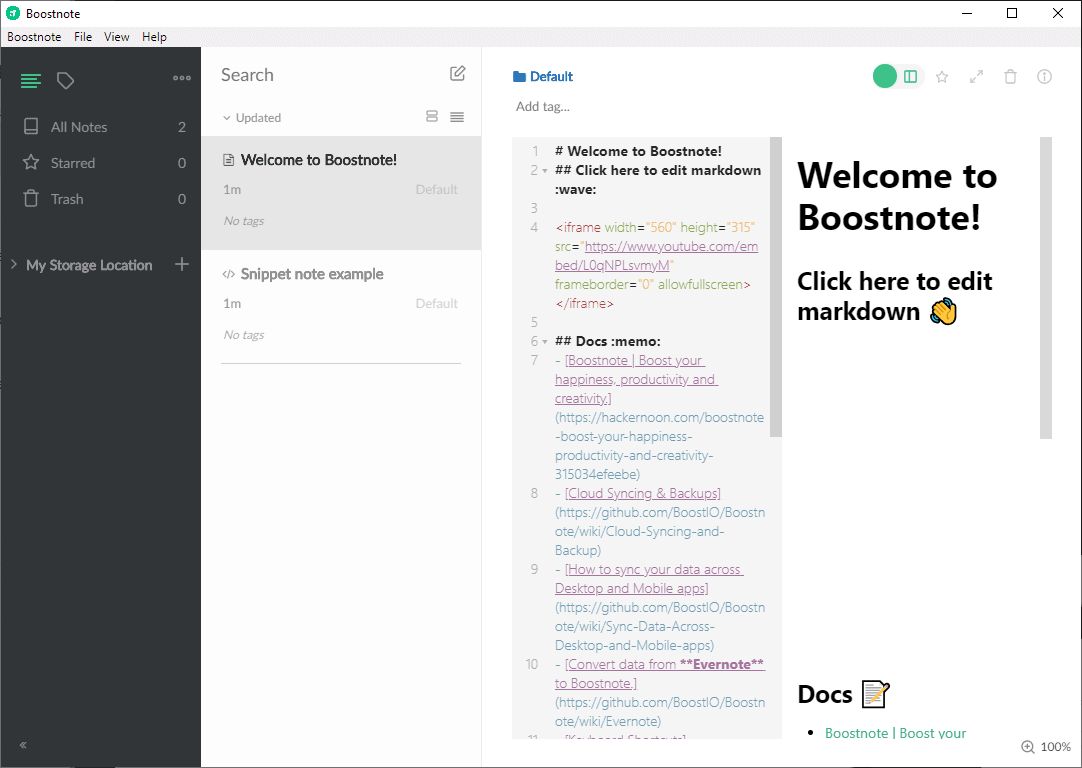
Boostnote is an open source cross-platform note taking application designed for programmers specifically but usable by non-programmers as well.
The application is based on Electron; means, great compatibility but quite the large application size for a note-taking application.
Downloads are provided for Windows, Mac and Linux devices, and the installation on Windows holds no surprises. Boostnote was previously available for Android and iOS as well but the developers decided to pause mobile development to focus on the desktop version first.
Boostnote launches its main interface on start.
The interface is divided into three main panes: sidebar menu, snippet listing, and preview of the selected note.
The sidebar lists the default folders "All Notes", Starred, and Trash, and user generated folders. A click on a folder displays all notes that it contains. Each note is listed with its title, tags and update information by default; you may switch to compressed view mode to display only the title.
Notes are displayed in the edit pane when they are activated. You can view them there, interact with content, or start to edit the note right away by clicking into the interface or using the view toggle at the top.
Boostnote supports HTML, syntax highlighting, Tex support, and more. While you may jot down pure text as well, formatting allows you to add links, use different text sizes and more.
The note taking application supports adding multiple snippets to single notes; useful, to create collections of notes that you want associated with each other. Designed for programmers, to group code snippets, it may also be useful for non-programmers as it can be used to group any kind of content in single notes.
Bootnote's preferences offer lots of customization options: from switching to another interface and editor themes to changing font sizes and styles, and using custom CSS.
You find an option to link a WordPress blog to the note taking application in the preferences as well. Notes can be imported and exported, e.g. as HTML documents.
Closing Words
Boostnote is a well designed note taking application with a focus on programming related notes. The application worked well during tests; it is up to the user to use advanced features such as support for HTML syntax or code snippets, or simply write text-only notes.
Boostnote supports tags, different categories, snippet groups, searching, and filter options to display important or recently updated notes first.
The program lacks some options at this point in time that would make it a full OneNote contender: the lack of mobile applications and syncing needs to be mentioned in this regard. Not everyone needs sync functionality but users who would like to access notes on the desktop and mobile devices can't use Boostnote for that right now without syncing exported notes to the mobile devices somehow.
Still, Boostnote ticks the right boxes for the most part: it is open source and cross-platform after all.
Now You: Do you use a note taking application?
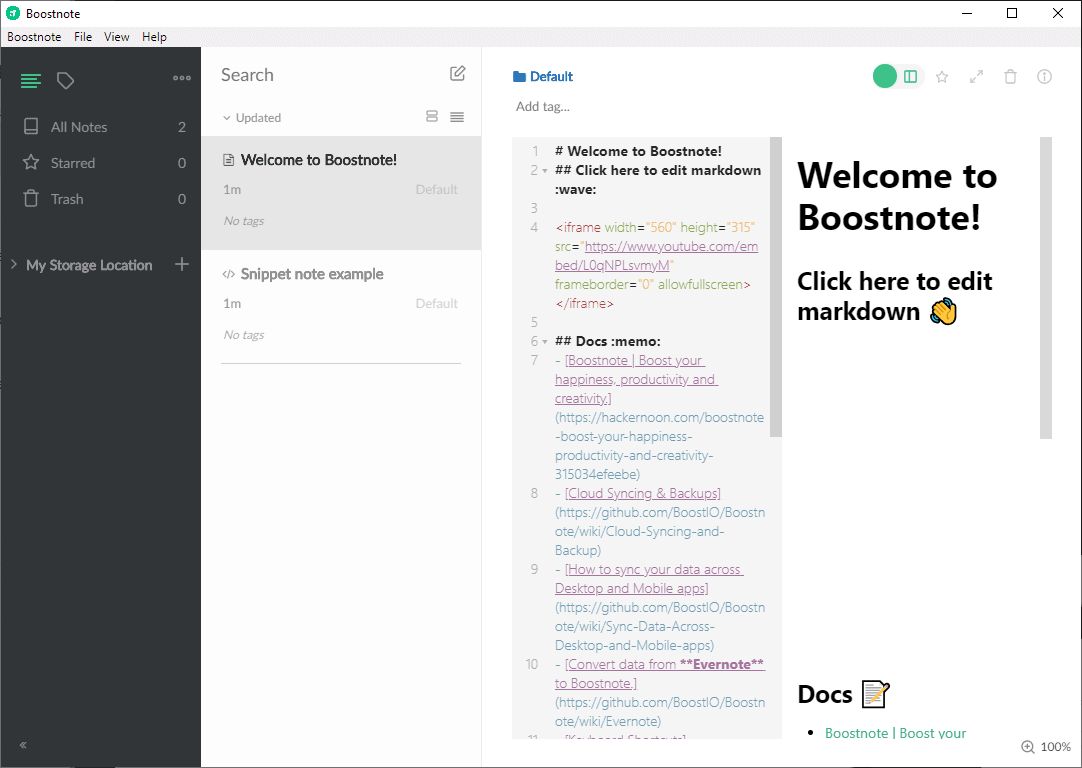


























Have a look at VNote – free, open source, cross-platform, markdown. Very impressive indeed.
Another alternative is Notable, cross platform, Electron-based. Has some cool features, is still being developed but looks promising.
It is a markdown-based note-taking app, so you are not locked into a proprietary format like with Evernote, OneNote, ….
Talking about Evernote, it can import Evernote notes – interesting for those looking to ditch EN.
The installation routine on Windows is not acceptable. It is me, who will choose the location, and not a drunken programmer from Japan.
I’ve just started to use Joplin (https://joplin.cozic.net/), I didn’t know that there was other alternatives that were crossplatform and open source, thanks for the info.
@Fred G: thanks for mentioning Joplin, I was not aware of it. I have been using Typora (https://typora.io) for 2 months now. It is also a markdown note-taking app whereby the editor side is immediately replaced by the review side as soon as you stop typing, so there is only 1 pane – very neat. You can organise notes in folders, the equivalent of Joplin’s notebooks.
There is a vertical pane to the left of the text pane, an outliner, which you can toggle to a folder/file view. The folder/file is a tree structure in which you can have an almost unlimited depth of levels of subfolders. And because there is 1 pane less than in Joplin Typora’s view of the text as well as the tree are broader.
Another markdown note-taking app I looked at is QOwnNotes, but I found that to be user-unfriendly so I ditched it.
Having said all this I will play a bit more with Joplin, and will have to decide whether to continue with Typora or Joplin. In any case I have ditched Word and from January 1st will ditch OneNote.
@Fred G and @Klaas Vaak:
Thank you both for mentioning Joplin and Typora.Typhora is amazing, the best Markdown writer I’ve ever seen, but Joplin might just be good enough. Among many other features, I greatly prefer Typhora’s support for keeping notes in plain text files as opposed to Joplin’s use of CSON files. I think I’ll use Typhora while it’s in beta, and I’ll switch to Joplin if the price for Typhora seems too high.
@Joe: you’re welcome :-) I found I have become quite “addicted” to Typora for its features as described above, and the fact it keeps notes in plain text files as you say, which means the notes are portable and not locked in a proprietary format. I am becoming increasingly sensitive about portability now that I have decided to switch over from Windows to Linux and am currently looking at Linux programs.
Why switch? OneNote still works great, and should be running for at least another decade.
let me know how it (onenote) works on android (problematic, not reliable) or linux based (not an option) pc…..
Why to switch?
1.privacy reasons
2.prison of onenote: the database format is not universal(for example .txt can be open and edited by many programs). If you find a good note taking software, what now? You have lots of notes in onenote but you can’t import them to the new software…
@Karol: excellent points.
Laverna is another great alternative.
@DonnaMiller: Laverna is web-based.
use combo of evernote and nixnote have onenote on all windows pc just dont use it much anymore
I using BoostNote from 8 months ago. It seems to they have started bounty program for their contributors.
https://issuehunt.io/repos/53266139
Even if logged in it shows “NO COMMENTS”. There are several now…..
I use Cinta Notes, which is terrific if you want to file articles found on the Web. The workflow is smooth and automated to create a note out of a Web page, and add metada to it : tags, remarks, title, link…
Actually, Cinta Notes can create a note from bits of text coming out of any application (such as a pdf reader), but it especially shines at Web clipping, with clever keyboard shortcuts.
It saves rich text but not images currently (although this is on the roadmap). Sync capacity is minimal. Filing is easy, but search is a bit more clunky, although enhancements are in the works. I have 8 000 notes in one tab (it has taBs and taGs), and just typing search keywords is getting s-s-slow.
Another program that is worth exploring is Zotero. It’s meant for academics, and was based originally around the need to cite books and scientific articles in a normalised way for bibliographies. But it can do much more (“collect, organize, cite and share research”), and its application field is not limited to university work. It’s open source and integrates with the browser.
I haven’t yet put it to test in an extensive way, but it’s certainly on my list. There’s a very active community around it.
+1 for Zotero, it is produced by George Mason University
+1 for CintaNotes.
It really (only) works for text.
And it syncs with SimpleNote, so you can access notes on the go through Simplenote’s apps (or compatible third party apps) or Simplenote’s web interface.
I started with Evernote but got frustrated with its lack of features and its management infighting, so I moved over to OneNote. But, as I will eventually move from Windows to Linux, I was faced with the problem of not being able to move my notes. What I realised was that to have maximum portability the best solution is plain text, or an even better solution is Markdown notes.
Boostnote may therefore be a good solution; there is also QOwnNotes, which is also free and Markdown based. I tried QON but did not find it particularly user-friendly.
For 1 project I used Cherrytree, a delightful, free, open source hierarchical note-taking app that outshines Evernote and OneNote. But its notes are in an incompatible .ctb database, although the dev has the intention to make them exportable as Markdown notes – some day.
CherryTree is very good imho. It can import Treepad (Lite) files (plus a lot of other formats), which is essential for me. I still use Treepad Lite (the free TP version), which is simpler on account of a rather limited, but useful, set of features.
@ Gerard: agreed. The issue I have with it is portability – export to HTML & PDF only.
Yes, I wish CherryTree could export to the Treepad Lite format (= plain text with simple code for the tree nodes and hyperlinks). That shouldn’t be too difficult to implement.
@ Klaas
Now I remember why Cherry Tree is not on my PC anymore : it’s not high DPI-aware. It’s a pity, because the program seems interesting. You wouldn’t know a way to make it display properly under Windows, would you ? I have the classic conundrum : either blurry, or tiny (and deformed).
@Clairvaux: I do not recognise that problem at all. On my Win 8.1/64-bit PC it is fine, though I have the dark theme selected. In MX Linux it looks slightly different and, to me, more pleasing – I have the light theme switched on.
Could it be a bad installation on your PC that caused what you describe? I am basically happy with CT, esp. since it is cross-platform, so when I eventually ditch Windows I won’t have a problem with my notes :-)
@ Klaas
High DPI problems are very configuration-specific. It’s not due to a bad install. It’s due to the fact my Windows 7 is set at DPI 150% (which I need), and Cherry Tree is not high DPI-aware.
There are several degrees of high DPI non-awareness, as well. Many non-high DPI-aware programs can be corrected by simply ticking a box in the Properties tab or their executable. Provided they are 32-bit, that is. If they are 64-bit, you need to hack the registry yourself (and I haven’t been there).
Cherry Tree supports that box-ticking, and the blurriness goes away, however the icons then get very tiny, interface text is squeezed or hidden out of its frame, etc.
Basically, either you consent to use the program with a blurry interface, or you just look elsewhere.
This works differently with different Windows editions, too. W 10 is supposed to be better in that respect (but not perfect), W 8 I think is yet different from W 7.
@Clairvaux: why do you worry about icons? I have hidden them because I use keyboard shortcuts. I know those are not for everybody, but once you set your mind to it, they are really much more efficient, and you reduce the risk of repetitive strain injury (rsi) as a bonus.
@ Klaas
Come on, now… Asking me why I worry about icons is like asking a driver why he worries about the driving wheel. I worry about icons because the software designer put them there, so I suppose they must have a purpose.
I’m being ironic here, of course. Of course you need icons. Of course you can’t use a program nowadays without icons. Of course they are extremely useful and a huge step forward in man-machine interaction.
And no, you can’t replace them with keyboard shortcuts. First of all, keyboard shortcuts stink, and any software developer forcing you to use them should be slowly disembowelled before salt is poured on his wounds.
I use some of them myself, but in no way can they replace an honest-to-God, Steve Jobs-induced user interface.
Then I can’t go on disassembling any program out there in the futile attempt to make all icons go away — not all of them can be dismissed. Then just them staring me in the face with their horrible little deformed shapes is ugly and revolting, and I won’t stand it.
Then high DPI misbehaving is not limited to the size of icons, as I have already stated. High DPI non-awareness is a disease and a curse, and software developers practicing this vice should be pilloried for the devious little cockroaches they really are.
There.
> The note taking application supports adding multiple snippets to single notes; useful, to create collections of notes that you want associated with each other. Designed for programmers, to group code snippets, it may also be useful for non-programmers as it can be used to group any kind of content in single notes.
That sounds like the TiddlyWiki concept, although TW has a very steep learing curve, whereas Boostnote is very likely a lot easier.
Having only seen onenote through sholdersurfing the most appealing feature to me is the infinite canvas and the intuitive copy/pasting and dragging of items. It seems like boostnote does not have that feature?
I personally use vimwiki for notetaking and boostnote looks like it could replace it, but I would rather not have to deal with an electron app.
I have been using EverNote for the last few years and periodically look for alternatives, sometimes trying OneNote. EverNote synchs very well between my Windows and Android platform and has a decent web interface for Linux, etc. The UI of Boostnote and Evernote seem quite similar.
The idea of an open-source note-taking app is very appealing since EverNote has been very slow in making much-needed improvements. However I would have to wait to switch until there is synching. I guess that would require some server piece sitting somewhere – local or hosted.
I’ve been using it for quite a while and I find the best alternative to onenote. Whilst onenote is fine I try and avoid as much MS stuff as I can due to all their spying. You can sync it using whatever you want, dropbox, pcloud… I’ve not had a problem with locking as they use text files (well a boostnote json file plus cson files for the notes). Obviously easy to just copy them too.
You can have multiple notebooks and in different locations if you want. It also has theming so if you like your dark themes they’re there. I’m using the Dracula theme. However it does start up white for a fraction then switch to dark, would be nicer if that didn’t happen.
The only thing some won’t like is it’s a pure markup editor so it’s down to you to learn it (or as much as you need), there’s no formatting toolbar. But I did read they’re looking at adding helpers. The inline code sections and the snippets are good if that’s your thing.
They update often and seem to listen to users, it’s on github too, and so I’d say a really good one to try out.
“…quite the large application size for a note-taking application.”
How large?
Setup file is 91 Megabytes
But quite small vs OneNote. All these electron apps are pretty big which I don’t like but on the other hand if it wasn’t for electron some of these apps wouldn’t exist or would only be for a single platform.
Never heard of this before. Thanks for the tip, will test it.
Usually i use Notepad 2 32 or 64-bit depending on my OS.
imho no comparison to “Standard notes”.
but if you don’t care about the whole security/privacy stuff or if you’re sick and tired of it, – why not. boostnote is not ms; that’s a good thing. despite this (if you’re not security/privacy-sick) :
https://standardnotes.org/
Keepnote is a good alternative as well. I used it while at Google
I thought standard notes was poor and didn’t stay installed for long, but it depends on your needs.
@crambie .. it depends on your privacy/security. nothing more.
ps o.t.: @linux mint recommender:
“Linux Mint uses Google Analytics for pages which URL starts with linuxmint.com/start/. The information collected is anonymized and is used by Linux Mint to have a rough idea of how successful each particular release is”
https://linuxmint.com/privacy.php
what a joke. or this wordpress thing. no thx.
It’s a while since I tried it and can’t remember all the things I didn’t like but one was the free version was pretty useless and you really need to go for the subscription and I don’t normally do those.