Microsoft: device driver quality is better than ever
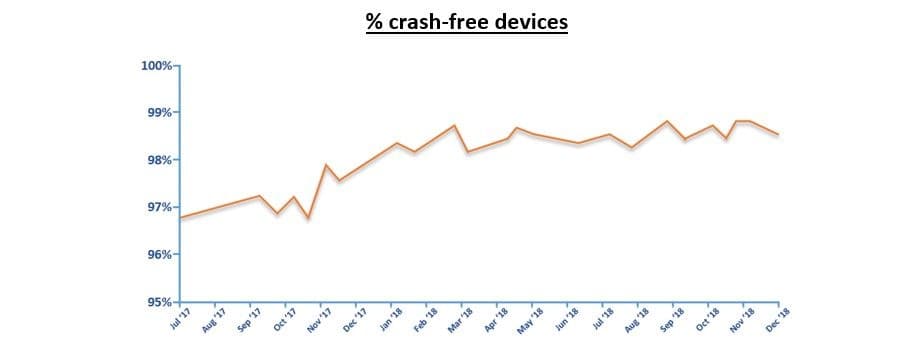
Microsoft revealed last month that the Windows 10 update quality improved a lot since the release of the operating system in July 2015.
The article was published as part of a series of articles to improve transparency in regards to updates for Windows.
Michael Fortin, Corporate Vice President, Windows and Tom Frankum, Director of Data and Intelligence, Windows, published a new article of that series yesterday on the Windows Experience blog.
Driver quality in the Windows ecosystem looks at the distribution and quality of drivers using Windows Update. Driver installation through Windows Update caused significant issues in the past, e.g. when old drivers were offered even though newer versions were installed already or when drivers were offered that were not designed for the particular hardware device.
Tip: you can disable driver updates through Windows Updates.
The driver distribution change starts at Independent Hardware Vendors (IHV) such as AMD, Intel, or NVIDIA. These test hardware components they develop; part of the testing involves making sure that the hardware is compatible with supported versions of Windows.
Vendors use the Windows Hardware Lab Kit to automate testing processes and may offer drivers for the hardware components on their websites.
Original Equipment Manufacturers are next in the chain. Companies like Dell, Lenovo or Asus, run tests to ensure that drivers work in their devices. These companies work hand in hand with IHVs to address any issues discovered during testing.
Validated drivers are released on the OEMs websites and through updating tools if provided.
Microsoft is last in the driver distribution chain. IHVs and OEMs submit drivers to Microsoft for inclusion via Windows Update.
IHVs and OEMs submit drivers to Microsoft, and we flight these drivers within our engineering system and, eventually, to Windows Insiders.
Drivers are approved or rejected based on metrics during these flights. Microsoft revealed that it tests more than 100 drives every single day.
Windows Driver quality
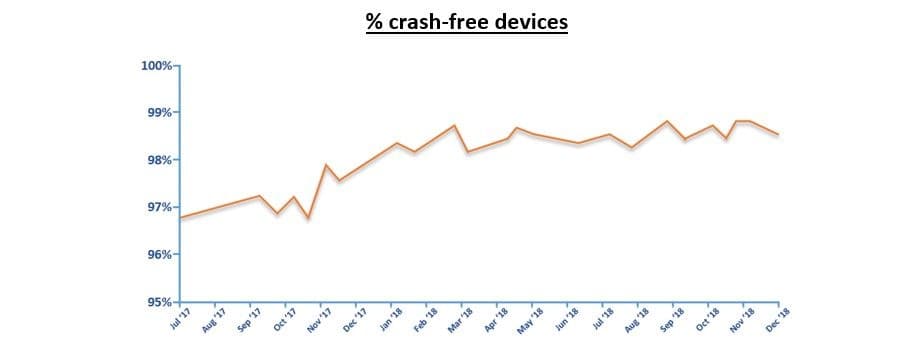
Fortin and Frankum reveal that driver quality has gone up in recent time. One of the graphs posted shows the percentage of crash-free devices from July 2017 to December 2018. The value was just below 97% in July 2017 and has gone up to more than 98% in November 2018.
While that means that more than 98% of devices did not experience crashes in that particular month, it still means that more than 1% of devices crash because of drivers. In other words: millions of Windows 10 devices crash each month because of driver issues.
Microsoft published a second graph that compares crashes between August 2016 and September 2017.
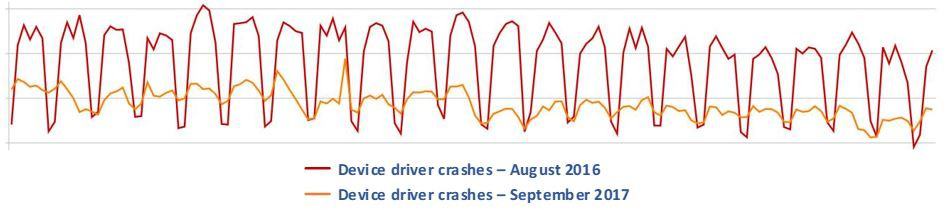
Microsoft states that it saw "significant improvement". The graph is problematic as we cannot put the values from 2016 and 2017 in correlation because of missing x-axis and y-axis values.
We don't know if driver crashes dropped by 10%, 1%, 0.1% or 0.00001% between 2016 and 2017.
Microsoft admits that "there is more work" to be done.
Now You: How do you install drivers? What's your take on the claim?
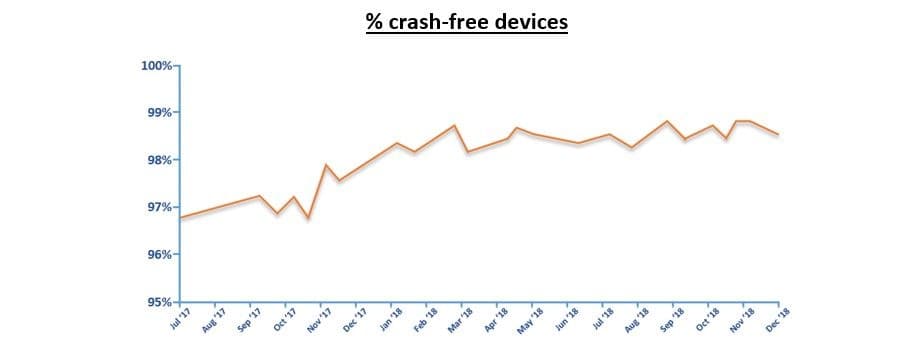

















I basically do a clean install of Win 10 these days and Windows update installs the drivers. I never bother with a OEM update solution because many times their drivers are outdated or the PC maker fails at updating older models after a period of time. I prefer Windows update do the driver updates and this is pretty much how Linux works, and Mac OS. I remember the days of seeking out drivers, and I think many users feel overwhelmed when they have to do this. Also the PC makers solutions are problematic in themselves, with updates overlapping Windows or not installing and the software to check for these updates have known to be flaky as well. At least having one source appears to be a better ideal if Microsoft can implement it well enough.
Well to be fair, despite the October update debacle I haven’t had any issues with Windows 10 for more than 2 years. I find it hilarious to see people completely bash Windows after one severely bad update.
More than 500 million computers worldwide have Windows 10 installed, that vocal minority that has had severe issues during the past few years of having it installed is perhaps 5% of it’s total users if not even. Then again you’d more likely to read about people having issues with than seeing positive reviews on it.
People tend to forget that there’s an endless number of different configurations possible which only makes it more likely that something goes wrong at some point. The issue I was experiencing with the October update was that it kept resetting my Start menu tiles, annoying but I wouldn’t classify it as ‘severe’ in my case.
People shouldn’t think lightly of how much work goes into troubleshooting all the issues that may occur of having to support endless pieces of hardware and combinations of hardware.Some 3rd party vendors may not even bother helping out fixing issues with their hardware in combination with Windows 10, leaving Microsoft with no choice than attempting to fix it on their own.
What choices besides Windows do you have? Linux that relies on vendor or 3rd party solutions to make your hardware work with said OS/kernel or perhaps no support at all. MACOS that basically only has support for their predefined pieces of hardware with perhaps 3rd party solutions to make it work.
For general purposes and gaming, Windows blows the other OS’s out of the water, you may not like this fact but this has been the case ever since the earlier versions of Windows. There’s only a handful of Linux distro’s that work out-of-the-box for office work purposes.
I’ve tried several Linux OS’s in the past, and yes I am a ‘noob’ when it comes to Linux but have seen it’s a lot more work to get something to work. Around 10-15 years ago I tried a Linux distro, attempted to install a codec pack for my distro to be able to watch Anime via Mplayer. After installation (followed the guide) it completely wrecked my Linux installation, troubleshooting that cost me an insane amount of time and ended up in me completely reinstalling the machine rather than putting more time and effort in. Surely somebody with more experience would probably be able to solve the issue but the amount of time the troubleshooting costs in comparison to Windows where you’d probably boot into Safemode, uninstall said software/driver and reboot to have it fixed is just dreadful. It was my first time trying a Linux distro so I did not have that experience and being a technology enthusiast I would have more affinity into being able to solve issues at hand more so than a random picked person that basically just sends emails and browses the web.
The linux desktop has changed a LOT since 10-15 years ago. Installing codecs, for example is absolutely trivial on distros like ubuntu or linux mint.
Not to say it doesn’t still have it’s problems, but it’s come a long way
I don’t often upgrade drivers to be honest. Maybe every 6 months or so I’ll give the graphics driver an update, or if I have a problem that can be solved with a newer driver then I’ll update, but if my system is running reliably and well, why risk jeopardising that with a new version of a driver? After all, if your computer is running perfectly well, the only way is down…
The second graph looks like a bucksaw, what is it supposed to mean? Is it the transform MS used to give the first graph? Why are they even telling people drivers are “better” now? Is transparency synonymous with pat yourself on the back at MS?
MS gives answers that result in lots of questions!
No, I never get drivers from MS, just the manufacturers.
@ULBoom: “The second graph looks like a bucksaw, what is it supposed to mean?”
It’s the number of crashes in the Y axis and time in the X axis.
The red line (the one that looks more like a bucksaw) is showing that shortly after each driver update release, there was an increased number of crashes, and then the number of crashes dropped back to the baseline as fixes for them were issued, until the next update is released and the cycle continues.
The other line shows that a year later, the number of crashes following an update release has been reduced (as the amplitude of the “teeth” is smaller).
“How do you install drivers? What’s your take on the claim?”
I only use Windows with the most basic hardware possible, so I don’t really do driver installation. However, my take on their claims?
I believe them. Windows driver problems have long been a real issue. It doesn’t appear that these problems have grown any worse. Do they experience 1% fewer crashes than last year? I see no reason to doubt that.
That said, I did notice that they’re focusing hard on crash events, but there can be many problems with drivers that seriously impact users and yet still don’t result in a crash. I don’t think they provided any statistics about those.
The Forced updates will continue until morale improves.
war is peace
freedom is slavery
ignorance is strength
“1984”
“I am a stable genius” and live in the beautiful city of Belgium.
“2017”
I let ASUS automatically and periodically tell me if they feel my machine could profit from a driver update.
Same here, ASUS has a very good update driver system imho. However, mostly all new BIOS updates for ASUS are available first at W10 drivers (manually update, I meant). Yes, so difficult to believe, however I have updated the BIOS of my machine two times while ASUS didn’t offer any.
The exact statement was given about Windows updates too and we all know how that ended. And the most recent re-re-released Windows 10 is still on upgrade blocks for many users because of that prime time quality Microsoft releases.
“device driver quality is better than ever” -> apparently not for Intel wifi cards, even those $1 usb sticks from Ebay have better drivers. I don’t remember seeing a fully/normal working AC-7260 driver on Win 7/10 and i’ve tried most of them.
https://i.imgur.com/ACq3k6B.png
I have three 7260HMW that has been running for months now without any issues, two on windows 7 and one on windows 10 LTSC
I was aware of the issue many has and the only other option is the BCM94360HMB and taking the driver from the ASUS Z97-DELUXE.
But that would require me to either change the antennas or buy a card that includes the adaptors like this one (but then you run in to the problem of bad signal caused by the adaptors so new antennas would be the best but a lot of work)
https://www.ebay.com/p/Broadcom-BCM94360HMB-Azurewave-Aw-cb160h-802-11ac-WiFi-Card-BT-4-0-1300mbps/14018856652?iid=391845855889
Maybe I was lucky when I bought my cards, only thing not working on windows 7 was the bluetooth so I needed a seperate driver for that to work: BT_20.60.0_64_Win7.exe
On Windows 10 I just stick with the driver that Driver foundation picks out and it works great out of the box
I checked my logs on one computer and I have nothing on 10400 or anything related to the wifi card reading any errors or warning on them since 2018-04-22 when the OS was reinstalled on my new ssd
WiFi_20.70.0_PROSet64_Win7.exe
BT_20.60.0_64_Win7.exe
Model: 7260HMW
Device description: Intel(R) Dual Band Wireless-AC 7260
Hardware Ids: PCI\VEN_8086&DEV_08B1&SUBSYS_44708086&REV_73
Driver: Provider: Intel
Driver Date: 2018-04-29
Driver Version 18.33.13.4
Digital Signer: Microsoft Windows Hardware Compatibility
C:\Windows\system32\DRIVERS\Netwfw02.dat
Provider: unknown
File version: Unknown
Copyright: Unknown
Digital Signer: Microsoft Windows Hardware Compatibility
C:\Windows\system32\DRIVERS\Netwfw02.sys
Provider: Intel Corporation
File version: 18.33.13.4
Copyright: Copyright Â©ï¸ Intel Corporation 2011
Digital Signer: Microsoft Windows Hardware Compatibility
C:\Windows\system32\drivers\vwifibus.sys
Provider: Microsoft Corporation
File version: 6.1.7600.16385 (win7rtm.090713-1255)
Copyright: Copyright Â©ï¸ Intel Corporation 2011
Digital Signer: Not digitally signed
I think you’re lucky…in my case the only partially working Win10 version was Microsoft’s 17.15.0.5 (default that came with Win10 release), everything else made the card reset or gave ping spikes. On Win7 every version was faulty and only fix for ping spikes was changing ScanWhenAssociated to 0. I wanted to upgrade to AC-9260, but luckily the shipper damaged the package and i’ll get a cashback…i found out it apparently got the same problems as 7260, 7265, 8260 and other Intel AC cards right after paying for my order.
Currently i’m using a cheap $5 RTL8811CU usb stick + a generic $1 bluetooth dongle. It’s just 433Mbit instead of 867 and got a shorter range, but i don’t care, it’s kinda refreshing to not need to restart multiple times per day because the crappy Intel driver stopped working. I think i’ll continue using that until it dies and then hopefully find a faster alternative with working drivers.
https://www.ebay.com/itm/RTL8811AU-Chipset-600Mbps-2-4GHz-5GHz-802-11ac-WiFi-USB-Adapter-Dongle-US-/372012133151 – it’s CU, not AU, the seller made a mistake
https://www.ebay.com/itm/Mini-USB2-0-EDR-Wireless-Bluetooth-Dongle-Adapter-for-Laptop-PC-Win-Xp-Win7-8/173676970933 – Bluetooth dongle
Of course… keep patting yourself on the back, Microsoft. The ship is sinking, slowly but steadily.