Google Chrome 71 is out with 43 security fixes
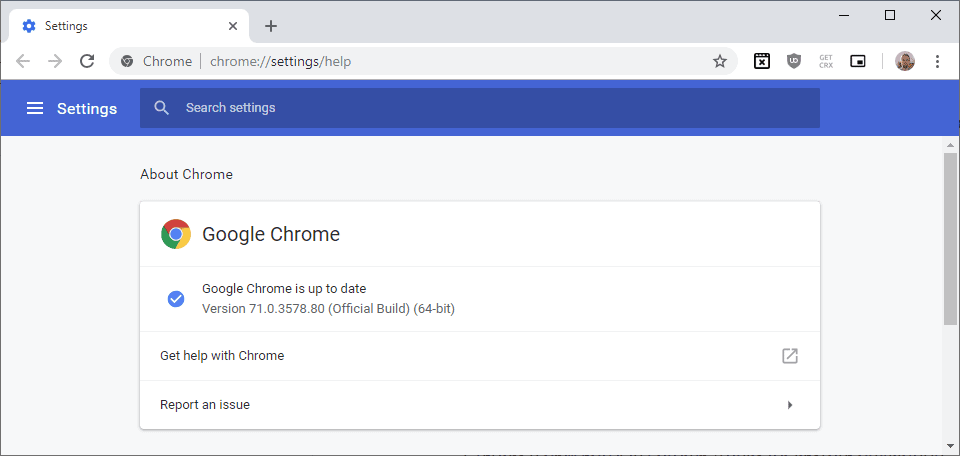
Google released Google Chrome 71 to the stable channel yesterday. The new version of the web browser is a security update first and foremost as it includes 43 security fixes.
Google Chrome 71 will roll out to all desktop installations on Windows, Mac and Linux over the coming days and weeks according to Google.
Users and administrators who don't want to wait days or weeks can load chrome://settings/help in the browser's address bar to run a manual check for updates.
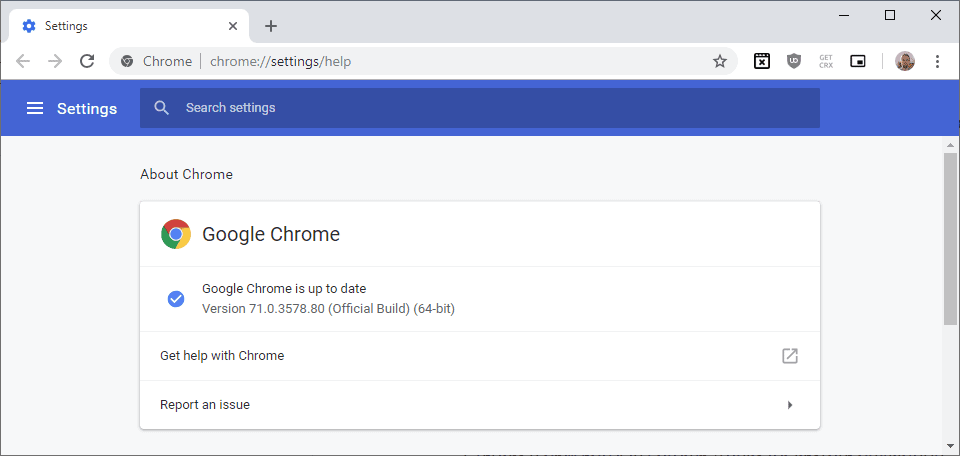
Chrome's internal updater should pick up the new version and download it automatically. A click on relaunch installs the new version right away.
Chrome 71 is also available as a direct download from the official project website.
Chrome 71 changes
Google is very tight lipped when it comes to changes. You can read about the security issues that have been fixed on the official Chrome Releases Blog. The only other option right now is to browse the -- seemingly endless - changelog of Chrome 71.
Since you may not want to spend hours going through it by yourself, I have done so and list interesting changes that caught my eye below:
- [Picture-in-Picture] Hide play/pause button if video duration is Infinity -- Chrome hides the play and pause button in the picture-in-picture window if video duration is set to infinity.
- [Origin Policy] Change request header default to "0" -- Ensures that the header value is "0".
- Add video context menu items to MediaStream video -- Displays context menu in Picture-in-Picture mode and "show "controls" for MediaStream video.
- Fix memory leak for WebRequest API with WebSocket
- Make setting cookies synchronous -- fixes a race condition issue with requests.
- Update UI for unsupported Android OS and make Jelly Bean unsupported.
- Download location android: Check SD card before showing location dialog -- checks if a SD card is inserted into the device, if no, no download dialog is displayed.
- Show AudioService information on chrome://media-internals.
- Remove chrome://flags/#enable-ephemeral-flash-permission.
- [autofill] Only consider forms from HTTP(S) origins -- Autofill ignores form URLs that don't use HTTPS or HTTP.
- [iOS] Enable smooth scrolling by default.
- Remove "enable-asm-webassembly" from chrome://flags -- WASM has been enabled by default for a while.
- Remove pre-Refresh MD modes from top-chrome-md -- Chrome interface refresh launched, Google states that it no longer needs to support pre-Refresh modes
ZDnet reports that Google improved Chrome's ad-blocking mechanic by filtering "overly aggressive or misleading ads and popups" in Chrome 71, and a crackdown on sites that trick users into "subscribing to mobile subscription plans". Chrome 71 furthermore prevents sites from using the Speech Synthesis API to play sound unless the user interacted with the site first.
Now You: did you notice major changes in the new Chrome version?
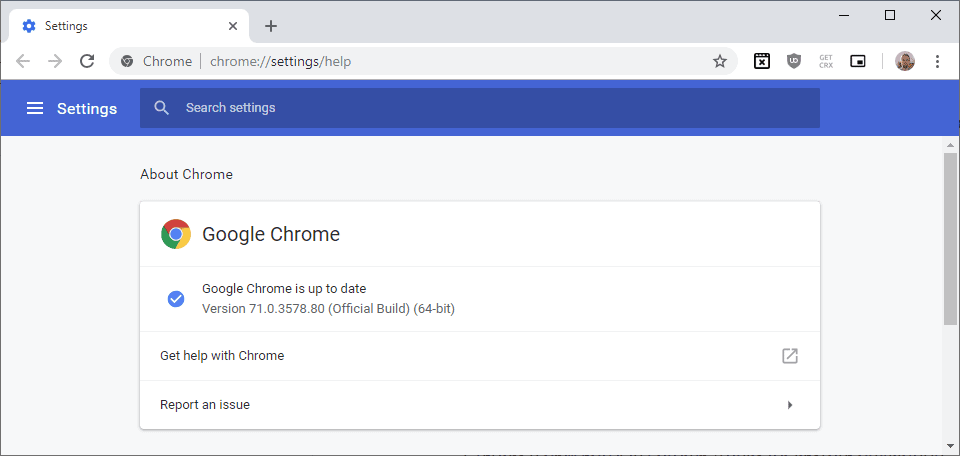


















I too hate the look of the tabs – all open tabs are the same colour with just a faint little line separating one from the other. The old look was MUCH easier to use. I want to keep the option to revert back to the old look.
>Remove chrome://flags/#enable-ephemeral-flash-permission.
Screw you!!
I just hate the new view, I want the option to go back to the old look. It drives me crazy!
+1
+1
+1
The new UI is horrible.
Just came across this, don’t know if it’s good or…
https://www.theinquirer.net/inquirer/news/3034085/google-will-ban-inline-extensions-starting-with-chrome-71
Google will ban inline extensions starting with Chrome 71
GOOGLE HAS CONFIRMED plans to prevent the installation of extensions in Chrome from anywhere except the Chrome Web Store.
For me at least, multiple UI elements shrank as well as their text font sizes, including the tab fonts, omnibox, breadcrumbs menu, etc. They were already too small IMHO and online low-level complaints about this go way back, so it’s hard to believe they would decide to shrink them more, but that’s what I’m seeing, on more than one PC. In the flags, you can increase the size of these UI elements by choosing the “touchable refresh” option in “UI Layout for the browser’s top chrome”, but that increases the field size while leaving text size unchanged, creating even more of an imbalance.
I think since version 69 or 67, can’t remember when they last changed the UI, it ha been looking like shit. It looks bigger, like it’s a touch UI. I hate it. I wish they had some sort of more sophisticated themes (not just colors in CSS) so that I can make it look like the way it did in 2008.
Yours got smaller? Mine exploded in size. Crazy, eh?
What happened to: chrome://net-internals/#dns?
In our environment (proxy issues allllll the time) net-internals was gold. This is a real shame.
Google – “The net-internals events viewer and related functionality has been removed. Please use chrome://net-export to save netlogs and the external catapult netlog_viewer to view them.”
This sucks big time. The net-internals pages were great realtime diagnostic tools – especially for troubleshooting proxy issues. Exporting to logs for after-the-fact analysis slows down troubleshooting immensely.
Just discovered this – seems like the net-internals proxy page no longer shows the effective proxy either. Basically they made net-internals worthless.