Mozilla changes Firefox's Warn on Quit logic
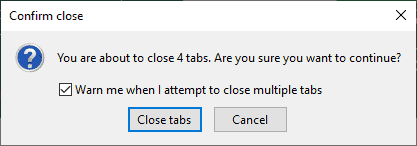
Mozilla plans to change the "warn on quit" logic of the Firefox web browser in the upcoming Firefox 65 release.
Current versions of the Firefox web browser warn users under certain conditions by default when they use a keyboard shortcut or the quit commands in the menus to exit the browser. Firefox users may use Ctrl-Shift-Q on Windows, Ctrl-Q on Linux, and Cmd-Q on Mac OS X to quit the browser.
Firefox displays a warning in this case if multiple tabs are open but only if session restore is not enabled, if the user did not modify the preference responsible for the behavior, and if the browser is not in private browsing mode.
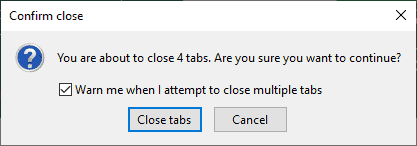
Mozilla's train of thought was that Firefox would restore the tabs on the next start of the browser if session restore was enabled, and that it was not necessary therefore to warn users specifically.
A nine year old bug report on Bugzilla@Mozilla highlights the reasoning behind the change. What it boils down to is that Firefox should not ignore the "warn on quit" preference of the browser even if session restore is enabled. Turning on session restore should not disable quit warnings by default in the browser.
However, when turning on Session Restore, this "never ask again" behavior is automatically enabled, which is confusing. I appreciate the logic ("you're not losing anything by quitting since session restore is awesome"), but it still causes a long startup time if you do it accidentally.
Firefox 65 will display the warning even if session restore is enabled by default. Mozilla removed the session restore case from the process.
Please note that Mozilla aims to make the change in Firefox 65 but that development and testing is ongoing and that things may change before release.
Old Firefox:
Does not display a warning if..
- Only 1 tab is open in one window.
- The session will be restored on startup.
- The preference browser.warnOnQuit is set to false.
- The browser is in Private Browsing Mode.
- The browser will be restarted.
New Firefox:
Firefox 65 or newer won't display a warning if..
- Only 1 tab is open in one window.
- The preferences browser.warnOnQuit or browser.warnOnClose are set to false.
- The browser is in Private Browsing Mode.
- The browser will be restarted.
Closing Words
It is easy enough to disable warnings if you use session restore or don't need them in general. You could set the preferences to false to do so. (via Sören Hentzschel)
Google retired the command Ctrl-Shift-Q in Chrome recently.
Now You: Have you disable quit warnings in Firefox?
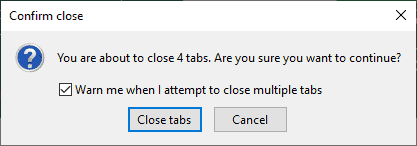




















It really was designed by people without any clarity in mind.
They don’t provide any way to warn on quit in private browsing mode.
And there is where it would be more important to have it, since when we accidentally close the window whe lose all the information where we were browsing (we can have lot os pages openend) without any posibility to recover them.
If it is important why are we in private browsing? Private browsing has nothing to do with important or not, it has to do with don’t wanting to leave the sites in the history and everywere.
In Private browsing is when we would need to be worned the most, or at least to provide a configuration where we would be able to set it up.
But there is nothing.
It was done by people that had no idea what they were doing.
FF is not the friendly web browser it used to be in the past. It resembres MS more and more every time, not caring about the user’s needs.
To restore the warning on quit set browser.sessionstore.warnOnQuit to true. It seems browser.warnOnQuit is ignored. This is with Firefox 68.0.2.
This is an important update, which would be of benefit to be edited into the main article since the specified behaviour has now changed.
Thank you so much!
firefox 64 ignores all settings like browser.tabs.warnOnClose true, browser.warnOnQuit true,
browser.showQuitWarning true, … yes this option: Restore previous session is set, but on private windows the browser is closed without any question and private sessions are not restorable
I don’t know if this changed in FF 65, or some setting changed, but how do I get the “Restore Session” (about:sessionrestore) page to *always* show up upon startup? I use this basically every time I start it, and then have to Force Quit (crash) it intentionally to get it to automatically show it on the next startup. Setting the “new window URL” to “about:sessionrestore” doesn’t seem to work. The problem is that if I force quit it, it comes up with it’s “do you want to start in safe mode” – and I forget which hidden pref will turn that off (or have they changed it *again* somehow?)
As for having the bookmark manager/etc in separate windows, the biggest reason for me is what if you want to open tabs from either in the current window (“Open All In Tabs”)? If it’s “just another tab”, that’s either not possible, or seems.. odd. The web page window is meant for *web pages*. That’s the metaphor since the beginning. Pieces of the browser UI *are not web-pages*, and so should be separate.
I wonder if the trend is because it’s easier to throw together a slap-dash HMTL/Java/CSS page to do history/bookmarks instead of actually designing and programming a native/semi-native UI? In my experience, “HTML-based bookmark/history” managers tend to be slow.. Maybe (I don’t know) because the Javascript/CSS/rendering resources are shared between everything, and there is no “interface-thread JS/CSS/HTML engine” that is *completely* separate from the “web engine” (separate memory areas, separate process locks, etc.)
the 2 most important browser features,to me, are multiple windows/tabs & session restore….
the 2 most important extensions are NoScript & uBlock <— thank all you guys for this one!
The most important feature that gets screwed with is No Right Click!!!!
I use startpage & when I try to look at page 2 results …..
I TRY to open it in a new tab..but NNNNOOOOooooooo you cant do that..wtf?
WHY WHY WHY…?!?!?!!?!?
too many times I have closed out a tab competely & lost some thing I have a devil of a time reclaiming..
When Im sure Ive seen all that I want to see I will close out all the tabs & move on.
There are times when this was 3-4 days later with
12 hour sessions each day..
We've all done it…After a week on youtube you just have to finally shut it down & go take a shower…no?
This is one of the few nag settings I leave on. It’s easy to close a browser accidentally, losing all your tabs. Session restore isn’t too useful to me, so the two settings should be independent.
Discussion:
https://www.reddit.com/r/firefox/comments/a0x75a/mozilla_changes_firefoxs_warn_on_quit_logic/
Attachment in this comment contains nice explaination of the future:
https://bugzilla.mozilla.org/show_bug.cgi?id=1506173#c21
Bugs:
https://bugzilla.mozilla.org/show_bug.cgi?id=550559
https://bugzilla.mozilla.org/show_bug.cgi?id=1506173
Additional bug:
https://bugzilla.mozilla.org/show_bug.cgi?id=502908
You can open those windows in a tab by typing in “chrome://browser/content/places/places.xul” to adress bar. Some other adresses are available here: http://kb.mozillazine.org/Chrome_URLs
“Have you disable quit warnings in Firefox?”
No, I like them. I don’t use Session Restore, though, so I never noticed that the behavior changed when you do. I think Mozilla’s adjustment of how this works is a Good Thing from a usability point of view — it adheres better to the fundamental “no surprising behavior” guideline for user interfaces. If I set a behavior preference, it would be surprising to have it ignored in some circumstances.
9 years to change 5 lines of code lol
They still have their history and bookmarks manager in a sidebar or a separate window. xD xD xD
All the other browsers have moved those into separate tabs…
Firefox may try to copy Chrome all they want, but they will always be behind.
“They still have their history and bookmarks manager in a sidebar or a separate window. xD xD xD
All the other browsers have moved those into separate tabs…”
Yet another reason not to use “All the other browsers …”.
Note:
I use FF in Linux and Pale Moon in Windows.
@Weilan, is opening History and Bookmarks in tabs supposed to be modern? The “wise” and hip thing to do? Says who?
If anything, tabs are about website content. Having browser-specific functions opening in a different place than tabs (like a separate window) makes a lot of sense. Throwing everything into tabs is horrible, confusing design – not to mention utterly bland.
But hey! If “all the other browsers” are doing it, it must be right… right?
@Weilan: “All the other browsers have moved those into separate tabs…”
Which is a trend I absolutely hate. Having that stuff in a tab is pain in the butt.
But with the option “Restore previous session” allowed and the string “browser.warnOnQuit” set on true, every time I close the browser, I get the warning message like in the old Firefox or not?