Microsoft .NET Framework update KB4340558 updated
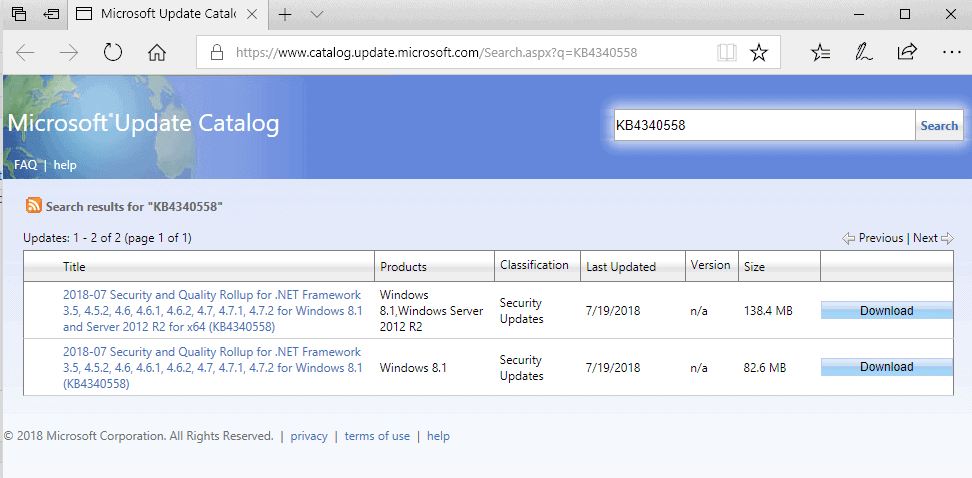
If you need to update an update, especially if you do so multiple times, something went wrong terribly in my opinion. Microsoft released a new version of KB4340558 on July 19 2018 which appears to resolve the 0x80092004 installation error issue that many administrators and users experienced when they tried to install the .NET Framework update on compatible machines.
Microsoft released the update on the July 2018 Patch Day initially as a security and quality rollup update for various versions of the Microsoft .NET Framework for Windows 8.1 and Windows Server 2012 R2.
It resolved several security issues that attackers could exploit to elevate privileges, execute code remotely, or bypass security features.
Users started to report that the update could not be installed on PCs running Windows Server 2012 R2 or Windows 8.1, and Microsoft confirmed the installation issue in the known issues section of the support post.
Users receive a “0x80092004†error when they try to install the July 2018 Security and Quality Rollup update KB4340557 or KB4340558 on Windows 8.1, Windows Server 2012 R2, or Windows Server 2012 after they install the June 2018 .NET Framework Preview of Quality Rollup updates KB4291497 or KB4291495 on systems that are running on .NET Framework 4.7.2, 4.7.1, 4.7, 4.62, 4.6.1, or 4.6.
Microsoft published an article on July 13, 2018 that confirmed the issue with two workarounds to resolve the issue. The company suggested that users would either download two updates manually to install them or run the command Dism /Online /NoRestart /Cleanup-Image /StartComponentCleanup to fix the issue.
Microsoft released updates two days ago to fix issues caused by the July 2018 updates for Windows 7, Windows 8.1, and Server products. The company did update KB4340558's listing on the Microsoft Update Catalog website but it was not clear what changed as Microsoft did not reveal that.
Windows users and admins who check the Microsoft Update Catalog website today will notice that the last update date for the update has changed again. While there is no official confirmation that the update did indeed fix the issue caused by the initial version, firsts reports by users and administrators are positive as the issue appears to have been fixed.
Note that the package includes three files that need to be installed one after the other on compatible systems.
Microsoft did remove the known issue from the update description which is a strong indicator that the company believes that it has fixed the issue for all users. Only time will tell if that is really the case. Let us know in the comment section below whether the new version of the update installed fine on your end or if the update is still causing issues. (via Born)
Update: Microsoft added a new known issue to the support page:
After you install any of the July 2018 .NET Framework Security Updates, a COM component fails to load because of “access denied,†“class not registered,†or “internal failure occurred for unknown reasons†errors. The most common failure signature is the following:
Exception type: System.UnauthorizedAccessException
Message: Access is denied. (Exception from HRESULT: 0x80070005 (E_ACCESSDENIED))
Additional information is provided here.
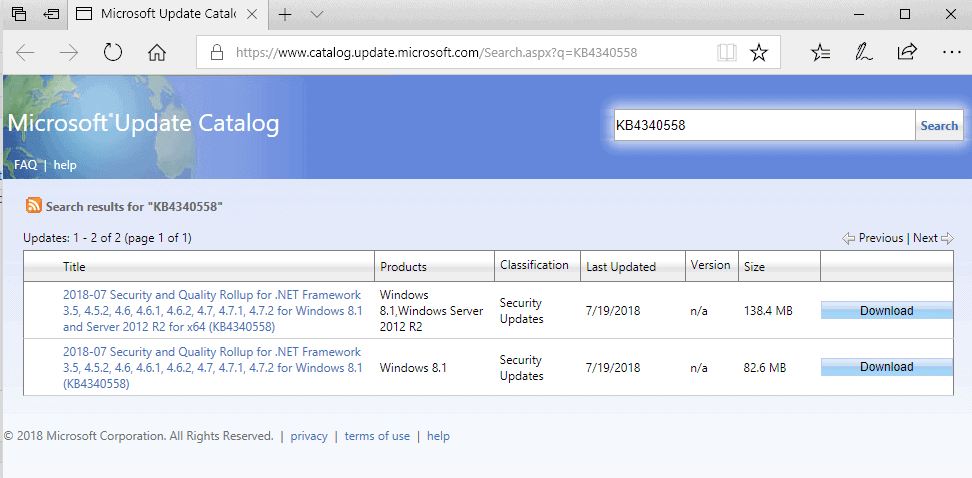



















I’m good, that had fixed thanks alot.
Hello,
how do exactly, I do that first step: expand -f:* C:\Masters\windows8.1-kb4338419-x64_*****.msu C:\Masters\expanded\
Also, when I did step 2, 3, 4, getting the below errors on all. Please, help with below error.
0x80070003
For Windows 2012 R2
1.) expand -f:* C:\Masters\windows8.1-kb4338419-x64_*****.msu C:\Masters\expanded\
2.) dism /online /add-package /packagepath:C:\Masters\expanded\Windows8.1-KB4338419-x64.cab
Result Error 80092004
3.) dism /online /remove-package /packagepath:C:\masters\expanded\Windows8.1-KB4338419-x64.cab
4.) dism /online /add-package /packagepath:C:\Masters\expanded\Windows8.1-KB4338419-x64.cab
Reboot
Now you can install the rest of the updates also KB4054566
Any updates?
Hello someone,
Please, provide me a solution to my problem with the update above to resolve it, as I need it ASAP.
Let me know, as waiting on someone to provide a solution steps. Thanks
Hello,
I ran Dism /Online /NoRestart /Cleanup-Image /StartComponentCleanup on my windows server 2012 R2, & also installed both new patches mentioned above still no luck on my windows server 2012 R2 server, please help, I been having this issue past two weeks happening on same server. It is a WSUS server which needs this update.I will really really appreciate anyone help, here. Thanks.
KB4054558 update still fails to update giving the same error code 0x80092004. Even the 19 July version failed with the error. The update catalog version also fails when trying to install KB4338419 of the 3 update files needed to install the complete update.
I am running Windows 8.1 on an HP Split 13 x 2
KB4340588 and KB4054566 have failed to install on windows for past 2 weeks and even the 19 July version despite what I have tried to do and of troubleshooting suggestions via microsoft website information and of the virtual agent.
me too. I have tried to do many time for about 1month.
Please answer the reason…
UH-OH Martin!
Looks like there is a known issue with KB4340558:
https://support.microsoft.com/en-us/help/4340558/
which links to this Microsoft support KB article:
https://support.microsoft.com/en-us/help/4345913/
KB4338419 still fails to install with the same error. No change with the new download.
Security, stability, compatibility, control, privacy. No forced updates, no unwanted half-baked features, and no advertisements. Upgrade to Windows 7/8.1 today.
On my Windows 8.1 x64 where KB4340558 kept throwing an error code every time when I tried to install it, today (July 22) it finally installed properly.
Oggi 21/07/2018 Windows Up date ha scaricato la versione del KB4340558 relativa al 19/07/2018
ma il problema si presenta come prima,per installa re +/- 75MB impiega circa trenta minuti e poi
mi da errore.
Meglio aspettare l’aggiornamento di agosto.
Broken updates? & other issues with Win 10 that sound a whole like the other platform which is always touted as an alternative to evil MS.
Welcome to Microsoft Linux.
I installed KB4340558 and it failed to install the first time, but somehow automatically reinstalled and this time it was successful. All this on July 10.
Windows 8.1