Chrome's next feature? Emoji access from the context menu
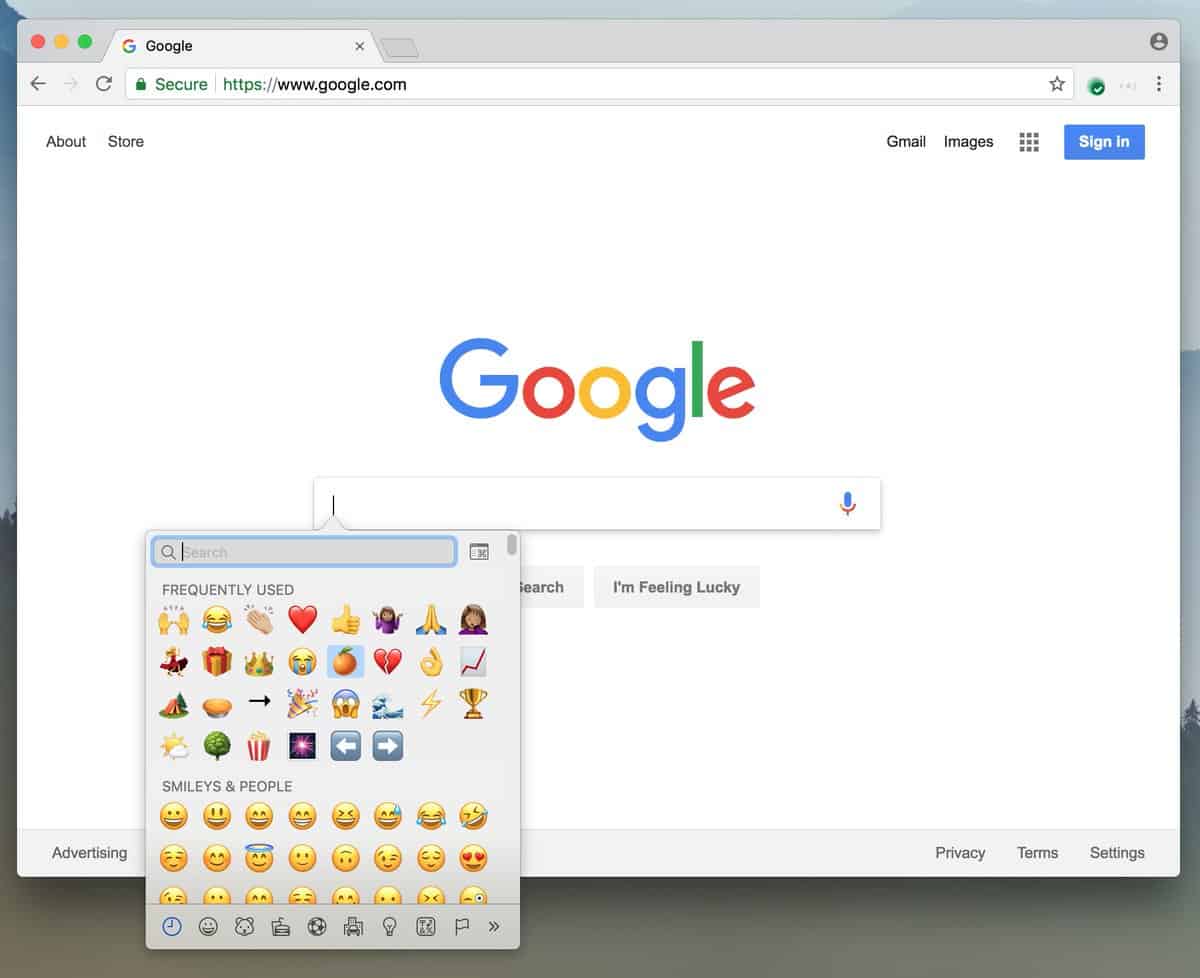
Are smileys still a thing? It appears that emoji have replaced smileys in many contexts but especially on mobile devices. Emoji offer some advantages over smileys: there is an unlimited number of them, they come as images which means that they may use multiple colors, and they always take up the same space provided that you don't pick one of those oversized emojis for extra effects.
Google added a new experimental flag to Google Chrome Canary recently which adds Emoji access to the context menu. The flag is available for all desktop operating systems and Chrome OS but only Mac users may use the functionality yet.
All desktop users may enable the flag but it has an effect on Macintosh only right now. Here is how you enable the new Emoji context menu:
- Load chrome://flags/#enable-emoji-context-menu in the Chrome web browser. As mentioned previously, this is only in Chrome Canary at the time but it will become available in other versions of the browser later.
- Flip the status of the flag to enabled.
- Use the restart button to restart Chrome.
Mac users may right-click on text fields in the browser after the restart to display the new Emoji context menu option. A click on the context menu item displays the emoji context menu.
Experienced Mac users may notice that Macintosh systems support the keyboard shortcut Command-Control-Space to display the Emoji menu as well. Google Chrome makes the option available through the browser's context menu effectively.
Google plans to bring the feature to Windows and other desktop operating systems in the future. Windows 10 users who run the Fall Creators Update have access to an Emoji keyboard shortcut as well if the locale is set to EN-US. The keyboard shortcut is Windows-; (Windows and semicolon).
Third-party software like WinMoji adds similar functionality to all supported versions of the Windows operating system.
You can undo the change at any time by setting the flag mentioned above to disabled.
Closing Words
I'm not particularly excited about emoji support in browsers or operating systems but I can see that a lot of people use them. Google's following the market with the decision, I guess, and as long as it is not implemented in an intrusive way. (via Adrienne Porter Felt)
Now You: Do you use emoji?
Related
Windows 10 Build 16199: emoji on the desktop, yay!
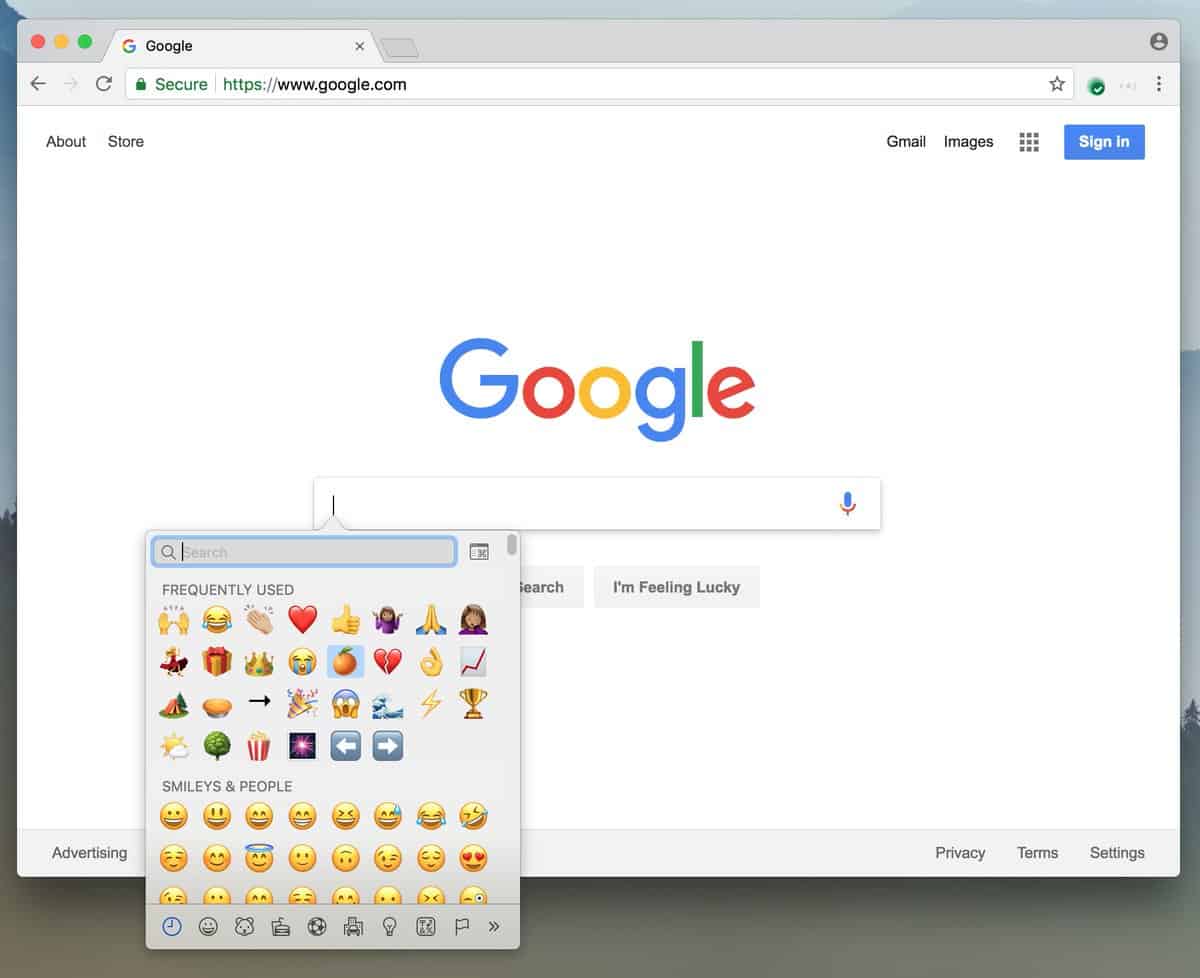



















The emoji line at the top of the context menu is very annoying. It should be either at the bottom of the menu or at least be able to enable/disable easily.
when me search dont get emoji context menu yet??
Sucks!!! The position of menu is ridiculous ( the first option in context menu for a new feature??????.. Google is making a research with us!! Literally )
Sucks!!! The position of menu is ridiculous ( the first option in context menu for a new feature??????.. Google is making a research with us!! Literally )
thanks for the post – helped me to disable this amazing feature
Please google, consider that I am not two years old or even much older like five years old.
I am much older.
Please do not hog up your browser stuff for two-year-olds.
“The Windows version of Chrome is able to detect and remove certain types of software that violate Google’s Unwanted Software Policy. If left in your system, this software may perform unwanted actions, such as changing your Chrome settings without your approval.”
Ref: https://www.engadget.com/2018/04/07/chrome-cleanup-download-scan/
I quit using chrome long ago.
I’m 60, I just retired after 40 years in i t. I can’t believe smileys and emoji. People say it adds colour to writing, but so does decent writing. One of my great dreads is accidentally hitting the full stop key and then some other key and putting some unintentional incomprehensible message at the end of my email! Charles Dickens and William Shakespeare managed to write without putting hieroglyphics at the end. If I’m writing something tongue-in-cheek, I don’t need a little winking face at the end to give you a clue that I’m being a little bit jokey.
Unfortunately, most people do not have the written communication skills Charlie and Bill possess. They know their comments can be misinterpreted, so they attempt to clarify what they say by using “hieroglyphics” to mitigate misunderstandings. I’m in my late 70’s and it seems to work for me.
one year from now on ghacks, Firefox’s next feature? Emoji access from the context menu
And the reviewer will be ravingly positive! 🙄
I’m not that old – I’m currently in my mid-twenties – but I vastly prefer text-style symbols over emojis. I find them less distracting and easier on the eyes when reading.
Here’s an example of what the Unicode emoticons block used to look like: https://i.stack.imgur.com/GxCR1.png
It might be asking for too much but I hope Chrome’s emoji picker will allow users to adjust the visual presentation from emoji to classic text-style symbols.
I doubt that google is going to include something like that.
i dont get emoji contexet menu