Windows 10 Build 16199: emoji on the desktop, yay!

Microsoft pushed out a new Windows 10 build to the Fast Ring Insider channel that brings the version of the operating system to 16199.
The build is already on Windows Update, and Insiders may download and install it that way. The first feature that Microsoft teases in the build is an update to the My People app.
As you may remember, My People displays three popular contacts directly in the Windows Taskbar for easy access. You can contact them right away there, or share files with them.
The new feature brings emoji to the desktop. Whenever one of your pinned contacts sends you an emoji, it is displayed on the desktop. The feature is enabled by default in the build. What this means is that you get emojis (with or without animation) directly on the Windows desktop.
Windows 10 Build 16199
What could possibly go wrong with that? Wait until someone emoji spams you just because it is possible.
Microsoft notes that Windows 10 users may disable the feature. This is done in the following way:
- Right-click on the Windows taskbar and select Taskbar Settings from the menu that opens.
- Scroll down until you come to the People section on the page that opens.
- Remove the checkmark from "Show Should Taps" and "Play a sound when a Shoulder Tap arrives".
Note that the feature is only active if you add at least one contact to the Windows taskbar. If you don't add contacts, it won't work. You may disable the My People taskbar button there as well if you have no use for the feature.
The 16199 build of Windows 10 ships with two additional changes that affect the My People application. The first highlights the number of unread messages directly on the icon. This gives you a visual cue that unread messages are waiting for you.
The second change makes sharing easier. You can share files with contacts by dragging and dropping files on their icon in the taskbar. This works only with email for now it appears.
Game Settings improvements
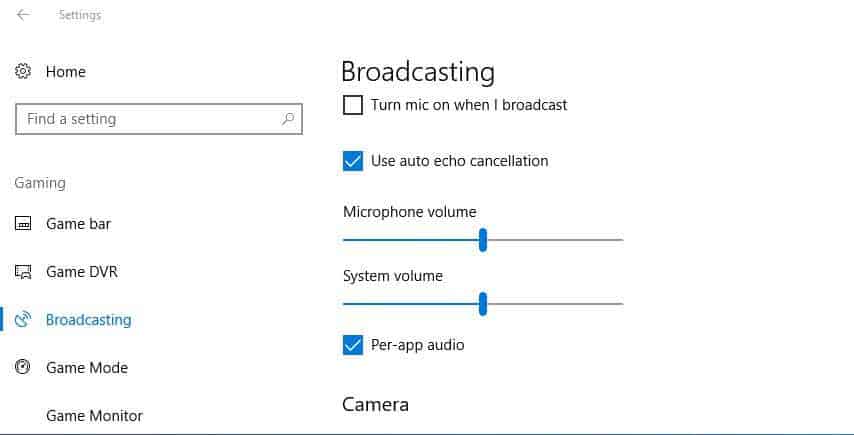
The Game Settings were improved in several ways in the new version. A new "per-app audio" setting under Settings > Gaming > Broadcasting to only broadcast game audio using Beam, and not other audio sources such as a connected microphone.
Microsoft renamed the audio settings in the game bar to Game DVR. If you miss audio, this is where you find the settings now.
There is also a new Game Monitor option under Settings > Gaming, but it is without function right now. It is unclear what it does right now.
Settings improvements
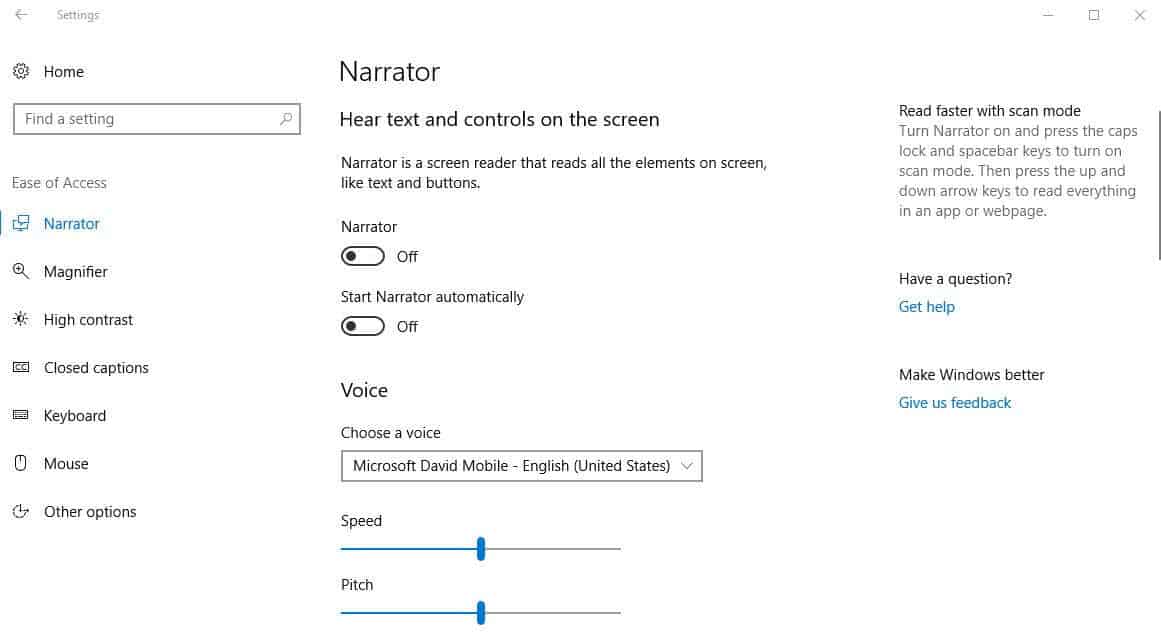
The new Windows 10 Build 16199 introduces new and improved settings and options in the settings. Here is a quick rundown of what is new there:
- Microsoft started adding Tips and Videos to the settings. You find videos and or tips on the right side of a settings page which offers additional information, tips or instructions. These are not found on all settings pages yet, but you can find them under Settings > Update & Security, or Settings > Ease of Access for instance right now in that build.
- The about page has been simplified according to Microsoft. You find it under Settings > System > About. The interface was cleaned up, and you find information on the system's health there on a glance taken from the Windows Defender Security Center.
- Remember Storage Sense? The feature lets you schedule some automatic cleaning on the Windows machine. You find it under Settings > System > Storage. It is quite limited, even more limited than the Windows Disk Cleanup tool. Still, in the new version, there is a new option that will delete files in the downloads folder if they have not changed for 30 days. If your download folder is particularly messy and growing, you may enable that option to free up disk space and remove files you have not used for a while.
Fixes, and known issues
The build ships with plenty of fixes and known issues. If you noticed that some programs (win32) would not launch on the last build, then you may have better luck with this build. This was caused by "certain 3rd party antivirus programs" that were "active prior to upgrading".
Windows Defender Security Center won't flag disabled drivers as issues anymore, and that the maximum brightness when connected to an AC would flag a warning as well.
As far as issues are concerned, there are quite a few as well. Surface 3 devices may still fail to update if a SD memory card is inserted. You may also notice crashes or hangs in Outlook 2016 or Civilization VI, and that Windows Mixed Reality won't work in this build.
Linux fans will notice that VIM is broken in the Windows Subsystem for Linux, and that users "will be unable to type" their passwords when logging in to "any UWP" application.
Now You: Your take on the changes, and the My People app in particular?




















Come back (from Linux) to the windows side (dark side). We have emoji. ;P
Why, just why ?! … *facepalm*
To turn your desktop into a smartphone.
More useless bloat that I cant choose to not install.
All this are nothing more than stupid improvements. When can M$ will give us real improvements and not this type of useless features!
You can say that again. Like giving us back the ability to control what updates we want to install.
This emoji nonsense is more useless M$ bullshit
Skype graphics are not emoji
Microsoft disagrees with you.
https://support.skype.com/en/faq/FA12330/what-is-the-full-list-of-emoticons
As long as it can be fully disabled, it’s fine. Obviously, I don’t like they keep trying to turn the Desktop into a Smartphone.
(Martin, you mention it can be disabled “…in the following way” but that info is missing)
George, yeah that is coming. The update on my test machine crashed yesterday, and well, this led to a lengthy troubleshooting session. Had to restore and am downloading the update again right now.