Enhancing audio in GNU/Linux with PulseEffects in Linux Mint 18.3
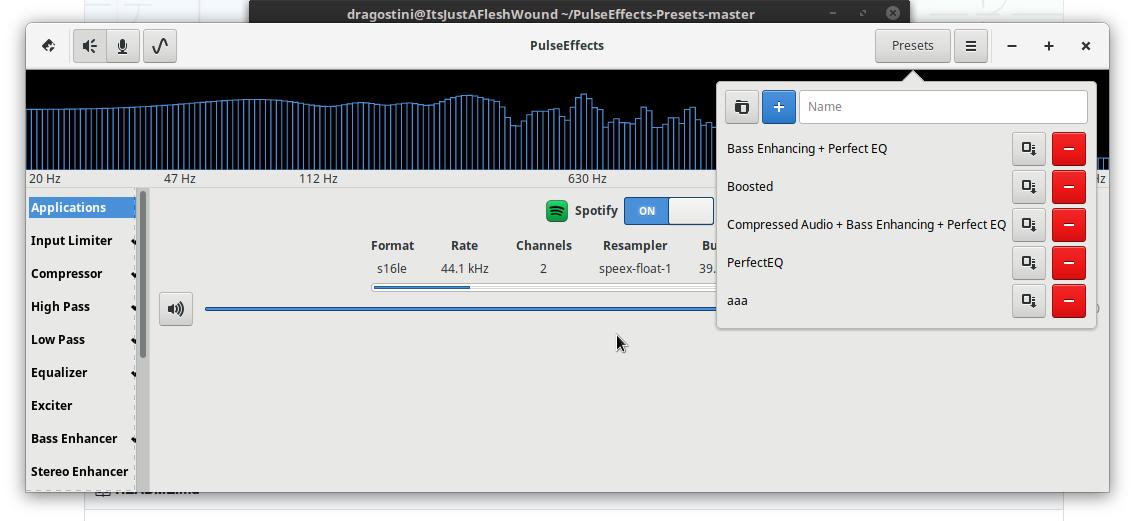
I stated previously in my article about things to do after installing a new distro, that I love to make my sound as beautiful to my ears as I can. Sure, users can go out and spend thousands of dollars on amplifiers, headphones and other physical equipment, and it’ll do much better than an pure software solution... But PulseEffects is a really awesome second choice, for GNU/Linux users.
There’s numerous ways to enhance your sound in Windows systems, but GNU/Linux users tend to have few and far between options for enhancing what is heard. I know that software can never truly replace hardware in this scenario, but let’s see just what we can do.
Tip: Check out our Linux audio guide for beginners
Installation
First, let’s install PulseEffects, which is done through a flatpak. Thankfully, this can all be done quickly and easily from the Software Manager.
Open Software Manager, and search for PulseEffects. The installation should go without a hitch, and the software will be installed and found under your Sound & Video (or other similarly named) application menu.
However, by default the application has no presets built-in, and for users who have no idea what they are doing with advanced audio tools, it may be overwhelming. So, let’s download and install a few really nice presets too.
Note: pulseffects must be run once, before installing the presets.
Open a terminal and enter the following:
- wget https://github.com/JackHack96/PulseEffects-Presets/archive/master.zip
- unzip master.zip
- cd PulseEffects-Presets-master
- mv *.preset ~/.var/app/com.github.wwmm.pulseeffects/config/PulseEffects/
Now, our presets will be installed when we launch the application.
Using PulseEffects
Using the application, now that we have our presets installed, is incredibly simple, but does some with one major caveat; you can’t close the application or the effects are also turned off. Sadly, this (as far as I am aware) has not changed in years, and will not be changing anytime soon. It’s slightly annoying always having the application in my window list, but to me, the sound benefits outweigh the annoyance.
Launching PulseEffects will open up the main window. From here, lets select one of our presets, by pressing the aptly named “Presets†button in the top right corner of the GUI. You’ll see a few different options to choose from, and I recommend trying each one to see how they sound to your personal tastes.
Once you have finished selecting a preset, simply minimize the window, and enjoy. If you decide you want to mess around with various settings, you do have the option of creating your own presets based upon whatever your current settings are, in that same Presets menu.
Last thoughts
Its unfortunate that there isn’t as many useful options for sound enhancement in GNU/Linux at this time, but PulseEffects is pretty awesome, as long as you can stand its one little annoyance. Regardless, if you find yourself wishing your audio had a little more punch, check it out.
Now you: Do you use any software enhancements to your audio? If so, what?
Related articles
- 5 Things to do after a fresh install of GNU/Linux
- Organize and listen to your music with Aqualung
- Installing Spotify in GNU/Linux
- The best Linux Media Players
- Use MP3 Diags in Linux to repair your MP3 collection
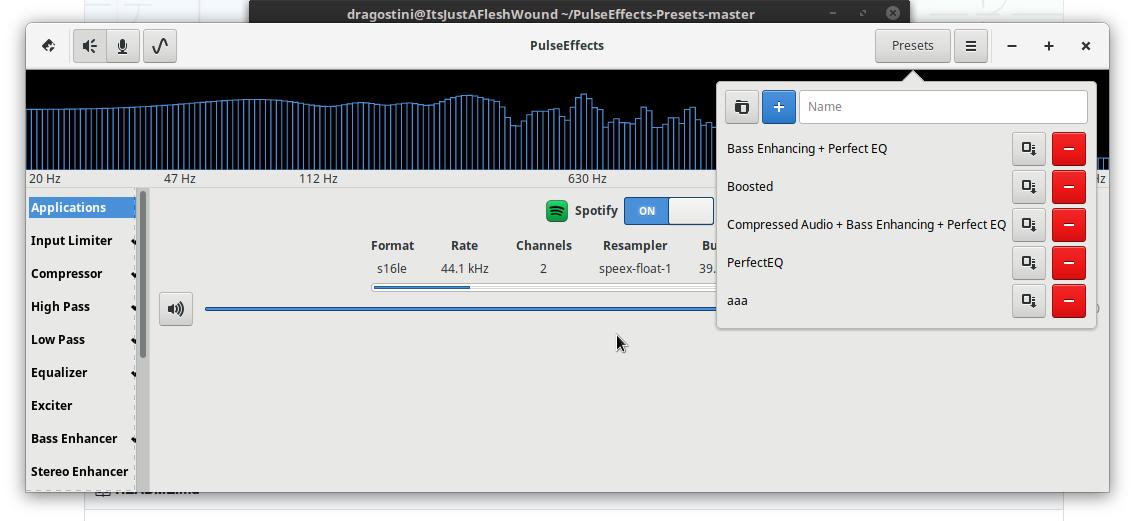


















mv: cannot stat ‘*.preset’: No such file or directory This only came….give any suggestion
apologies the message i got should read: mv *.preset ~/.var/app/com.github.wwmm.pulseeffects/config/PulseEffects/
mv: cannot stat ‘*.preset’: No such file or directory
/.var/app/com.github.wwmm.pulseeffects/config/PulseEffects/
mv: cannot stat ‘*.preset’: No such file or directory
encountered above when trying to install to Mint 19.2
You could just run “pulseeffects –gapplication-service”
at start up.
This will start it as a service to give you the effects, without actually having the window open.
You’re welcome :)
For someone like me,with selective hearing damage the Equalizer is a godsend.Instead of Muffled sound heard through brick walls I can at least restore some semblance of normality to what i hear. I just wish that Linux Desktops in general would include an Equalizer as default,its an extension of the sound system that would benefit many I,m sure. Currently,the situation is very haphazard with different versions of the standard equalizer on offer, and no guarantee of functionality without some degree of hackery.
Hey Mike, this is much appreciated. While I won’t try to incorporate this in my music system, it’s potentially a godsend for movies and TV shows because my high frequency acuity is not what it once was so I sometimes miss words and have to go back for another shot at making them out.
Interestingly, our senses involve a tremendous amount of interpretation by our brains so that we see and hear what we “know” to be correct. This explains why the sorts of audiophiles I try to avoid will actually hear terrible sound when they know that a supposedly bad component is in the system but always hear lovely clarity and realism as long as they believe that the equipment is excellent. I’ve been tricked more than once, therefore I’m describing a normal human characteristic here so it’s really an attitude of superiority and condescension that I find objectionable. (To think people actually want tubes and LPs for their sound quality today is just depressing.)
The good news is that even with damaged hearing, we generally perceive a normal spectral balance even with a loss of certain frequencies because we have decades of prior experience that we learned from. Still, there is the practical benefit of EQ I described that excites me. Ah, life is good. ;-)
So what effects are available? Some can be seen in the image and not others.
Just installed it to test it, all i want is loudness equalization (Volume Normalization) don’t know if it have that option!
As far as I am aware, PulseEffects has no automatic 1click loudness equalization that I have ever seen. It’s more of a complex, full blown equalizer.
Full blown equalizer without normalization. Yeah, that’s a sure winner.
Who said it didn’t have normalization? I said it doesn’t have a 1click. You could normalize it yourself if you need. PulseEffects is meant as an alternative to larger hardware setups, and so its not really designed to be a simple one click and you’re done, kind of tool :)
You might want to mention that PulseEffects has to be started once before copyign the files, otherwise the directory to copy files to will not be there.
That’s a good point to raise that I had not mentioned, thanks for catching that!
Interesting article. However, good sound doesn’t have to be “enhanced” and there is no “pure software solution” for bad sound. The only way to get good sound from your computer is to invest in a better D/A converter, a better amplifier and better (passive) speakers in my humble opinion. And I don’t use PulseAudio.
You’re absolutely right, that better hardware is the ultimate winner, which is why I said, “I know that software can never truly replace hardware in this scenario, but let’s see just what we can do.” The idea, is for people who don’t have that option to invest, or simply don’t want to; to have another option for ways to modify what they hear to suit their preferences :)
Interesting. Thanks!