Skype released as Snap for Linux
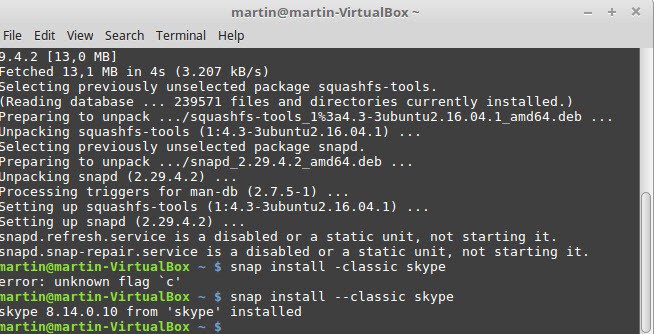
Snaps are a type of container created by Canonical Inc., to serve as a universal installation package across distributions, so that developers and users alike, know that the software can run on any system, anytime.
The idea, is that all dependencies are packaged, snaps auto-update and can easily be rolled back in the case of issues, so long as you use a distro that supports snaps, you’re good to go (in theory.)
Currently, the supported Distributions are:
- Ubuntu
- Linux Mint
- Manjaro
- Debian
- Arch Linux
- OpenSUSE
- Solus
Recently, Spotify and Slack, two other big name pieces of software, have released snaps of their own, and now Microsoft has jumped on board.
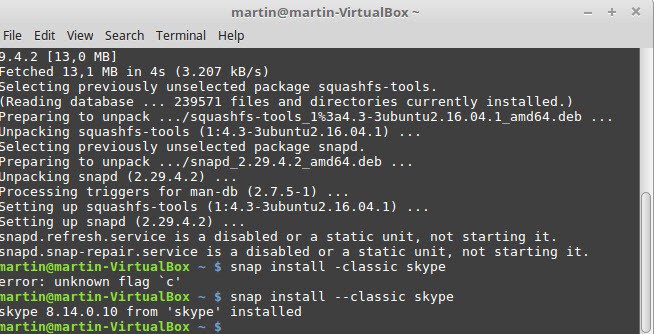
According to the release by Canonical, "Skype has turned to snaps to ensure its users on Linux, are automatically delivered to its latest version upon release. And with snaps’ roll-back feature, whereby applications can revert back to the previous working version in the event of a bug, Skype’s developers can ensure a seamless user experience."
Jonáš Tajrych, Senior Software Engineer at Skype, Microsoft, said, "Skype has been enabling the world’s conversations for over ten years,†and, “We want to be able to deliver the same high quality experience on Linux as we do on other platforms. Snaps allow us to do just that, by giving us the ability to push the latest features straight to our users, no matter what device or distribution they happen to use."
Many users already have Skype installed on their distributions, and there is no real need to change that, but for anyone with it not currently installed, or for someone simply wishing to move to the new technology, simply read up on your distributions use of snaps and the commands associated with, and give it a go!
On Linux Mint for instance, if you don't have Snap installed already, you need to run sudo apt install snapd first to get it added to your system, and then snap install --classic skype to install Skype on the computer.
What are your thoughts on the move, not only by Microsoft, but on snaps as a whole?
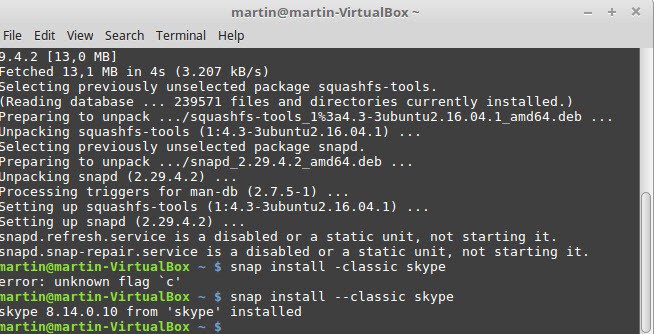


















I don’t use a Debian based distro so I don’t care to much about snaps. I don’t care too much about Skype either :)
I haven’t had occasion to use snaps yet, because for all the programs I use I’ve always had the option of going through the system’s package manager, and I don’t see any advantage of using snaps over the old method. The advantages are pretty much geared towards the software distributors, no?
Snaps will be updated even after your system packages stop receiving updates.
You don’t have to choose between a distro you find interesting and getting access to popular applications. Snaps target all the major distros and software vendors target snaps.
@Evan: “Snaps will be updated even after your system packages stop receiving updates.”
I don’t know what you mean here. When do your system packages stop receiving updates?
Flatpak, Snap and AppImage is how all developers should deliver apps and games to Linux. Everyone should introduce developers to Flatpak, Snap and AppImage telling them on their forums that this is how they can release their proprietary/closed source apps and games to Linux and can deliver it directly to user base and their apps and games will easily work on all Linux distributions. AppImage for portable apps like stand alone .exe in Windows.
“this is how they can release their proprietary/closed source apps”
Kind of beats the purpose of using an open-source OS, don’t you think?
Not really. OS and driver’s must be open source. Apps and games are fine if they are proprietary/closed source as long as they are delivered to Linux via Flatpak and Snap.
@Anonymous
I don’t think so. There is a huge advantage to running an open source OS even if all you run on it are closed-sourced apps. For the most part, though, the open source apps that are within a click’s reach are just as good, and often better, than their closed-source brethren. There are exceptions, though, and I support the ability of users to be able to have choices. The more the better.
@John Fenderson
Sure, but some people are taking cross-compatibility way too far, as to claim that “everyone should be using this”, that “it’s the way of the future”, and that standard package management is “archaic”. It’s as if they want Linux to be as bad as Windows.
I understand your point. I guess I’m so used to that sort of hyperbole that I don’t even see it anymore!
I know nothing about snaps, etc., but this:
“Snaps allow us to do just that, by giving us the ability to push the latest features straight to our users, no matter what device or distribution they happen to use.”
Makes me very, very nervous about them.
I think the quote means users don’t have to wait for months for distribution developers/maintainers to add the app to repository which is the case Debian and Ubuntu and based distributions. Flatpak and Snap allows app developers to deliver latest versions of apps straight to users.
PS while Arch and based distributions won’t​ care much about Flatpak and Snap, sandboxing features are what we want especially when installing proprietary app so Flatpak and Snap for all proprietary/closed source stuff and for installing open source stuff, i would use Pamac and AUR.
“the quote means users don’t have to wait for months for distribution developers/maintainers to add the app to repository which is the case Debian and Ubuntu and based distributions”
Hmmm….
But Debian (the distro I use) and, I assume, Ubuntu, users don’t actually have to wait for apps to be added to a repository to use them. In any case, I triggered on the use of the word “push” there. If they’re just using the word in a casual sense, and not the technical sense, then I’m less concerned.
Again, with the caveat that I don’t know much about these things, on first blush it doesn’t sound like the sort of mechanism that would be of much interest to me.
Why do I need to create a user account to install snaps?
And I do see there are bugs dating back almost 2 years on this.
Xubuntu software center three days ago I tried installing VLC and recieved a popup saying something like “You need to create a Ubuntu account before installing snaps”. There was another VLC button with star ratings that worked fine however.
I just borked that fresh install or would post a screen shot. I will get it going again tommorrow so will post then if you think it would help.
You shouldn’t need to create an account to install snaps. What distro are you on? Are you up to date? We had a bug where it would ask for an Ubuntu One account but that’s now fixed. It doesn’t ask anymore.
Hi leanon,
Where are you being asked to create a user account? That should not be happening.
SystemD tied… of great.. shame that there’s no truly portable format begin developed.. i mean there’s Appimages is but that has sadly lost the war…