HEIC Image support for Windows
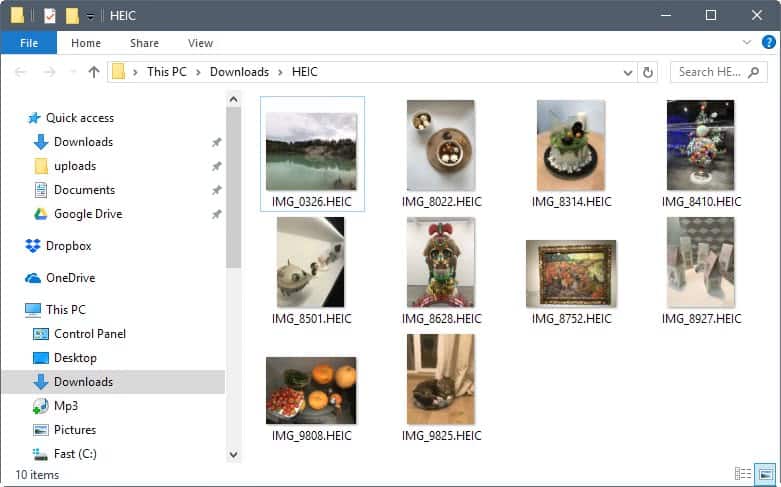
CopyTrans HEIC for Windows is a free software solution that adds support for the HEIC image format to devices running Microsoft's Windows operating system.
HEIF, the High Efficiency Image File Format, is a relatively new format for images and image sequences that is more storage space efficient than common formats such as JPG or PNG.
Apple introduced support for HEIF in iOS 11 and Mac OS High Sierra but has been the only major player to built-in support for the format.
The two common extensions that HEIF, a container format, uses are .heif and .heic. Apple uses the .heic extension for single images, and .heics for image sequence files.
While these display fine on Apple devices, they don't display at all on Windows. Windows Explorer does not display thumbnails for these file types, and the default image viewer and most third-party viewers don't support the format either.
This is a problem; if you connect an iOS device to Windows machines for instance, you will run into display and other issues if you transfer heic files to the device.
CopyTrans HEIC for Windows
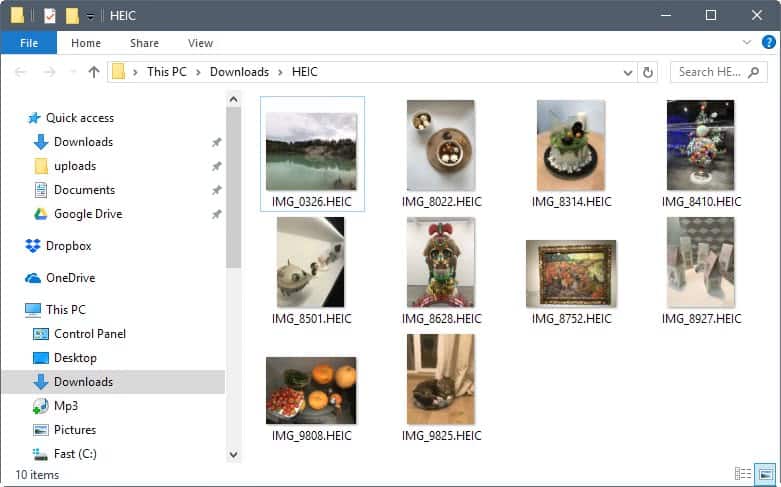
CopyTrans HEIC for Windows is a free application for Windows that adds support for the .heic format to systems running Windows. Support is limited to .heic currently, but the developer, CopyTrans, promised to add support for the .heif format in future versions as well.
The application is compatible with Windows 7 and newer versions of the Microsoft Windows operating system.
Note: The page seems to be only available in a German version right now. Just scroll down to the big download button and hit it to download the software.
All you need to do is download the 8 Megabyte installer file from the CopyTrans website, and run it afterwards. Support for the format is added to the system so that you will see .heic image previews in Windows Explorer.
The installer adds a new context menu option to Explorer that you may use to convert .heic images to .jpeg images using it.
It adds capabilities to integrate .heic images in Microsoft Office applications such as Microsoft Word or Microsoft PowerPoint, and enables printing options as well for .heic images.
Tip: If you just need to add viewing support, you may also install a XnView plugin that adds support for the format to the free image viewer.
Closing Words
While most Windows users who don't use Apple devices may not run into .heic files anytime soon, those who do use Apple devices may want to add support for the format rather sooner than later. The same is true for companies who interact with Apple device users, especially if these users sometimes send in photos taken on their devices.
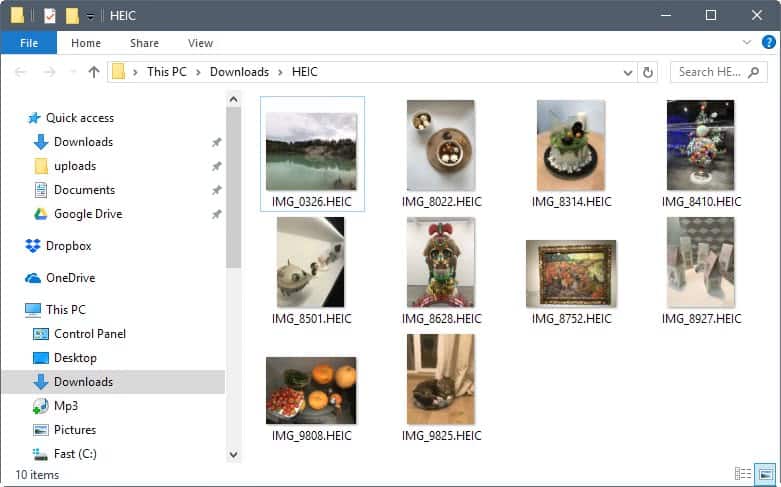


























HEIF encapsulates images HEVC-encoded, which sounds absolutely proprietary and terrible. I’d rather use lepton, at least I can get the “original” 100% Quality JPG back anytime and share it with every device and everyone regardless of OS or software installed there.
Even though the original JPG is slightly lossy (even when 100% quality), JPG can be compressed again with a lossless process:
https://github.com/dropbox/lepton
>Lepton is a tool and file format for losslessly compressing JPEGs by an average of 22%.
I’d be more interested in an on the fly lepton viewer and thumbnail generator. HEVC ruins reds in my recordings already, so I’ll pass on HEIF/HEIC. Just my 2 cents.
This probably explains why I sometimes can not see videos that either of my two sisters send me from their iPhones. For a long time now I’ve also had to add .jpg to all downloaded image files that
the iSheepmy sisters send me, that way my phone will recognize it. Which I guess kind of works out because I have to decide if the image is worth the extra time needed to rename it. Win/Lose? ;)I’m still running the last version of 6.0.1 on my N5x so I wonder if updating to 8.1.0 will solve the problem I’ve been seeing. Probably?!? I’ve been dragging my feet because I have to update manually. Unlocked bootloader, rooted, custom kernel, and a ton of modified system files. Maybe I should consider it a New Years resolution? Like that’ll work!
So… are HEIC/HEIF non-compliant web standards? Do they need to be added to the list that includes QUIC, TOU and AMP? Just curious.