How to handle failed downloads "virus detected" on Windows 10
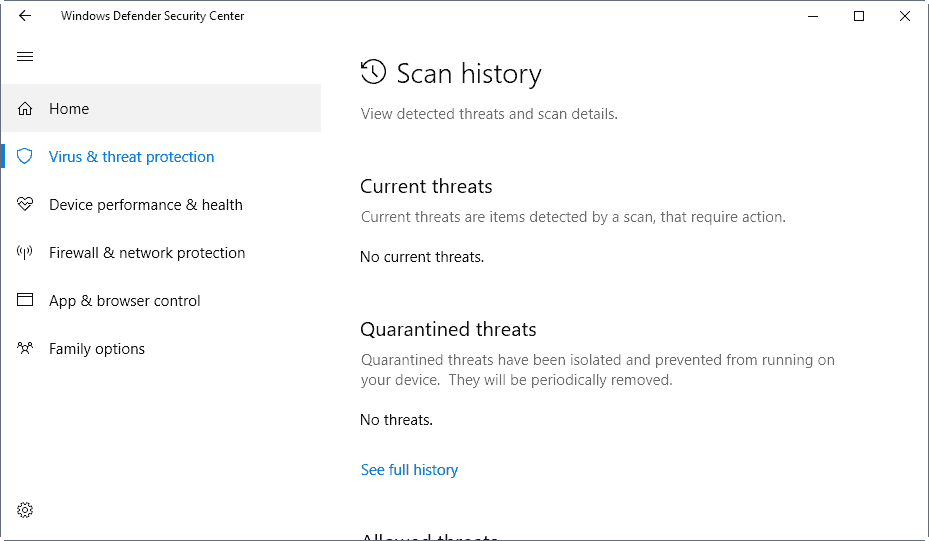
I tried to download a file recently on a Windows 10 Fall Creators Update system using Google Chrome, Microsoft Edge and Mozilla Firefox, and could not because all blocked the file download because of a virus that was detected during the security scan.
Chrome displayed "Failed - Virus detected", Microsoft Edge "[filename] contained a virus and was deleted", and Firefox simply "failed" in the user interface.
Windows Defender was the security program on the machine, and a quick check revealed that the built-in security tool was indeed responsible for blocking the file download on the machine.
I knew that this was a false positive, and the following paragraphs describe how I tried to get the file to download to the system.
First thing that I did was start Windows Defender Security Center to find out more about the threat.
Start the program with a tap on the Windows-key, type Windows Defender, and select the entry Windows Defender Security Center.
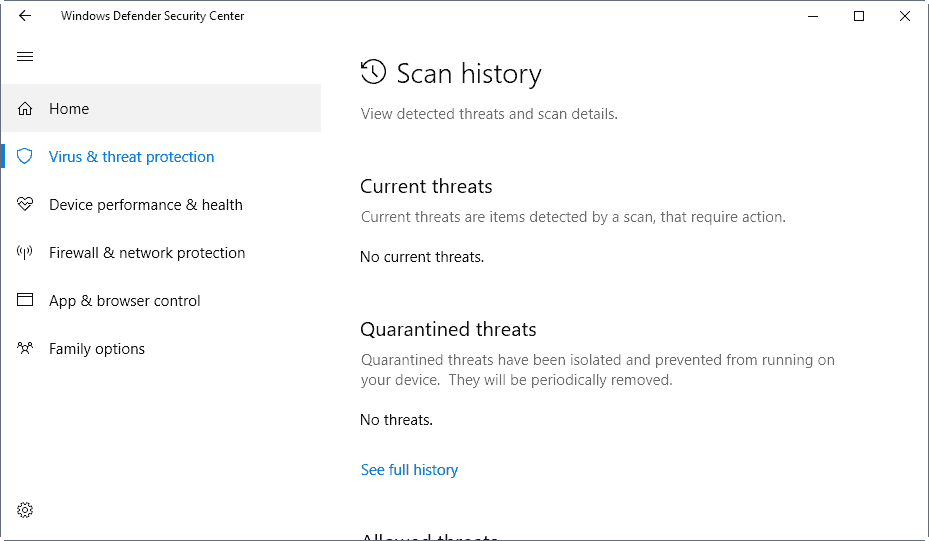
Click on the Hamburger Icon in the top left corner to display menu names next to icons, and select Virus & threat detection from the menu.
Select scan history afterwards. Windows Defender may list there that there are not any current threats. This may be puzzling at first, but the security program lists only threats there that require user decisions.
Since the downloaded file was quarantined automatically, no user action is required which in turn means that there are not any current threats.
The list of quarantined threats is below. If you are lucky, you may see the virus that Windows Defender detected when it scanned the file download. The file name is not listed there however but the date may be sufficient to make an educated guess.
A click on the row displays options to restore the file or remove it, and to display details. Details displays the file name, but it may not be enough to identify the file, as Windows Defender may display a temporary name.
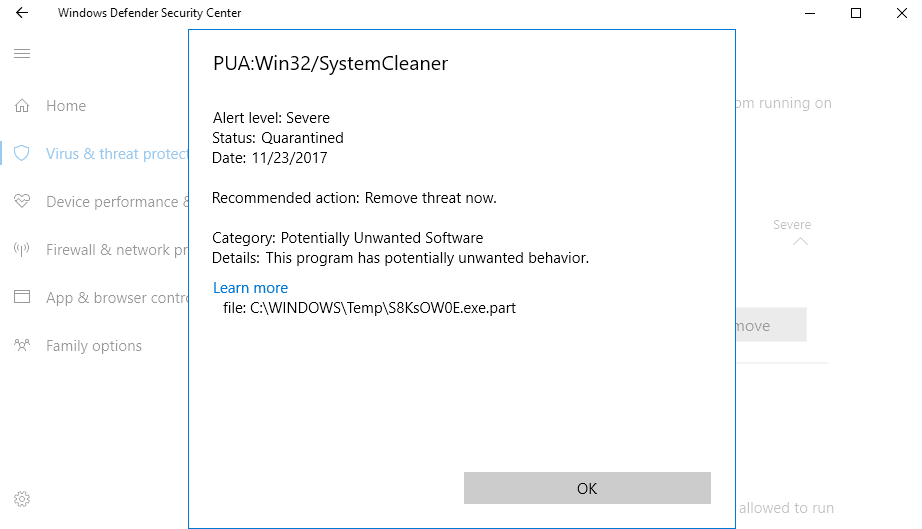
Remove deletes the file from the quarantine, restore on the other hand may restore it on the system so that you may access it.
The current version of Windows Defender Security Center has quite a few issues in this regard. I mentioned the lack of details already, but it is just one of the issues that you may run into.
Another is that you may only get old files listed under quarantined threats. Windows Defender Security Center limits the threats to five on that page. While you can click on "see full history" to display all items that the security program quarantined, you will notice right away that the buttons to remove or restore files are missing there.
What you can try is clear the history, and retry the download. It happens that you get a failed download due to the detection of a virus, but no immediate listing under quarantined threats.
You have one option to deal with that:
- Turn off the protection for the time being, and download the file again. While it is usually not suggested to turn off the security tools of the system, you sometimes have no other recourse but to do so. Go to Virus & threat protection > Virus & threat protection settings to turn off the protective modules there.
- Add the file that you just downloaded to the list of exclusions (you cannot do so before it is downloaded), and turn the protective modules back on afterwards. You find the option on the Virus & threat protections settings page.
Closing Words
The whole process of unblocking files that you want to download that Windows Defender blocked is complicated and to a degree broken. Why are not there options to remove or restore files in the full history, why do I need to click multiple times to find out more about a threat, and why are not threats listed sometimes in the main interface where you can restore them?
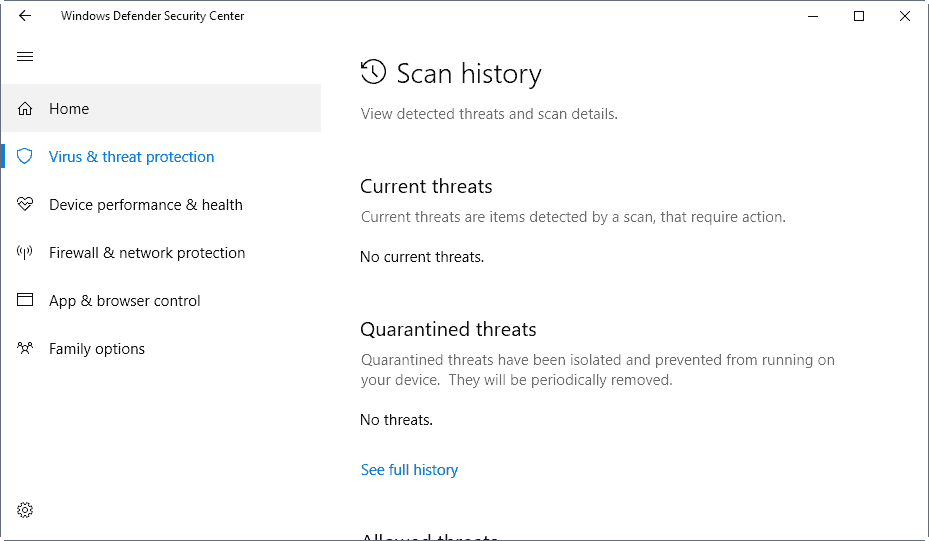



















Old thread but same problems are still remaining.
Why not adding an option to NOT consider the “potentially unwanted programs” as virus ?
The lack of configuration or levels of blocking malwares (or potential ones) will not go in favour of the Windows security adoption…
The only way to download is turn off the Anti-Virus then turn on back.
If you have McAfee or any virus protection, call them. The problem might be related to that anti-virus software. McAfee had me deleted “McAfee Advisor” and that solved the problem.
Back in April 2017, I completely blocked Defender and would never re-enable it. For one thing, I didn’t like MS$ telling me that they “would turn it back on” after a while. That’s up to me, not M$ though I understand that they likely mean well. Instead, I prefer to run on-demand scans, and scan everything through, like, Virustotal. Defender has also been shown to be responsible for tying up CPU and/or hammering a hard drive, though I use SSD. I don’t like things like Smartscreen telling me stuff…….in fact, I’d prefer to hear as little as possible from the O/S and as few “noise” and prompts as possible. Common sense is largely what you need, not nannying on the part of Microsoft. I can see why Defender is there, and that’s a good thing for many people, but not for me.
Smart people do not use Windows 10. They use Windows 8.1 with Classic Shell (and Server 2012 R2 drivers if the manufacturer has been evil enough to not make 8.1 drivers.)
So, for a brief shining moment, Windows Defender worked properly? It seems they have fixed it so that it’s as broken and annoying as today’s modern Microsoft intends its products to be. Honestly, I find the company’s behavior these days to be unbelievable on a number of levels.
I still have a laptop on the insider program and two of the last four builds have refused to install and just endlessly redownloaded and attempted to install up to 99% completion without ever an indication that anything is wrong. I suppose hiring some trained professional testers is not on the table because their contempt for their customers makes it an unjustifiable expense. I wonder how much farther they can fall.
Windows Defender since day 1, and still is, the worse ever security application. Just don’t use Windows Defender, use a proper app like Bitdefender, Kaspersky..
Two concerns here – recovery and false positive. A pain either way. Temporary moral? To try to prove a false positive result suspected OK, run against another antivirus application.
Upgrade to XP or XP x64 and use a third party antivirus solution !
I agree with all your closing words, because after a similar experience I had where a file was auto quarantined from my OneDrive folder, when I managed to restore it, the file ended up being restored but it was now 0 bytes, so it has auto quarantined a file on my Onedrive folder and then hadn’t restored it properly causing me to lose that file because it wasn’t even in the OneDrive bin anymore.
Very very annoying.! I put things on OneDrive to back them up so I don’t lose them, not so it can auto quarantine and then fail to restore them properly, the whole interface and user interaction aspect needs work, it’s not even self explanatory how to get files back I was clicking in circles for 10 mins, and I don’t consider myself a newbie.
Downgrade to win8.1 and the annoyance will be gone.
`and could not because all blocked the file download because of a virus that was detected`
might need fixing :)