OneDrive Version History for all file types
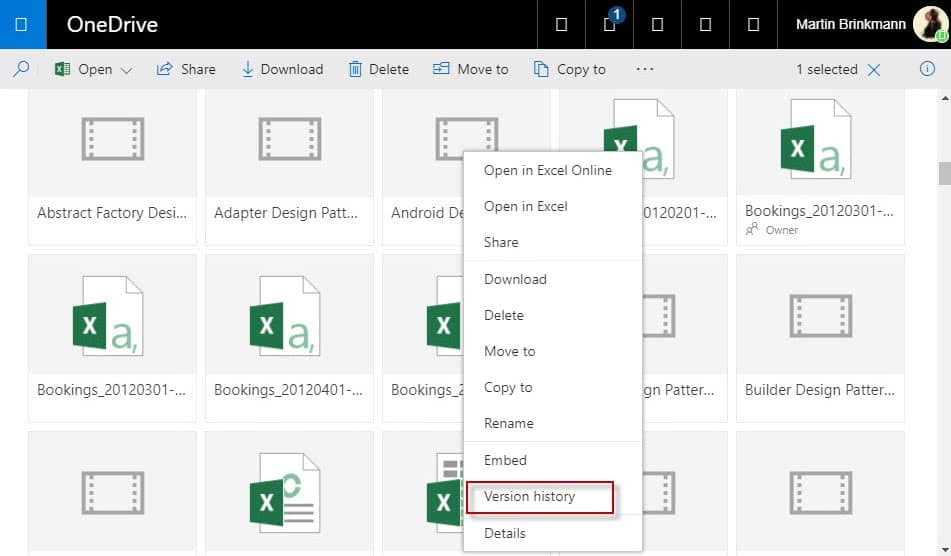
Microsoft announced today that it is expanding support for OneDrive's version history feature to all file types stored by the service.
OneDrive supported the restoration of document file formats by using the service's version history feature up until recently.
Today's roll out brings support for the recovery of any file type to OneDrive. Microsoft notes that this was one of the most requested user features.
Considering that competing services like Dropbox or Google Drive support the recovery of any file type already, it makes sense for Microsoft to expand the functionality to cover all file types.
Microsoft confirms that OneDrive users will be able to restore or download previous versions of files for up to 30 days.
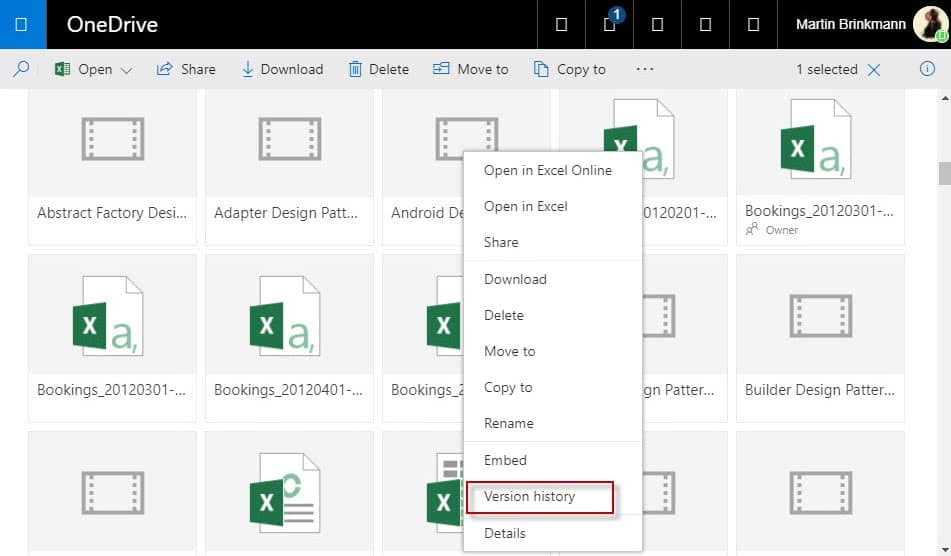
The announcement confirms that this rolls out to personal OneDrive accounts over the Summer. Approximately 10% of all OneDrive users should be able to use the feature right now, while the remaining 90% will be able to make use of it in the coming weeks.
How to restore previous files using OneDrive
The process of restoring previous file versions has not changed at all.
- Load https://onedrive.com/ in your browser of choice.
- Right-click on the file that you want to restore an earlier version of.
- You should see the "version history" link in the context menu.
- OneDrive loads a page that lists the different versions of the file that OneDrive has in storage.
- All that is left now is to select the version that you want to restore, and either select the "open file" or the "restore" option once you have made that selection.
Verdict
It will take weeks, maybe months, before the feature reaches all OneDrive users. Once it does, all benefit from the new file restoration option. Useful for instance to restore a previous version of a document, but also of other file types that OneDrive did not support previously.
Think of an image that you are working on as an artist, code files, PDF documents, and basically any other type of file that you may change over time.
It may also be useful when it comes to ransomware attacks, or other attack forms that encrypt or modify files on an operating system. Using OneDrive's file version history, you may restore the original file if it was in the sync folder.
Now You: Which file syncing service do you use, and why?
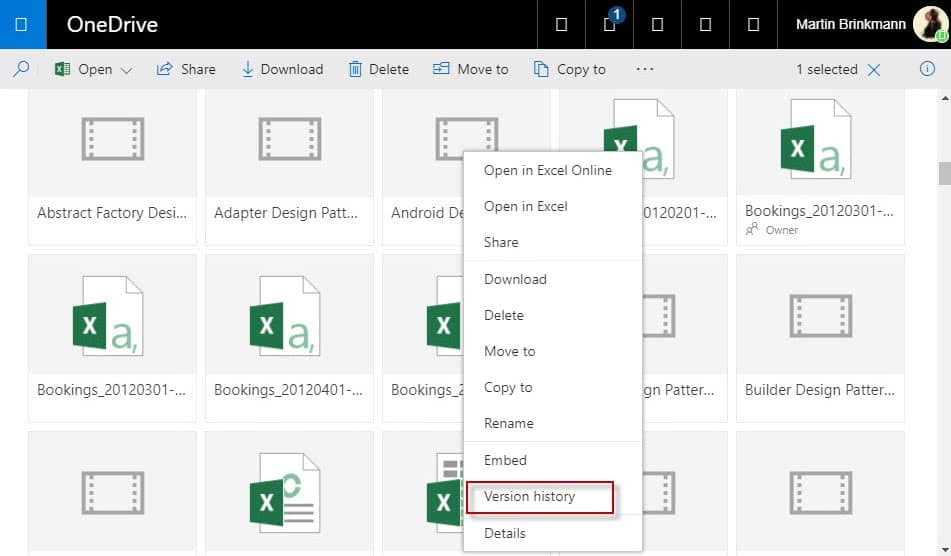




















I fully trust the time saving response,kudos.
I pay for Google drive space but also use the
free accumulated OneDrive space I have. Both services are evolving rather quickly, so I have no strong preference at this point – each has advantages and disadvantages to confuse the issue.
Which file syncing service do you use, and why?
**************************************************************
nextcloud (fork of owncloud by org owncloud staff) on my own servers. and for privacy.
>Now You: Which file syncing service do you use, and why?
A portable HDD (: