neutriNote: powerful note-taking for Android
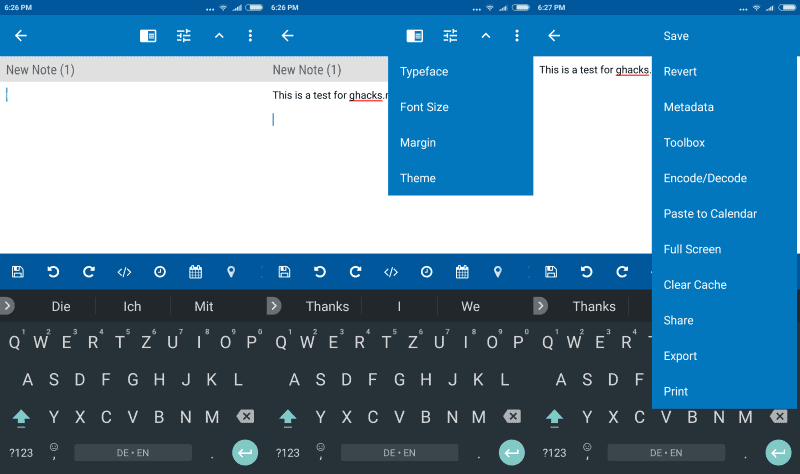
The Android application neutriNote is a powerful note taking application that supports math (LaTeX), rich markdown, and drawings among other things.
Many Android devices come with basic note taking functionality, and a new application needs to offer something that these default applications don't offer to stand a chance.
The free application neutriNote does that, but is still easy enough to use for basic note taking without all the fancy stuff added to it.
The application is free, does not have advertisement or a premium version that it requires users to purchase to get all the functionality it offers. Permissions too are reasonable and explained on the Google Play page the application is listed on.
neutriNote note taking app
Once you start the application you can start taking notes right away. Before you do however, I suggest you visit the application's settings as you may find a couple of customization options there that you may want to check out.
Some of the more interesting options include toggling auto saving and incremental backup functionality, switching to a dark theme, or enabling the storing of location data.
You find plenty of advanced options in the settings of the application as well. Create custom filters, use your own parser for mathematics, or install some of the add-ons that have been created for the application.
A total of four add-ons are available right now of which one, backup+ is free to add while the remaining three are paid add-ons.
The user interface of the note taking part is as straightforward as it gets. You can hide some interface elements for extra space, and use menus at the top or bottom to access some of the advanced options that neutriNote supports.
While you can add text of all kinds to the app, you can also use markdown, tables, math formulas, add images, links, or even drawings. If you use markdown, you can switch between markdown and plain text view with the tap on a button.
The bottom toolbar requires some explaining as it may not be clear to all users that you can scroll it to display additional tools. Once you swipe to the left, you get a new set of tools the application supports; for instance options to add an image captured with the device's camera, or using the built-in barcode scanner.
Other options that you find there include searching for words in your mobile browser of choice, taking photos from the device's gallery, or loading drawing mode.
You may also use Google Now to dictate directly to neutriNote, use the application's text expansion functionality, or use batch select options to improve your productivity while using the app.
The application supports full text search across all notes, and you may filter by custom filters, location, metadata or date/time as well.
Power users may find some of the advanced functionality that neutriNote ships with useful. It is for instance possible to add your own metadata, custom styles, and change advanced preferences as well.
Verdict
neutriNote is a powerful, well designed note taking application for Android. The advanced features will take some getting used to time, as will the various options the application displays in its interface. You can check out the help file here for information on general functionality and advanced features that the application supports.
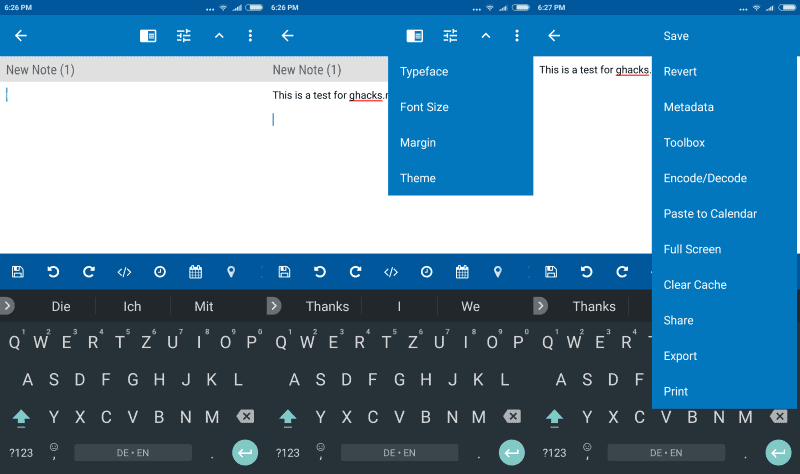



























I use one note by microsoft
I have not had chance to look but does this integrate with evernote and/or nixnote?
A side note, is it even “legal” for other note apps with encryption to be released outside certain countries? I thought that’s why Tasker no longer comes with encryption so as to comply with Google’s US Export guidelines.
I think Neutrinote’s encode/decode option is something else altogether.
I have a few Open Source Text Editors but the first thing I noticed in the Neutrinote screenshot was the encode/decode option. I thought for a moment it stood for encrypt/decrypt. Not so (looked over the help file)… I think (the really good) note taking apps need built-in encryption.
I use this for years, it is better for my use case scenario. More puristic.
https://play.google.com/store/apps/details?id=com.taxaly.noteme.v2
Has encryption!
This also seems to work well on Chromebooks that support Android apps. In laptop mode I get a full screen to work with.
The app I use to sync my notes with my central storage of choice also works on my Chromebook.
I use the Markdown feature for many new notes. I had some old notes in HTML format. neutriNote renders these without trouble so I could just import them as is.
I use the bar code scanner available in the scrolling tool bar mentioned here quite often.