Kaspersky VirusDesk: online file and link scanner
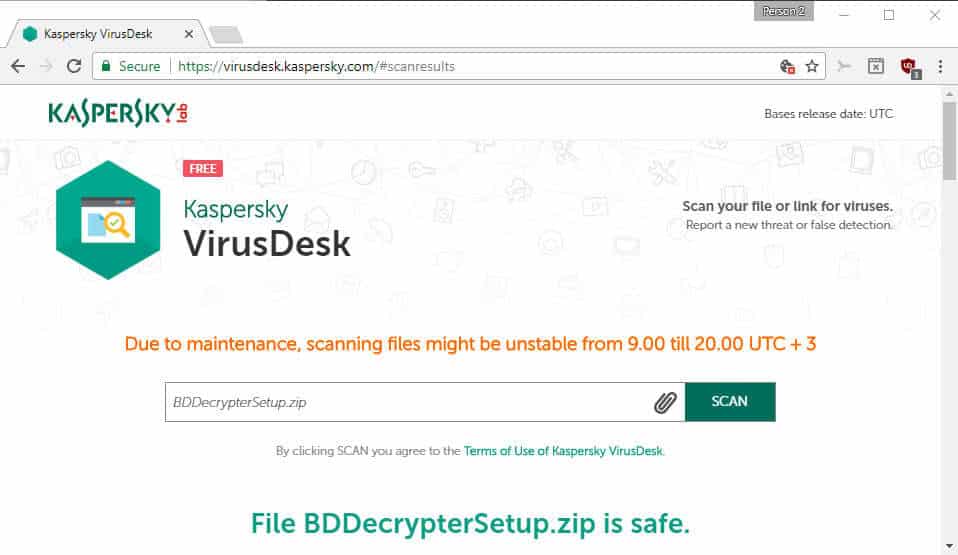
Kaspersky VirusDesk is a free service by Russian security firm Kaspersky that enables you to scan files or links for viruses and other threats.
While most computer users would probably agree that having a resident antivirus solution installed is a must in these days and age, especially on Windows, there is little to argue about the usefulness of complementing online scanners.
Online file scanners give you a second opinion on a file, and if they have integrated multiple antivirus engines, an even better estimation of a file's threat level.
Kaspersky VirusDesk
Kaspersky VirusDesk offers two main functions: the scanning of one or multiple files, and options to look up the reputation of links.
The scanning works pretty much as you'd expect it to. You can drag and drop files on the file field or use the attachment icon to use a file browser to load one. A click on scan transfers it to Kaspersky; it is scanned then, and the result is returned to you on the page. Scans use the same antivirus engine that Kasperky's Antivirus solution for Windows uses.
The threat status of a file is either safe, infected, or suspicious.
- Safe means that Kaspersky has not detected any threats.
- Suspicious that a file "may pose a threat in some cases".
- Infected that a threat has been identified.
One interesting feature of Kaspersky VirusDesk is the option to "disagree with the scan". This is probably most useful to software authors who have had their program identified as a threat by the scanner. They may submit the file using the disagree option so that it is analyzed further by Kaspersky Labs.
Kaspersky VirusDesk can scan archives as well. If you want to scan multiple files, you can either have them scanned one after the other, or put them all in a password protected zip file using the passwords infected or virus, and sent them to the service in one go.
The maximum file size is limited to 50 Megabytes however. This means basically that you cannot use the service to scan some files. Virustotal does that better as it supports files up to a size of 128 Megabytes.
Kaspersky VirusDesk may also be used to scan links. Simply enter a link address in the field, and hit the scan button. You can paste the URL, or type it manually.
Links may have a poor, good, or unknown reputation. Good means that Kaspersky did not find any evidence of phishing or malicious activity on the linked resource, poor that it contains phishing or malicious content, and unknown that Kaspersky does not have enough information in its Security Network database to identify the link reputation at that time.
Webmasters can disagree with results; great if your site is flagged and you want the issue to be resolved.
Verdict
Kaspersky VirusDesk is a handy online service to scan files or links quickly for threats. The service is let down somewhat by the relatively low maximum file size it supports. Webmasters and software authors on the other hand may find it useful to deal with false positives that Kaspersky may identify in sites or programs.
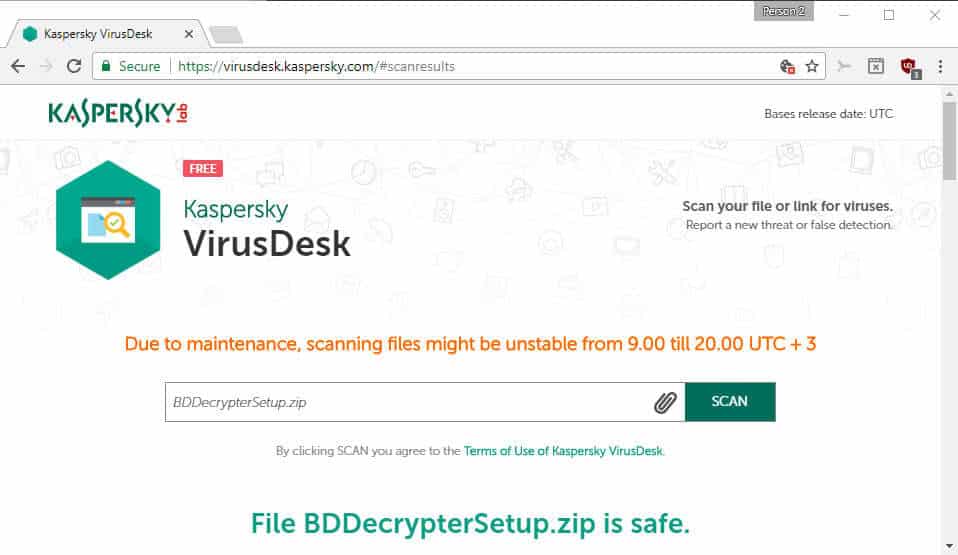






















If anyone of you get Kaspersky or Bitdefender’s discount coupon, then please pass it on… :) my sub is almost expired. :D
thanks.
“While most computer users would probably agree that having a resident antivirus solution installed is a must in these ” Antivirus apps have always created more problems than the supposed security they provided.
Software update, common sense, knowledge of basic computer security is the all you really need.
Do what I say, don’t do what I do.
I agree, asd, and far more technically inclined than myself agree as well. But it’s a responsibility to claim it (to not use antivirus solutions) when it could be understood as a refusal without the counterpart being heard unless actively proclaimed : all depends of a user’s 1-global knowledge of the Web’s dangers, 2- good sense related to (1) and 3- required computer settings, helpful, security/privacy dedicated applications,
Thanks for the info, Martin. Question though: Virustotal includes Kaspersky, so I’m wondering how, or if, this differs?
Good question. I don’t know if the engines differ. If they are identical, the only things that differ are the report feature, the ability to create a zip file with multiple files, and the difference in upload size.
Another free online service from Kaspersky is its ‘Application Advisor’ at http://whitelist.kaspersky.com/advisor
It’s been presented as beta for years now. I just found it back when bookmarking this ‘VirusDesk’, I had completely forgotten it.
“reputation data”???
Oh noes… another wannabe “Web of Trust” service ?
“Webmasters can disagree with results” ~~ hopefully Kapspersky realizes the gamesmanship at WOT became quite a circus. Peeps slamming competitors, forcing site owners to attempt damage control by showing up to counter all sorts of allegations… no, I don’t have much faith in the prospect that Kaspersky can maintain “unbiased” reputation data if random buffoons are permitted to “rate” sites. Hopefully they will use other “signals” to derive the reputation data.
“reputation data”???
Oh noes… another wannabe “Web of Trust” service ?