A comparison of Linux VPS Providers for beginner hosting
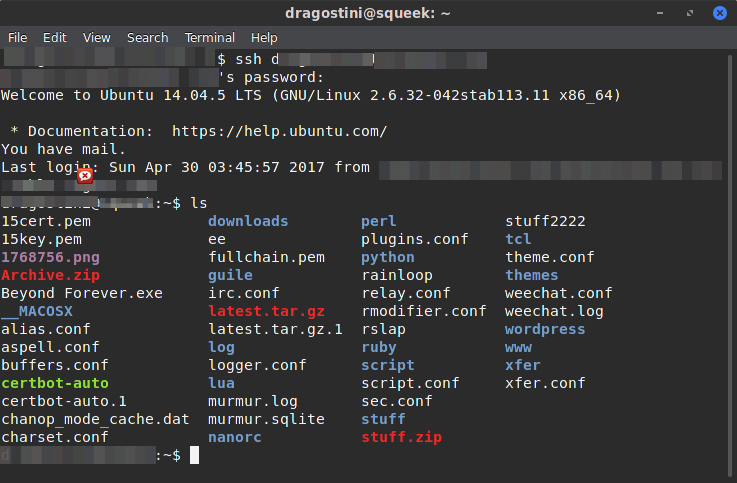
In a previous article I went over the basics of hosting a webserver and basic website on a home machine. However, realistically it is much more appropriate to do such a thing on an external server, for numerous reasons such as:
- Not using resources needed on your personal machine
- No issues with ISP’s blocking ports
- Various IP address issues
- More stable connections
- Commonly, more faster connection speeds
With that being said, there are so many providers out there, that shopping around can be a bit daunting...So, I’ve done that for you. As someone who has multiple servers from multiple providers, and has used servers from countless providers, I thought some personal insight and experience might be warranted as well.
Before we get into the actual comparison, a brief explanation is needed.
What is a VPS? How is it different from a Dedicated Server?
In short, a dedicated server is an entire machine dedicated simply to you, and not sharing any of its resources with others. A VPS on the other hand, could be simply explained as a “Piece†of a server, for you to use.
Another easy way to explain it would be that with a VPS, you have access to a predetermined amount of RAM, HDD/SSD space, and a number of cores. The dedicated server your VPS runs on may have 128GB of RAM, 5x 1tb SSD, and 22 Cores per socket; but your VPS might only have 20GB SSD, 512MB RAM, and 1 Core available at it’s disposal.
What will be the options focused on for the comparison?
Many VPS providers offer similar plans, with SSD Storage, X amount of RAM, Y Number of Cores, and Z Bandwidth. However, others offer things like “Cloud RAM†Which is RAM borrowed from other machines etc. The primary focus will be on “SSD VPS†Solutions, not “Cloud†based solutions. The reasoning for this, is while it’s awesome that some providers do offer services like that, I don’t find it a true comparison to include technologies that some companies offer, others do not – I wouldn’t compare a Honda Civic to an Offroad Dune Buggy for example, because while both are motorized vehicles, both can get you to the grocery store, and both are ‘cars’ for all intents and purposes, the Dune Buggy was designed for features that the Civic was not.
The providers we will be looking at
There are more VPS providers out there than you can shake a stick at, and to list them all would take me weeks to write, and you just as long to read. So, I’ve compiled a list of providers I personally have used, and a few that have caught my attention, they are:
The comparison
Hostwinds
Hostwinds is a provider I currently use, and have enjoyed using for the most part. Their support team is pretty quick about getting things done when it really matters, usually pretty helpful for any questions I’ve had, and the uptime has been stellar. There’s been a couple of hiccups over the years, but nothing I can really complain about in depth or severity.
Hostwinds offers three different sets of VPS plans, the first two being “Budget†and “Premiumâ€, but they also offer “SSD VPS†solutions as well. Surprisingly, their Premium and VPS plans also offered unlimited bandwidth. I spoke with a representitive who confirmed it, even double checking with a supervisor, it is truly unlimited. I asked, “So I can use Petabytes of bandwidth each month, with no issues?†And it was confirmed as fine. I was shocked by this, and it’s something I’m going to keep in mind for a project I am starting up!
The downside is that unless you are using one of their SSD Plans, you are getting a traditional Hard Drive. Granted, my server I have with them uses one, and the speed is still fast enough for what I do with it (two websites, an email server, shoutcast stream hosting 24/7 broadcasting a radio station of my own music on shuffle, a teamspeak server as well as a mumble server.)
Here are the links to their various plans for your perusal:
Overall Hostwinds is a little more expensive than some of the competition, but the addition of unlimited bandwidth is something that if you know you’ll be receiving a lot of traffic, downloads / uploads, or streaming services, you really might want to consider!
Digital Ocean
Digital Ocean is where another of my servers is hosted that I use strictly for my OwnCloud storage. I use their cheap 512mb 5$/Month server for this, and it serves my purposes quite fine.
Two things that are absolutely STELLAR about Digital Ocean are their deployment time, and the preconfigured servers. They boast that your server (they call them ‘droplets’) will be up and ready to go in 55 seconds, and it’s been true from my experiences.
As for preconfigured droplets, they have numerous options available, such as LAMP/LEMP stacks (Linux, Apache/Nginx, MySQL, and PHP/Python/Perl) and OwnCloud, even WordPress, so that as soon as your droplet is deployed you have the option you selected already preinstalled, just configure and go! Super handy!
Also with Digital Ocean is the ability to upgrade/Downgrade/Scale your droplets almost instantly. Need more ram? Upgrade is just a few clicks away! There are numerous really useful features to the droplet system.
Prices for Droplets at Digital Ocean can be found here.
Linode
Linode is what I would personally call the biggest competitor to Digital Ocean. Their prices are nearly identical, except you typically get just a little more in terms of resources. For example, the $5/Month plan with Linode will give you 1GB of RAM.
As with Digital Ocean, you also get what they call “Stackscripts†which are preconfigured scripts for your server to ease installation and setup for things like LAMP stacks, WordPress etc. Again, very handy for someone who wants to skip the installation and get right down to brass tacks! I personally have not used them, only setting things up manually myself on my Linodes, so I can’t vouche for their simplicity.
Linode prices can be found here.
OVH
OVH is yet another VPS provider, one that I haven’t used as of yet, so I can’t vouch to their service, but I can say that their prices are phenomenal!
Lower prices than the previously mentioned companies, $4.49 for a 2GB SSD VPS with 10GB Storage space is pretty awesome I must say, if you aren’t worried about having a lot of storage.
The prices can be found here for their SSD VPS.
OVH Does offer “Clould RAM†VPS services too, which I won’t get into, but if that piques your curiosity, you can check it out here.
VPS.net
I’ve never used VPS.net, so I again can’t attest to the quality of their servers or services, and their prices are pretty much comparable to Linode or Digital Ocean. 5 bucks will get you 512MB of ram however like Digital Ocean, 15GB of SSD Storage, 1TB of Bandwidth and a single virtual core; pretty straightforward.
You can check out their prices here.
Final Words
A VPS is a GREAT way to force yourself to learn how to use the command line, start up a website, host various things for yourself and your friends or family, and really dig in deeper into the server world, at an affordable price.
The options above are not your only options, but they are ones that I consider very good, and in the cases of a few of them, ones I have personally trusted with my data.
What about you? Do you have any servers? Any experience with the above companies?
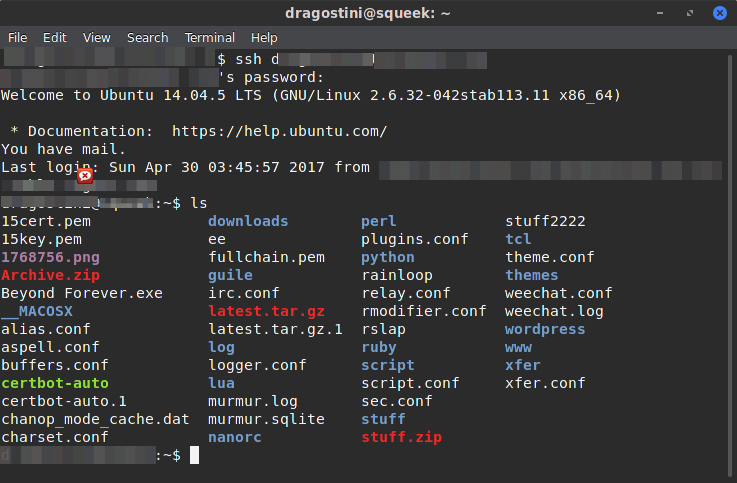


















very good This comparison would have been much more informative, if it incorporated information from real-life benchmarks,
Martin,
Interesting article – Thanks.
As a matter of interest (as i am thinking about a VPS for WordPress and email) what software do you use for email?
Wasn’t happy with Amazon AWS and fled to Digital Ocean. Very happy with what I’ve experienced. Thanks for the info on the others. I’ll try a test server on a few of them.
AWS is not a VPS. It’s cloud hosting similiar to Google App Engine or Heroku. Those things have really limited resources, the more you use your resources, the higher you need to pay. Cloud hosting is for reliability while VPS is for the price. Like Martin said above “I wouldn’t compare a Honda Civic to an Offroad Dune Buggy”.
Yep, it’s a great start to list all of the Virtual Private Server companies. I rather like visiting Glassdoor and checking the job satisfaction ratings before dealing with a merchant. For instance, I was with the provider that Hostwinds became, but the new prices at Hostwinds left me aghast.
Nevertheless, services abound; it may be helpful to add those companies listed by other tech sites as number one choices for VPS.
But . . .
https://www.glassdoor.com/Overview/Working-at-DigitalOcean-EI_IE823482.11,23.htm
May be the happiest place to work!
This comparison would have been much more informative, if it incorporated information from real-life benchmarks, such as vpsbenchmarks.com! Sadly that site doesn’t have enough data to get a long-term picture of every provider and not all of those you mentioned are listed there anyway, but it is interesting to take a closer look nevertheless. For example, looking at DigitalOcean’s 1GB and 2GB products and their results (especially the 95th percentile response times), it is easy to see that their smaller product is rather overbooked in comparison.
https://buyvm.net/
Been with them for years. Smallest VPS for 15 USD a year is quite nice.
The VPS provider I use is Scaleway (www.scaleway.com) with VPS starting from €2.99 ex VAT for 2 core, 2gb RAM & 50GB SSD storage (ARM or x86) with data centers in France & Netherlands. So far I’ve been really impressed.
Thanks Alan, I will research it.
Great article Mike Turcotte which is helping me tremendously with deciding to make the wright (read sensible) choice.
However It leaves me white a two question because I am from the Netherlands a ferry small (you could even say “petite” still quiet nice country, compare it size wise with the state of New York) country in Europe, are those company’s your mention here above, in your article, any good (Read useful or use bull) in The Netherlands or even in Europe?
The second question is even when the above mentioned company’s are use bull in Europe do you know of the existence of or are there even better alternatives in Europe?
Some more good alternatives in the Netherlands: Tilaa, TransIP (which I both use, the first I use the most) and DigitalOcean.
Well, most of those cloud companies that target the EU market actually have datacenters in the Netherlands (or to a lesser extent in Germany), so you should get great response times when connecting.
Hi,
In the Netherlands, you have SoHosted which has a good customer support, but it isn’t cheap like OVH.
Thanks (Merci! :-) ) Pierre for your words. I will look in to it.