NET Framework 4.7 Offline and Online installer
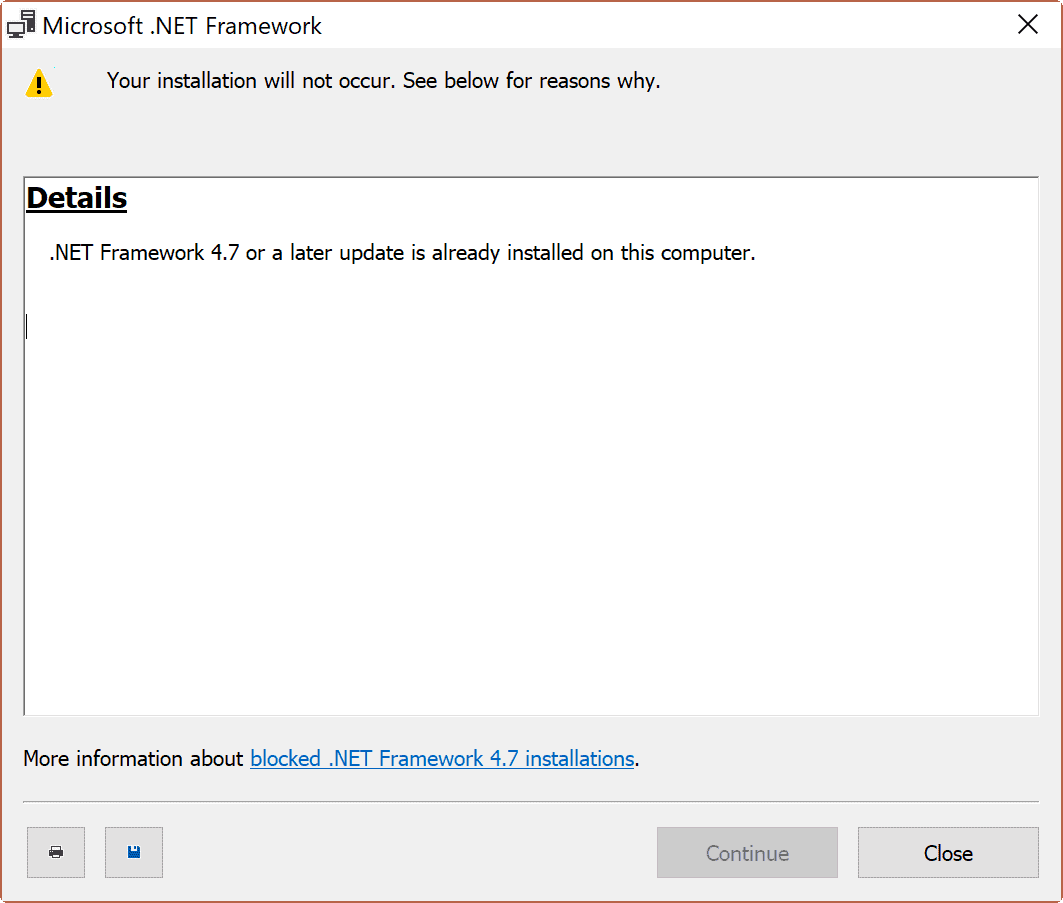
Microsoft has released the Microsoft .NET Framework 4.7, a new version of the company's popular framework for Windows 7, 8.1 and 10, and all Windows Server versions starting with Windows Server 2008 R2 SP1.
Please note that the .NET Framework 4.7 is already part of the Windows 10 Creators Update, and does not need to be installed on it because of that,
The new version ships with new features that developers may utilize in the programs, and that users may benefit from as well if developers make use of them.
While there is no rush to download and install the new .NET Framework 4.7, if you are not a developer, you may require it eventually once developers and companies start to release products that target the new version.
.NET Framework 4.7 Download
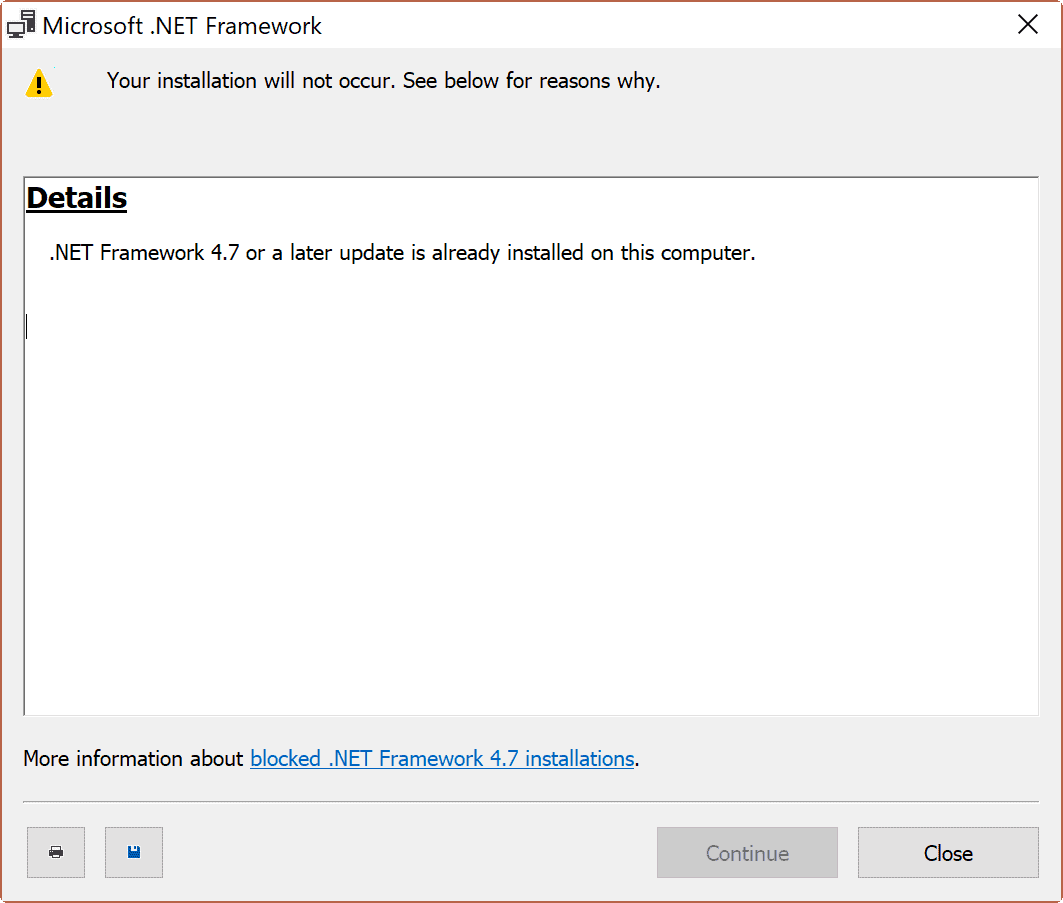
Microsoft created two packages for the new framework version. The first is a web installer, the second an offline installer. The core difference between the two is that the offline installer does not require an Internet connection during installation.
The offline installer has a size of about 58 Megabytes.
Note: The .NET Framework 4.7 installation may be blocked on Windows 7, Windows Server 2008 R2 and Windows Server 2012 devices. This happens when a compatible D3DCompiler_47.dll is not installed on the device.
Administrators need to download and install the missing file from this Microsoft support page, before they run the .NET Framework 4.7 installation.
Microsoft plans to make the update available through Windows Update and the Microsoft Update Catalog website as well, but has not revealed when it is going to do that.
The NET .Framework 4.7 release is an in-place update for the .NET Framework versions 4, 4.5, 4.5.1, 4.5.2, 4.6, 4.6.1, and 4.6.2..
What's new in the Microsoft .NET Framework 4.7?
Microsoft highlights the core changes of the new version on this page on the MSDN website. Here is the short version:
- Default operating system support for TLS protocols
- Ability to configure the default message security settings to TLS 1.1 or TLS 1.2
- Improved reliability of WCF applications and WCF serialization
- Windows Forms High DPI support
- Support for a touch/stylus stack based on Windows WM_POINTER messages
- New implementation for WPF printing APIs
- Enhanced functionality with Elliptic Curve Cryptography (ECC)
- Better support for control characters by the DataContractJsonSerializer
- Object Cache Extensibility
Developers may target the .NET Framework 4.7 in Visual Studio 2012 to utilize the new features and improvements.
Now You: Do you plan to install the new NET Framework 4.7?
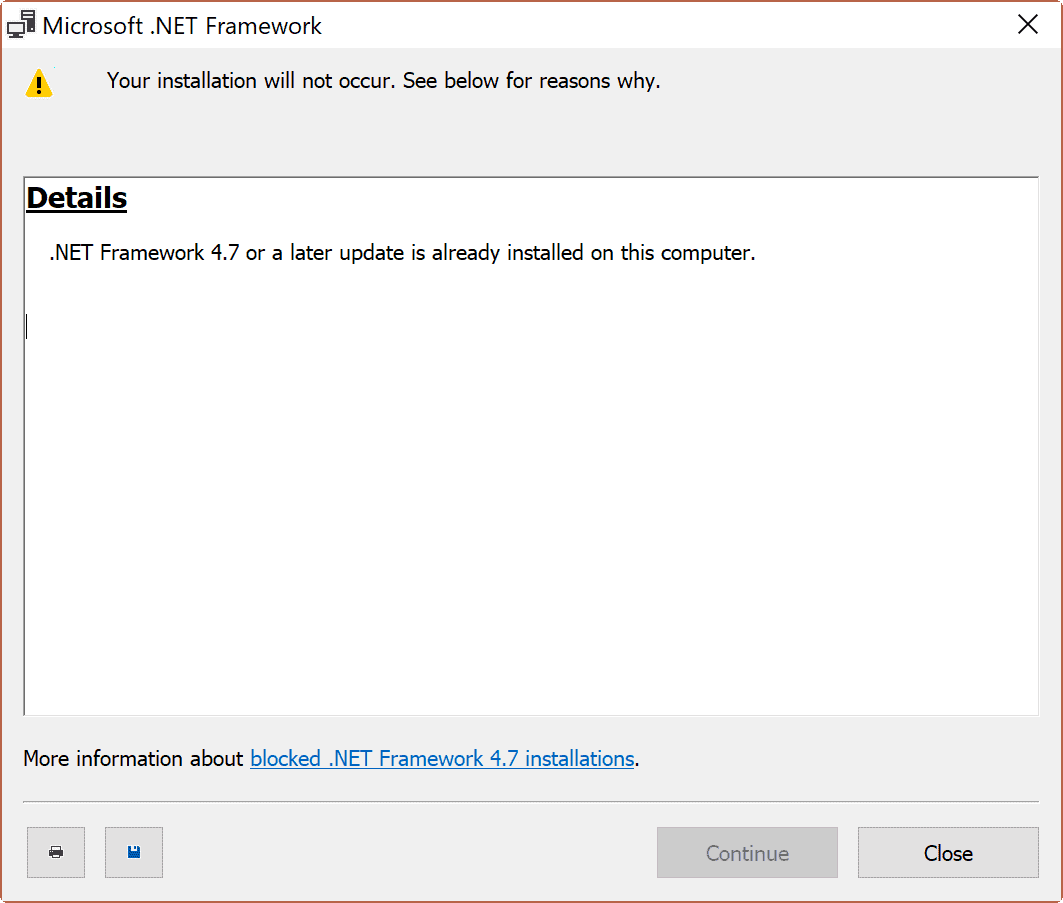

















Microsoft seems to have no awareness that continually sucking up vast amounts of hard drive space slows down things like anti-malware scans. They need to get their act together and streamline dotnet, should have been making it backwardly compatible from the second version. I’ve always loathed having to run dotnet, laugh at the way that M$ uses Paint.NET to trick people into thinking they need ever newer versions of dotnet.
BLOAT BLOAT BLOAT BLOAT BLOAT!!!!
Question: If I install 4.7, can I then get rid of all the previous versions and their security updates? Further, can I get rid of all of versions 2 and 3 and their patches & security updates too? Long ago I read that some “older” stuff that required, say, version 3.xx, won’t run with the later versions of .NET; true or not?
.NET has become a mess, like everything else on the MS platform.
Thanks!
I’d stay on the safe side and keep all the installed .NET versions with all their respective updates. I’m pretty sure you don’t want to go through reinstalling all that stuff if you run into a problem after initially removing it. That’s what I keep doing even if I dread every .NET update because of the freaking mess that I agree MS has made with .NET and everything else.
Martin (in MTL too)
Yeah, from a disk space point of view, no big deal to leave them there, its the patching that I’m fed up with as I don’t use WU at all but use other tools for patching. Patching the OS is already a nightmare since october 2016, I figured if I could get away with less effort doing it, all the better.
I’m always surprised to find so many of my compatriots on tech & other big world websites – the planet really has become a global village !
Installed on 7. The installer asks to install the update KB4019990 and provides a link to that page.
http://go.microsoft.com/fwlink/?LinkId=848158