Kvetka: view, analyze online chess games
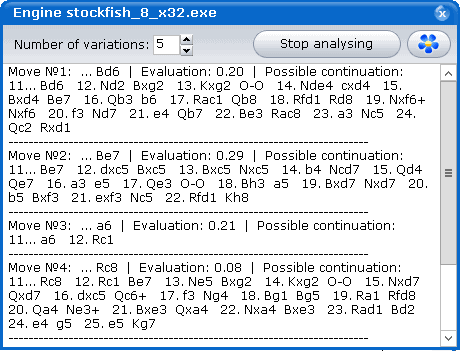
Kvetka is a free portable program for Microsoft Windows operating system devices that enables you to view and analyze online chess games.
If you like to play chess online, or view matches online on various chess websites, then you may have noticed that it is often not that comfortable to watch the game.
This comes down mostly to the sites offering limited playback functionality. Many players use boards of their own next to the computer to follow the matches, but that is not always the best option as well as you will have to move your eyes between the PC monitor and the chess board all the time.
Kvetka: view and analyze chess matches online
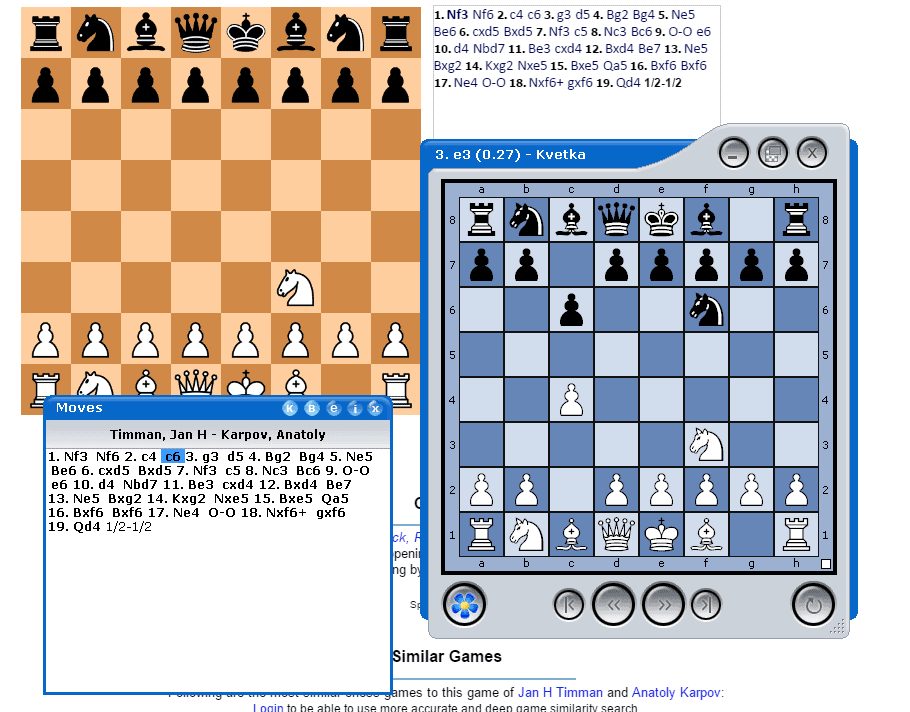
Kvetka was designed for chess players and fans who watch chess matches online. It is a lightweight portable application that displays a chessboard in its interface on launch.
While that is not super spectacular on its own, its support for several of the most important chess websites is.
Kvetka, at the time of writing, supports the following online chess sites. The list is not complete, and other sites may work as well:
- Chess.com, chess-db.com, chess-online.ru, chess-samara.ru, chessbase.com, chesspro.ru, chesstempo.com, crestbook.com, chess-news.ru, igame.ru, and lichess.org.
- Additionally, it supports games created with the Chessbase HTML publisher, and games create with PNGtoJS utility.
To use it, open a chess match on one of the sites, e.g. this game between the Dutch Jan H Timman and Anatoly Karpov.
All you need to do is copy the url of the game, and paste it in the Kvetka application (use Ctrl-C to copy, and Ctrl-V to paste).
Select Load in Kvetka, and you will notice that the game has been loaded already. If the game is live, you may turn on auto refresh to pull new moves automatically from the site when they are published on it.
You may then use the back and forward buttons in the interface to go through the match one move at a time. A window with all moves is listed as well, and you may jump ahead to any position with a click on it in that window. This is great if you want to analyze a particular situation.
Kvetka offers a couple of additional information that you may find useful. It may reveal the name of the opening, and supports the saving of games at any time so that you can load them again at a later point in time.
Probably the best feature of the application is the engines it supports, and the analysis each engine provides.
The game ships with the Stockfish engine, but supports other engines that you may download and add to the program to use in your analysis of chess games.
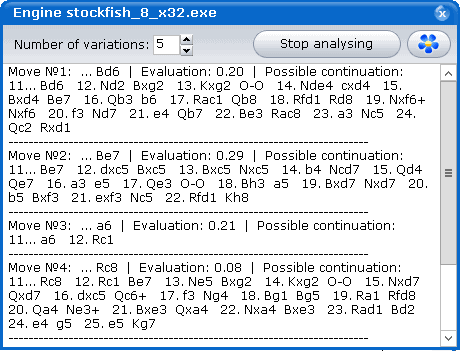
The engines analyze each move, evaluate it, and display possible continuation moves. You may move pieces on the board to find out more about certain moves and recommendations by the selected chess engine.
You can set the interface of the program to always on top, and browse the history of online chess games that you loaded into Kvetka in the past.
The tutorials on the site are quite excellent. If you have troubles finding your way around using the software check them out.
Closing words
Kvetka is a specialized program for Windows. It is a great program for chess players who follow online chess matches on supported sites, or look them up every now and then.
The import of chess matches works really well -- you can use hotkeys but also right-click and select the paste operation this way -- and the information are loaded in less than a second usually.
All in all, if you like chess and watch online matches, this one may be of interest to you.
Now You: Do you play games online?
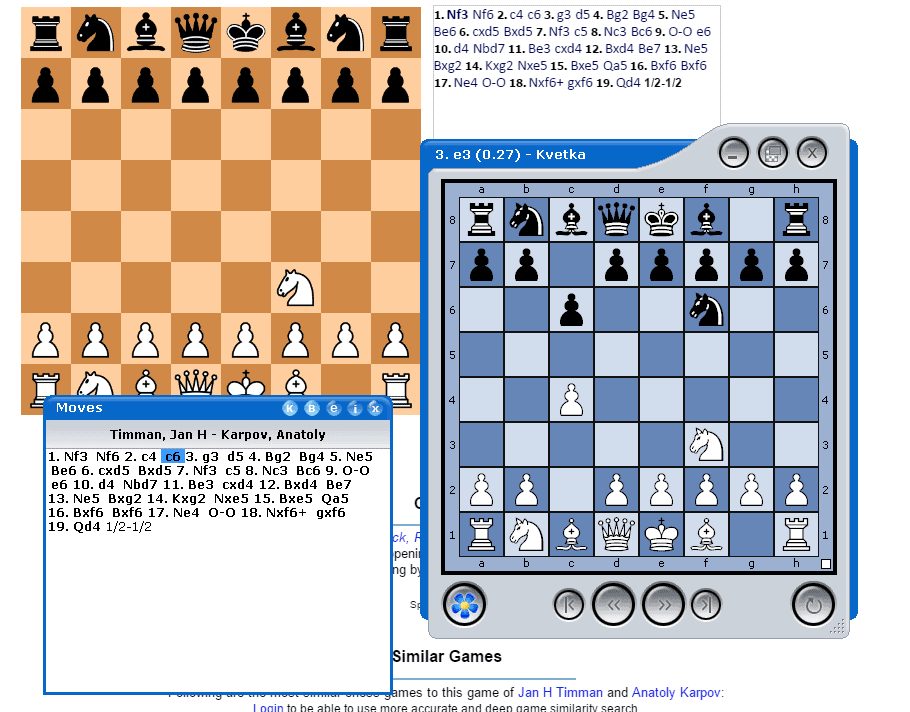


























In spite of minor translations not done from Russian in the English version, and Kvetka misspelled Kbetka when you click on Menu – About, the function seems good in version 3.30.1 . I’m enjoying playing against the included Stockfish engine, and look forward to exploring its other functions.
Just a friend about the English used.
Kvetka was designed for the purpose. ?
you will notice that the game got loaded already (got?)
The program is quite interesting. As I age (70) I play chess against the computer to stimulate my brain. Even though I am losing more & more it still helps the concentration & memory.