Trails: Lossless Web Navigation experiment by Mozilla
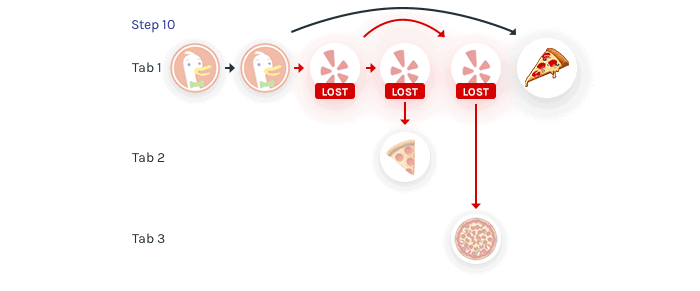
Trails is a new lossless web navigation experiment by Mozilla with the aim to fix the tabbed browsing issue of losing information during navigation.
The traditional tabbed browsing model has not changed all that much in the past 15 or so years. The majority of modern browsers supports tabs, and browsers keep track of the browsing history of each tab individually.
Mozilla visualizes the current -- flawed when it comes to the preservation of information -- tabbed browsing procedure in the following way:
- Imagine a search for a restaurant that makes the perfect pizza. You fire up your web browser, and start the search on your favorite search engine.
- Results are displayed, and you click on a result (Yelp in this case).
- You browse Yelp, find a restaurant that interests you, and open its link. This link is opened in a new tab.
- Problem 1: The new tab has no connection whatsoever to the restaurant search history.
- Imagine going back to the first tab to browse Yelp a bit more to find another restaurant.
- Problem 2: Loading content in tab 1 will lose navigation history information.
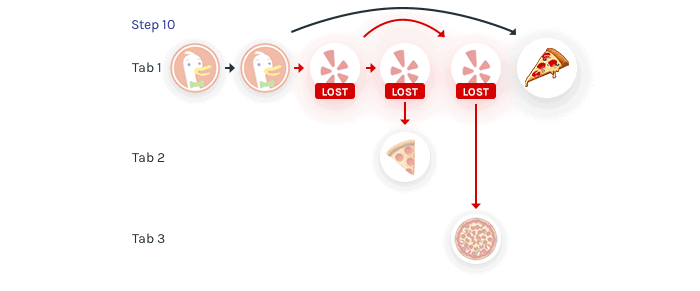
What Mozilla means by that is that the actual navigational trail does not include all user actions, not that the actual information is lost (as you may load opened sites using the browsing history for instance).
A look at Trails
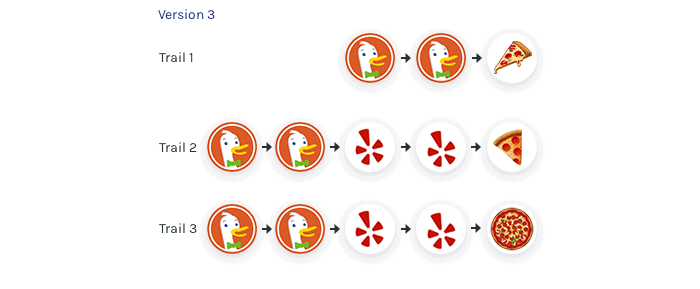
Trails is part of Browser.html, a Mozilla research project.
The goal of trails is to construct not only a window into web content but a narrative of user activity. Our hope is that our work might help advance the state of browsing closer to the ideal of a tool that enhances our cognitive process, rather than increasing our cognitive load.
Mozilla tries to preserve the whole browsing of a user using Trails, not just what is preserved right now by tabbed browsers.
So, Trails preserve information that would otherwise get lost due to navigation but won't change what users see when they use the browser.
Mozilla hints that Trails might enhance the user experience in other ways, such as providing options to share entire trails and not just URLs, allowing annotation of trails, collaboration, or persisting trails.
It is not clear right now how Mozilla would implement Trails in a browser like Firefox. A short demo has been uploaded to YouTube, but it shows Trails not in an actual browser interface, but on its own.
Closing Words
It needs to be noted that Trails is an experiment right now that may or may not find its way into Firefox at one point in time.
While it is certainly true that some information is lost, I'm not sure if there is a really a need for something like Trails as it may add complexity to the browser depending on its implementation.
While the actual trail "how did I get there" may be lost at times, tabs are usually opened in relation to one another, and users may open pages in new tabs when they don't want to lose information displayed on the current tab. (via Sören Hentzschel)
Now You: What do you think of Trails?
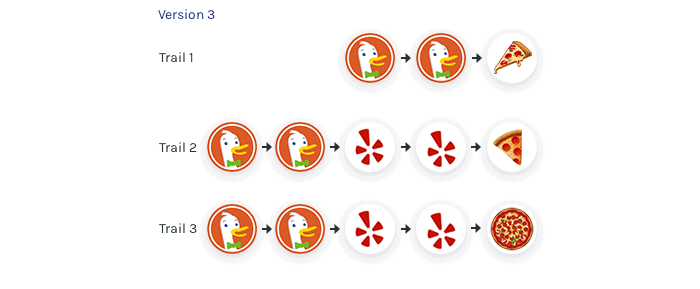





















Sounds like “Tree Style Tab”
i think add “Tree Style” in History could be more then enough.
That exists and yes it seems to make this Lossless Trails idea redundant:
https://addons.mozilla.org/en-US/firefox/addon/history-in-threads/
https://addons.mozilla.org/en-US/firefox/addon/clear-history-by-threads/
Yeah, no, trails from what I can understand looks to be failure.
I want a local restaurant with the best pizza? Here’s how you actually do this:
1. Place your search terms into Google
2. Middle click the first 3 – 5 links (bearing in mind with uBlock Origin, the first link won’t be a Google ad)
3. Browse those 3 – 5 websites in new tabs
4. Once you’ve found the website you want, THEN close the first tab with the Google search results. Until you find your pizza site, keep that Google tab open.
That’s what I do. (But I use Startpage.) At some point though, I’m going to spawn new tabs from the 3-5 opened, let’s say an average of one new tab per opened tab and you get 6-10 tabs already.
Now imagine you’re searching something more complicated than pizzas. Say you are planning a trip, both budget, reservations and places to visit. Or you are researching a political topic, or some news related matter that you want to cross-check because you’re not a propaganda bitch. And what if you’re a student, a journalist or a scientist ? What if you’re starting a business ?
Things do get out of hands quickly with the current organization of tabs, back button, history and bookmarks. It can definitely be improved for the more thorough use cases, even though it fits light probes as you mentioned. I don’t know if Trails WILL solve the issue, but I’ll make sure to test it out!
I’m not sure I understood the whole concept but why not just opening all tabs (in the background;middle click)
and then just moving tabs or list all tabs to view the overview.
Example do a search open selected results in new tabs (from there u can use “list all tabs” to view the overview), then say you do another search in a new tab and if you repeat the process you again get the whole overview via listing all tabs. Do note I have disabled the setting to open new tabs near current tab but instead on the far right, so that they are listed in chronological order.
Can’t say I’ve ever run into a situation where I cared. You would think these companies might consider something important to focus on.
Interesting idea.
It won’t save Firefox from the hit it will take when they kill the first two levels of extension API the browser’s popularity was built on. 10 months to go and counting.
Inolvidable: Agree completely.
Earthling: Lighten up. If you don’t want to watch cat videos, you don’t have to. Are you really so serious as all that?
Ok some of you (most?) are ‘power users’. Good. I have learned a lot here, and appreciate the knowledge I have picked up, and really enjoy a lot of the comments – you might actually need 200 tabs, etc., I get it – you want a feature, and worry about tracking, (offline solutions – maybe some work?) – and there would be some users who might like the feature? Maybe they will take tracking concerns into account?
I think the overall idea is a good one, but the proposed implementation is questionable.
Currently, the following extensions do a great job of adding this functionality:
History in Threads
BackTrack Tab History
Also, very handy is:
Undo Close Tab Replacement
Of course, Mozilla may soon be downgrading the functionality of Firefox to prevent all of these great extensions from working. Ugh.
If this is packaged as an (un)installable “system extension”, I would not object to finding it pre-installed.
So far, I haven’t read any indication that the “trails” tool would exfiltrate my history data. If anyone can point me to a reference indicating that server-side data handling is involved, please do so.
Although historical data is currently “lost”, in the sense that details are inaccessable for lookup via gui… if “restored tabs from last session” preference is enabled, the sessionstore.js file does preserve an AMAZINGLY long and detailed trail of breadcrumbs. No, it doesn’t contain a complete record of every page I’ve hit during the past xx months, but some of its records (on my system) bear a datestamp older than a year ago. Except for the too-frequent default save interval (15secs), I’ve learned to appreciate the presence of this datastore.
“I’m not sure if there is a really need for something like Trails”
Personally if Mozilla Corporation ask me to “imagine”… I go directly to the “Problem” 3.
How to get the ghost back into his bottle? Well everyone is complaining but no one shows any solutions.
People want first page results because they’re too lazy to go with other pages, that’s what you got.
Case closed I would say.
My “trails” weren’t lost, they were discarded… because I don’t need them, won’t need them–their usefulness has been served and it’s time to let them rest in peace. I certainly don’t need Firefox (or the browser I actually use) using more memory or disk to track something that needs no tracking. So, make it an add-on for those who want it (both of ’em). (You remember “add-ons”, don’t you, Mozilla?)
Here’s your next experiment: how do you attract users to a browser from a developer community that has stopped listening to its users?
“Here’s your next experiment: how do you attract users to a browser from a developer community that has stopped listening to its users?”
Give them a different browser? I mean…isn’t that what Microsoft did with Edge?
Granted…it still wouldn’t make me use their browsers regardless of what it’s called.
” how do you attract users to a browser from a developer community that has stopped listening to its users?”
Maybe by comparing that browser with others? The idea would be to search for the less bad, not for the best.
Like this guy who, when asked what is his favorite woman profile, answers “those who want me”.
Modesty is sometimes the most lucid attitude, no? °_°
Actually I’ll be taking my word back. After reading the Medium link provided by Martin, I understand the concept better and it got me thinking how I’m dealing with new tabs, back button, and “search sessions”.
When I have a list of search results, I tend to open all those that are of interest in separate tabs, and the reason is precisely because otherwise, stuff will be lost. Using the back button to click on a new result disallow me to keep the “search track” that I set myself on with the first result. Yet going too far in the search track from the first result will lead me to lose sight of the initial search results, with which I’m not done.
So basically I end up opening too many unnecessary tabs AS A WORKAROUND, and I need to clean up, and if I don’t they grow over sessions.
With a more intelligent way to let me access to past browsed tabs, I wouldn’t need to open as many tabs, and those opened would have more relevance and would be there for better reasons. They would have less chances to creep on me, leading to a better experience in that regards too.
So actually YES, this might be a useful feature, but there is a privacy concern to be addressed as data may leak, although it shouldn’t be a problem for normal users, only power users caring about privacy and things like first party isolation and Containers. Those users have counter-measures in place, and it would be nice that they be compatible with Trails.
This really goes to show that this type of feature is more appropriately judged after we can TRY them, not before.
I appreciate your considerations, even if I agree only in part.
Even if Trails would be available, I will continue to make a search opening results in new tabs, because often I find more than one interesting page, and I keep it opened while continuing the search. In other words, It would be intricate for me going forward and back continuously.
But I am among the users who are interested in Trails features.
Moreover, I don’t worry about privacy. Firstly, because we are not speaking about a piece of data that is sent to the visited website like “referrer”, but local data like Firefox (sort of advanced) history and I suppose that that resides on muy pc and nothig else. And secondly, because if I would worry about all local data collected by Firefox that someone could show as not so “local”, Trails one is only a little part of it.
Let us hope that this announcement by Mozilla is a “trial balloon” (another American slang expression for Tom Hawack… :=) ) issued by Mozilla to see if there is any interest in the idea.
Unfortunately, Mozilla doesn’t seem to listen to user feedback and instead blunders “forward” in their feeble attempts to improve FireFox.
Only time will tell, but I’ll hopefully wait and see. In the meantime, I will invest my efforts in trying out other web browsers for functionality, security, and privacy because I’m not optimistic that FF will make the grade.
Thank you, Martin, for keeping us informed about the various trials and tribulations of FF. I know we can rely upon your efforts. Once again, Thanks.
Yeah, I totally want my per tab history mixed with al the rest of the tabs. Absolutely useless and annoying at the same time. And a complete waste of time, time that could have otherwise been allocated in doing somthing about the future addon system.
To be fair, it’s a feature experimented on in browser.html, so it’s closer to Servo than Firefox, so not the same team and not quite Mozilla, although Mozilla is closely involved.
For fuck’s sake, Mozilla, please let Google be the ones to come up with new ideas, they have the moneyz to waste.
As soon as one of their ideas proves useful to users (like Tabs back in the days) feel free to copy it to FF.
If you want to improve the lives of the dumbest people online ie the facebook generation, have all your devs get cats and let them make funny cat videos all fucking day long. I’m sure they’ll fucking appreciate it more than this shit!
Yeah no, don’t let Google own the future of everything web related, thank you -_-
Research and innovation must come from anywhere or our goose is cooked for good. Fortunately even Opera and Vivaldi do it…
The famous once so-called F-word is dead, long live authenticity :)
We have the same hard-word intrusion in French. Funniest thing is that there is strictly no relationship between the meaning of the first with the sentence it aims to enhance :) But, but, but … it’s relaxing! Cool, man. I really miss the ability to speak/understand British/US real life wording, including slang. I guess I’d have to live abroad another few years, contemporary ones.
I don’t get it. The history is already preserving every page I load. wtf is this shit?!
I am not in the best mood towards Mozilla right now since they did not allow the co-exsistence of invaluable old add-ons and the new web-extensions a little longer, giving developers time to adapt and giving the new platform time improve so better web-extensions can be made…. Having said that, if the information from lossless web navigation is truly private and not shared with (sold to) third parties, I would wellcome that functionality.
From other point of view, I highly doubt there is much more that can be known about us from big data companies. Just by seeing the NSA software that Snowden exposed you realize tracking methods are so sophisticated today that I highly doubt this kind of functionality in a browser make any difference. I am of course not giving up on privacy. We have to protect ourselves as much as we can, but if this is implemented in an honest way (or at least in an optional way), I can see the benefit for the user.
I totally get that talking about honesty from a corporation is kind of naive, but unfortunatelly FF is the only major browser not totally owned by a declared data mining corporation and still cares a little bit about privacy…
We’ll see
https://addons.mozilla.org/en-US/firefox/addon/backtrack-tab-history/
Very interesting. Generally speaking, browsers are severely lacking in knowledge management. They are intensively used to acquire knowledge nowadays. However, once a relevant information blob has been reached, the browser quits, and is of very little use to save, index and further retrieve this chunk of information.
Browsers seem to concentrate on entertainment and shopping, because that’s where the money is. However, some people are using browsers to do actual work. We’d appreciate some help.
> Problem 1: The new tab has no connection whatsoever to the restaurant search history.
Well, it’s directly to the right of the search tab?
I don’t see any problem there
The only thing those “trails” will achieve is even more memory bloat because now even each new tab has to keep the history for the previous tabs.
Let me guess: Mozilla develops some complicated prototype and puts it into Firefox, it gets more unpopular than every other feature ever and gets abandoned and removed.
I don’t foresee anybody wanting “lossless browsing” as part of their browsing experience, even in the future.
> I don’t foresee anybody wanting “lossless browsing” as part of their browsing experience, even in the future.
I wrote about the Trails concept on my blog. There were comments from seven different people. And seven of these seven people (100 percent!) like this feature. Eight including me. It happens almost never that every (!) commenter on my blog likes a feature. It doesn’t mean, that “everyone” likes it, but it’s already enough to say that more people want to see this concept implemented in their browser than “nobody”. The readers of my blog like this feature because all of these know the problem and the status quo can really be a pain for power users like me.
By the way, it’s a concept from the browser.html folks, not the Firefox folks. That’s a research project and research is important. No research means no innovation.
@Tom
Check this out: https://medium.freecodecamp.com/browserhistory-2abad38022b1
It’s not about Trails, but describes the problems solved by this feature in a clear way. I prefer Trails over his solution though.
(btw I’m sold on Trails now ^^)
I’m not sold on Trails because I don’t get the point either, but to be fair that’s a kind of feature that needs to be tested first hand to make a definite opinion.
My two requirements if it ever reaches Firefox stable would be:
– It has to be easy to disable (likely considering Firefox’s history)
– It must not fuck around with privacy even when people actively use it. And as Tom highlights it, that’s not a given because of tracking. It must be designed carefully with that in mind. At least from what I understand of the feature, which is not a lot.
On the other hand I’m totally sold on Containers, great feature. Combining both features might be interesting, I don’t know, I’ll give it a try.
+1 for trying to innovate either way.
Lossless browsing, as well as dozens of opened tabs, cache (that is caches and history) sometimes never cleaned, all this IMO participates of an effort-less vision of Web browsing.
I’ll have to disagree with you and those seven readers you mention, at east in terms of affinity for a concept, that of “lossless browsing” when indeed what is mentioned is affinity and not demagogy.
I don’t get it. I mean, what need to keep trails of everywhere you’ve been? Not hard to know when an article is worth being remembered, recalled, and bookmark it. Not hard to extract a text and paste it in a pad, i.e. the MemPad application. Not hard to have a structured thought of what you are searching for, hence to be able to return to the same levels when browsing. One exception maybe, which is free-style surfing as I call it, that is either wandering about the Web either following more or less a fuzzy logic oriented Web traveling, harder to resume later on… in which case one can call upon the Session Manager to keep that very frame of his journey to be later on recalled.
Frankly, I’ve always proceeded as such and hardly encountered the issue of getting back to a given point. It happens to be that besides intelligence humans also have memory, both are tied as a matter of fact, and I believe that delegating memory to one which is not ours may have an incidence on our very intelligence. Efforts are good for the brains.
To me, this sounds like yet another huge privacy invasion..
I agree. As always what may serve the user (arguable) definitely serves potential trackers.
If a pageA includes, say 3 links, that I click on link1 which opens a new pageB, that this new page includes 3 links, that I click on link2 which appears to be that of pageA-link3, I don’t wish the pageA domain to know I’ve visited what pageB proposed …
Am I getting this right?
In order to preserve my history privacy, I already (among several other settings) include,
1-
// disable visited links – disable css querying page history (visited link)
user_pref(“layout.css.visited_links_enabled”, false);
2-
Pants’ Conceal history.length script found at https://www.ghacks.net/2015/08/18/a-comprehensive-list-of-firefox-privacy-and-security-settings/#comment-3541306
At this time I don’t perceive what this ‘Lossless Web Navigation experiment’ may be of great interest when what it brings to the user is arguable and what it implies in terms of privacy seems to me, at this point of understanding, flagrant.
@Rick A., I have privacy.userContext.enabled set to false (default) but nevertheless the ‘Menu Bar / File / New Container Tab’ visible. Perhaps privacy.userContext.enabled is required (true) in order to have the New Container Tab functional… I totally forgot that, I must have had that setting enabled when I tested, very quickly, the Container Tab process. But what surprises me is that the ‘New Container Tab” is not visible in your Menu Bar / File menu …
Anyway, if privacy.userContext.enabled is by default false could mean that the Container Tab functionality is not totally ready at this time (Firefox 51).
@Tom Hawack – i just double checked my Windows 10, 7 and XP and it wasn’t there, so i just checked that Wiki article and i have to have the boolean privacy.userContext.enabled set to true. i was gonna read that Wiki article later as i have it bookmarked.
@Rick A. , I know it’s available from Menu Bar / File / New Container Tab … (Firefox 51). From there on better to read available info, as Mozilla’s dedicated Wiki above mentioned.
@Tom Hawack – There must be a boolean to toggle then because i haven’t seen or heard about it since that article. i don’t really consider it being in stable if i still have to toggle a boolean, that’s just me though.
I forgot to mention this, which may be of interest :
I have tried Firefox’s Container Tab feature but found it rather hard to use, maybe haven’t I tried hard enough.
Easier to bring up is a Firefox add-on called Priv8 which is truly understandable and manageable out of the box :
Priv8 – https://addons.mozilla.org/en-US/firefox/addon/priv8/
Priv8 adds sandboxed tabs to Firefox – https://www.ghacks.net/2014/12/16/priv8-adds-sandboxed-tabs-to-firefox/
I tried Priv8 by curiosity and found it quite suitable, but I use it no more than Container Tabs and Private Browsing because they don’t fit in my needs.
@Rick A. … the Container Tab feature is now available on the final release (since Firefox 50.0 I think). Ghacks’ article is dated Jube 15, 2016 mentioned a feature then experimental, now built-in.
We all have our ways of working, but we ignore those of others so we might mention ways which don’t suit them, of course. I know something about it : my PC is so deeply tweaked (OS as browser) that a friend of mine hardly managed to find his way in : I modified the standards, so to say… like the song puts it, “I did it my way (regrets, I’ve had a few, but then again, too few to mention…!)
Containers : now that would be an interesting new feature ! Firefox profiles are potentially very useful, but they are very unwieldy. The Profile Manager is downplayed, if not discouraged. The whole logic of creating, saving, renaming and deleting profiles is counterintuitive and hidden. Most everything needs to be managed outside the browser, in Windows Explorer, and the possibilities for catastrophic mistakes are great.
Containers could add to security, privacy and ease of use. Although that’s a rotten name… Profiles, Accounts or Identities or would be closer to the concept.
@Tom Hawack – i remember that article. Whenever it becomes available in stable i might give it a try. But until then my way is working perfect for me.
@Rick A., as _Hansome_Jack noted it, Firefox’s Container Tab feature could allow you to open several logins within the same Firefox session and user, totally separated …
Firefox Container Tab feature: first look : https://www.ghacks.net/2016/06/15/firefox-container-tab/
Security/Contextual Identity Project/Containers : https://wiki.mozilla.org/Security/Contextual_Identity_Project/Containers
I use neither Private Browsing nor the Container Tab feature, but I think _Hansome_Jack is an aficionado of the latter … maybe he could better than I advocate the feature.
@Tom Hawack – i agree Tom, i wish we could have even more private browsing sessions and they be separate from each other. Basically, just be able to select “Open New Private Browsing Session”. For instance to anyone not seeing this usefulness, if you’re logged in to your say Yahoo e-mail, you can’t log into a separate Yahoo e-mail, but if you open a private browsing window you can sign into a second Yahoo e-mail in the same browser, but the only way you could sign into a third Yahoo e-mail is to open another browser, and that can be troublesome for some users that have little RAM. All Mozilla has to do is under “New Private Window” and “Open in a New Private Window” is have a new option “New Private Window Session” and “Open in a New Private Window Session”. For my normal browser window i use the add-on Clear Console, it adds a toolbar button that i use to delete all cookies every time i’m done with and leave a website. My passwords are saved so i can log in quickly to every website so i don’t need to stay logged into every website. Although that add-on needs an update, it doesn’t delete all history over 7 days anymore when deleting all history, no big deal for me though.
Yeah, the name is misleading. Incognito mode is even more misleading.
It’s not meant to isolate two private browsing windows opened at the same time, because it’s the same user using both. It’s more “Hidden from household browsing” and it has always been designed as such if I recall correctly, but misnamed. I never did find a better name though :D
“Personal window” maybe ?
@_Hansome_Jack, I’m aware of the session limit but what is important, IMO, is that “Private windows can access cookies and such set by other private windows” fact.
The ‘Container Tab’ is indeed closer to privacy than the so-called ‘Private Browsing’ feature. ‘Private Browsing” should be called “Restricted Browsing”, it’s not private if privacy means true privacy, and the terminology is therefor misleading, misleads and will continue to mislead many users.
That’s because the Private in Private Browsing was related to a household. When you’re done with your PB session and you close it, your flatmates or family will not know what you did.
For what you are thinking, look at Containers, a feature to come soon.
OK, Martin. The whole point is indeed to be sure that “Mozilla plans that the information is only known to Firefox, and not to websites you visit.” . Remains blur in my mind, that as well perhaps as the protocol itself, even with your detailed explanations of your article.
Not to mention that, generally speaking, the border between what is known by only Firefox and what is either shared with or accessible to the Web may not be obvious.
As an example, two descriptions of issues related to the almighty pseudo private browsing, found at https://security.stackexchange.com/questions/113265/what-kind-of-information-is-exposed-during-a-firefox-private-browsing-session :
1- “Just a quick note: Using Chrone Incognito, Firefox private tab or variours doesn’t make you anonymous. It’s not even close to anonymization. It’s just a regular tab that will expose every data that it would send otherwise too. The only difference is the rollback it performs when you close the private window. The private session wont dtore any data on your device but it still exposes various data to the web provider and wont make you more secure or whatever on that end”
That, we know, I guess. More important is this :
2- “Private Sessions dont interact with the data of your normal sessions. But normals sessions can access the data of other normal sessions (i. e. Youtube can access the Google Coockie). Private browsing behaves the dame way. Private and normal browsing cannot interact with each other. Private windows can access cookies and such set by other private windows. This will reset when you close all private sessions”
*** Private windows can access cookies and such set by other private windows. ***
Private, as a club. So you see, privacy’s definition may be a matter of the point of view.
Slightly off-topic but less in terms of comparison with other so-called privacy realities.
Tom, I think that Mozilla plans that the information is only known to Firefox, and not to websites you visit.
Right. Even more detailed user behavior data will be saved and registered. Ouch!
If your habit already is to open every search result in a new tab, this is (as Martin already suggested) completely superfluous and unnecessary anyway.
I also agree with @Clairvaux (comment below) that browser designers do not seem to have a clue where real user interests lie. Easier built-in ways to save, categorize and archive all the information snippets we gather online would indeed be a much more appreciated feature, and browser designers seem not enough aware of this need.
@Henk van Setten and _Handsome_Jack: “Easier built-in ways to save, categorize and archive all the information snippets we gather online would indeed be a much more appreciated feature…â€
Shortly after I read these comments, I came across this: “Create Web Archives with Webrecorder, a free web archiving serviceâ€
http://www.thewindowsclub.com/create-web-archives-webrecorder-free-web-archiving-service
Not built-in to the browser, but still may be of some use to some users.
I have to agree with much of what has been said here already. As I was reading this “Trails†article, I found myself thinking: “This seems like a “solution†to a non-existent problem.†At least, as far as I’m concerned.
Creating a more-detailed “trail†of all of a user’s browsing activity sounds like exactly the opposite of what someone trying to leave as little of a browsing trail as possible would want. It also sounds like it would be a perfect thing to exploit to rob users of even more of their privacy.
I agree that in terms of new Firefox features something like “containers†sounds much more interesting, useful, and appealing, given the privacy holes that still exist in what is called “private browsing.â€
Verdict: thumbs down on Trails–hope it never comes to fruition; on the other hand, can’t wait to use “containersâ€!
From the Medium link provided at the beginning of Martin’s article:
“- Persisting trails in a form as they were during the visit, so that they can be revisited (offline).
– Allowing annotation of trails so users can record their thoughts while researching a topic.
– Collaborative topic research.”
\o/
“Easier built-in ways to save, categorize and archive all the information snippets we gather online would indeed be a much more appreciated feature, and browser designers seem not enough aware of this need.”
Definitely. I would add ANNOTATE to the list of features. Like with a freestyle overlay or something. Scrapbook X is too messy, but the concept is there.