Close Chrome Tabs automatically with Tab Auto Close
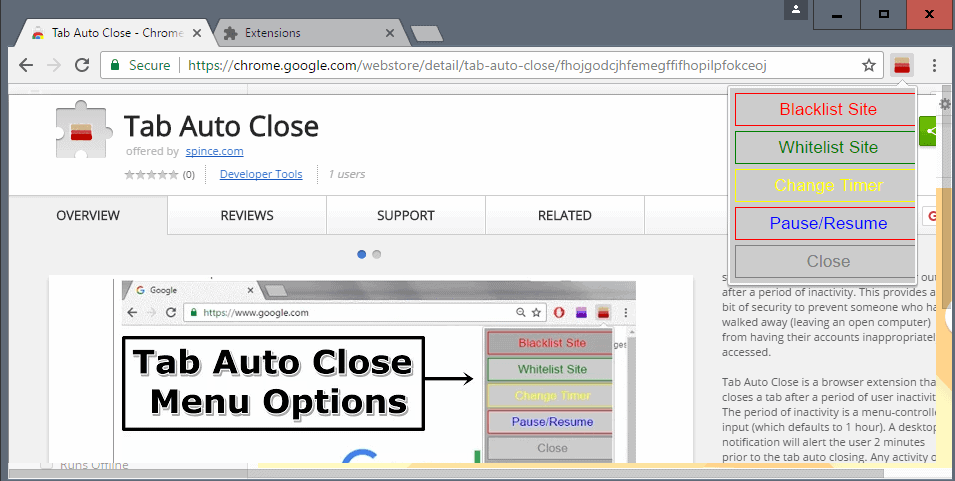
Tab Auto Close is a new browser extension for Google Chrome that will close open tabs automatically on inactivity.
The developer of the extension created it as a browser equivalent to websites logging users out automatically after a set period of time or on inactivity.
The product has a couple of use cases that may be interesting to some users. It can be used to keep open tabs tidy, automatically close tabs after you have signed out of services, or make sure browser tabs get closed when you walk away from a computer.
Update: Tab Auto Close is no longer available on the Chrome Web Store. You may check out Tabs Timer instead. End
Tab Auto Close
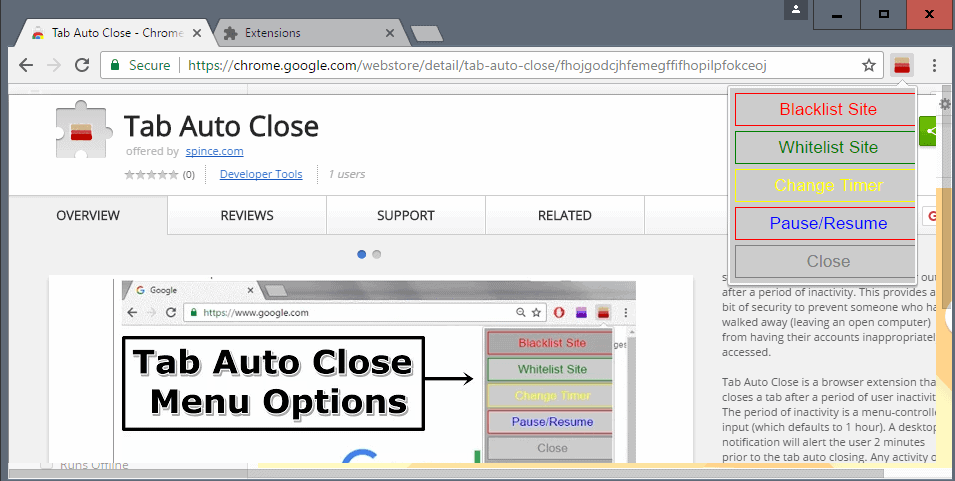
The extension works automatically after installation. The default period of time after tabs get closed automatically is set to 60 minutes by default. You can left-click on the extension's icon in the Chrome address bar to display a menu with options; one of those options lets you change the inactivity period in minutes.
Other options include blacklisting sites. Blacklisting is usually something negative, but in this case it is used to keep the sites open in Chrome regardless of inactivity.
This can be useful to keep certain sites open at all times without having to worry that the extension might close them when you don't switch to them at least once in the set inactivity interval.
The whitelist option that is displayed in the menu as well removes the blacklist status from sites.
Note that there is no list of sites you added to the blacklist, and no indicator either when you are on sites.
The author could improve this part of the extension by adding a list to the extension. This would also improve the manageability of blacklisted sites significantly.
The last option displayed in the menu is a pause and resume toggle. Instead of blacklisting sites, you could pause execution for some time to prevent the automatic closing of tabs in Chrome.
A 2-minute notification is displayed when tabs are about to be closed in the browser by the extension. This gives you sufficient time to stop the process.
The source code of Tab Auto Close is listed on GitHub. The extension requires permissions to read your browsing history.
Closing Words
Tab Auto Close is a specialized extension. Most Internet users will probably have little use for it. I can see it being useful in some situations though. Maybe when you do some research in Chrome but don't need the sites you found later on (you could bookmark those of importance).
Ultimately, it is just an automated way of closing tabs in Chrome, something that you can do manually as well. The manual way gives you greater control, but it may also leave tabs open longer than you may want them to be.
Now You: What's your take on the Tab Auto Close extension for Chrome?
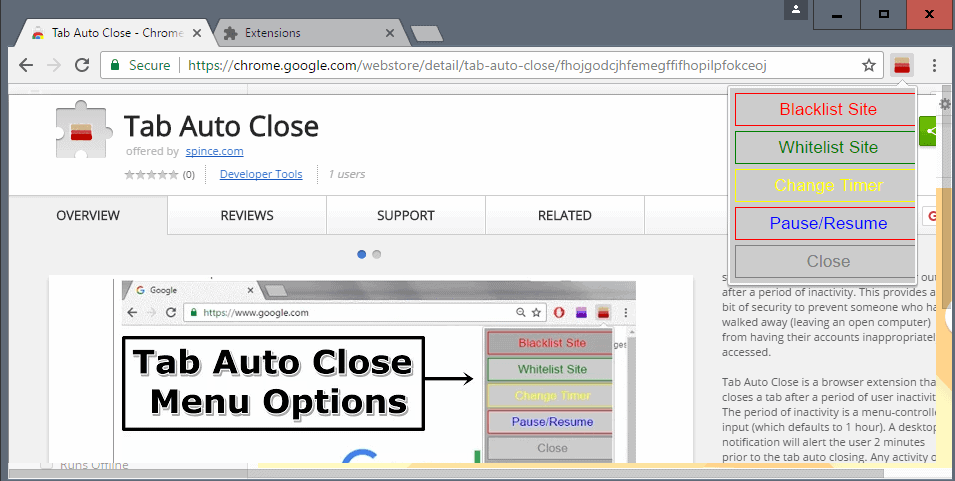























Anyone looking for an addon to automatically close blacklisted tabs should check out Tab Close Gold: https://chrome.google.com/webstore/detail/tab-close-gold/blhbohajaekmpblcffpkpogkhkmmbbhf
This extension is removed, I found a similar one
here is the link:
https://chrome.google.com/webstore/detail/tabs-timer/dbomhhonepgocfbaecobbjkndkmookjn?hl=en-GB
I can see a big need for this today with apps like TEAMS creating a new tab every time i click to join a meeting. Is this still a viable extension for current chromium based browsers?
How about shared computers using incognito tabs where people logon to access sensitive data. You want the tab to close automatically in case a user forgets to close the tab with their logon still active.
for my Sales force page, if i click on someones email and it opens in outlook, it still creates a mailto: tab in my browser, this extension will help with that annoyance.
Excellent feature. I would really love to know how the extension has been programmed. I have ideas on improving it.
VMware Remote Console automatically opens a new tab in Chrome, which launches the vm in the VMRC. It’s annoying that the blank tab stays open after the remote console is already opened. This would be perfect for that, I’m going to try it out! Thank you!
I just can’t see a need for this. Maybe if I were a mentally disabled person it might be useful? I dunno. Certainly anyone else would be annoyed by an app that closed tabs I were keeping open for a purpose.
Your choice of words are just disgusting. As a Cybersecurity analyst, I normally have a minimum of 90 tabs open. Normally, when I perform analysis, I always open multiple tabs and always forget to close them out. This is definitely useful to me.
actually this is useful to close pop-ups or other ad sites.
though you can block ads from host file, the tab still showing and shows a text “this site can’t be reached”
i find this case still annoying
Maelish – don’t be so narrow minded. If you don’t see a purpose maybe mentally disabled people will, really?
Anyway I find it useful in the mornings when I go to work. Thing is I like to leave a net radio playing when I leave, but I want it to close after some time because I might get back late at night and don’t want my radio to disturb the neighbours. One small use for it and I’m sure there are other reasons as well.
Sorry to hit your nerve. I certainly have nothing against the mentally disabled. I can’t help if you read my comments that way or otherwise chose to believe what you’ve said.