Pale Moon profile backup tool
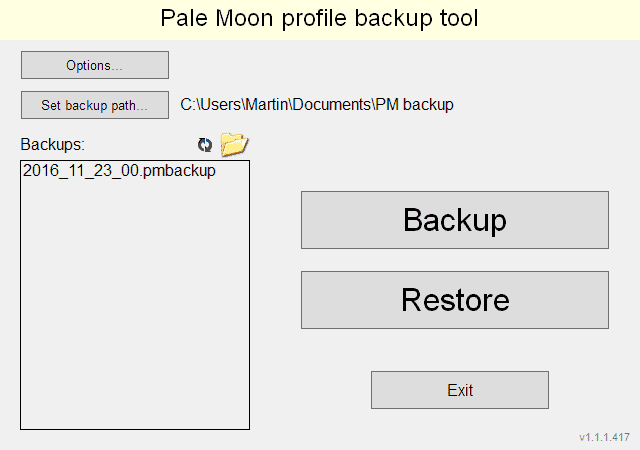
Pale Moon profile backup tool is a free program for Microsoft Windows devices to backup and restore Pale Moon browser profiles.
The program was designed to make the back up and restoration process as easy as possible. All it takes to do either is to launch the program and click once or twice in the interface to run the process.
Pale Moon, just like Firefox, uses a profile-based user system. Each user profile contains is an independent configuration for the browser that includes customizations, extensions, themes, browsing data, bookmarks and more.
Pale Moon profiles are stored under C:\Users\Martin\AppData\Roaming\Moonchild Productions\Pale Moon\Profiles on modern versions of Windows. This is not the case however if a portable copy of the web browser is used.
Pale Moon profile backup tool
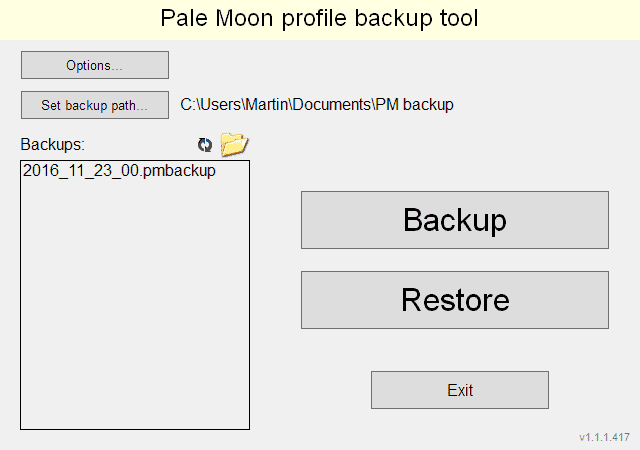
The Pale Moon profile backup tool has two caveats when it comes to its functionality: it does not work with portable versions of the web browser, and it does not work if custom profile locations are used.
The single reason for that is that the tool does not ship with options to set a custom user profile path.
To use it, download the program from the official Pale Moon website and run it afterwards.
The interface displays backup and restore buttons prominently. You may want to check the options on first start. There you will discover that compression is enabled by default, and that the backup tool will only keep one backup per day by default. You can disable the second option by unchecking the overwrite backups option.
The second option that you have is to set a different backup paths. The default backup paths stores all profile backups in the PM backup folder of the Documents folder.
Other than that, it is just a matter of hitting backup to back up the profiles, or restore to restore the profiles using a backup.
The backup process backs up all profiles found in the default profile location that Pale Moon uses. Restore likewise restores all profiles of the selected date.
Closing Words
Pale Moon profile backup tool is mostly designed for users who don't use other means of backing up their profiles. The thing that it has going for it is that it is portable and really easy to use.
The downside is that it will always back up all profiles, and that it does not work with custom profile locations or portable versions of the browser.
It is easy enough to back up Pale Moon profiles manually as well. The easiest option is to simply copy the profile or profiles, and store them in another location.
You can use sync software or backup software for that to assist you in the process.
Now You: Do you back up your browser profiles?
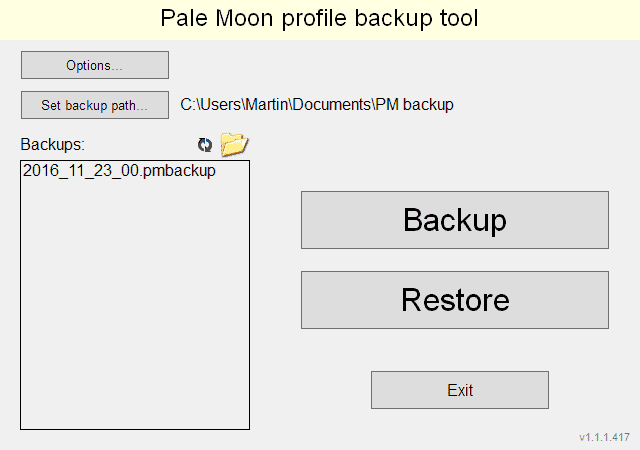
























Android?
I’ve had some corrupted Firefox profiles, but I’m pretty sure I’ve never had a corrupted Pale Moon profile. Regardless, I back up most of my system drive to an external drive every few days, so if something goes wrong with Pale Moon, I can recover a recent “known-good” profile if I catch the problem in time. I also maintain an on-board cloned system drive to which I sync data files and a subset of configuration files in close to real time … but not browser configuration files, because they’re constantly changing and my sync utility (FreeFileSync/RealTimeSync) would be running all the time. So even if I didn’t catch a browser problem in time to recover my profile from the external drive, I could still recover a moderately recent profile from my cloned system drive. My real concern at this point is whether a Flatpak or Snap version of Pale Moon is going to be issued, because I intend to switch from Windows 7 to Linux Mint 18.1 in the coming month. With the exception of one 24-hour period when Mozilla introduced signed extensions and screwed it up, Pale Moon has been rock-solid for me for years. (I can’t say the same for Firefox.)
I’ve seen this program before…I remember I used it to backup Firefox. Not that I won’t use it, I also use Hekasoft’s Backup and Restore lite. It works for many browsers and does the job very well too. It is freeware and can be Googled.
There are only 2 folders with browser settings/data in them for FF or PM. I just use 7zip to back them up. When something breaks, I delete the folders and restore from backup.
Is there a similar software for Mozilla programs (Firefox, Thunderbid) to make automatic backups. MozBackup is not updated for a while and never worked 100% for me.
You must be having OS issues. Mozbackup has never failed for me even on Firefox 64bit. I have only used it in Win 7 & 8.1.