Opera 43: faster, bookmarks export, and more
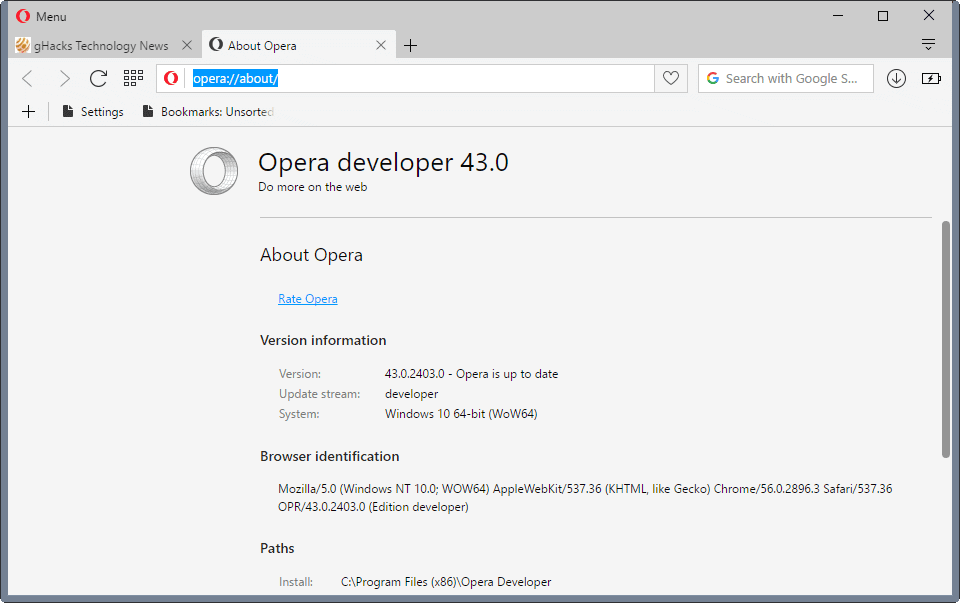
Opera Software published the first preview version of Opera 43 to the Developer Channel today. The company plans to ship Opera 43 with a whole array of new features that include native Chromecast support, performance improvements, bookmarks exporting, Opera 12 link selection behavior and more.
The new Opera 43 Developer release is as usually available for download on the Opera website. Opera users who have installed it already may have been upgraded to the new version automatically if automatic updates are enabled.
You can verify the version of the browser by loading opera://about/ in Opera's address bar. If you see Opera Developer 43.0 on the page that opens you are already on the newest version of the browser.
Opera 43
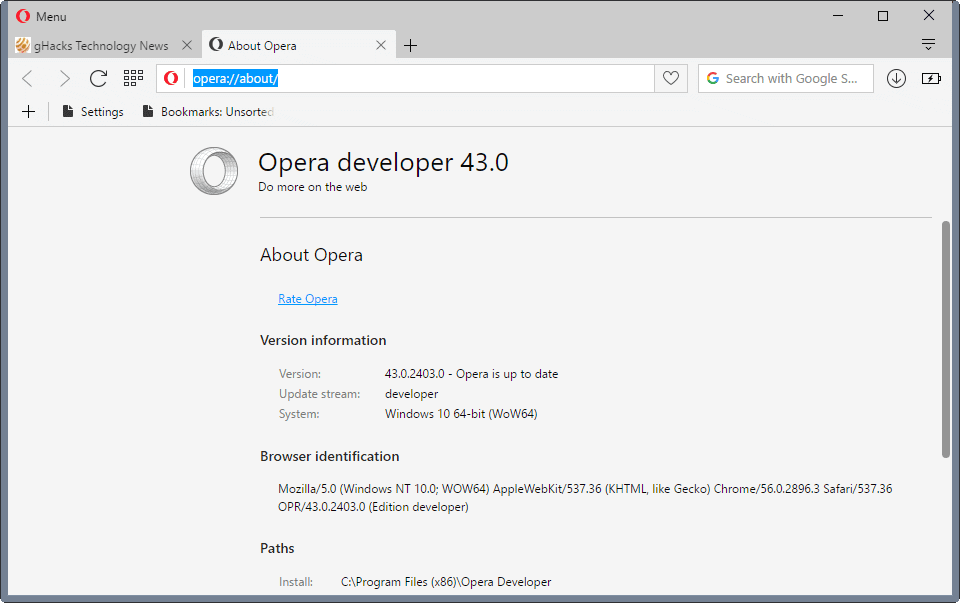
Opera Software follows in Google's footsteps by enabling Profile Guided Optimizations (PGO) on Windows. Google announced this last month and claimed that enabling the feature would improve the browser's startup, page load and new tab page load time by 16%, 5%, and 14% respectively.
Opera Software did not reveal how much faster Opera 43 is because of PGO but it seems likely that it will have about the same improvements as Chrome considering that the two browsers share much of their code base.
Announced features that are not implemented yet
First, some features that Opera wants to introduce in version 43 but has not yet implemented in the first Developer edition.
Opera 43 will feature classic Opera 12 link selection. This means basically that you can select links just like you select text in the browser (without having to fear that you click on the link accidentally which can happen if you want to select part of the link text only). If you move the mouse horizontally, link text is selected, and if you move it vertically instead, the link is dragged.
This feature does not work properly in the first developer version as you will notice that both mouse movements drag the link.
Another requested feature is the exporting of bookmarks. Opera Software plans to introduce it with version 43 of the browser.
You find it under Bookmarks > Export Bookmarks once it is enabled. For now, it is not available. Bookmarks can be saved as a .html file on the local system using the feature.
Native Chromecast Support
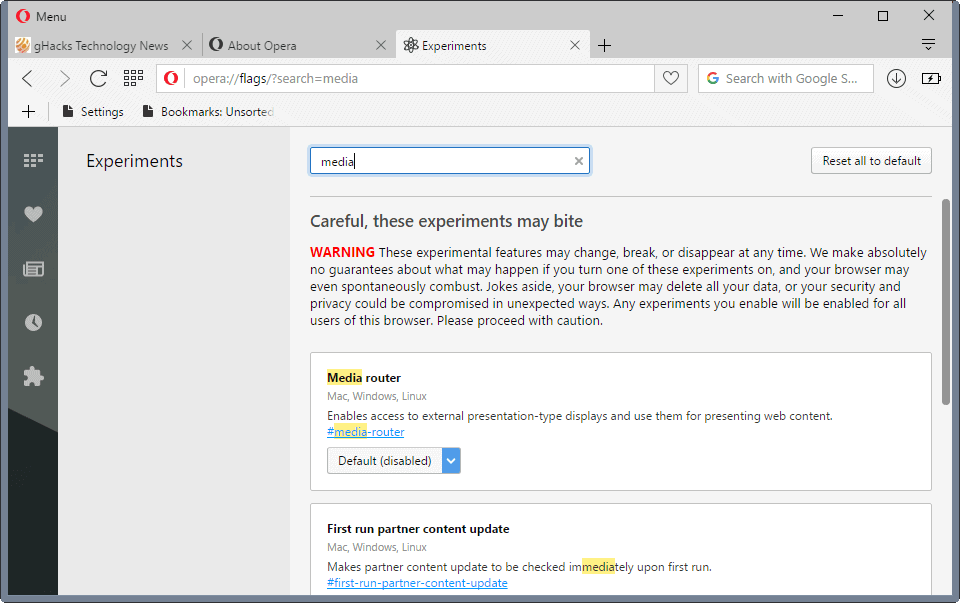
A feature that is already available is native Chromecast support. You do need to enable it though first as it is hidden behind a flag currently.
- Load opera://flags/?search=media in the browser's address bar.
- Locate the Media Router experiment on the page.
- Use the menu of the flag to enable it.
- Restart Opera.
Address Bar Speculative pre-rendering
Opera 43 will pre-render (meaning load in the background) websites that you have loaded using its address bar in the past.
If you always type ghacks.net in the address bar to load my site, Opera 43 will recognize that eventually and start loading the site before you have completed typing the address.
This speeds up the loading time of sites as they are loaded while you are still busy typing the address.
Opera notes that this is also done for searches, but does not provide many details on that unfortunately.
It is unclear right now if the feature can be turned off. It could be linked to "predict network actions to improve page load performance" in the Opera Settings, but I have yet to confirm that this is indeed the case.
Now You: What's your take on the features?
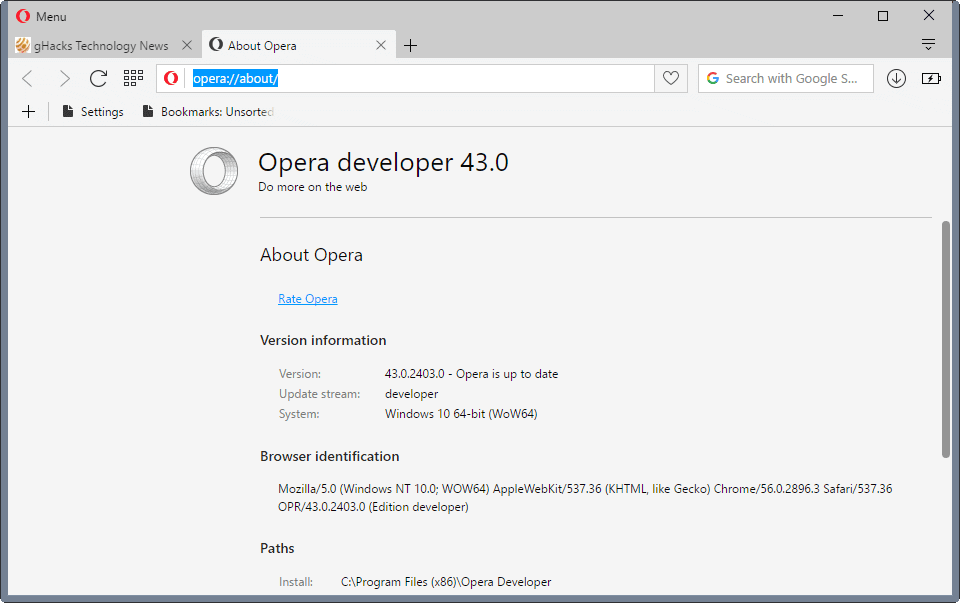



















Does anyone know how to view all your bookmarks like in chrome etc without having to open them in a new tab to see them all. I just want to click on the Bookmarks tab in the toolbar and be able to see them all in a drop down box…
At the moment it only shows about 15, then it says “Show More” and when you click it a whole new tab page opens.
….opera 43 is miles away from the 12.
I still cant find export button …no way you can place the bookmarks on another disk….i thing perhaps on V200 they will catch up with obsolete V12
–prerender-from-omnibox=enabled
A chrome flag for the last point mentioned.
Opera 41 is faster than 40, 43 i don’t know seems quite the same, so there very fast browsers.
Maxthon is also trying to do the same
the mouse gestures are working fine, like they are supposed to: refer the browser help
I like what I see in the new Opera: clean, well organized, and fairly light. But I would like to see a good NoScript alternative (or NoScript itself) before I could use this browser fulltime. The “NoScrpt Suite Lite” extension just isn’t very good, and possibly not private either. I suppose I could get some of the functionality I want from uMatrix, but I’ve never really liked it.
When does Opera become a Chinese product, or is it already?
The sale hasn’t gone through/been approved yet afaik.
If I recall, the initial sale didn’t meet regulatory approval and they had to re negotiate a smaller deal (selling just the browser/consumer side of the business) and that’s still pending approval
Apparently, Opera Software stated today that the sale closed.
http://www.reuters.com/article/idUSObiJnNKLa
Use to Opera some years back. But when they changed Speeddial to nothing more then a static icon I switched to FireFox. Their SpeedDial refreshes and updates the page.
I was one of those who were devastated at what Opera 15 had become. It was depressing to even try using that shell of a browser, a shadow of its own past glory. Nevertheless, by now Opera has become a seriously good browser. At the current stable version 41, it is fast, clean, resource-light and non-intrusive. It’s not perfect by any means, but kudos to the developers who have brought it this far.
Agree, I understand why people hated on opera 15 (as it was absurdly light on features, similar to microsoft edge), but the current version of opera is a solid browser that’s perfectly competitive with chrome/firefox feature wise and doesn’t deserve the level of hate it gets
Thanks, Brandon. Firefox is also not good at sorting bookmarks : unbelievably, it cannot sort bookmarks folders natively (I have thousands of such folders). I have just found one extension that does that, but… Firefox hangs while it works.
I have no issues with the bookmarks management (and it’s certainly much better than when it was first implemented in the new opera). However, I also don’t find firefox’s bookmarks management lacking so take that for what it’s worth.
When it comes to bookmarks management in general, I’d say Firefox has the edge compared to chrome or Opera.
The main thing I find lacking in Opera’s bookmarks management is lack of sorting options, but other than that is does everything I’d expect.
Brandon,
How does Opera compete nowadays in bookmark management with Firefox ? I have 15 000 bookmarks and use them all the time. I use Opera only when my über-secure Firefox cannot be degraded fast enough to view some particularly reluctant site, but I haven’t bothered to explore it to the max again after I was thoroughly disappointed with it a while ago.
Note : Firefox is still lacking significantly in bookmark management for my needs, even with various add-ons.
Agreed. I really like the free VPN too, suits my purposes very well (ie I’m not worried about the NSA but some of the news sites I visit don’t need to know everything, as well as my government – no panic, just basic precaution). This + uMatrix = sufficient peace of mind.
I second that.
I may be stupid, but how didn’t Opera follow the path of Firefox for the last 10 years?
Because Opera’s browser team has always been relatively small and lean, and they’ve never had any world-changing ambitions like Mozilla. Instead, they’ve focused purely on making a good browser and improving upon it through clever little additions and innovations.
I hope the page load pre-rendering has a flag in order to disable it in case we wish…
So it’s only now that exporting bookmarks is implemented. And it’s not even there yet. It’s just coming. The lack of such a basic function is one of the reasons why I couldn’t believe my eyes when I first explored this new generation of Opera, after years of using the previous one which had grown outdated. This forced me to Firefox.
Opera is a joke. It’s for kids. It’s clean and fast, but does nothing. The old Opera was very good. Dumbing down seems to be everywhere these days, and not just in computing.
For exporting you can use the very good V7 sidebar extension for bookmarks.
@ShintoPlasm, thank you for your help. I was looking for an Export button in the extension, but it is actually on the settings page :-)
P- I think Hans means the V7 Bookmarks extension. It’s got a bookmarks export function in its settings page.
There are various good V7 extensions, but there isn’t one for exporting bookmarks, as far as I can ascertain. If there is, please give us the exact name.
There are various good V7 extensions, but there isn’t one for exporting bookmarks, as far as I can ascertain. If there is, please give us the exact name.
Try vivaldi then. It’s quite good if you don’t rely on having lots of tabs or some FF-only addons.
Opera is far superior to Vivaldi, probably because the latter still needs a lot of work. In any case I tried Vivaldi several times & found it wanting. Opera with its native extensions & those of Chrome is a much better proposition.
I did. I don’t see the point of it. It’s remarkably unimpressive. A budding browser should break some new ground, it has to stand head and shoulders above the competition, it has to embed new ideas. Otherwise it’s not worth investing one’s time on it, climbing the learning curve and betting data on it, while the supporting environment is still mainly non-existent (add-ons, forums, available help).
For instance, a browser beginning its career today should have a Zotero-Docear function, only much, much better. Twenty years ago, people managed knowledge through word processors. Nowadays, they manage knowledge through browsers. A browser lets you… browse, and then, what do you do with the product of all that browsing ? Nothing. Nothing has been devised to save, file, index, edit, easily retrieve and re-use all that knowledge.
That function should be part and parcel of the browser. And that’s one glaring omission.
Well I guess there’s no pleasing some people and to suggest that Opera is a joke and just for kids is just downright mean, nasty and insulting to the the developers who work so hard to make Opera what it is today, slick,fast,highly customizable, light on resources, wonderful user interface and an absolute joy to use. I have used Chrome and Firefox for years and recently gave Opera a trail run, it is now my default browser, need I say more!!
Indeed. All products are terrific, nobodoy does a shoddy work, everybody is swell and should be praised, otherwise it’s mean and insulting. I don’t know what kindergarden you live in.
I suggest that it’s trying to steer a technical discussion about software into a moral one about allegedly insulted developers that is absurd and perverted.
the new opera is still good imo, just not aimed at the same audience