Microsoft Selfie: create better looking selfies
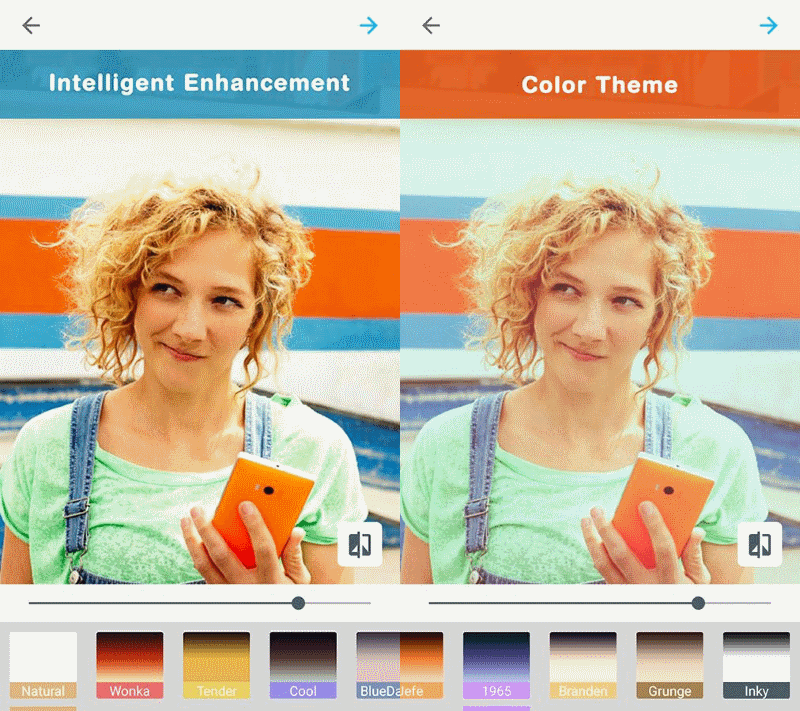
Microsoft Selfie is a new application for Google Android devices that is designed to make your selfies look better through some post-processing magic.
While I never understood selfies in first place, I have to admit that I'm not the target audience for them either.
I don't take photos of myself, and I certainly don't publish them on social media sites, Instagram or any of the other "hip" places around the web.
If selfies are your "thing" however, and you are not one of those talented photographers who get every shot exactly right seemingly, then you may have used apps in the past already that improve your selfie output.
Microsoft Selfie
Microsoft Selfie is another application that promises to improve selfies that you take using your Android device.
Microsoft Selfie was released last year for iOS devices, and has found its way to the Android ecosystem just today.
According to Microsoft, you can use the app to turn average looking photos into better looking photos with one click.
Backed by computer vision technology, Microsoft Selfie intelligently considers age, gender, skin tone, lighting and many other variables – all with one click. Users can transform average photos into enhanced, natural photos in seconds.
The application works like many other of its kind. Start it up, select to take a new shot using the built-in camera or pick a photo that is already on the device, and wait for the post-processing to complete.
This should not take longer than a second or so, and you will end up with configuration screens to fine tune the result.
This involves moving a slider to a higher or lower position to adjust the select preset, and selecting one of the available presets.
These presets have names that lack clarity in regards to what they do. There is Mayor, Jefe and Grunge for instance besides natural, which is probably the best -- and default -- preset to pick.
You see noticeable differences when you move the slider, especially when you have selected the natural preset.
All that is left then is to tap a second time to save the output to the local device. You can then share it directly using the linked share option, or start anew by taking another snapshot.
Closing Words
Microsoft Selfie is an easy to use application for Android devices to improve the quality of selfies that you take using the phone.
While easy to use, it felt a bit unstable when I ran as it crashed twice during tests and showed a number of other bugs that forced me to restart the app to continue using it.
Now You: Selfies, yay or nay?
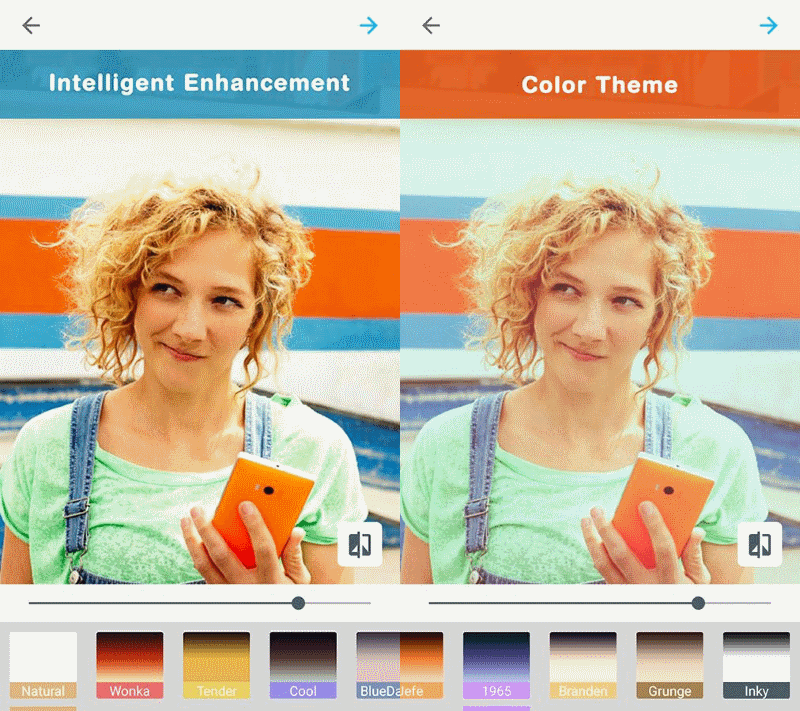


























Microsoft Selfie does seem to be a cool selfie app..!
But thats not even a selfie!
Would prefer to ask someone else to take a picture of me, wherever I happen to be or visit. But if nobody that I know is with me, yeah, I’ll just use the front camera. I’m not going to trust a stranger with “hey, take my phone, go away a few metres and take a picture of moi :3”. I’ll end up with no picture, or phone for that matter, lol.
As for quality, I like the colours to be as true to life a possible. The less processing the better imo. What I can recommend is Open Camera, it allows you to choose the amount of compression, and setting it to the lowest does make a difference when viewed at 1:1 on PC monitor. You do end up with 5 to 6MB photos though, at least that’s what I get with my Nexus 4.
the most awaited software ever…
@ Tom
Stop picking on Microsoft. They can’t help it. :-)
Think about Candy Crush… On second thoughts let’s NOT :p
“, it felt a bit unstable when I ran as it crashed twice during tests and showed a number of other bugs that forced me to restart the app to continue using it.!
Don’t forget it’s a M$ products and it is released with the same thoughtful testing that Windows 10 have… 😱