Ultimate Settings Panel for Windows
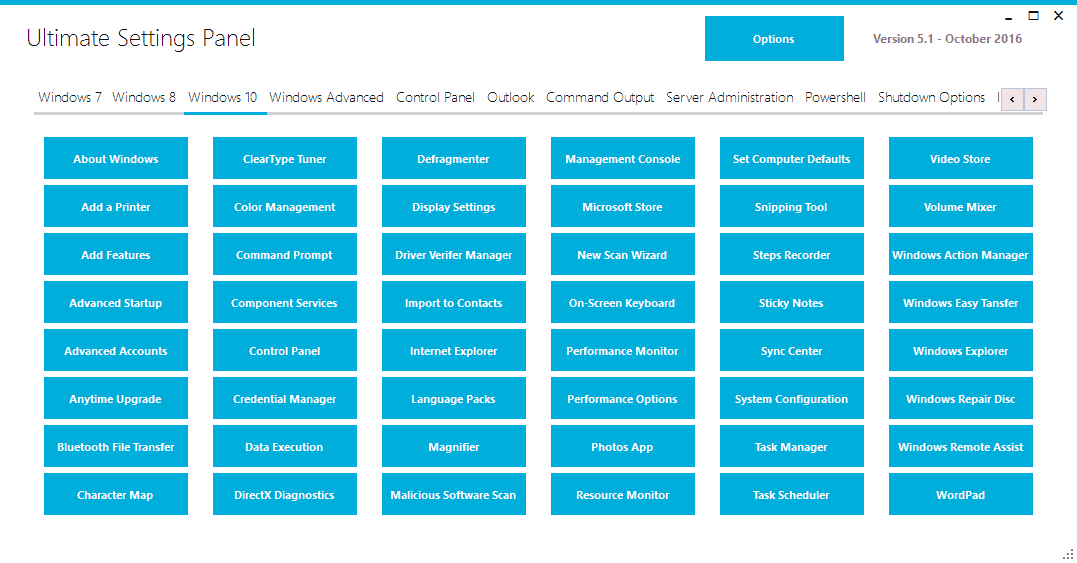
Ultimate Settings Panel is a free program for Microsoft Windows devices that list links to a massive number of system tools and configuration items.
If you run Windows 8 or newer, you know that Microsoft uses a two-tiered approach to settings currently. There is the classic Control Panel, and the new Settings application.
While Microsoft announced years ago that it wanted to move all Control Panel items to Settings, this has not happened yet in the latest Windows 10 version.
This means that users have to juggle between the two tools to configure and manage Windows. But even if you run Windows 7, you will find that the Control Panel is not a one-stop for all administrative tools as there are numerous tools available that you can only access manually.
Ultimate Settings Panel
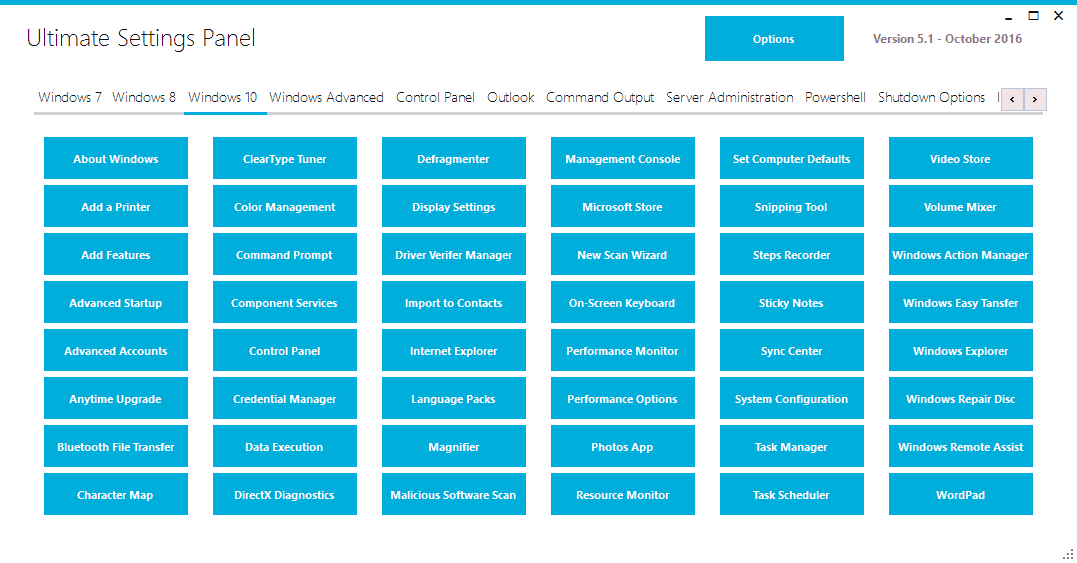
Ultimate Settings Panel has been designed to provide you with links to the majority of tools and configuration items on Windows.
So, instead of juggling between various programs and the command line, you may use it to launch tools rather quickly.
Note: The application requires the Microsoft .NET Framework 4.0 or higher. Also, you are asked to enter an email address and name before the download becomes available.
When you start Ultimate Settings Panel for the first time you are greeted with a massive list of links to various tools and options.
The program displays a tab bar at the top that you may use to switch to various groups of interest. There is a group for Windows 7, Windows 8 and Windows 10 respectively for instance, one of the Control Panel, Server Administration, and some for programs like Outlook or Chrome.
This layout can be quite confusing as it may not be clear immediately where a particular entry is filed under.
You launch any item listed in the program interface with a click on it. Please note that there is no option to run a tool as administrator, unless you launch Ultimate Settings Panel with elevated privileges.
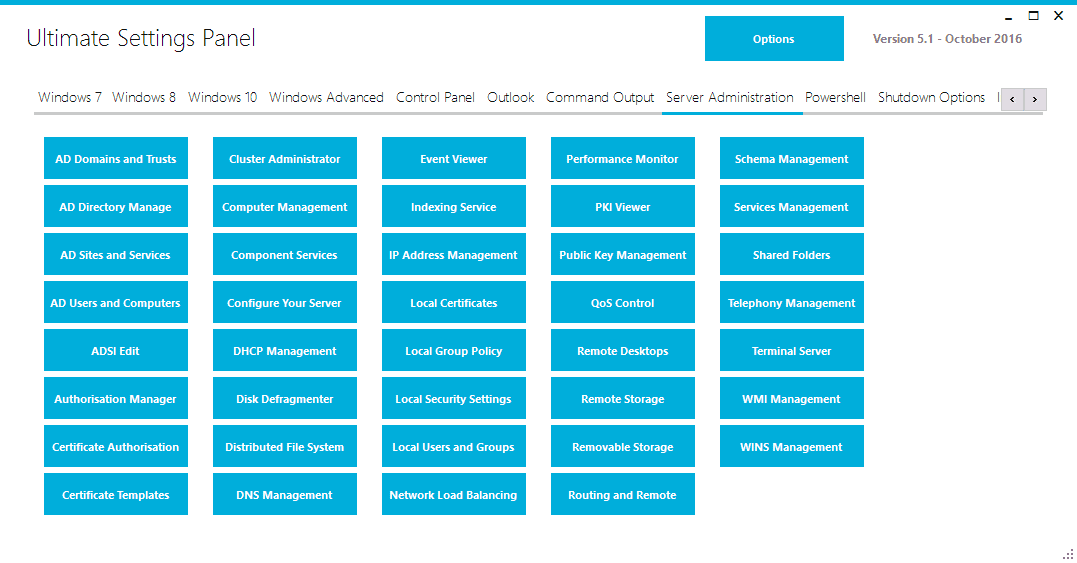
As far as tools are concerned that you can open with Ultimate Settings Panel; these can be divided loosely into system tools, commands, and third-party tools.
The system tools group includes all Control Panel and Settings options, but also standalone tools such as the Event Viewer or the Character Map.
Commands like ipconfig or netstat can be run right from within the application. The output is echoed in a small overlay window. This makes it a tad easier to process the output directly.
Third-party tools finally let you launch Firefox or Chrome in various ways, e.g. session restore or kisok mode, or run various clean up operations on Outlook.
Closing Words
Ultimate Settings Panel offers a massive list of links to various system and third-party tools on Windows machines.
The program has a couple of usability issues that need to be mentioned. First, it is not always clear where you will find a setting or tool you are interested in. A search would be quite useful for that purpose, but it is not available right now.
Another issue that you may have is that the listings all look alike. All have blue background and white text. This may make it hard to focus on those entries, especially if you go through all of them.
I'm not entirely sure how one could improve this, maybe with basic text links without background, or by alternating background colors.
Another feature that I'd like to see integrated is a custom page option that you may use to add links to to create your own custom administrative launch pad for tools and such.
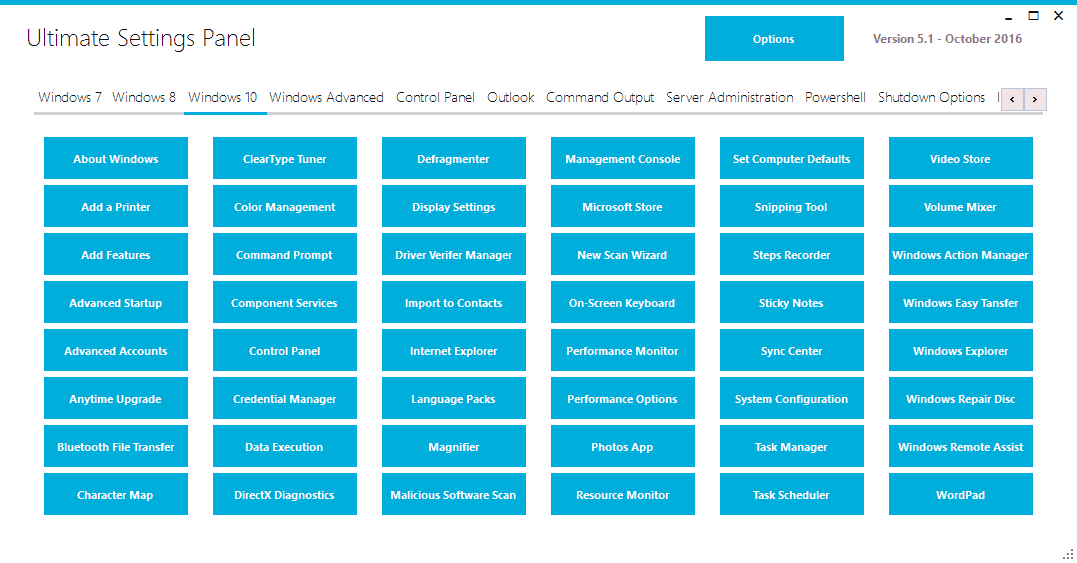
























New versions of this program are really good. You can select your own themes, colours etc. No more signing up to newsletters or follow on social media, just a straight fire click and download.
https://blog.techygeekshome.info/ultimate-settings-panel-homepage/
New website is at: https://sourceforge.net/projects/ultimatesettingspanelpro/
We still can use ‘God Mode’ in newer Windows versions too, which shows most important functions. I’m always skeptical about tools like this because there is very little benefit you get from, if you often use xyz feature then you can work with shortcuts and keyboard combination. E.g. win + r to call ‘run’. The thing is that you normally not often need to do that so why do I need another tool for that?! Professional tool are also exist to get another look, like AIDA64 and co.
For those of you with issues handing over your ‘real’ email address, get your own domain with email, set up one account as a ‘catch all’ and then give out a different email address to anyone and everyone as needed.
If your domain is “mylastname.com”, you’d set up ghacks to contact you through “ghacks@mylastname.com”. HP would contact you at “hp@mylastname.com” etc.
If you suddenly get swamped with spam sent to “technewsletteronly@mylastname.com” you immediately know who shared your address. Blocking everything sent to “technewsletteronly@mylastname.com” is easy. Problem solved.
Using this system I thought for sure there would be lots of unexpected mail from unknown and unwanted sources. Amazingly, the number of blocks has been shockingly low… maybe five addresses per year.
Some emails you’ll receive are sent just to see if the address is working and active. Once you reply, the spam flood begins. The domain email process lets you control what you see on your terms without confirming to the spammer-du-jour that a real human being sits at the other end of the address.
RICK
May want to read Kulm’s response. A man who complains, and so many do on this forum, is too lazy to do the “something” it takes to solve the problem. Read a few compatriot responses. 30 second download.
I for one am sick and tired of jumping through hoops to try out software just for the sake of it. I shouldn’t have to take the time to create a temporary email address no matter how quick it is to do so. If I come across a piece of software that requires me to register for this, follow on Facebook etc I exercise my right to ignore it.
I am as always, grateful to Martin who writes these articles making us aware of what is available etc and to all of those who contribute to the comments section.
Tek… free means: you get something, you give something. if a software does not asks you to register or follow anything, than they will just send logs with your information to the server in an automated way, so you are giving something anyway, more than you are giving with a simple register or follow I believe.
Hi,
I know Tek, I might be only a young adult, but I know that. problem is, today they use the free word as a way to say “services”. services are like, give something, get something. services can be everything you want: give your furnace some eggs and flour and the furnace gives you a cake; give shelter to a man and you get a friend. services are widely ranged, but services are not an attractive word. free is, like you said. but nowadays the original meaning of Free does not exists anymore.
in question to logs, it can be there a way to police what a company recovers about the users, but it has to be a non-lucrative company, funded by the government. the company has the work of being the “police of the internet”, and it would consist on making periodical evaluations to a company to see if everything is regulated. there would be some laws all companies on that country would have to obey. if a company does not does it, than the company will be warned and sanctioned. at 3 warnings the company will shut down, stop existing. that’s what I would make. the problem? world is ran by companies, they own it and a single person alone can’t do anything. laws are made for those companies to have almost no restrictions; there are more laws protecting the companies than the consumer. for example: you buy a house, later you are fired from your job. even if you don’t have money to pay, you will pay it, even if you need to give 50 euro per month instead of 700. now take a look to a bank. if a bank has no money, it won’t pay anything to the consumer. just simple examples. this may change from country to country, but truth is that companies rule the world and there’s always the favor factor and all that (give me a win on the court and I give you some vacation on Hawaii); that’s why having a company made just to police the other company’s activities is just not likely to happen till at least there are some government that says “well, this is all messed up. let’s make things right”.
Khidereal, good day to you. I have watched and participated in the way software has been distributed over nearly 30 years and the marketing employed today is understandable but has become annoying in my humble opinion and while I understand your point of view as this is fundamentally the way some software developers operate I feel that free should mean exactly that with no strings attached.
In this day and age I guess one could be considered naive to expect free to be free as it rarely ever is. Perhaps the word free has been overly abused in these circumstances but it is still considered an eye catching word, ergo overly abused.
Regarding your last comment relating to logs, this is sadly often true which is taking without asking – theft of information but in truth should we be worried about this? Maybe up to a point but this is such common practice these days which I imagine would be next to impossible to police.
Khidreal: I actually thought “free” meant you get something, WITHOUT having to give something (which is the opposite of what you say “free” means).
Not Portable. I pass.
I am aware of disposable mail services. And no, it is not hard to create a disposable address but I refuse to download software advertised as “free” which then requires you to subscribe/like/share/*add your annoyance here*. From the screenshot it is just another “ultimate system settings utility”. Maybe I was a bit harsh calling it crapware… How many of you who tried this are actually using it? Surprise me please.
but that’s what free is LOL. you get something you give something. if you don’t want to give something, than what you are looking is premium programs, aka paid ones, not free. the devs waste their money, their resources, time… and you don’t want to give nothing in return? I prefer 1 million times to get subscribed to something than having the program sending personal information into the company LOL
@ indig0F10w
When I saw Martin’s blog this morning, I downloaded and installed USP. I’ve used the software for about two hours today and there have been no problems in using any of the features. All settings and links are available in one GUI which obviates the problem of searching my laptop for the settings I want. To sum up, as I am lazy I will use USP when I need to find the settings I want to change. AS far as I’m concerned, any software that makes life easier is useful. I don’t use Facebook or Twitter so no liking or sharing. :-)
NB I don’t use disposable email. For years, I have had an email account which I use to subscribe when necessary. Any junk or spam which may be generated ends up in that email account. This keeps my other email accounts clean.
In case anyone thinks using a permanent email account is dangerous/not secure, I have the following programs installed:
Cryptoprevent
Malwarebytes Anti Exploit
Malwarebytes Anti Malware
Emsisoft Internet Security
I don’t open attachments and, with unknown senders, I hover over the sender’s email address to see if the hidden address is the same or different to the one displayed.
In last three years, nothing has penetrated my defences :-)
Cross my fingers, die Daumen drucken !!
{sigh} Download software that even starts out by making it hard to download, without first, giving the vendor something? Giving ANY software full-admin permission is begging for mischief later on.
If one is still hell-bent on bringing unknown levels of hurt to their PCs, then here is Throw Away Mails. It creates a random account that you use to sign up then watches for incoming for you to use to get whatever it is you need to have a fake email address to get. Good luck with all that.
http://www.throwawaymail.com/
P.T. Barnum is quoted at saying ” a fool and his/her money..” I’d like to 21st-Century that to “a fool and his/her PC-security…”
Here you go…
https://sourceforge.net/projects/ultimatesettingspanelpro/
@ JizzMonkey
Martin is correct. You do NOT need to follow. All you need to do is use a fake email address. Don’t you have one of those?! They are very easy to set up. Use the Internet to find out how (sarcasm intended).
@ indig0F10w
“And when you get to 25% download you get HTTP error 416 and the download breaks.” That’s strange.
I used the same download link and it downloaded the zip file perfectly.
It did NOT have a download percentage indicator.
Perhaps you need to check the download link instead of bitching.
“Who wants this crap software anyway”
Have you installed and tried it out – probably not because it’s “crap software”. I tried it and it has a lot of interesting features. Try it before you condemn it.
Does this offer any advantages over this?
http://www.windowscentral.com/how-enable-god-mode-windows-10
Yes, God Mode is just one of the many options that Ultimate Settings Panel offers.
“To download, simply use one of the methods below: Follow us on Twitter… ”
No thanks.
10minute email….Problem solved
@JizzMonkey
@ indig0F1ow
is it that hard to use a temporary email to subscribe to a newsletter? temp-mail.org
as soon as you are able to download, just close the tab and the email simply does not exist anymore. or if your email provider supports it, set up an alias to register for sites like the one above. You’re tired of spam on your mailbox? just remove the alias and create another one, simple. you should never use your real information to register to sites. if a social network or site bans you because you are using fake information, that’s not because it’s harder for your friends to find you, that you can be sure of.
To create an Alias, you can use a generator, found on the internet (for database purposes, but you can use them to create an alias too), or you can make it original and create on your own. like, call yourself Godzilla Squirrel and start creating emails in that name and using it online, but basic protection is to use an alias for your email. everything sent to the Alias is redirected to your real email and shows on your inbox, whithout companies knowing what is your real email. but to reply, don’t use your real email. login into your Alias (yeah, for a matter of fact, your Alias is a valid email you can log in to) and send the messages through it. don’t be stupid like me that I sent a message using my real email and booom: full of spam.
just saying though, if you care about your privacy, at least an Alias for your email is required.
I was able to complete the download without issue, even after providing a “temporary” email address. So the issue you are experiencing is probably with your system and not the CDN.
@ richard
+ 1. No problems here either.
You don’t need to follow to download.
Yes, you do need to subscribe for a newsletter or follow them on social media to download. You can enter fake email and they will send you a link to download on that email BUT they will also start the download directly. Completely stupid download process.
And when you get to 25% download you get HTTP error 416 and the download breaks. Who wants this crap software anyway.
http://blog.techygeekshome.info/downloads/usp/