Internet Connection speed tests with HTML5
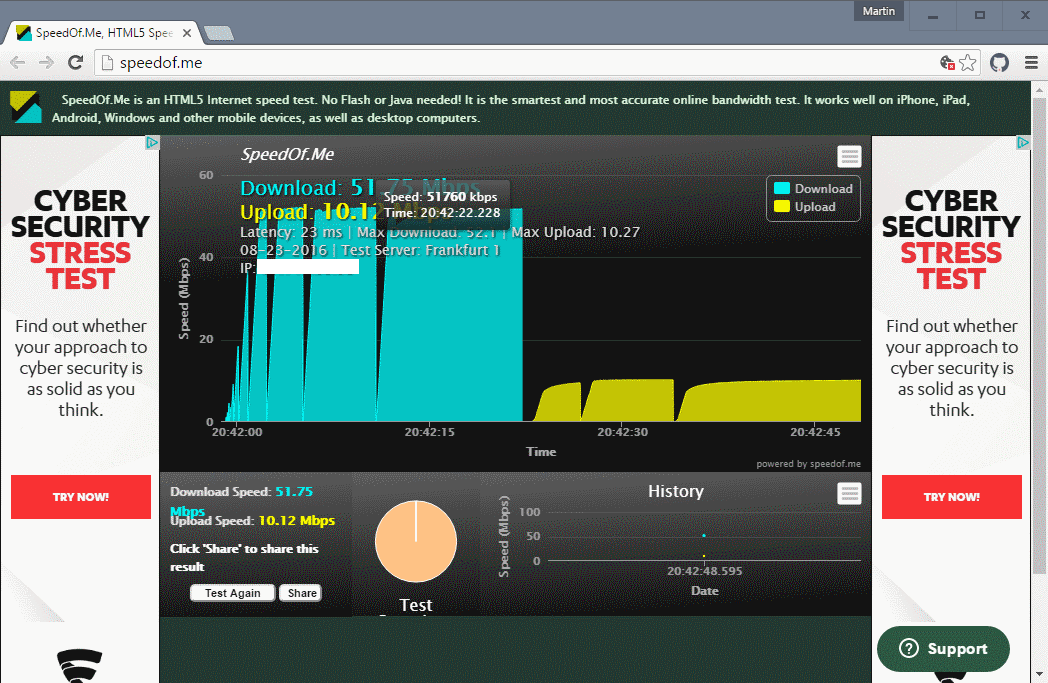
It makes sense at time to check the connection speed of an Internet connection. Maybe you just got a new line, upgraded an existing one, or are traveling.
Maybe it is just for making sure that you get the advertised connection speed, or making sure that the hotel's Internet connection is sufficient for pushing that Gigabyte video to YouTube or a company server.
Most Internet speed tests up until now used Adobe Flash to power the tests. While that worked, it required Adobe Flash to work at all.
The rise of HTML5 brought along with it services that either added a HTML5 version on top of the existing version, or created new solutions based purely on HTML5.
HTML5 Internet Connection Speed tests
The following guide lists some of the services that provide you with plugin-free speed tests using HTML5.
All tests conducted on an idle machine with 50 Mbps down, 10 Mbps up.
Bandwidth Place
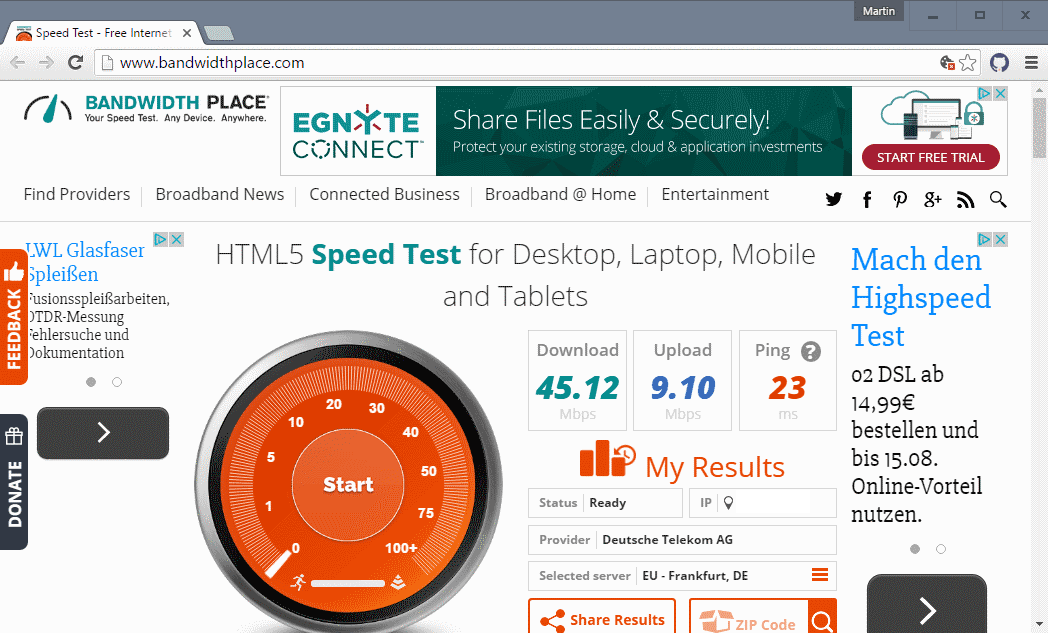
The service tests the upload and download speed, and the ping. The download speed measured was the lowest in the test with 45.12 Mbps. Upload speed was measured at 9.10 Mbps which was also fairly low.
The service allows you to change servers for the test, but result remained the same or were even worse. The site displays quite a few ads around the content area.
Fast
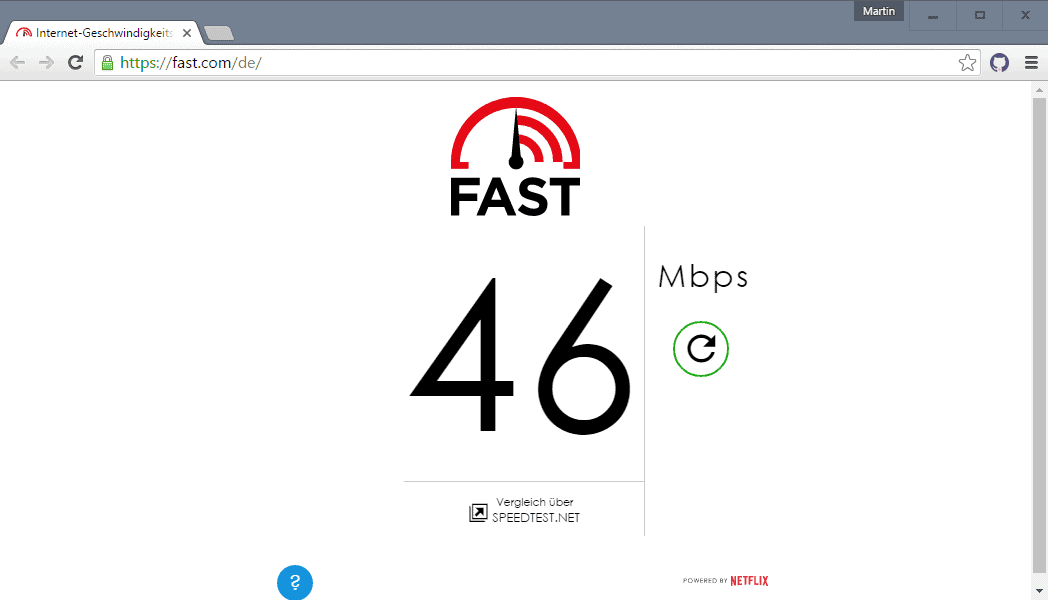
Netflix's Fast.com is the simplest speed test that we have tested for this article. You open it, it starts testing the download speed right away and displays only it in the interface.
It does not display distracting ads on the page, but links to Speedtest.net and Netflix.
The speed was significantly lower than what the line is capable of (46Mbps measured).
Open Speed Test
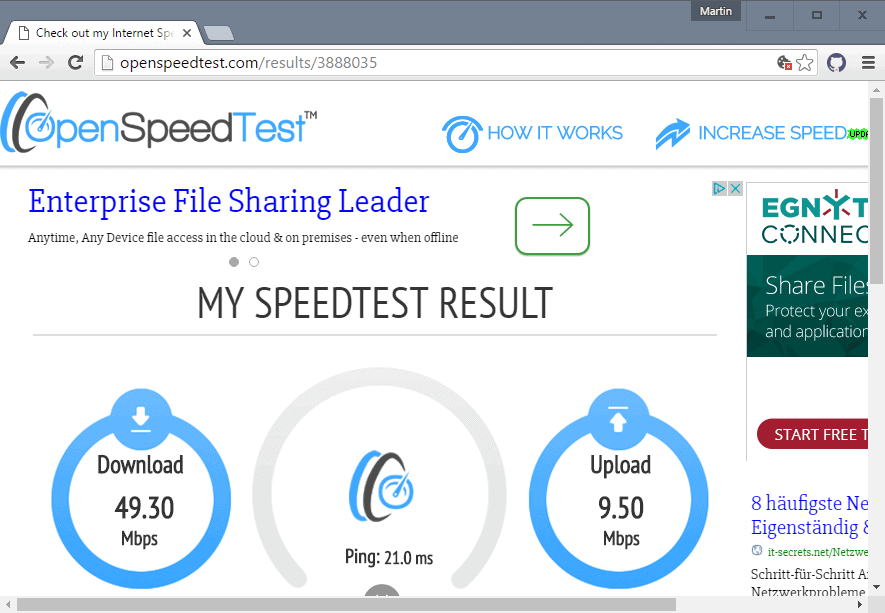
The service tests the download and upload speed of the Internet connection, and measures the ping while the test is running.
The highest upload and download speed is displayed in the interface afterwards. Options to switch locations are not provided.
The interface is quite messy with lots of ads displayed near the main content area.
Results were fairly accurate. Not as good as Speedof.me, but close enough.
Speedtest Beta
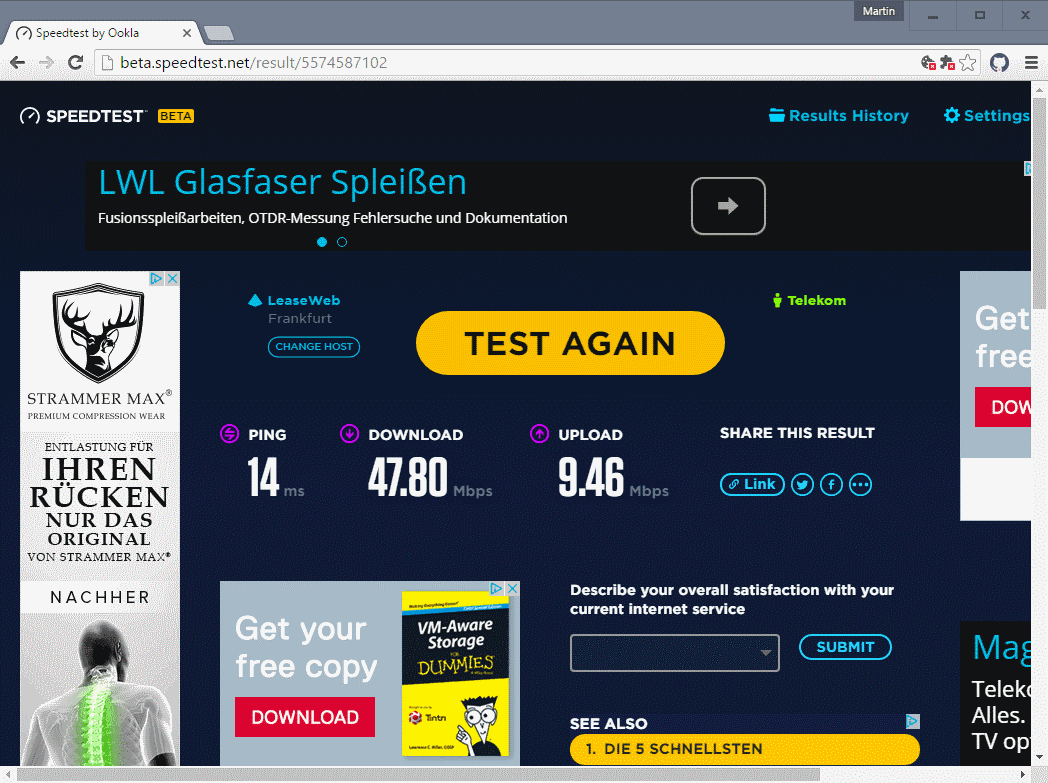
Speedtest by Ookla is one of the most popular Internet connection speed tests. The beta version of the HTML5 version of the service is currently available as an alternative to the Flash-based speed test.
The test checks the latency, upload and download bandwidth. Results were a bit lower on the test device with the download reaching only 47.xx Mbps and the upload only 9.xx Mbps.
You may change the host however either by selecting one of the available hosts from the list or by using search to find another host that is not necessarily in the vicinity.
Settings are provided to change metrics from miles and Mbps to Kilometers and Kbps.
The interface of the speed test is quite messy as well, with loads and loads of ads displayed around the tiny (in comparison) content area.
Speedof.me
The Speedof.me site is only available as a HTML5 version. It tests the latency of the connection as well as upload and download speed using different file sizes.
The site looks somewhat messy with the large ads listed on the left and right of the actual content. The test picks a server closest to your physical location, and updates the data as the test runs.
Results were accurate with upload and download speed correctly maxed out on the test connection. There is no option however to switch servers.
Results may be downloaded as images, PDF or CSV files.
Closing Words
Speedof.me came closest to the actual speed of the Internet connection. While it lacks options to change servers, it was the most accurate HTML5 Internet speed testing service.
Your mileage may vary depending on your location in the world though.
Now You: Do you test your Internet connection speed?
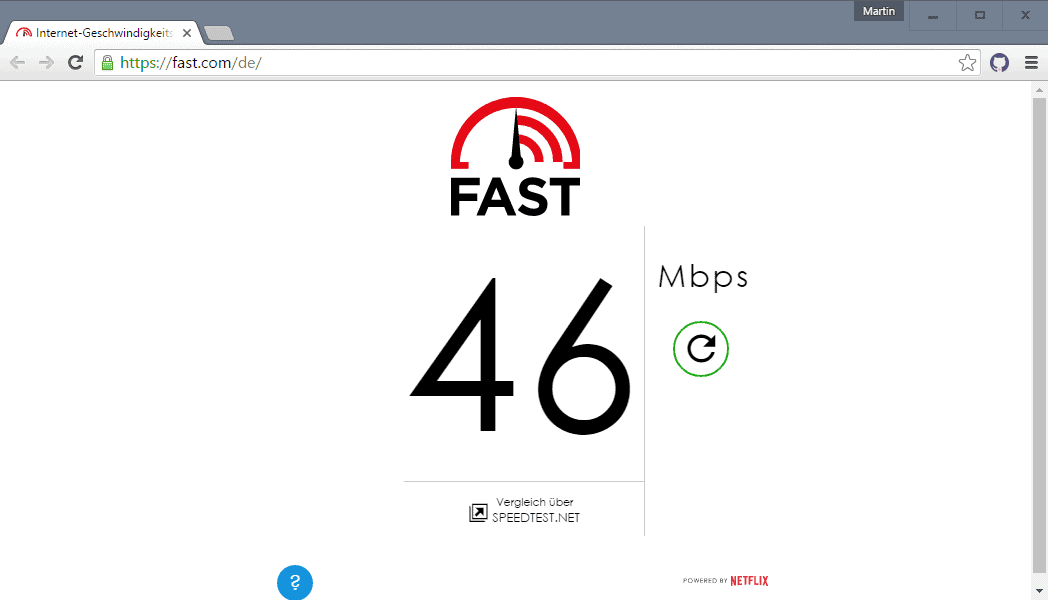




















You missed http://speedsmart.net It has no ads and allows you to change your speed test server. Also has a full history unlike some other sites.
if your router needs multiple reboots, then it’s definitely curvature of hands.sys. Not sure who’s.
Do not change routers without finding root cause. if you did it after advise of provider’s support, they’re just abusing you.
Ookla is a very familiar part of the daily struggle.
Speeds start off worse than dial-up.
Often packets come and go without being able to get online.
I bought a new router, but it’s still the same.
I need several router reboots before getting 4mb.
Line max is 6mb.
If anyone knows the cure I’d be really grateful.
All speed tests i have used till now are without Flash Player
http://www.testadsl.net/test-debit.html
I desactived it in all my browsers and I uninstalled the NPAPI
In Chrome I active it if necessary
I posted a few hours or so ago about most of these tests not giving valid results for faster connections. I somewhat misspoke and said that most of the test listed in the article didn’t give results over 400 Mbps. I was going from memory and was clearly wrong. The site not mentioned in the article that I feel gives the most accurate results is dslreports. I ran two tests on each site. I have a 1 gig FTTH connection and the following are my results:
bandwidthplace.com – 198/118 – 192/112
fast.com – 600 – 750
openspeedtest.com – 496/423 – 502/410
beta.speedtest.net/ – 563/371 – 819/353
speedof.me/ – 144 Upload wouldn’t run, even after I disabled my ad blocker. – 158/90
dslreports.com/speedtest – 934/874 – 889/834
Unfortunately you didn’t list the only html5 speedtest that will accurately measure a gigabit connection. I’ve tried most of the test in your list and have never got a result over 400 Mbps. Dslreports is the only html5 test that will give accurate results for a gigabit connection.
I ran http://speedof.me/ 2 times on 3 of my browsers. Chrome was most accurate, Edge was pretty accurate, and IE11 was significantly lower. Win10 x64 AE Home. Chrome and IE11 used UBlock Origin which worked and did not seem to affect results.
Most informative and realistic results for me are using Chrome in incognito mode (disables plugins) and using http://www.dslreports.com/speedtest .
I use testmy.net, because it can test my connection on multiple servers at the same time and I can choose the size of the test file up to 200MB.
There’s also sourceforge.net/speedtest, which I like since it also tests for packetloss, jitter and bufferbloat. I’d like to use speedof.me but the speeds are unfortunately very inaccurate for me, I got a 100/100 connection and most other sites show at least 90/90 where as speedof.me is only 50/20 which is very far off.
Same here with me using “speedof.me” (on the DL side)…….I’ve got a 100 / 7.5 connection and it just showed 35 / 8.8 … most other sites show 95+ / 7+ .
https://www.nperf.com/en/
another speedtest.net sibling / strange test which shows wtf.
Here are results closest to my practical speeds (updating games on Steam or otherwise, watching videos): http://speedof.me/show.php?img=160824174937-1007.png
Here is what nPerf shows: http://imgur.com/nAf5pRC
Too work Martin. Great topic. The death knell for Flash rings that bit louder again :) Yeeeha!
‘Speedof.me’ (preferred), ‘Bandwidth Place’ and ‘Fast’ occasionally. I discovered ‘Open Speed Test’ with this article but if it calculated my DL speed correctly it was unable to perform UL speed (0.0 is more than inaccurate!).
I usually call Speedof.me which is rather complete.
Concerning Speedtest, I never liked it, whether in Flash when I had Flash installed nor now in beta stage with html5. Expanded all possible authorizations from ‘uBlock Origin’ and it still won’t perform the tests, it is probably blocked by my HOSTS file, I could investigate but I don’t have time to waste with a site overcrowded with external links, confirms what I dislike with the place.
best is speedtest.com since it uses all my modems from my load balance router for the test simultaneously. none of other others do that by default.
thanks for info. I actually like the idea of multi-provider setup :)
I agree that this *may be* useful feature, but I can’t yet think up what for. Especially if it’s not measuring each provider’ speed separately (I don’t know if it does).
If balancing is automated, you can open 3 sessions of other tests and start them, it should show speed separately for each provider.
What other applications use your load balancing? Does youtube stream balances over all three providers when you watch a video? Or it’s mostly for resilience and multi-streams (watching your own twitch cast with simultaneous videoconferencing?)?
I have many ways to test each connection separately but the quickest is to always to use speedtest to make sure the load balance is working in the configuration I want..
You tube does not balance over all three connections by default.
I use the load balance for mainly resilience but it helps with downloading files, especially torrents. I also use 3 different ISP as its cheaper to attain the speeds I want, while at the same time I don’t need to depend on just one company. I also happen to live in Vietnam so pricing is different once you go above 50mbs, its about triple. So that’s another reason why I use 3 ISP’s.
yeah, right. Because speedtest.com is a parked domain.
And if you’re about speedtest.net, then it’s because I can get 1000Mbit measurement via 15 Mbit connection. Right?
http://www.speedtest.net/result/3911183673.png
Who cares about real speed limits? Higher measurement = better!
I have three ISP connections that equal to 120/120. Considering that not one of the other websites ever show my result higher then 40/40 for all three load balanced connections. I’ll trust speed test when it comes to testing a multi-threaded connection.
I’ve used testmy.net for a long time because it doesn’t need flash. You can adjust several options including test server locations. Has separate tests for download and upload.
I like fast.com, but it says it’s based on speedtest.net, and I get widely divergent results from the two. Can anyone explain why?
probably your ISP knows that when you go to speedtest.net, it’s time to buff your speed. But they didn’t add fast.com to the list yet.
I’ve heard that ISP’s are now aware of all these speed test websites, and they prioritize the speed-test packets, so that it looks like your Internet speeds are much better than they actually are.
So I suspect there is no easy way to really tell your true and more precise average Internet speed being provided to you by your ISP, unfortunately.
Thus, ultimately, the best test is your own subjective surfing experience. If videos load rapidly… downloads seem rapid… and web pages load quickly, then you’re probably getting the service you paid for.
If however, things seem continuously slow to load, you experience frequent Internet-time-outs, then, you’ll have to run some trouble-shooting and testing steps, to figure out if it’s:
1) your computer,
2) your network/wifi
3) or your router,
4) or your ISP,
that is causing these glitches and slow downs.
Read “Why is this speed test best?” especially point 7 regarding your first statement. http://speedtest.dslreports.com/
dslreports shows absurd results to me: http://imgur.com/qQGAkDY
my router (Zyxel Keenetic Lite v.1) has 100M lan ports btw.
Not even matter my tariff plan is 50Mbps, and torrents never load faster than this.
Bing has a handy speedtest tool built into its search engine. You can access it by searching for “speed test”. Here’s the direct link: https://www.bing.com/search?q=speed+test
Great article.
I have been using speedof.me for years.
Thanks.
I’m not sure I agree with the assumption that the most accurate test is the one that reports the maximum rated speed on the line (what I am paying for). Usually, if I’m running one of these, I’m wondering if I’m getting all the speed that I’m paying for.
To my eyes, if one says 51 Mbps but the other three say 47 Mbps, I’d say that the outlier is suspect.
Speedtest.net (normal / beta) and Fast.com were by far the most accurate for me…….Speedof.me was “no where near” actual speed. I have 100 / 7.5 and it was showing in the 30’s……the other two I mentioned were 100 – 110.
https://www.dslreports.com/speedtest
Besides speedof.me, I’ve been using the tests at BroadbandReports aka DSLReports:
https://www.dslreports.com/speedtest
My preferred speed test is:
http://testmy.net/
Speedtest Beta is flash not html5.
Incorrect, the regular Speedtest is, beta is not. I run it often on servers that don’t have Flash of any kind.
(Bing – search for speedtest) is also a great HTML5 test
Even if http://beta.speedtest.net is entered, Pale Moon is redirected to the flash page.
This is something the web page author is doing to the Pale Moon browser. None of the other pages do this.
If you do not use Pale Moon you will not experience this behavior.
You have no idea of what you’re talking about.
pHROZEN gHOST – Your screen shot shows you’re on the original speedtest.net page……it’s the Beta page that doesn’t use Flash. http://beta.speedtest.net
anon, please try to act like an adult.
http://i64.tinypic.com/6jkcqv.jpg
I don’t have flash player installed and it works in Firefox, so pretty sure it’s HTML5.
I’m using Pale Moon. I have flash set to ask to activate.
The page is asking me to activate flash. So I’m pretty sure it is using flash.
None of the other pages asked me to activate flash.
hubby and i use http://www.speedtest.net/. looking at the links you provided only https://fast.com/ didn’t ask us to disable our ad blockers
Nah, speedtest is rotten. It shows unrealistically results for ISPs at my location, often higher than plan.
http://www.speedtest.net/result/3911183673.png
(Results are not real)
IMO, speedof.me is the best one, using it f for a long time, since when is ads were noble.
But even now, I tolerate are for tests’ informativity (is it the only one showing graphs?).
What kind of add-blocking are you using Justakiwi? I’m using ublock-Origins (which is free, and probably the best adblocker in my personal opinion) and NONE of these sites stopped me from running the speed test.
Only 1 site even detected and mentioned my “ad blocking”, but it still allowed me to run the test.
Yeah. Ublock Origin is the best.
we use adblock plus. all the sites allowed us to run tests.
just don’t like sites asking us to turn off our adblocker, we don’t visit those pages.
I’m also using Ublock-Origins … and I also got Ad-Block messages on all but Fast.com…….but, that didn’t prevent the tests from being run.
I wonder why (don’t like it) that on Fast.com, the resolution goes to “10 Mbps” after it hits 100 Mbps……whereas it’s in “1 Mbps” increments below 100 Mbps…….