The Rock Clock for Android
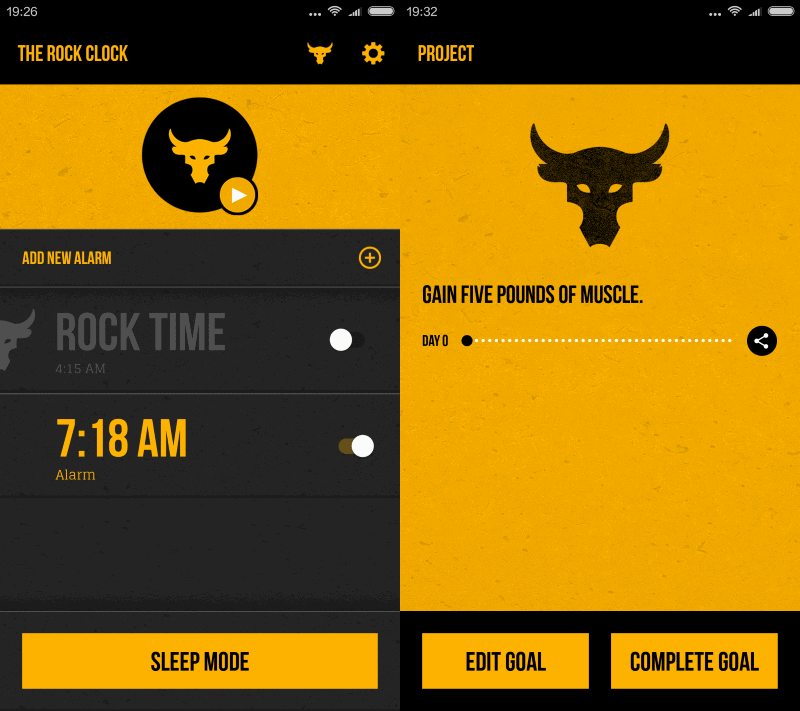
The Rock Clock is a new motivational motivational alarm clock for Android featuring messages by Dwayne "The Rock" Johnson.
Alarm clocks are a dime a dozen on Android's official marketplace, and if you want to get into the market you need features that distinguish your app from others, a deep promotional budget, or a celebrity that vouches for it.
While I cannot say anything about the budget of The Rock Clock, it is build around wrestling superstar The Rock and has features that you may not find in other applications of its kind.
Good news is that the app requires only one extra permission (Photos/Media/Files). It is compatible with Android 4.1 and up.
The Rock Clock
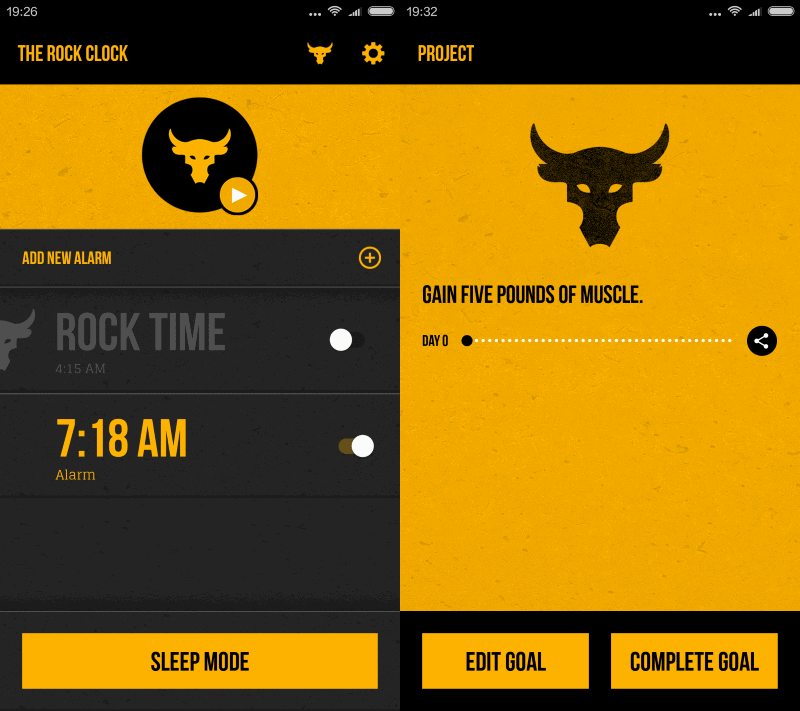
The Rock Clock is a motivational alarm clock that combines a project, gain muscle, learn Japanese or save one Dollar a day for the next 365 days, with alarm clock functionality.
First thing you do is set up a new project which you can add freely to the app or pick from a selection of sample projects the application ships with.
Once done, set the alarm to the time you want to wake up and pick one of the available alarm sounds that feature custom alarm sounds recorded by The Rock himself.
These range from The Rock signing Good Morning Sunshine to him saying Beep Beep Beep over and over again.
You can play all available alarm sounds to preview them before you select one of the available choices.
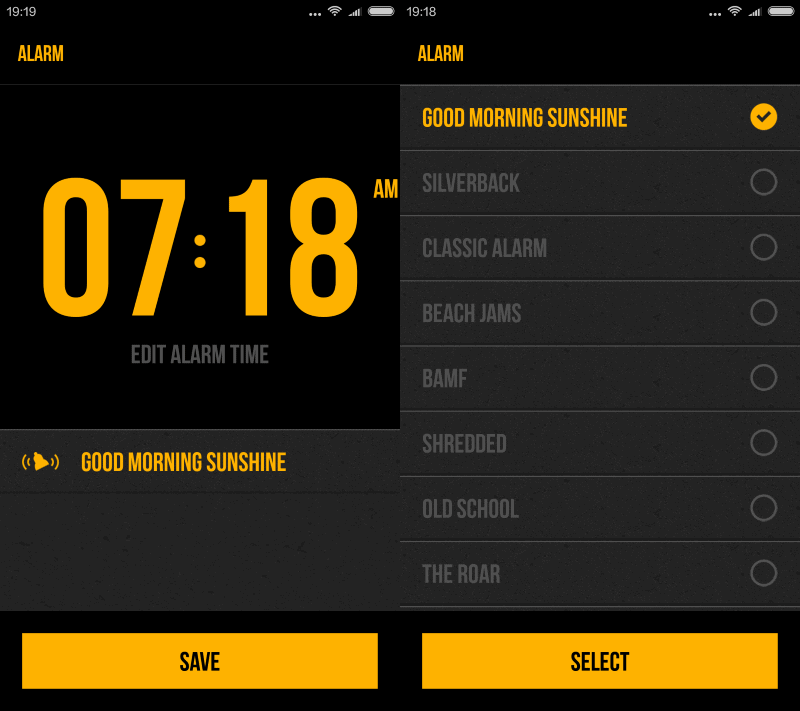
Another interesting feature of The Rock Clock is that you can set it to wake up at the same time as The Rock which can be -- very -- early in the morning. This particular alarm is synced with The Rock's alarm which makes it bit of a hit and miss considering that you may not need to get up when Dwayne Johnson does, or may get up even earlier.
The app has a couple of shortcomings: first, you cannot change the hour format from 12-hour to 24-hour, and second, there is no option to set alarms for different days of the week.
While you can create multiple alarms and switch between them, it would be useful if you could set up alarms for the whole week in advanced using the application.
The app keeps track of your project but only insofar as that it displays start and end date, and informs you when the final day has been reached.
It would be useful if you could add some information to the goal, for instance training sessions or lessons, so that you can better track your progress.
Closing Words
The Rock Clock is a well designed alarm clock stands out because of its relationship with a celebrity. If you look at functionality alone, you may come to the conclusion that it is lacking a bit in that department and that it is not all that special.
If you are a fan of The Rock on the other hand, there is a chance that you may like it despite that.
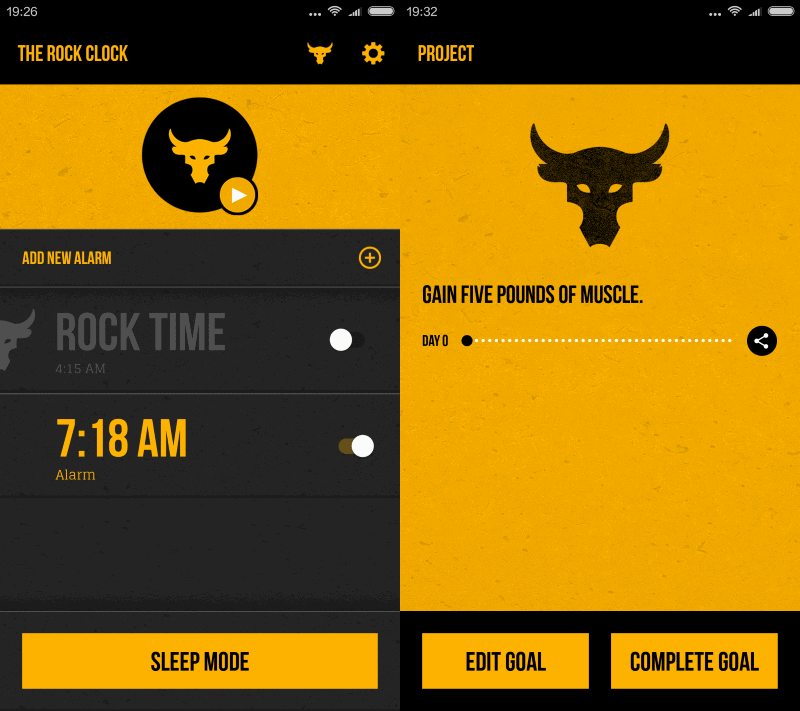

























I like Gentle Alarm for it’s gentle alarm feature. Some other’s have this gradual volume increase feature, but most are limited to a very small time for the ramp up, which is useless to me. Though it works well, the UI on Gentle Alarm is dated and cumbersome – I’d love to see an improved version.
The default clock application on my Nexus 4 has this feature which allows you to choose the amount of time to gradually increase the volume. It fades from 0 to the value that you set in Settings for alarm volume. You can find it in Play Market as well, it’s simply labeled as Clock and it’s directly from Google.
Thanks for the recommendation Yuliya, I’ll try it out.
Edit: Just tried it – unfortunately it has a max of 60 seconds. Thanks though.
Thanks for the recommendation Yuliya, I’ll try it out.