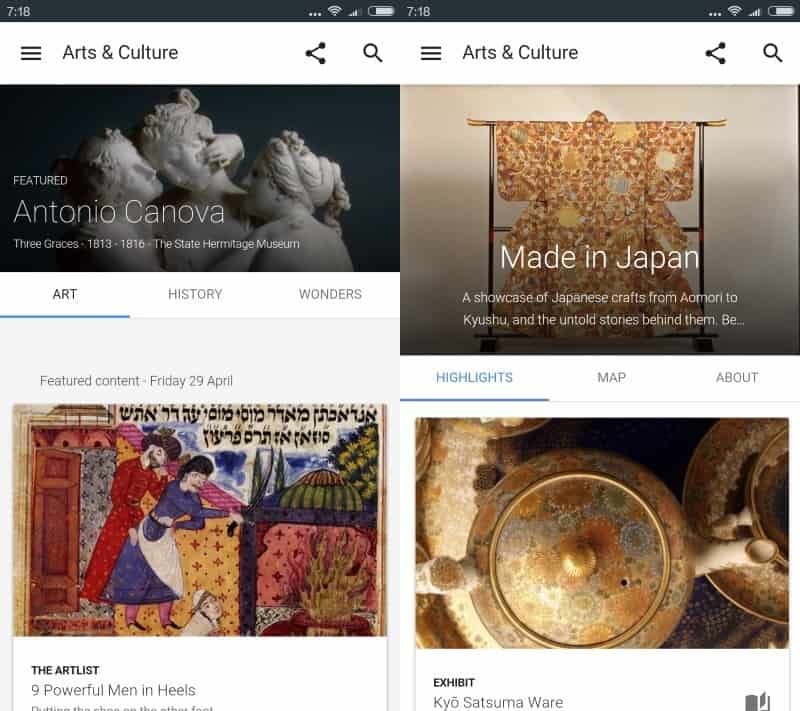Google's Arts & Culture app for Android
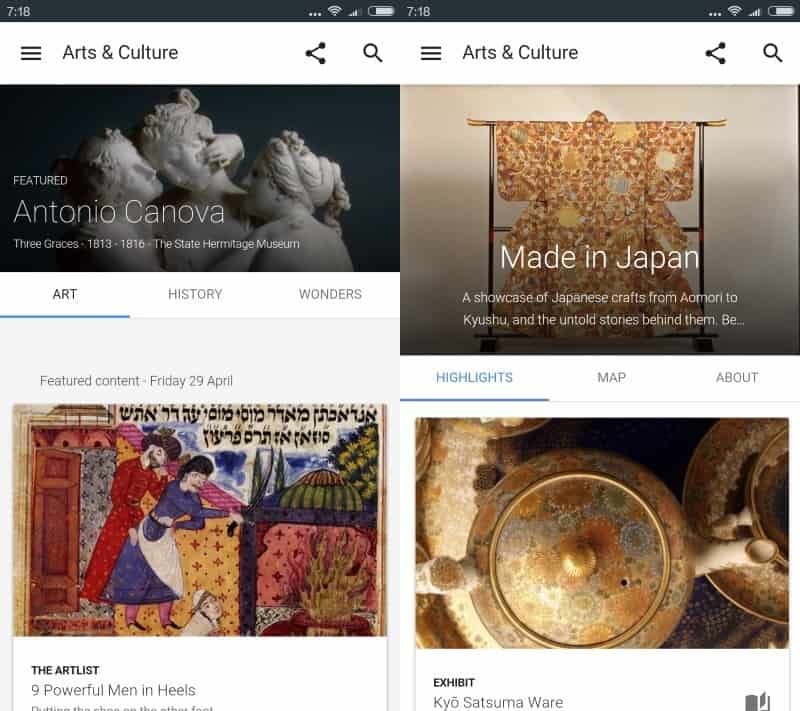
Google launched the Android application Arts & Culture recently which takes you on a journey throughout the world to explore art, history and all that good stuff.
The application requires no extra privileges which is always a good start but needs an Internet connection. Once installed and opened, it greets you with a list of featured items and "on this day" information that you can explore.
You may switch from the focus on art to history or wonders instead to get different featured items and recommendations on start.
Art concentrates on man-made items, history on certain events of the past, and wonders on wondrous natural or man-made things that are usually large in proportion.
Arts & Culture
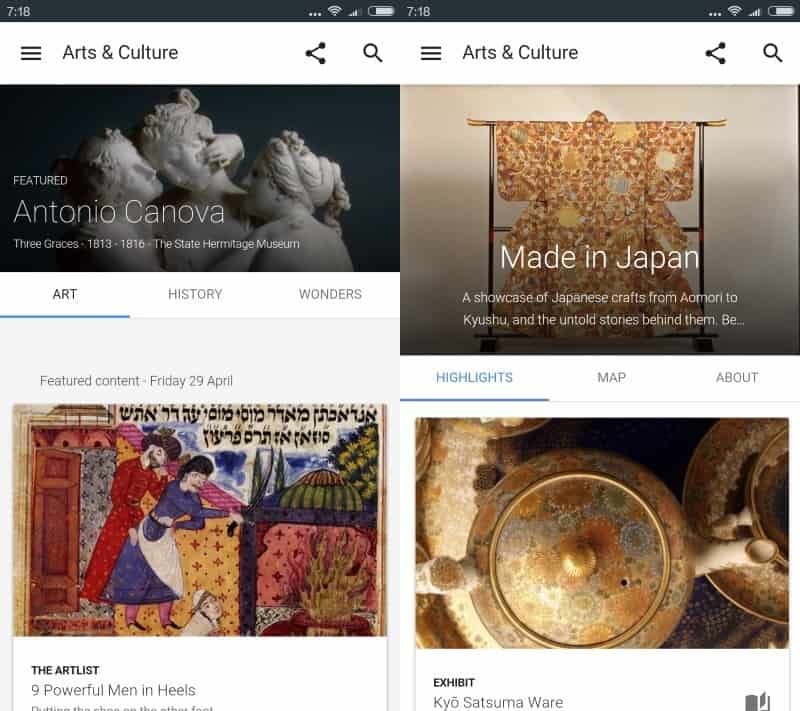
You can tap on any item to view a larger version of it, or on the title displayed underneath it to load additional information, usually in form of text that provide you with background information.
Details are provided for most items that reveal the exact title, creation date, the name of the artist, and the museum or place you can check it out in person.
The "discover more" section uses tags, the artist's name, the museum, or a type of art, that you can explore directly from that page.
This is well done, and provides you with the opportunity to explore an artist's work or check out a museum to see what else it offers. Options to explorer artwork by time period, type or even color are provided as well.
While you can explore museums, places or artists this way, you can also use the search to do so. Just type a name in the search box at the top, e.g. "Warsaw", "Starry Night", "MoMA" or "Turner", and you will either get a direct hit or a list of suggestions.
The information provided can be quite useful to plan an itinerary for a stay. If you plan to visit New York or London for instance, you can use the application to check out museums, art and places of interest to better plan your stay.
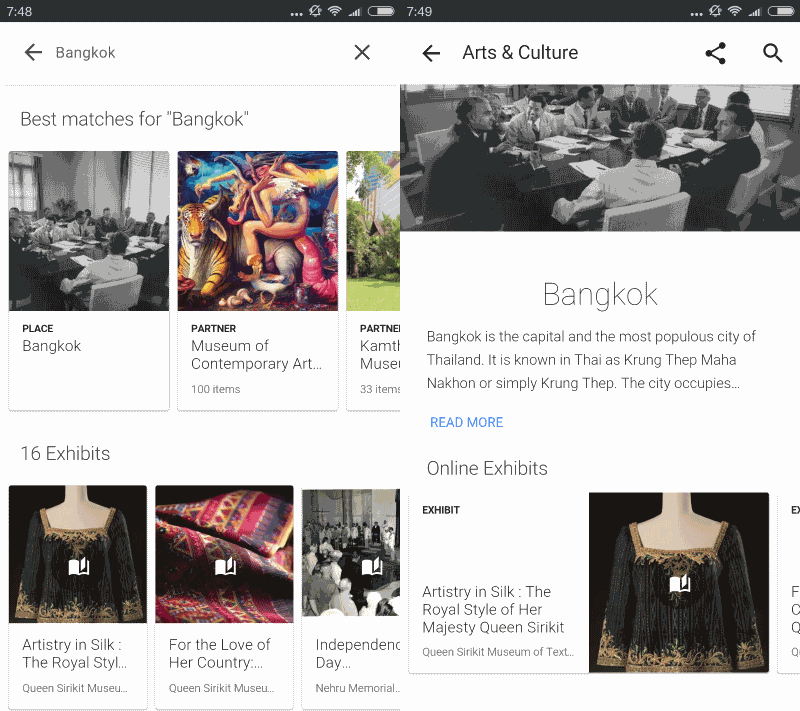
When you search for a place, you get a lot of suggestions usually in the results. This includes highlighted partners (usually museums), and also a list of exhibits that you can take a look at using the application.
You may zoom in and out of artwork once it is loaded, and there is a special "zoom views" category designed specifically for that as well. The quality of the image that is loaded is high which means that downloads may be fairly large when you are using the zoom mode.
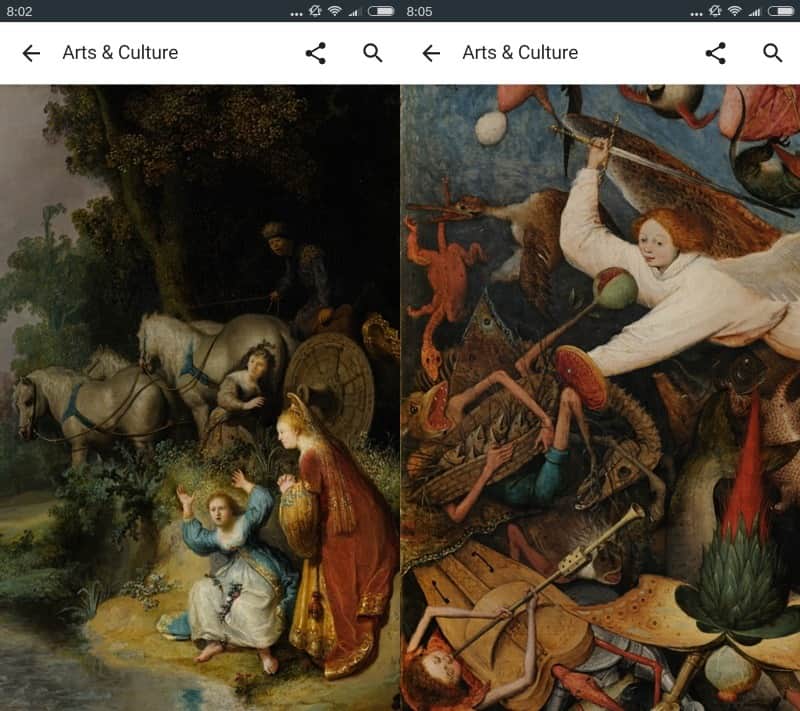
Museum Views is another interesting option provided by Google's Arts & Culture application. It enables you to take virtual tours of museums and heritage sites similar to how Google Street View works.
Basically, what happens is that a view of a site is loaded with one or multiple direction markers attached to the screen. You can rotate freely and use the direction markers to walk in the highlighted direction.
Closing Words
Arts & Culture is an excellent application that is well designed and feature rich. It is useful for anyone interested in art, students, and travelers.
One thing that I wish the app would support is an offline mode to preload content.