Microsoft to patch Windows 10 photo importing
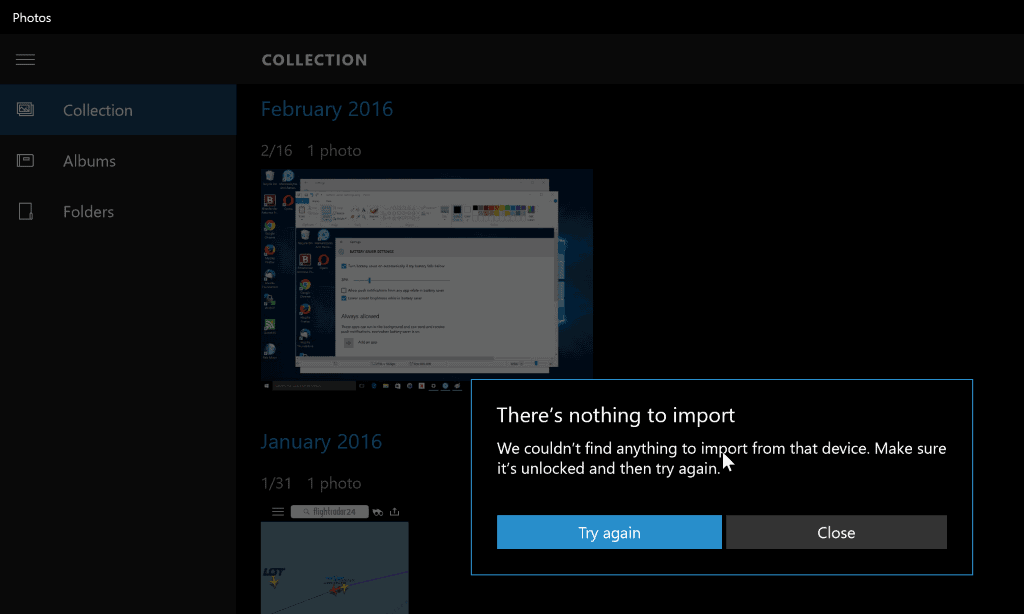
Microsoft will release an update for Windows 10 on the next Patch Tuesday (May 10th, 2016) that fixes a photo import issue in the system's official Photos application.
The bug prevents some memory card readers from working properly when the Photos application is being used (which it is by default).
Particularly, SATA-attached readers, which you find used by multi-slot readers and on many laptops, don't work from within the Photos application while USB connected readers, USB Card readers or direct USB connections, work fine.
Support threads on Microsoft's official Answers forum highlight the frustrating issue with users stating that they cannot import photos to their Windows 10 device from their camera or card readers.
The memory card readers are listed by the Windows 10 operating system and many users help themselves by importing photos using the operating system's File Explorer application instead.
While that gets the photos on the PC, the transfer rate when using File Explorer is a lot worse than the transfer rate that the Photos application gets. The reason for this is that the Photos application uses a new API which improves transfer speed during imports significantly.
A transfer test of 1700 photo and video clips using an iPhone 6s connected to devices running Windows 10 using File Explorer and the Photos app, and the import tool on Windows 7 highlights the issue:
- Explorer copy/paste took 15 minutes 4s
- The old Vista/Win7 import took 4 minutes 17s
- The Windows 10 Photos app took 1 minute 35s
It shows that the new Windows 10 Photos api improves the import transfer speed significantly, and that Explorer transfers are roughly 10 times slower on Windows 10 when compared to the Photos application import, and four times slower when the import tool on Windows 7 is being used.
The patch corrects the SATA card reader bug that Windows 10 users experience when they connect certain memory cards readers to PCs running the operating system.
The patch is already live on Insider Builds of Windows 10.
Photo importing on Windows 10 had quite a few problems associated with it (all listed fixed by now, on May 10th, or with the Anniversary Update this Summer):
- A firmware bug in Nikon and Fuji cameras that prevented them from working properly when connected to Windows 10. The issue has been resolved by now.
- An upgrade bug that removed access rights to the Documents folder which affected the Pictures folder thus preventing photo imports.
- Early device compatibility issues prevented the Photo app to work with some devices.
- SATA card readers don't work with the Photos app (will be fixed this Patch Day).
- There is still an issue where the Photos app displays all card reader slots, even those without a media inserted, which might confuse users as they will see G:\, H:\, I:\, J:\ etc on multi-slot readers.
- Last, the new Apple “Live Images†– which really are a JPEG + a short .MOV, are identified as videos in the Photos app thumbnails where you can select/deselect pictures to import.
The last two issues are corrected in the API and will be available with this Summer's Anniversary Update (already available on recent Insider Builds).
Takeaway: If you want to import photos on a device running Windows 10, use the official application as it is a lot faster this way.
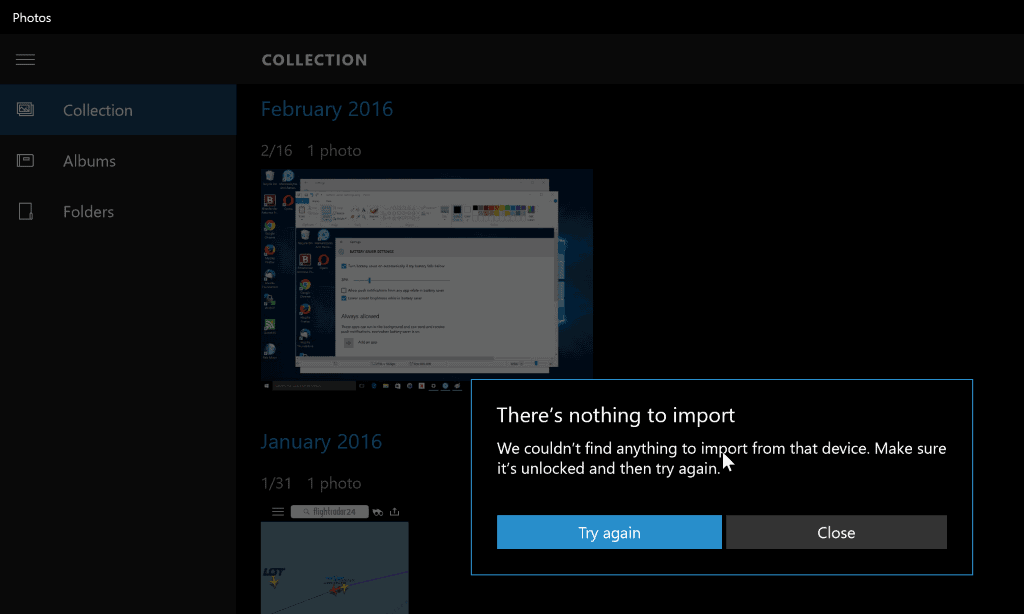



















Used Explorer ok Nikon to Windows 10 x64 Pro D drive.
Seems pretty fast but not transferring 1700 images.
The Q-Dir explorer-like program is fast but really prefer
to know what’s going on. A USB card reader works well.
Think I need to check Nikon site in case any firmware
upgrade from year ago. Thanks.
It would be interesting to include IrfanView Acquire time now, before the Windows 10 fix is released.
Well, glad they are fixing it. I often come back with thousands of photos on vacation or after holidays with family. I wonder if it will affect video import as well?
Yes photos and videos as both are imported using the Photos app.
Actually I am shocked that they improved something even if it’s the speed of importing photos. Everything else in Windows 10 feels like such a huge, huge step back from Windows 7.
Btw who measured it using the speed test? Or did everyone just take Microsoft’s word for it? ðŸ˜
Martin, is this me or Windows 10 apps are slow to start even on powerful system?
No, they seem to take a second or two on my system to start up as well.
Someone I trust but feel free to run your own tests.
Windows 7 has import photos tool? I didn’t know about that. Eh, faster or not I’m not going to use it anyway, I like to know what happens to my files (where they go, etc..), so I’ll keep using explorer to copy them.
This isn’t an “advert”: http://i.imgur.com/qKjOmny.png
Adblock time :/
I refreshed the page a few times an I didn’t get that. I get pretty much the same ads every time, though different products:
imgur com/i9weqGT