Diskovery storage analyzer for Windows
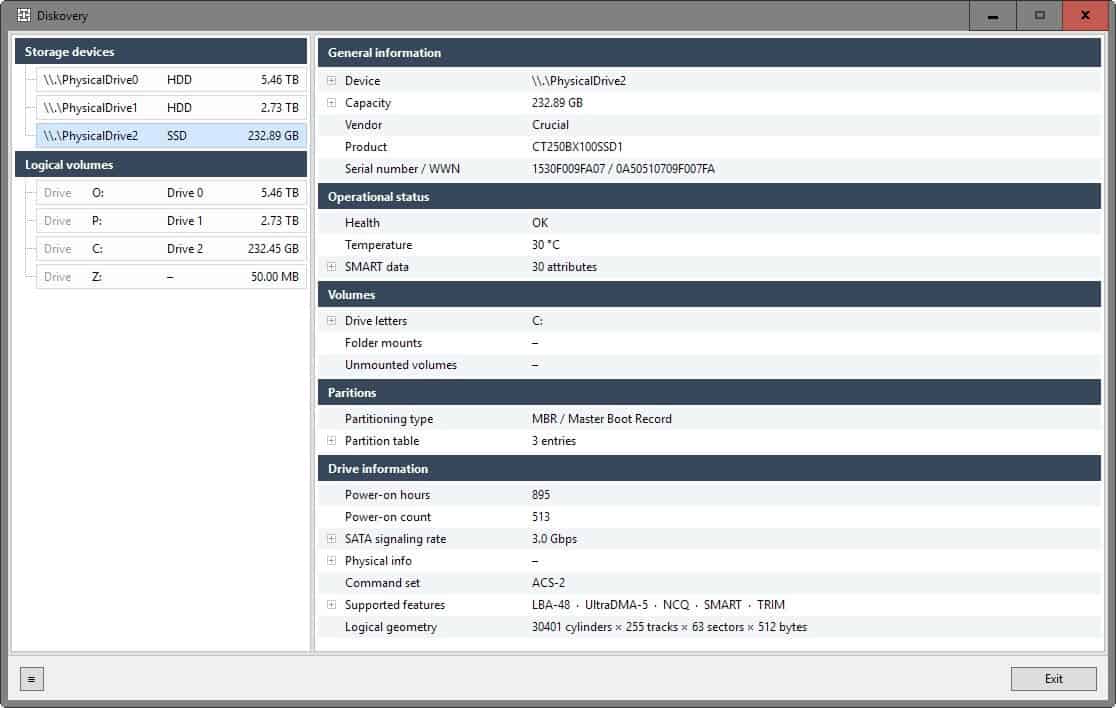
Diskovery is a brand new storage analyzer for the Windows operating system by the makers of the great Bvckup 2 backup program.
The application is available as a beta version only currently, and only from third-party sites as the official project site has not been published yet.
You can download the program from Download Crew for instance currently. We will update the review once the site goes up, and then again when the program loses its beta status.
Diskovery
Diskovery is a lightweight portable program currently that has a size of just 227 Kilobyte. The program is compatible with all recent versions of the Windows operating system starting with Windows Vista and going all the way up to Windows 10. Both 32-bit and 64-bit editions are supported.
A representation of all storage devices and logical volumes is displayed to you on start. The listing may include RAM disks, virtual disks and pretty much any storage device that is connected to the PC at the time of the scan. It may display inaccessible drives on top of that.
You may then click on an item displayed in the sidebar to display a wealth of information about it.
Storage Devices
Here is just a quick list of important information displayed by Diskovery:
- Device Capacity, vendor, product name, and serial number.
- Drive Health status (using SMART), temperature.
- Drive letter.
- Partitioning type.
- Power on hours, power-on count.
- SATA signaling rate.
- Supported features.
Some information can be expanded. It is for instance possible to expand the SMART data entry to display all attributes in the program interface.
Similar options exist for device, capacity, drive letters, the partition table, supported features and SATA signaling rate. The latter reveals the supported rates which may provide you with information on whether the rate is running at maximum speed or not.
Supported features offers interesting information as well, for instance if UltraDMA mode is on, or whether the drive supports TRIM.
Logical Volumes
Logical Volume information are somewhat different. The following information are displayed for logical volumes:
- Volume ID and path
- Serial and label.
- Volume type, status and access rights.
- File System, compression, and used storage.
- Supported features.
Verdict
Diskovery is a beta program and therefore not rated until the final version of the program is released. The program has a lot going for it already: it is lightweight, portable, and displays lots of information that can be useful when analyzing storage devices connected to the system.
What's missing is an option to print or export the information (you can display the scan log but it is highly technical), and there is no way to compare scans which could be another interesting feature.
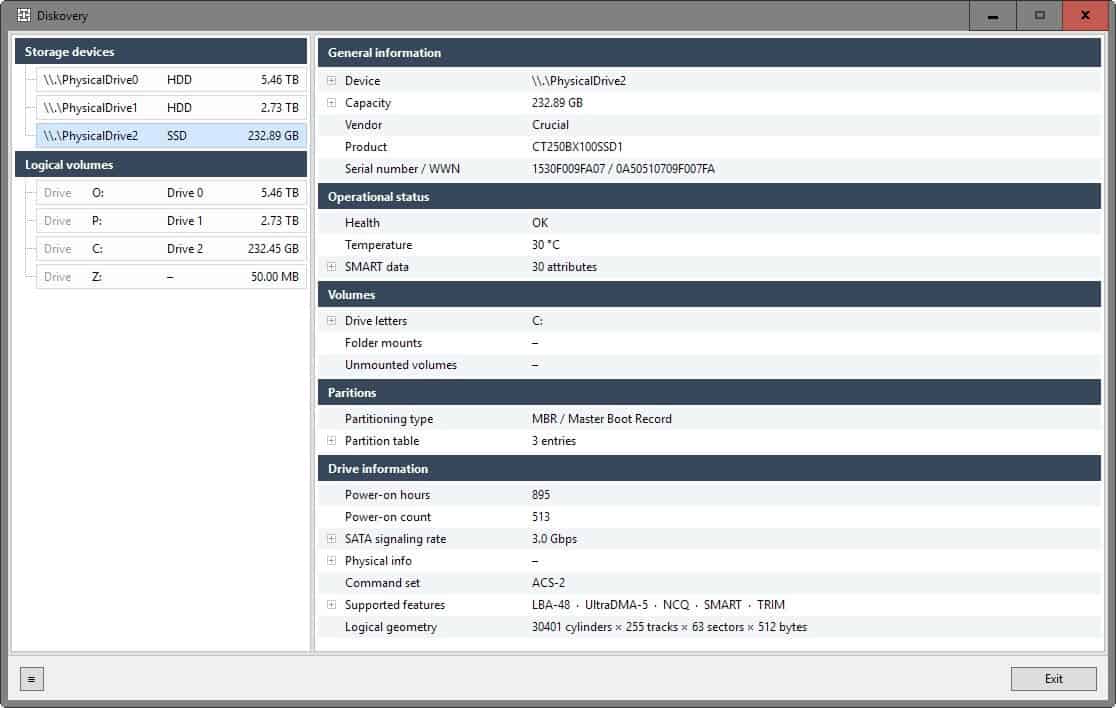





















Very simple & useful tool…
Umm.. Is possible to generate command line version app(e.g no GUI, simple standard output..) ?
Is pretty cool…and it’s lightweight too…
In case it interests someone, I ran it on windows XP without any issues. Since I have computers running WXP along with more updated versions of Windows, it is a point in favour.
Yep, it runs on XP and the code is quite explicitly steps around an post-XP dependencies. I just didn’t want us to *commit* to XP support, so it’s not on the official OS list.
Most interested by this application. Nice to have a system’s storage theater group appear on stage.
I’m wondering if Diskover installs/deploys a driver. I’ve seen small apps (in size), even without an installer, deploy a driver in Windows’ dedicated folder which is not removed when the application is uninstalled (especially when the app is install free), obliging the user (if he was aware) to open Windows’ device manager and uninstall the driver from there.
No, Diskovery installs no drivers or kernel shims, purely user space. These are generally needed if the app wants to measure low-level system I/O activity in real-time. Diskovery doesn’t do that, so – no drivers. That said, it does need Admin rights, because the amount of data one can extract when running as a limited user is negligible.
OK, Alex, thanks for the information.
Just ran Diskover, very fast and all storage information on one window. No problem, handy.
Looks to have potential. Would be a nice simple tool to keep on my usb drive of goodies.
This looks nice and it has a cool name. Good job Alex :-)
I have one warning on a secondary SSD. It says “Relocated Sector Count: Raw Value: 288; Metric: 97; Threshold 3; Status: OK”. My New SSD has 0, 100 ,10. I’m guessing this is a countdown. It’s marked “critical” which is helpful.
Could the yellow warning colour also be applied to the device in the list at the top left, in order to give a more informative overview?
Yes, that’s on the todo list. Will do shortly.
Saw this posted on a Wild Security forum… Nice Tool.
Thanks for the mention (and the bvckup2 compliments), Martin. Very nice to see the app getting some air time, and esp. on ghacks! The home page is at https://pipemetrics.com/diskovery/beta and it’ll move to https://diskovery.io shortly.
I’ll be keeping an eye on this thread, so if anyone has any questions, I’ll try and answer them.
Alex, thanks for your comment. I will update the review once your website goes up.
Martin, the website is now up, an update is out and the beta is officially open.
https://diskovery.io