Software Annoyances that need to go away
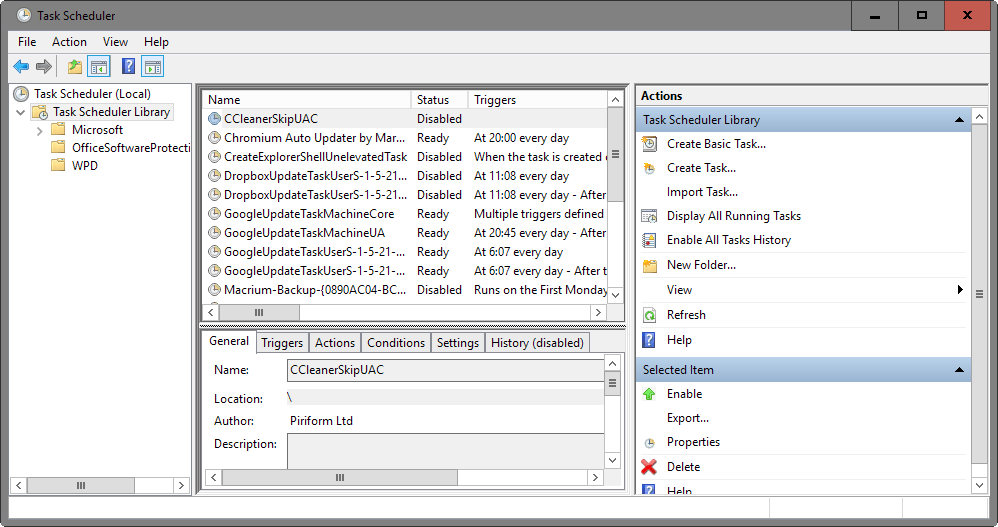
I install hundreds of programs each year and while most of those installations work just fine and without issues, some come with annoyances that most users would probably like to live without.
While many of the following annoyances are found in installers, some of them are experienced while the program is running, upgraded or removed from the operating system.
The majority of annoyances perform operations without giving the user a choice in the matter, or hide the choice so that most users won't prevent its execution.
Feel free to add your own annoyances in the comment section below.
Software Annoyances
Opening Web Urls after installation or removal
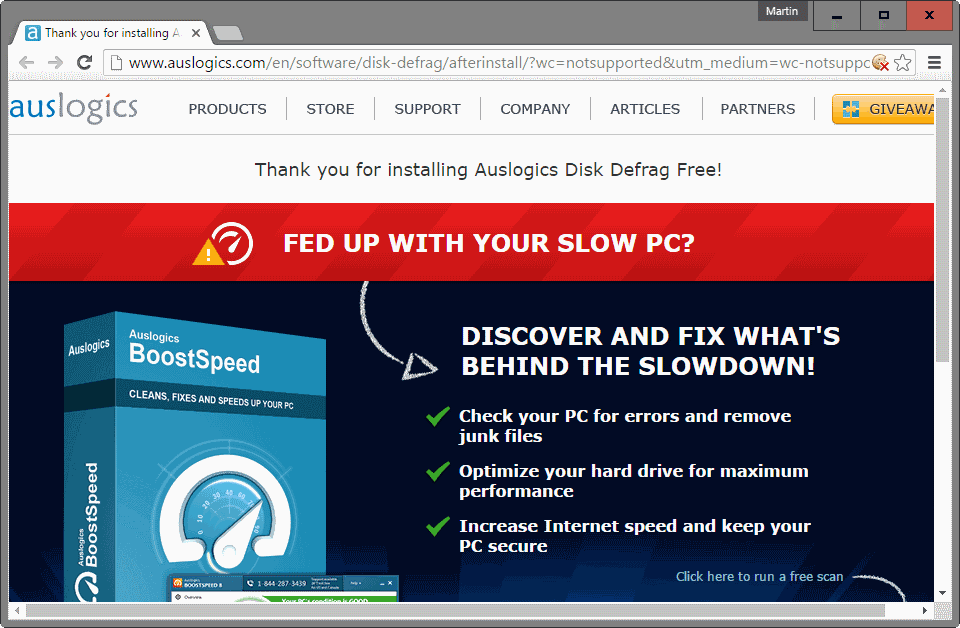
Some programs like to open web urls after you have installed them or have started the removal process. While there is nothing wrong with that if the program gives you a choice in this regard, it can be very annoying if a program does it on its own without giving you that choice.
These sites, often either a "thank you" or "sorry to see you go" page which may be useful for some users but usually are not very.
Sometimes, they may also list upgrade offers to a pro or premium version, or highlight other programs by the company.
Deceiving adware offers
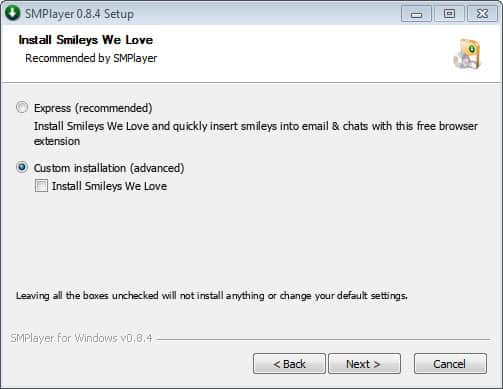
While it is easy enough to avoid any third-party offers in software installers by using portable software whenever available, some companies make it difficult for users to determine how to avoid those third party offers.
This may include hiding them behind an "advanced setup" switch or confusing users with the options presented in the installer (does next really mean that I won't install the third party offer?).
Changing settings
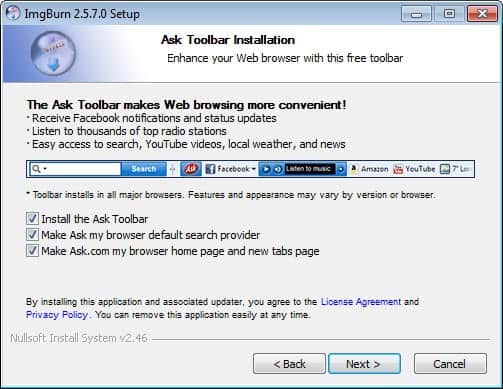
Changing search providers in web browsers used on a system is a lucrative business, and it comes as no surprise that companies try to make those changes either with user consent or sometimes in sneaky ways that are not obvious right away.
The Internet is filled with support requests by users who had their search engines, new tab pages or home pages modified and want to get them restored to their former self.
Closing Browsers
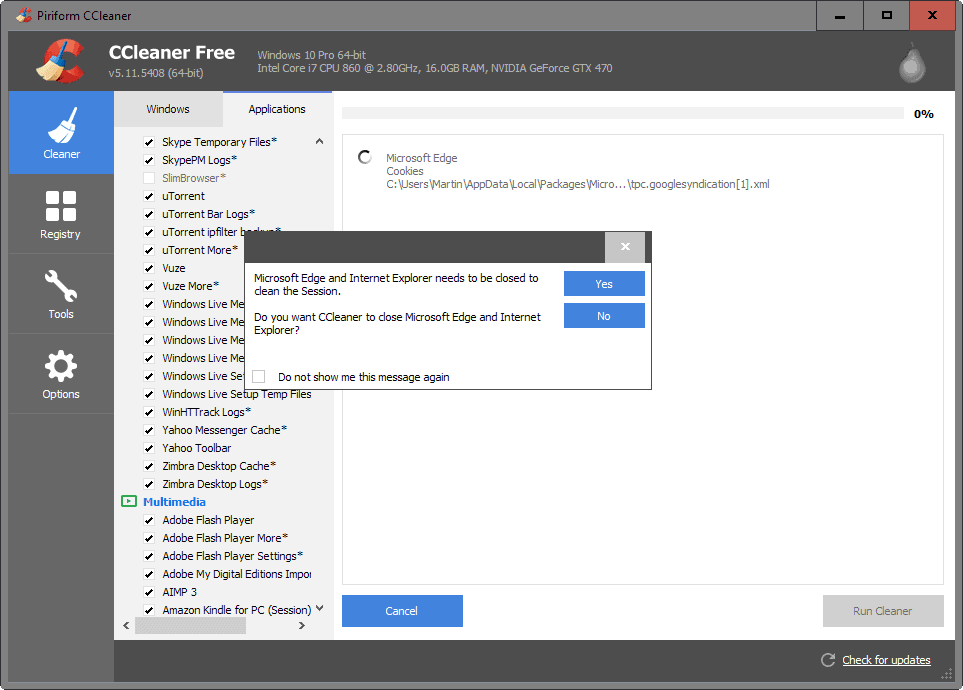
Another favorite that you may witness during installations but also while running software like browser cleaners.
The main issue arises when this happens without prior warning and prompt as you may lose unsaved work or open tabs depending on how you have configured your browser.
Adding autostart entries
Another favorite of mine. I don't mind if programs ask you whether you want them to add an entry to the system's autostart.
It becomes an issue as soon as programs do that without asking for user consent. You end up with programs autostarting with Windows that should not. On top of that, the start of the system may be slowed down by those additional entries.
Re-adding autostart / Task Scheduler entries
Probably the most notorious program to get added over and over again to the autostart is Google Installer, and to the Task Scheduler Google Update.
It is not the only program with the behavior on the other hand, and the main issue here is that program's should honor a user's choice.
If I disable a program's autostart once, or disable it in the Task Scheduler, then it should not re-add itself at a later point in time regardless of whether I install an update for it.
Installing other programs by the same company
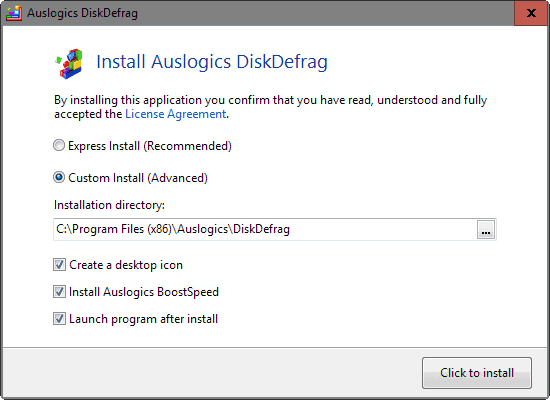
This is very similar to including third-party offers in a program installer, but instead of installing a third-party program, a program by the creator of the program that you have decided to install on your system gets added on top of that.
If it is hidden behind a "custom" or "advanced" install option, and not required to run the actual program you want to install, then everything said about adware applies to the program as well.
No Close Option
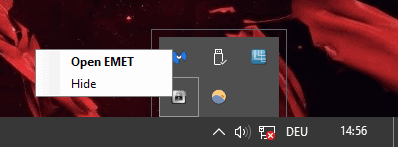
Some programs minimize to the System Tray area when you hit the close button, and may offer a close option only there when you right-click on the icon.
Others may not even offer that, which leaves forceful termination as the only viable option to close the program on the system once it is running.
Microsoft EMET is such a program. It cannot be closed once it is running, at least not by normal means.
Not telling you where software is installed to
Most programs provide you with options during installation to select an installation directory on the computer system.
Some however don't ship with that option which means that you don't really know where it was installed to.
While you may not need to know all the time, for instance if it added a start menu entry or desktop icon, programs that don't do that and don't tell you may be difficult to start especially if they are not saved using the program name but a developer or company name.
Now You: Have you encountered other software annoyances?
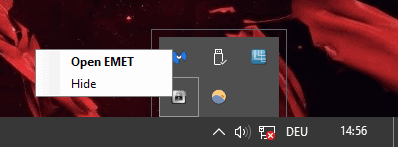






















Some programs like to open web urls after you have installed them: One for sure Adobe Flash Player damn you to hell, Google well try that on a P4 Processor and let me know what it feels like then. I never use Google products on my PC after that no matter what they offer, for the Smart Phone very little just what is needed.
How about Apple’s App Store (for the Mac and all iOS devices): These developers put a lot of work into developing their apps, but then they fail to adequately describe what they do, so you can’t really know if it’s what’s you’re looking for. I’ve seen this in a lot of other software as well.
Top annoyance: people who write “The answer is Linux” in every comment section attached to every article that so much as mentions Windows. This in itself has done more to put me off Linux than all the accumulated hours I’ve wasted trying to fix that that ‘one thing’ that never works out-of-the-box in any given distro, or that breaks after every update.
I hear you.
That being said, as someone with only a modest amount of Linux experience, one thing I absolutely loved compared to Windows was the one-stop-shopping for all updates — OS, drivers, utilities, and apps. Okay, so I hadn’t manually installed anything that wasn’t in my distros’ repositories, and maybe I was just lucky that I never ran into a bad update. On my own Windows 7 system, I can live with Windows’ fragmented approach to installing/updating because I run Lenovo System Update, Windows Update, and SUMo every day. When suitable updates are available, it takes me maybe five to twenty minutes to install them, depending. But I also maintain my dad’s two computers every two to four weeks, and the last time I was as his place, it took me nearly three hours to update them — going back and forth between the two computers, triggering various applications’ internal updating routines, downloading installers and comparing checksums, running installers and making sure I was opted out of unwanted bundleware, occasionally rebooting, and generally working at all deliberate speed — and that’s not the longest it’s ever taken me by a long shot. And this was after Patch Tuesday updates had already been applied! For ordinary users — users who don’t have a professional sysadmin deploying updates to their workstations for them — keeping a Windows computer up to date, even just with security patches, can be a major time-suck. The Linux approach is much easier and much faster. And let’s not forget that Microsoft has released its share of buggy, system-borking updates.
But that’s not why I’m chiming in. As someone who is 98% committed to switching to Linux when remaining with Windows 7 becomes untenable, I’d be very interested in hearing specifics about those things that never work out of the box in Linux or that break after every update. I may support the Linux and FOSS philosophy, and I may have reached the end of my rope when it comes to Microsoft’s promotion and implementation of Windows 10 (not to mention their cavalier attitude toward user privacy), but I want an accurate picture of real-world pros and cons, not the one-sided, “evangelical” PR you are rightfully complaining about.
Final Note: There’s a construction site directly opposite my building and it’s deposited a fine layer of cement and drywall dust on my windows. The solution, clearly, is Linux. ;-)
“Adding autostart entries” > Protect your system with Startup Sentinel : http://www.kcsoftwares.com/?sus
Here are some of my minor installer-related complaints:
* Installers that don’t ask you where you want to put the program’s shortcuts. I organize my Start Menu’s programs folder by category. (It’s an old habit, no longer as useful as it once was now that you can find programs by typing them in the Start menu, but still worthwhile when you’ve installed a large number of programs and can’t remember all of their names.) It’s tedious having to move program shortcut folders manually after each installation.
* Programs that you update by running the latest installer and whose installer doesn’t “remember” your custom preferences from the previous install. Really, there’s nothing I enjoy more than re-specifying all of my preferences each and every time I update a program.
* I don’t like having to do a separate Adobe Flash Player download and install for IE and Firefox and Pale Moon. I’d like a single installer that allows you to select what browsers you want to install a Flash plugin to.
* Browser- or architecture-specific installers that load a confirmation or testing page in my default browser instead of in an appropriate one. When I install or update Adobe Flash Player for Internet Explorer, I shouldn’t get the confirmation page in Pale Moon. When I install 32-bit Java Runtime Environment, the test page should load in a 32-bit browser like Firefox, not in 64-bit Pale Moon.
* Programs that offer a free version but whose free version is very difficult to find on the publisher’s website. Malwarebytes Anti-Exploit isn’t the most extreme example of this problem, but it’s the one I ran into most recently.
I think Martin and other commenters have already covered most of my more serious complaints. I used to use Iobit’s Smart Defrag from time to time, but I was recently dumb enough to respond to an update prompt and the sucker went ahead and automatically installed Iobit’s Advanced System Care utility, which I absolutely do not want. Needless to say, I immediately uninstalled Advanced System Care … and then I uninstalled Smart Defrag as well. Similarly, I used to use Auslogics Duplicate File Finder from time to time. There again, I responded to an internal update prompt and ran into a promotional banner hell on the Auslogics site that was so extensive I couldn’t find the Duplicate File Finder installer. (This was in Pale Moon with NoScript and uBlock Origin.) Adios, Auslogics Duplicate File Finder. Ashisoft makes a Duplicate File Finder that doesn’t make me run the promotional gauntlet when it comes time to update.
That’s all I can think of for now.
So far Unchecky has solved the issue of unwanted toolbars such as ASK besides doing Custom Installs whenever possible. Some of the other stuff — just more to get unexcited about. I am always happy to see the good info that both Martin and the commenters offer in this forum.
The fact that there still seems to be no software to remove that myriad of links leading to 404 and the likes… – or, even worse, to ‘domain for sale’…
And the software that allows governments to block websites you want to see… For your own good, of course… In the developed world no problem, probably. But here it’s becoming a real pest.
That stupid Google always spying on me and then having the arrogance to decide for me what language I have to use. It’s not because my IP is in Thailand, that I want all my software pushed through my throat in thai. Same with their blogger : each and every page there is served in thai, and no way to change that. What’s wrong with asking you in what language you want things, let alone just respecting people’s settings ?
To the point that once I wanted to install their Earth (the only thing that I eventually wanted from them), they stubbornly insisted to push it through in thai, but as my system is set to En-UK, their exploit crashed and made my whole system crash fatally in the process. And there are some more software producers copying that silly and disgusting behaviour.
Also the total lack of quality of their web translator is breathtakingly irritating. To the point that I (and I bet you as well) better understand websites in indonesian, rather than their ‘english’ translation by that google. If you can’t do better (which I would understand, it’s not so easy), then just don’t push it.
Also the continuous degradation of software (as of actually everything in this nowadays world) is a pain. I recall how in the seventies-eighties you really felt the world progress, in many aspects ; the last dozen of years it’s the complete opposite.
Take the unicode treatment in that windows. In XP it still works fine. In windows7 it’s a catastrophy, Copying an unicode text from a webpage now involves first copying it to a virtual keyboard that recognises the code and passes it correctly to a text processor ; that windows is not capable anymore of passing it directly.
Take photo tools, that more and more force you to use prechewed filters that systematically don’t suit your taste and that you have to change all the time. What’s wrong with a clean and clear menu structure that leads you directly to the function you want to use ? Not jazzy enough for the interface ? Or not dumb enough for the metro masses ?
stilofilos: 1. Bad s/w design on Google’s behalf. Making assumptions causes problems in all sorts of things, but in s/w it’s especially bad.
2. Google is spyware. That’s their business model. If you want privacy, block every Google-owned web site in your firewall.
3. The removal of features seems to be the trend these days. Even Apple is doing it.
BTW, my last 2002 Toyota Corolla had automatic headlights. My 2014 Toyota Corolla does not! Why?
4. Unicode works great on my Mac.
5. Why did Apple arbitrarily rename some of its apps, confusing users and launchers? Example AddressBook is now Contacts.
LOL @ those who blame Google for anything.
Google is an ad-service that eventually developed into a search engine and lately into Alphabet… They still aim at their original treasure: your data-telemetry-interests and nothing more.
Martin wrote down a real rant in anger and hundred of nerds went into a replying euphoria…
We’re all nerds in here !!
Much better than Samer’s list.
“Not responding”
yeah, right ! – and ‘oops’…
Everyone with a modicum of Windows tech sense should be using Autoruns, by Sysinternals.
Before you install a program, open Autoruns and examine 3 tabs (take screenshots if you need to). The 3 tabs to monitor are “Logon”, “Scheduled Tasks” and “Services”.
Install your program, then when done start Autoruns again and go back to those 3 tabs and note any differences to see if that program added anything.
The other night I found my firefoxportable v42.0 mysteriuously having been upgraded to v43.0.1 without my knowledge or consent. I don’t know how it happened or who directed its occurrence. This happened a short while after Firefox v45.0 was released and, by coincidence or otherwise, after I had replied to a Mozilla enquiry on its Firefox homepage and given my agreement and support to encryption and security matters on the internet.
I also hate being forced to upgrade software, like the MSN chatting application in the past. If one refused to upgrade, the software would no longer be usable. Line is also adopting this forced upgrade practice.
Maybe a Firefox upgrade might be forced upon the user in future in the name of internet security. Refusal to upgrade could result in a forced discontinuance of the software.
” Not telling you where software is installed to… ” and added custom folders is a nasty idea.
Some developers leave installation files in folders without telling where exactly.
I suggest the masochists to install UnThreat AntiVirus that has a service (utsvc.exe) that runs as System. It makes that nasty thing uninstallable by casual users. I tried an old version of UnTreat, so I don’t know how it runs now.
Long live portable apps.
If I don’t find a portable version for an application, I don’t use the application and look for portable replacements.
Same here, plus what was mentioned above, installing inside a virtual machine first, to check if I want the program, and how it behaves.
Looking at the list of annoyances above, I now see why you had to post the My slow withdrawal from all things Google article. :-)
At one time I happened to test new applications on a site called CWSandbox, which has been replaced by ThreatAnalyzer (threattracksecurity. dot com), no longer free but still a “dynamic malware analysis sandbox” for those who would lack a virtual machine of their own, adding professional analysis of an application’s unfolding.
I just had this CWSandbox in mind, going back to several years ago. Looks far more reserved to companies now, at the time it was very accessible and performed a nice job. No idea about ThreatAnalyzer.
How about software that uninstalls _everything_ correctly. Seems many Windows programs leaves much behind after a reinstall. Because of this, I end up installing in a VirtualBox just to test before I decide if I want to install it or not on a production machine.
Many anti-this/that, once removed, leave a lot mainly in the Registry where I even happened to be unable to remove left-overed keys without hard work (using RegASSASSIN in some cases). Why can’t they uninstall cleanly even if remainings require a reboot, this is feasible.
Same reason developers use .NET. Laziness.
No “harmless user activity tracking in order to improving software”? ;P Should be on the list as well. Any form of tracking shouldn’t be enabled by default in opt-out mode; if would be interested in sharing any data of my activity I’d do that myself. Corporations, companies, software publishers shouldn’t assume that everyone willingly want to participate in any form of telemetry. That especially applies to Microsoft, Google and Apple.
Installing into AppData folder should go away; even name points what should land there – application data. Not executable, not libraries or other installation files – just other files generated by these, configuration files.
Installers should stay away from using system files; for example, Piriform ones are using ping command during installations, most likely to get user location, provider etc. and display additional offers.
Bundling additional legitimate software offers; I’m downloading media player and I want to install media player – not web browser. Guess how Google’s Chrome gained market share? By being bundled with any installers they could bump on, setting itself as default browser with little help of less experienced user that was taught by more advanced ones to just simply, mindlessly press “Next” button without reading what happens on installer screens.
I agree at 150, make it 200% if that has any sense. Resumes many of the installing annoyances. I ignored Piriform’s pings. Also, bundled software is a pain indeed, even when the extra is clean.
Once installed another behavior I dislike is that of those applications which check for updates without the option to set it off, or those that call home on every start for whatever reason when there is no necessity at all, in which case I use a tiny app, “Firewall App Blocker” (FAP) for having those apps shut up.
unchecky ??
Hey, Martin. Every single annoyance you have is solved by switching to Linux and its awesome repositories.
Your annoyance list is largely exclusive to using Windows and Mac.
Yes, Greg. I’d like to add:
Install Gentoo.
While this is pretty much true, many software packages are not available for Linux. Even if all these small utilities are available (and they probably are) many big professional programs are not. That’s why many people can’t switch.
Also though, if Martin was only reviewing desktop Linux programs he would probably have a much smaller audience and the site would probably become unsustainable.
And I’m just going to put a note here that BSD is technically superior to Linux and runs pretty much all the same programs, so why not switch? ;-)
BSD is even more limited than Linux for software packages. That’s why Linux is the better compromise. It’s more akin to BSD than Windows but can offer much more software.
If more people used Linux, more software would “have” to come to it. It’s a chicken an egg problem. But the user-experience on LInux is so much better than Windows that I ended up leaving Windows all together. Having more software does not beat the frustration of dealing with a backwards OS. Personally I’ve had to make zero software compromises. But my understanding is that there are some proprietary programs out there that aren’t available on Linux. So I always advise people to use Linux for 99% of their computer needs. And have one Windows computer that they use for just those select few proprietary programs. This has satisfied everyone I’ve set up with it.
I’m so peeved when a software does not ask where to install itself and goes automatically on the C drive. And while this was pretty rare 3-4 years ago, I now see about 15-20% of them not asking in 2016! Having an SSD reserved for the OS, I simply uninstall software that will only install itself on the C drive.
Not to mention software installing itself in the user’s Appdata folders, like Google’s Chrome did (anyway when I tried it under XP where Appdata was Application folder I think). Does it still do?
@Jeff-FL, ok! Now that I think about it, when I tested Chrome on XP it was the user’s Chrome profile that was set in Application Data, not the installation itself. So now the same, in Appdata… mamamia, hate that.
As you mention it, Chrome dispersed on the system, in the Registry as well ..
Moreover, unless you install Chrome with the off-line installer the on-line installer will add Googleupdate to Windows start… EDIT : you mentioned that!
Now, when we compare browsers these facts should be included. Firefox is simple, clean from this perspective, one user profile which you can backup/restore easily, no fuss.
@Tom, yes, Chrome still puts stuff in Appdata. Hell it puts stuff all over the C: drive, and also adds 3 or 4 startup items.
@Pete, so there’s another example of bad behavior, this is far from the “rules” when Appdata folders are reserved theoretically for data, as far as I know.
Does Google Chrome install there as well? Just to know.
Spotify does install to user Appdata folders.
I hate software that installs other packages without asking or doesn’t make the option to prevent it as obvious as it should do.
You need to be alert as software that you have previously installed without problems can suddenly start doing this. I recently installed a new version (364.51) of the Nvidia Gforce driver on Windows 7 and fairly soon afterwards noticed two new entries had been added to the Start menu. These were demos connected with something called Vulkan. I didn’t notice any mention of it while installing the Nvidia driver, but maybe I wasn’t paying enough attention due to familiarity.
MICROSOFT .NET FRAMEWORK went from a tiny install up to a real hog now.
Speaking of Nvidia, if you do a clean install when updating (I remember Martin advising to do so) then you lose the settings performed from Nvidia’s Control Panel.
So, latest Nvidia 364.51 adds garbage to Windows Start? What a pain. I haven’ t updated Nvidia drivers since ver. 359.0.0 and will only update when security is concerned. Not being a player and Nvidia’s updates concerning 9 times out of ten enhancements for games, I see no point in updating.
Vulkan is the nextgen of OpenGL.
If software hides itself on the HDD, I use an excellent little program called “Swiftsearch”. It is only 780 KB.
All I need to do is type the name of the .exe file into the search box and press enter. Before I’ve lifted my finger off the key, the file is displayed. With sneaky programs, Swiftsearch will find all the relevant entries on the disk. Right click on the file, or folder, displayed, click on “open containing folder” and Explorer opens the folder instantly.
It is great for finding remnants of pain in the a**e useless programs and deleting them.
Try it :)
Using ‘Everything’ application to search for files and I’ve disables Windows’ built-in search a long time ago.
@Steve, good thing you mentioned it and I can confirm if needed after having tested & compared with results from searching for *.exe with TotalCommander :
Everything – c:\windows\system32\*.exe : 188 files
TotalCommander – From c:\windows\system32 -> Search for *.exe (cur dir only) : 390 files
I’ve been using ‘Everything’ for years and ignored this issue – You learn everyday – Thanks!
I use Everything too but there is a problem with it – it does not list files that are hard-links. For example, enter “c:\windows\system32\*.exe” into the Everything search box and it returns around 20 program names. Now open up File Explorer and take a look at the number of executable files in SYSTEM32. There’s getting on for 500 of them! Most of them are linked to targets in the WINSXS folder, so are effectively invisible to Everything. You certainly need to be aware of this behaviour, whether or not it’s a deal breaker. But, as I said, I still use it myself, along with Master Seeker which truly sees “everything”.
@Gary D, if applicable (which I doubt!) feel free to scream at me, because I know it wouldn’t be hatred, I mean: I hope so :)
‘Everything’ runs well here, but be sure to set it correctly (of which I have no doubt as well!)
@Tom Hawack
I’ve just downloaded “Everything” to try it. It appears to have more options than SwiftSearch.
I shall test it until it screams for mercy. If I find it inadequate, I shall scream at YOU :-O :-)
Martin goes on a rant again and even complains about EMET, which he recommends and praises over other anti-exploit tools available, in a myriad of previous posts.
Since all of the nine “annoyances” are easily avoided, like mosquitoes at night on Matacawalevu Island in the Yasawas, why compose an informal soliloquy? And ask others to join the negativity of the production?
Martin, for me, this is a new low in tech blogging. Solutions? If Google is an annoyance, why would one use a Google product [and then complain about it]? To that end, why would one continue reading a blog that only has a “whiner” as the writer?
Honestly, why use a program like Auslogics Disk Defrag? Microsoft already has a built in defragger. Ccleaner? Disk Cleanup already there. EMET? Keep UAC set at High. ISO burner? MS has it covered. SM Player? Joke right? No one actually uses the software–I mean, rational people avoid the program for various reasons, one of which MS alternatives exist.
The real issue: “I install hundreds of programs each year.” The lead suggests the need for serious counseling by a qualified specialist who understands the underlying needs of a “junkware addict” who cannot stop downloading and installing free software because he/she thinks that by doing so he/she is a productive member of society and is living life “deliberately,” as Thoreau would say.
On your deathbed, what will you think?
jasray
what !
damn wore me out with your b.s. damn !
Since everyone is thinking it, I’ll tell this person how it is:
1) This is a structured critique, not a rant.
2) A single criticism of a program does not invalidate the positives about the program.
3) It’s not a soliloquy, it’s a monologue. Soliloquies are spoken to oneself; this is written to others.
4) It’s not a tech blog, it’s a software blog.
5) Square brackets are not used that way. Those should be parentheses.
6) Yes, why are you still reading this blog?
7) Auslogics is much more efficient. Why wouldn’t you use a faster program?
8) CCleaner can remove specified System Restore points and a hundred other things that Disk Cleaner cannot.
9) EMET does not do what you think it does. It’s a heuristics last line of defence for when a program exploits a system vulnerability. How can you dislike it if you don’t even know what it is (thinking UAC would make a difference)?
10) SMPlayer works without DirectShow filters. That makes it far more likely to be able to play a video than WMP.
11) You are hardly in a position to describe rational people. Or anything for that matter.
12) Martin reviews software as a full time job. Of course he install hundreds of programs a year. How else do you expect him to review them? Even installing them in virtual machines or sandboxes qualifies as an installation.
The only question to ask here is how can you be so incredibly arrogant and ignorant at the same time?
@TJ
I didn’t actually get all the points either.
– I didn’t mention the technical brilliance of .CUE/.CCD vs the crapness of .ISO.
– In a moment of brain overload, I mistakenly called this article a monologue. This article is well structured, and not a monologue in any sense.
David
@David
Ref jasray.
I flame him all the way.
You write an excellent counter-point post, lull him into a false sense of security THEN drop a great big flaming bomb on him in your last paragraph !! :-) Love it!
@jasray
Martin rants ??!!
In your post, you do more than rant at Martin, you flame him by calling him a whiner. THEN you seriously insult him, because he downloads programs to test for OUR benefit !! THEN you infer that he is mentally unstable and to justify this you misquote Thoreau.
Seriously, jasray, stop reading the Ghacks articles and find a quiet corner to sit in so that you can fulminate over all the world’s ills.
Don’t post any more idiotic comments in this forum. Go and fawn over Ed Bott’s words of “wisdom”.
YES ! I know that I have just flamed you BUT you deserve it, plonker !
You are the second poster in 2 days who has seriously criticized Martin’s articles. Enough is enough. GFAM.
Bah, as Corky put it “Words fail me” to describe his disinterest for jasray’s ravings. All blogs have to suffer of such parasites, what can we do about it? I stop reacting when I perceive a flagrant provocation because then seems to me there’s no hope. Idiots are far more disturbing than bad guys, that’s what I’ve always thought. A bad guy who’s not stupid will try to have a comment which is plausible even if untrue, biased from facts, based on a coherent rhetoric. Otherwise, blabla is unmanageable.
Words fail me.
Good point re CCleaner, gh.
:)
Teamviewer update always re-installs/enables Teamviewer service if it’s uninstalled/disabled. Annoying.
One thing which bothers me with Firefox only and not with Firefox forks (Pale Moon, Cyberfox) is that Firefox upon install ads two rules for itself in Windows’ Firewall when these rules I believe are required only for WebRTC (not sure). A screenshot will explain better :hpics dot li/495bd6c
I remove this two rules on each install/update since I always perform a clean install of Firefox. If anyone can explain exactly why Firefox gives itself this extra permissiveness in the Firewall, thanks for sharing!
Firefox “Hello” is something I will never use/realize/consider. Old Firefox versions or PALEMOON do not have such silly “features” so, if I should really use a current Firefox version, I’ll first open about:config and follow some good HOW TO for securing that hog still called Firefox which is far and away from the good old Firefox that runs smoothly still today.
You may have heard of a nice project available here at ghacks dot net/2016/01/04/the-firefox-privacy-and-security-list-has-been-updated/
You’ll find most valuable settings to make Firefox your way in terms of security & privacy.
That is a good question in many ways.
1) Why does Firefox create INBOUND allowed rules for TCP & UDP?
2) Why does Windows firewall allow to do this without telling/asking the user about it?
Just disable the rules. At least updating FF does not enable these back, nor create new ones. Better: use TinyWall.
OK, Corky, good to know. So if you use Firefox’s Hello, keep ’em rules, otherwise feel free (and advised?) to disable/delete them, as I see it.
AFAIK those inbound rules are for Firefox Hello.
Thanks, Pete, for the right words, technically appropriate.
I delete the rules, I won’t just disable them. But why those INBOUND allowed rules for TCP & UDP?
Is the “Closing Browsers” example of ccleaner a fair example?
Browser MUST be closed in order to ccleaner to effectively fulfill its task, many users are unaware of this (or why so) and would fault ccleaner, accuse it of “failing” if the result didn’t match their expectation.
I guess ccleaner was used as an example of how it should be done as it’s difficult to capture a screen shot of a program that automatically closes your browser.
Now that’s an honest and wise hypothesis.
I was thinking the same thing …
Concerning ‘Opening Web Urls after installation or removal’ is annoying especially when you follow the rules and close the browser and heavy applications before installing a new software.
I use a Firefox add-on which by definition blocks attempts to open the browser since it requires the Master Password — as an option — to start Firefox. ‘StartupMaster’ handles the Firefox Master Password and choosing the option to have it require the Master password in order to start Firefox — even if it states that workarounds are easily feasible — is a true natural barrier when it comes to stopping 3d parties from opening Firefox : I just click on Cancel rather than providing the password and Firefox doesn’t open (closes in fact the minimum already opened for StartupMaster to be triggered).
A true pleasure as I hate those rude applications that open your browser without your agreement.
LOL Martin. If you do install hundreds of programs each year, no wonder you need to Uninstallers you’ve reviewed. ;-P
Pretty sure Martin will have any or all of the following:
– Virtual Machines
– Test Machines
– Disk images for a preset state
– Sandboxes
It’s not like he’s going to try every single piece of software on his primary work machine.
The answer is called “Linux” or “OS X” (depends on how money you have and how much you understand computers). Judging from your article, I would go with one of the more accessible linux distros (‘buntu, debian, mint, fedora?)
The answer lies on companies honoring what they do, not changing your OS. there are plenty of software out there, where companies rely on user’s privacy and security, where users are respected. changing your operative system is NO solution friend. besides, linux has this kind of crapware too, dont be foolish to think that linux is a world where your privacy is respected, because there are companies like Avast or AVG there too.
As professional user (time = money) i had no other choice as changing OS to Linux. Take a PC which wasn’t used for several days. Start it up.
… … updating Windows.
… … … updating Antivirus database
… … … update here, update there … …
I have my job alreeady done while my colleagues’s PC is still occupied by those darn updating process.
Okay – I admit: Switching to Linux is a kind of challenge, but it is worth of it. For me it was a personal boost! I learned how to set up my own servers and so much more. For the folks with german language: ubuntuusers.de nearly can replace studying informatics.
Windows is not dead but it smells funny.
Happy Easter & KR
p3t3r
software not honoring system-wide cleartype fonts config
At least somebody else feels my pain……
You left out these dadgum anti-virus programs that constantly want to nag at you just to say “Hey, I’m here!” every day several times a day. Game Mode is the only saving grace there. Just another reason why I like Linux so much.