Create custom Windows-key shortcuts with Hot Key Plus
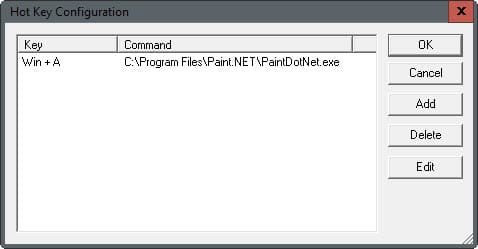
I have a thing for small, lightweight applications, and Hot Key Plus is right up that alley. The 36 Kilobyte file is portable which means you can drop it anywhere and run it from that location without having to worry about dependencies and other things.
The main idea behind the program is to put the Windows-key to use by allowing you to map programs to Windows-key shortcut combos.
While some are reserved by Windows, Windows-e to open Windows Explorer or Windows-Pause to open the System Control Panel applet, others are free and ready for the taking.
Hot Key Plus sits in the System Tray area on start silently waiting for user input that involves the Windows-key.
You can right-click on the System Tray icon of the program to display an option to open its configuration. There you find options to create new shortcuts or manage existing ones.
All existing shortcuts are listed in the interface, and it is easy enough to find out what they are doing and to modify them.
The only shortcut that seems to ship with Hot Key Plus by default is Win-A which is mapped to Paint .Net. If you don't use it delete it and start anew.
New shortcuts use a hot key and one or multiple modifiers. The modifiers provided are Windows, Alt, Shift and Ctrl, and while Windows is the one the program has been designed for, you may use others exclusively as well.
The only other parameter that is mandatory is the full path of an executable file. You may use the browse button to pick one on the local system or paste it in directly instead.
You may also set a working directory for the program, and add parameters to the command which may be useful at times.
Once you have set the new shortcut it becomes available right away. One thing that is missing is a warning if a shortcut is already mapped as the new shortcut may not work because of it.
It is therefore suggested to test shortcuts right away to make sure they are working, and if they are not, to edit the new hot key to find a new key or modifier combination to make it work on the system.
Hot Key Plus is a lightweight application that uses less than 7 Megabyte of RAM when it is running in the background.
Closing Words
Yes, there are other shortcut managers that you can use and several offer more options than Hot Key Plus. If you just need hotkeys mapped to program files and nothing more, then Hot Key Plus should be definitely among the list of programs you test for that purpose.
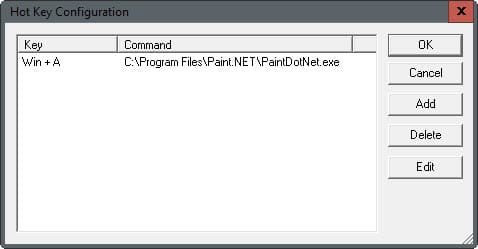



























At their website they do mention opening a web site & setting a file.doc to launch Word. Program doesn’t seem to have Text Input like hotkeyboardpro or some others, though they aren’t freestanding.
This one might be worth a shot as well as HotkeyP which does look bit more like hkbpro. Thanks MB.
In my programming book, 7MB is a tad heavy for a TSR, unless it does more than what the article says — no mention of making mouse shortcuts, calling internal commands, recording macros, opening documents or web sites.
What about 2,504 to 4,124 k footprint and all the above functionality? I’ve tried and tested many utilities like this one, picked up a tiny standalone old timer which I still use with Win10 : HotkeyP.
PS. Take a look at KeyTweak for handling keyboard keys — like the once-dreaded CAPS LOCK.
I too like to start software via shortcuts. The tool ac’tivAid contains the extension UserHotkeys which basically provides the same functionality.
http://activaid.telgkamp.de/