Manga Blitz is a powerful Manga reader and downloader for Android
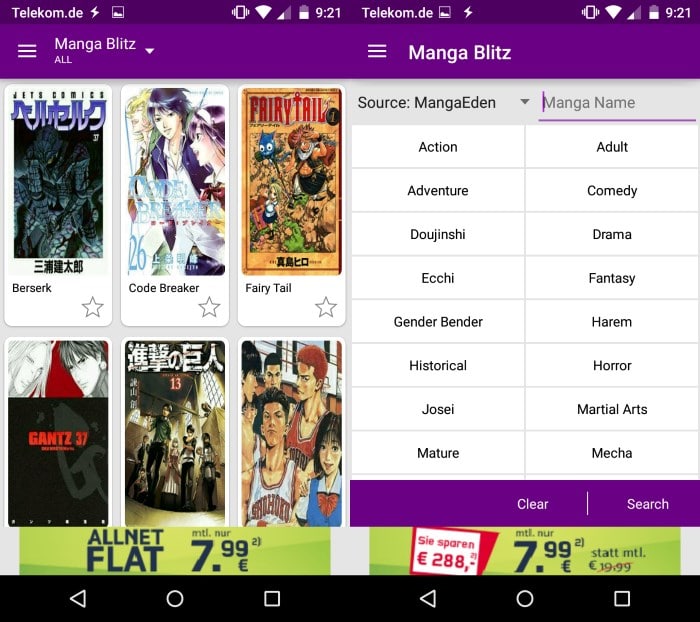
Manga Blitz is a free application for Android that adds Manga reading and downloading capabilities to devices running at least Android 2.3.
The program is not available on Google Play but can be downloaded either from Amazon or directly from the developer website.
The ad-powered application taps into several popular Manga repositories on the Internet by default which you can search using built-in capabilities.
It supports plugins in addition to that which you can install to extend the functionality of the program and add new resources to it.
The default resources offer English Manga online but plugins are available to add Italian and French sources to the mix.
The three main modules of the application are library, search and downloads.
The library holds all Manga that you have added to it. Adding Manga does not add individual books or chapters to the application automatically.
The app supports two modes which you can use to read Manga. You may stream them directly to the device or download individual chapters.
Streaming saves storage space as you can read them while online. The main advantage of the download option is that you have them available on the device regardless of Internet availability or status of the resource it was downloaded from.
The library behaves different depending on that. If you have just added a Manga to it but not downloaded a chapter of it, it takes you to the chapter selection menu online that you can use to read them directly without downloading them first.
If you have downloaded at least one chapter, those downloaded chapters are displayed instead by the application.
The online search is powerful. You may enter a search term and get a list of results immediately, or filter by genre instead first to limit the number of results.
Each Manga is displayed with a thumbnail and title, and when you tap on one, a description and the list of available chapters.
While you do get ads on many pages of the application, ads are not displayed when you read Manga. You swipe to flip pages which works really well. Manga are usually displayed fullscreen on the device and pinch-zooming is supported to zoom in or out at any time.
Other features of interest that Manga Blitz supports are progress tracking and notifications when new chapters get released. There is also a low memory mode in the settings which you may want to enable to reduce the memory use of the app by removing some appearance-related features from the interface.
Closing Words
Manga Blitz is a powerful Manga reader and downloader for Android devices. It has a few small quirks and issues that you may encounter, for instance that the library shows only downloaded chapters and provides no apparent option to download others or access them online from the library.
All in all though it provides Manga enthusiasts with everything they need to read and manage collections.
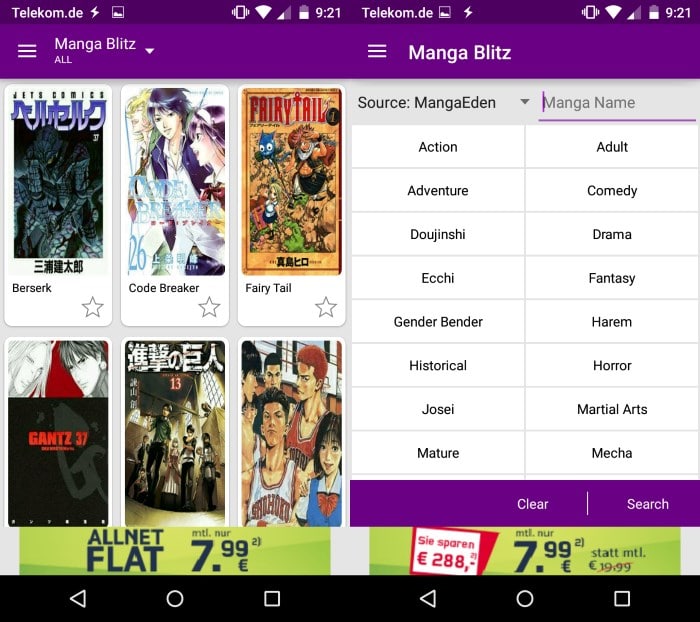


























I’ve been using Manga Blitz and it’s predecessor Manga Plus for several years.
For Android, it’s the best I’ve found. For Linux/Windows I use CDisplayEX. It does most of what I need and want.
I have yet to find a manga reader that allows me to take notes as I read. I could really use that feature (so if you hear of any, please pass the info on!)
Joshua is very good at updating Manga Blitz. He has a site on Google+ where people hang out to talk about MB and mangas, well, some do ;-) any way.
Sincerely,
Gomgoru
I prefer http://mangawatcher.org/ myself. Has a great interface and tons of features.
I’m using both, they are both so cool that I really can’t decide.
Good to see this there, it was quite unexpected :p
Whoa, what a wide spectrum of interest Martin. Whenever I go into my university library, I notice students nowadays are really into Japanese comics, reading them on the computers even though they aren’t technically supposed to. I think their is even greater cultural penetration then they heyday of American comics in the early 90’s judging from spread of Japanese merchandise (keychains, shirts), b/c of ease of access.
Personally I wish there was some kind of American comic equivalent scene, but it seems Disney and DC are hellbent in crushing any open scene from developing.
Any manga/comic reader recommendations for Windows? Currently I’m using Mangameeya7 and it works great for the most part. However the program for some odd reason doesn’t read .png files. So I have run the images through an image converter program but running it in Mangameeya7.
You can try Honeyview, I use it for years now and it works fine. (a bit of tweaking in the options and you are good to go)
A portable version is also available.
If you are using a chromium browser you should check out the ‘All Mangas Reader’ plugin. It searches all available manga sites, remembers what chapter you last read, and notifies you when a new chapter is released. One caviat though, is that you can not use it in chrome because it’s not on the chrome web store and you have to get it from the official site. I use it with opera and it works like a charm. Highly recommended for any manga lover.