First look at Opera's Sidebar Extensions implementation
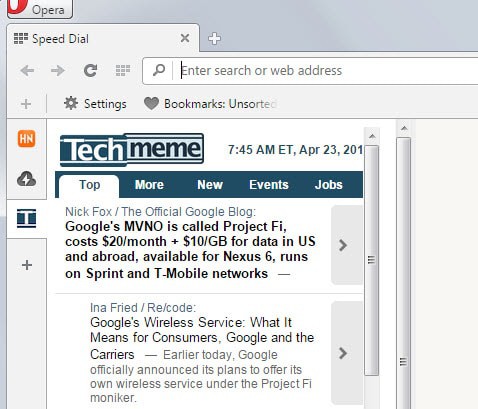
Opera Software's work on the Opera browser continues. One of the recent additions to the browser are so-called sidebar extensions which, as the name suggests, are browser extensions designed specifically for Opera's new sidebar.
Both Google Chrome and Chromium don't offer a sidebar and that was the case for Chromium-based browsers as well up until recently.
The Vivaldi browser shipped with a sidebar-like panel when it was released which copied more or less how panels worked in the classic Opera browser.
Opera 29 is the first version of the Opera web browser that shipped with a sidebar panel and extension support, reason enough to take a closer look at the new feature.
There is no real indicator when you star the browser that a sidebar is supported in recent versions of Opera apart from the not-working plus icon in the upper left corner of the interface which I suppose will be used to open and hide the panel eventually.
Use the shortcut Ctrl-Shift-s to display and hide the the sidebar in the browser. There you find another plus icon that links directly to the listing of sidebar extensions for the browser on the official Opera website.
You may browse the available extensions, click on them to look up details or comments, and install them in Opera when they sound interesting enough to take them for a test ride.
Each installed extension is listed with its icon in the sidebar panel afterwards. A click on it opens the actual sidebar and the contents the that the selected extension makes available. Currently, there is no option to close the content area so that you are left with closing the sidebar panel completely as your only option.
More than a dozen extensions are provided currently ranging from news extensions to extensions that display bookmarks or the browsing history in the sidebar.
Some extensions replicate features that were part of classic Opera while others introduce new features to the sidebar.
The sidebar works similar to Vivaldi's panels only that it is more flexible thanks to extension support. One downside of this is that the design of contents differs a lot as it is up to the developer of the extension to present the contents in the browser.
Sidebar extensions are not yet available in stable builds of the Opera browser and it may take some time before they land there.
Sidebar extensions are listed in Opera's Extension Manager. There you find options to disable or remove them, and configure them to run in private mode as well. Simply load opera://extensions/ in the browser to get there.
Closing Words
Sidebar extensions re-introduce a part of the panel functionality of the classic Opera browser. While you should not get your hopes up to see Unite make a reappearance in form of an extension, at least some of the missing functionality is now available again in the new Opera albeit in slightly different form.
Probably the biggest issue right now are loading times as it takes a second or two before contents are loaded, a noticeable delay even that happens regardless of contents that get loaded.
Since the feature has not landed in stable Opera yet, Opera Software has enough time to improve it before that happens.
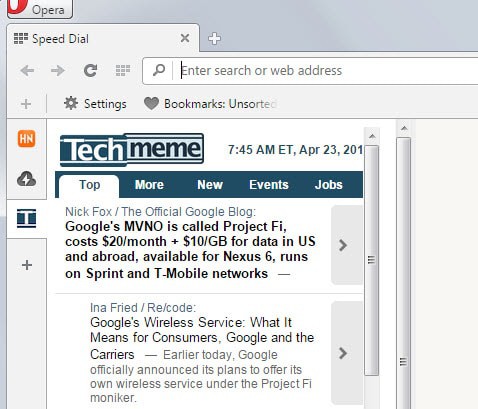


















As much as Opera is irrelevant and I find it very annoying seeing it get any attention because I don’t really need a 5th source of bugs in my already tortured Web developer day job, it’s interesting to see sidebars and extensions getting some love.
Mozilla does sidebars rather badly I think. They have largely ignored their sidebar but kept it in the browser so occasionally it gets used by an extension but there’s a problem with that: opening and resizing the sidebar doesn’t trigger a resize of browser content. That’s weird and broken.
Then there’s Mozilla’s random new love for sidebars all of a sudden in the form of a right hand sidebar without even a close button that is seemingly available only to Services (the paper plane button).
How very adhoc and inconsistent! Not unusual for Mozilla though, unfortunately. Their UI early evolves between major overhauls in a clean, consistent manner. Thankfully it’s the most hackable UI out there so that issue can be improved upon.
But this lack of thought is about as smart as the other UI used by Services which I find such a missed opportunity: panels. Or should I call them as they are: random talk bubbles that are so tenuous they frequently disappear in the middle of using them. These panels seem to have spread like the plague when several years back some zealot decided everybody hated any sort of modal UI. Guess what? With the advent of Web mail making mailto links useless, the Services concept could have really worked to solve this problem. That is it could work is these cartoon talk bubble UI panels didn’t vanish whenever I want to copy paste something from the page in emailing someone about!
Ridiculous!
Actually both vivaldi and opera use chromium as a backend and as a result get updates from the chromium codebase.
You probably shouldn’t be targeting any browser specifically but as long as your website works in chrome it should work in newer versions of vivaldi and opera with no issue, provided they all use the same stable version of chromium.
One way to automate testing would probably be selenium Web Driver but I’m not certain it will work with vivaldi and opera, (however Opera does have it’s own fork of the chromium driver on github)
Granted you’d probably need to know Java (not javascript) or another language to do it.
upper left (+) icon is to add new bookmark to bookmarks bar, and clicking on extension icon on sidebar buttons list will close that extension and leave buttons list (stripe). No need to close whole side bar.
I (and many others) was asking devs to add vertical button to open/close SB, but…seems they don’t want to implement it…strange. imho It is the best way accessing side bar
Looks like Opera – like Nintendo – have only just worked out who their customers are.
lol wut? Nintendo always knew their customers. Their customers are the ones who don’t care with everything but Nintendo.
When are images going to be working again?
As soon as they fix this and update the extension: https://github.com/EFForg/https-everywhere/issues/1574
Here on this site? They are. Just disable the site in HTTPS Everywhere.