Opera 30 modifies Opera's tab switching behavior
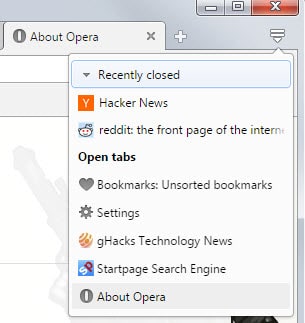
Most web browsers ship with keyboard shortcuts that you can use to cycle through tabs or access specific tabs that are open in the browser right away.
On Windows, the keyboard shortcut Ctrl-Tab is used by the majority of browsers to cycle through tabs from left to right. If you add Shift to the shortcut, tabs are cycled in reverse instead.
Opera, the new version, supported that feature as well up until now.
The most recent Developer version of the browser, version 30, ships with a modification that Opera Software calls a "real tab cycler".
Several changes went into the new functionality. First, if you hit Ctrl-Tab now a preview thumbnail image of each tab that you cycle through is now displayed to you.
This can be useful if multiple pages of the same site are open that you cannot distinguish by title.
The order in which tabs are cycled through as been modified by Opera Software as well. Instead of cycling through tabs from left to right, or in reverse, tabs are now cycled by recency instead.
While the actual tab order in Opera's tab bar does not change, the order of tabs in the tab menu and when using the shortcut does.
This can be highly confusing as you get different results when you are cycling through tabs depending on which tabs were active most recently.
Opera Software recognized this and added new shortcuts to the browser that let you cycle through tabs in order. On Windows and Linux, you use Ctrl-1 and Ctrl-2 to cycle tabs while Mac users need to use Command+Shift-Left or Command-Shift-Right instead for that.
Ctrl-1 and Ctrl-2 are not reserved shortcuts. If you have used other browsers before you know that these shortcuts open the first and second tab in the browser's tab bar by default. Opera never supported this feature though so that at least is not an issue.
Good news is that it is possible to disable the new order of cycling through tabs in Opera.
- Load opera://settings/ in the browser's address bar.
- Scroll down until you find the user interface group there.
- Remove the checkmark from "Cycle tabs in most recently used order".
The tab menu itself displays recently closed tabs as well now, something which it did not before. A click on a recently closed tab opens it again in the web browser.
If you don't want previews to show up in the browser at all when you cycle through tabs, do the following:
- Load opera://settings/configureCommands in the address bar.
- Locate "Switch left through tabs" and "Switch right through tabs" on the page.
- Remap the shortcuts to Ctrl-Shift-Tab and Ctrl-Tab to get the old behavior back. This invalidates the Ctrl-1 and Ctrl-2 shortcuts though.
The Opera Developer blog offers additional information about the new functionality. Download links are provided on the linked page as well.
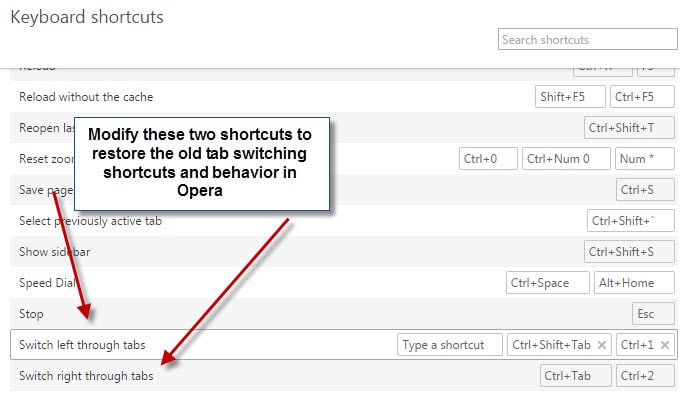


















Operas erratic tab switching was annoying me incredibly. Thanks so much!!!!!!!
Thanks !
Thanks! That tabbing function was getting on my nerves. I can now continue to use Opera free of unnecessary stress.
Thank you so much! Now I have Opera working like Chrome and Firefox again.
Sorry,apparently, now it’s Microsoft who pays Mozilla (Yahoo search – the new default in Firefox – is a front-end for Bing search)
I agree (as a long-time Firefox user, since IE6-7 wasn’t really cutting it, to say the least, especially ActiveX / OS integration being a massive inherent security flaw, regardless of Windows’ built-in security settings (i.e. Control Panel -> Internet). Not enough layers of protection from a zero-day attack or similar.
“Even if the added code is not adding much bloat to Firefox, it still needs to be maintained and updated at least occasionally when new features or changes are introduced in the browser. Exactly that argument was used by Mozilla in the past to remove features from the browser.”
Mozilla is now majority funded by Google, if I’m not very much mistaken. At the same time as competing with them for market share. A bit weird, and a conflicting interest there…
Google have their Chrome (it’s even a bloody OS, they take the whole thing very far indeed, and this means they are committed to it strongly, thus have a not-so-vested interest in seeing other browsers fail).
Google I imagine, would not be stupid enough to suddenly make Firefox worthless, that would be too obvious. But like the CEO of Yahoo being ex-Google and suddenly Yahoo becomes unusable… smells like an inside job to drive users from Yahoo to Google services, no?
So, infiltrate the Firefox organisation, slowly push decisions that make it lose all its charm and usefulness, then that pushes people to Chrome, again. That might be the long-con end-game here. Google are not nowadays known for their caring and privacy-loving ethics, are they?
Opera are now using the same engine as Chrome – not sure if Google has even more of a controlling interest than that (I can’t be doing research 24/7, check it for yourself). However, Google must be paying Opera to be the default search engine in Opera, as per usual with browsers apart from IE.
I LOVE YOU !!!!!! THANK YOU FOR THIS. DISABLING THAT ANNOYING POS FEATURE REALLY IMPROVES MY TIME I NEED TO SPEND ON THE BROWSER.
Thank you !
Please can you update opera so we can fully customise the shortcuts in preferences like opera 12.16 and earlier. This will get you more users. It’s a very important feature that every body loved.
We want to be able to create a shortcut so we can insert 4/5 tabs and click button & switch to next page
As usual, “operasty” do whatever they want, despite that all community is against. Worst browser ever, never respect our habits and never listen what people say.
OK, pressing shift+ctrl+tab is not the best idea, but before any moron touches interface why not to ASK USER at very start: do you want new behaviour? “Yes/No/stop-your-sh!ty-improvements”.
Again, if you look at position of Ctrl and Alt, it’s obvious that Alt+1/2 is way more easier to press! (due to hand nature)
And finally, that goddamn shortcuts is LEAST problem browser has! “new Opera” doesn’t repeat even 30% of functionality of the “old Opera” – that’s where opera gay-team should work!
Uhm, what happened to Opera’s 1 and 2 shortcuts to switch back/forwards between tabs? Do I have to press ctrl? Well whups, sorry Opera devs I’m using Firefox, and have been ever since you made the moronic decision to drop Opera Presto (aka the best browser engine this world has ever seen)
The new behaviour is wrong because it is unpredictable. Obviously. Someone at Opera should be getting a disciplinary
Since Vivaldi was launched, I switched and am enjoying it now. No need for Opera. Well thanks anyway for the article
Vivaldi is very slow on my computer. It looks good, but I prefer Opera.
I can’t answer directly, but this is a reply to @anon:
“Paste and go” as you call it was first seen in Opera, once upon a time, so there’s a good chance it will come to Vivaldi too sooner or later. In the meantime, you can set focus to the address bar (either with the mouse or by pressing F8) and then using the shortcut Ctrl+Shift+V. When the focus is properly set on the address bar, Vivaldi will then automatically load the website from the clipboard. The corresponding context-menu entry (paste as plaintext) works differently though.
They’ve been improving on the performance, it’s way better than the first technical preview now. Could still need some works, but it’s improving.
The more catastrophic thing is the fact that they don’t have paste and go. Stupid.