Avira launches free Android Optimizer
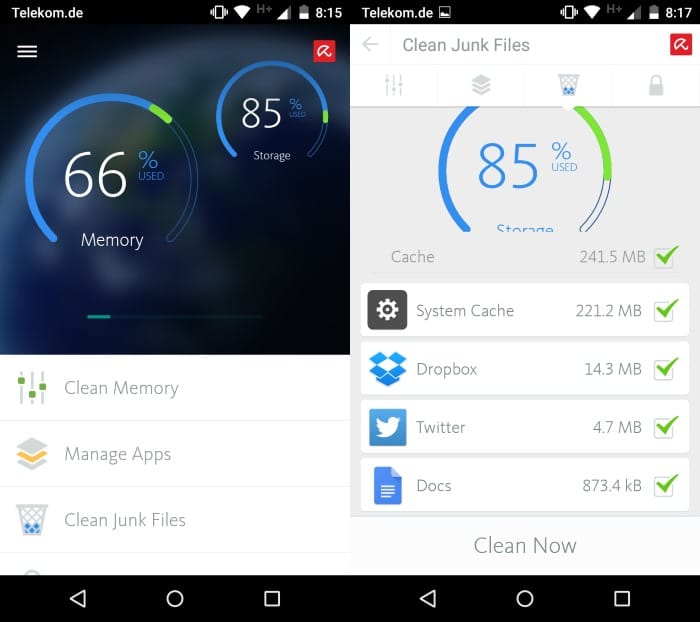
System optimization tools and apps are fairly popular on desktop PCs but also on mobile devices. They promise to free up space, memory or remove privacy-related information from the device they run on.
Avira Android Optimizer is a new application for Android by Avira that can be best described as a system optimizer as it includes various options to clean and optimize the system.
The application displays the current state of the system on start. There you find listed the available memory and storage, as well as cleaning projections so that you know how much memory or storage you can free up by running the application's cleaning tools.
If you are in a hurry, you can use the one tap boost option to run an automated optimization of the system.
While that may be convenient, you are left in the dark as to what is actually done to achieve that. Android Optimizer displays that the device has optimized in the end, modifies the memory and storage information accordingly and that is about it.
If you want control over the process, you should load the tools provided individually instead as it is up to you then what gets optimized and what does not.
Overview of tools
Four different tools are provided by Android Optimizer:
- Clean Memory - It allows you to free memory from running applications. This is usually not something that you may want to do as Android handles memory management quite well.
- Manage Apps - Displays applications installed on the system sorted by size. It is possible to uninstall one or multiple applications in one go. The removal of multiple apps at once, or to be more precise one after the other, works reasonably well and may speed up that operation depending on how many apps you want to remove in one go.
- Clean Junk Files - Divides what you can clean in cache locations and large files. Only cache locations are selected by default as large files often list music, video or images that you have on the device.
- Clean Private Data - The last option lets you clear the browsing history, call log and clipboard date. Options to clean select applications manually are provided as well (this leads to the app info page on Android where you can clear an app's data).
Verdict
Android Optimizer is a stable program that worked well on the tested device (a Moto G). With that said, it does not provide anything that other applications of its kind don't and there is little reason to switch because of this.
If you are not running a system optimizer on the other hand and want to run one, then there is nothing that speaks against selecting it for that purpose.
The application could use a couple of optimizations itself. The one tap boost feature should inform users about what it optimizes, at least on first run to inform users what is done in the background.
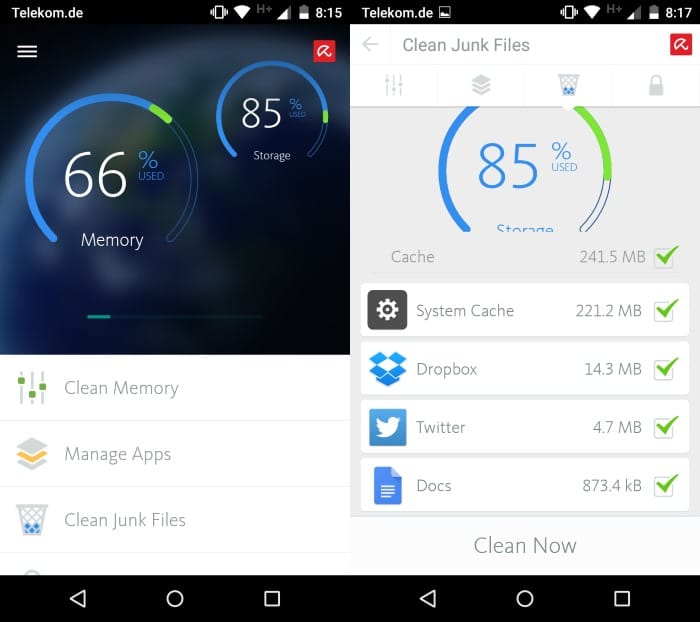


























I’m starting to really see the vbalue of CM (Cheetah Mobile) tools. They’re lightweight, very comprehensive, and give me valuable information about what’s going on in my system.
“…and give me valuable information about what’s going on in my system.”
And I’m sure Cheetah knows what’s going on with your system too…
Based on their questionable business practices and the obvious bloat in their apps, you couldn’t get me to install anything by Cheetah. Even at gunpoint.
Believe what you want. Meanwhile, I’ve measured the memory footprints of Cheetah apps since I’m fanatical about keeping my system resources minimized and they’re negligible.
Thanks Avira for launching free Android Optimizer! That was really great news, I am already using Avira antivirus on my PC. :)
Also thanks Martin for share this information.
Unreasonable permissions.
Martin could you please integrate permissions into your reviews? I’m not prepared to install any app that requires permissions which may invade my privacy.
Good idea!