Crop PDF documents comfortably with Briss
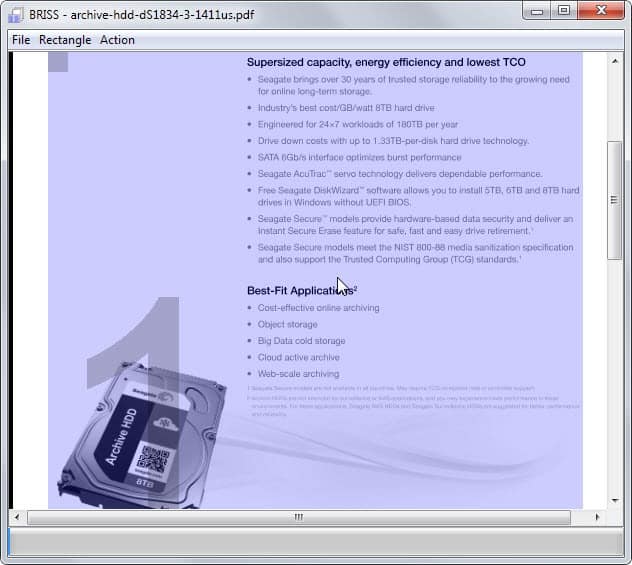
The pdf format is highly popular and there are so many third-party tools and programs available that manipulate pdf documents in one way or the other that it is difficult to keep an overview of them all.
If you need to crop documents, you may want to take a look at the open source program Briss for Windows.
Note: Briss requires the Java Runtime Environment on the system or it won't work.
It allows you to extract contents from existing pdf documents easily by selecting them in the program interface.
After you have loaded a pdf file into the program interface using the File > Load File menu, it is automatically cropped by the program itself. You do have options to load only select pages of the document or all of the pdf.
All major content areas of the document are selected by default and if you only wanted to remove whitespace from documents, you are done and can save the document using Action > Crop PDF.
You can draw new rectangles on any page visible in the interface to include content in the output. It is furthermore possible to remove rectangles that the program added automatically again if you don't require them and want to customize the selection.
Rectangles are drawn using the left-mouse button. Just hold it down and move the mouse around to increase or decrease the dimensions of the rectangle. When you let go of the mouse button it remains on the screen.
To remove a selection rectangle again simply right-click on it and select the delete rectangle option from the context menu.
Other options include resizing rectangles or changing their position on a page. A couple of helpers are available as well, for instance to maximize the height or width of rectangles.
You may want to preview the resulting pdf document first before you create it which you can also do under the action menu.
Closing Words
Briss offers excellent usability and several interesting options that the majority of tools don't offer. You can use the program to separate different regions of the same page to separate pages, for instance if multiple columns are displayed in it which you don't like or want.
The selection process is as easy as it gets and errors can be corrected easily using simply mouse operations.
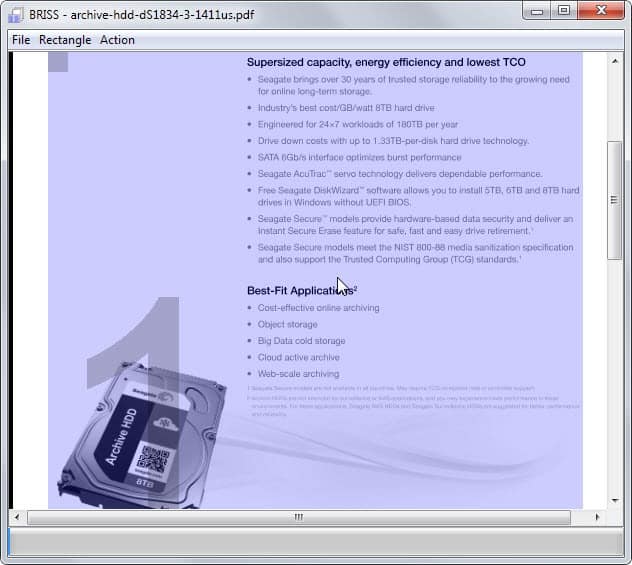


























This application has saved me so much paper (and printing money) in school. Normally PDFs come with huge margins…but if you crop the margins away, you can fit two PDF pages per physical page and still maintain readable-size text. It’s really great!
http://portableapps.com/apps/utilities/java_portable
the java runtime environment risk !!
You can limit it by disabling Java in your browser.
What are the best free programs for merging and/or splitting PDF files?
I like ‘PDFTK Builder’ (license: GPL)
http://angusj.com/pdftkb/#pdftkbuilder
http://portableapps.com/apps/office/pdftk_builder_portable
I like Briss, too. Used it at work today =)
Do you realize your reply has absolutely nothing to do with cropping?
I like PDF Shaper a lot: https://www.ghacks.net/2014/11/07/multi-pdf-tool-pdf-shaper-3-0-released-with-windows-10-support/
Why did you write this reply? PDF Shaper doesn’t offer cropping.
Because the question was not about cropping.
Have to agree very useful also there Image Tuner even more so now that I’m back to documenting Windows Tutorials. Benaissa I would also have to agree java runtime environment is a risk if you don’t keep it updated.
Thanks for Tutorial Martin
Interesting name for this trimming program. Bris/Briss is in the dictionary defined as (ritual) circumcision, or cutting of the male foreskin, Beschneidung auf Deutsch.
Wonder if they knew that, I guess not.
They definitely did know. It’s a deliberate joke about “trimming” things. In the author’s original thread about the project he says ” if you want to make the best out of your 6 inch, try BRISS ;-) If the name offends your religious feelings I sure can think of a better one.”
A bit immature, but the software is good.