Yandex releases alpha version of new minimalistic browser
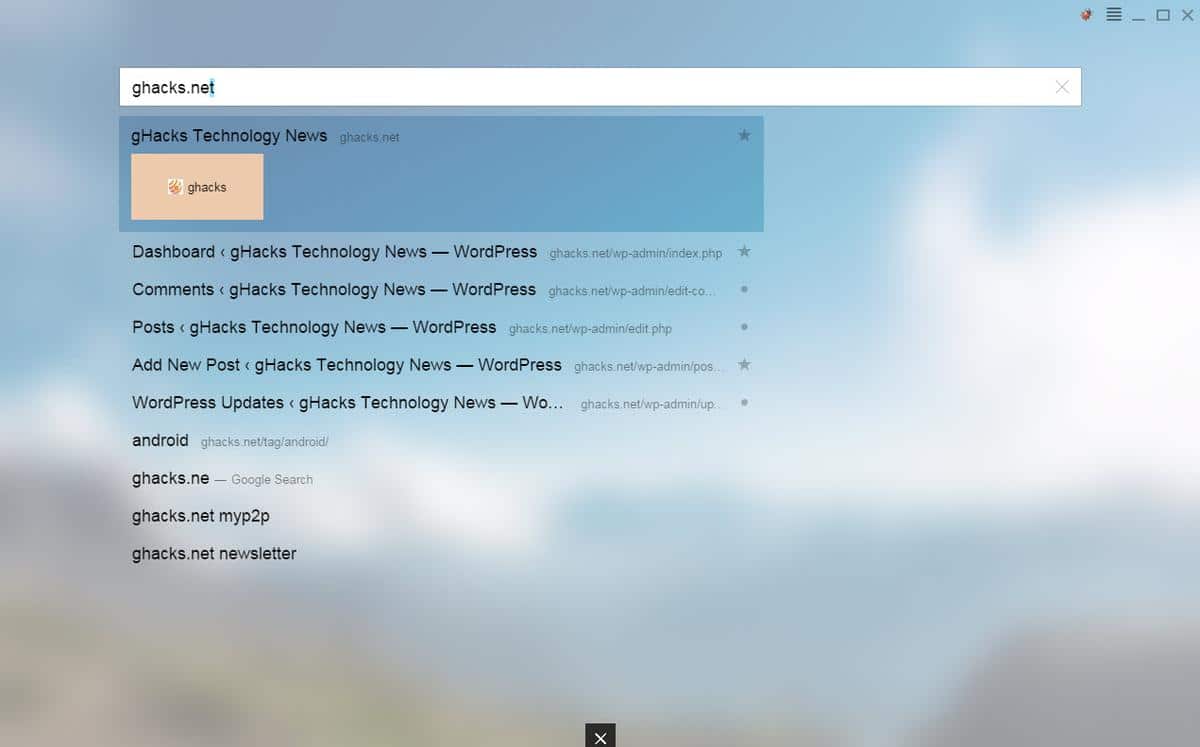
Minimalism seems to be the trend of the hour, or more precisely, of the past two or three years in the browser world. It started with the release of Google Chrome and its minimalistic design and is still ongoing.
Mozilla for example modified the interface of the Firefox browser this year removing interface elements such as the browser's add-on bar in the process.
Russian search giant Yandex launched a web browser based on Chromium in October 2012 using a slightly modified interface.
Update: Yandex released a beta version of the web browser in 2015 to the public. The browser has been moved out of beta in the meantime and is now available as a stable browser that is updated regularly. End
An alpha version of the upcoming Yandex browser has been released by the company today.
Note: alpha means that the browser should not be run in a productive environment. It may have bugs, lack features and cause other issues on the system. Also: the browser imported data from Firefox automatically and unless I overlooked it, without option to prevent this from happening.
What's interesting about the release is that Yandex has removed nearly all interface elements. You don't see an address bar on launch for example and tabs are also not visible.
The browser displays a search form on launch and a list of speed dial tiles. Window controls and the main menu icon are at the top right and an x indicates the tab bar at the bottom of the page.
You can sort the tiles using drag & drop operations and switch the background animation as well. There is unfortunately no option to disable it completely but you can turn the animation off.
The search bar on the page appears to function as an address bar as well. You can type or paste an address to load it right away. Suggestions are displayed while you type which work similar to how suggestions work in other browsers and search engines.
When you run a search or load an address directly a tab is displayed at the bottom of the screen. Tabs are colored automatically based on one of the dominant colors of the page that is loaded in them.
Multiple pages of the same website are displayed in the same color and grouped together. Grouping means that they are always opened next to each other and that they are automatically joined when you switch to another tab group.
The effect is that all the pages of that site are displayed as a single tab in the browser interface. When you select them they are displayed individually again.
A feature that the Yandex browser introduces is the ability to switch between the current page and the start page with the click of the mouse. A left-click on the page title flips between both pages. If you are on a supported search site, e.g. on Google, you may also notice that the same search term that you have entered on that site is also entered on the startpage.
The settings reveal additional features of interest. The browser supports a turbo mode that compresses data when enabled including video.
The browser ships with several extensions including Evernote Web Clipper, Last Pass, Web of Trust and Pocket.This and the background animations explain the size of more than 90 Megabyte of the installer.
Other features include options to translate web pages automatically, to use mouse gestures supported by the browser or enable synchronization.
Conclusion
Yandex introduces several interesting features in the browser. Automatic tab grouping for example or the ability to switch between the startpage and the current page.
It seems pretty fast and responsive as well.
It is on the other hand different than the majority of browsers that you come across which many users won't like for one reason or the other.
Experienced users may dislike the lack of control it offers. There does not seem to be a way to display the current url for example.
Now You: What's your take on the browser?
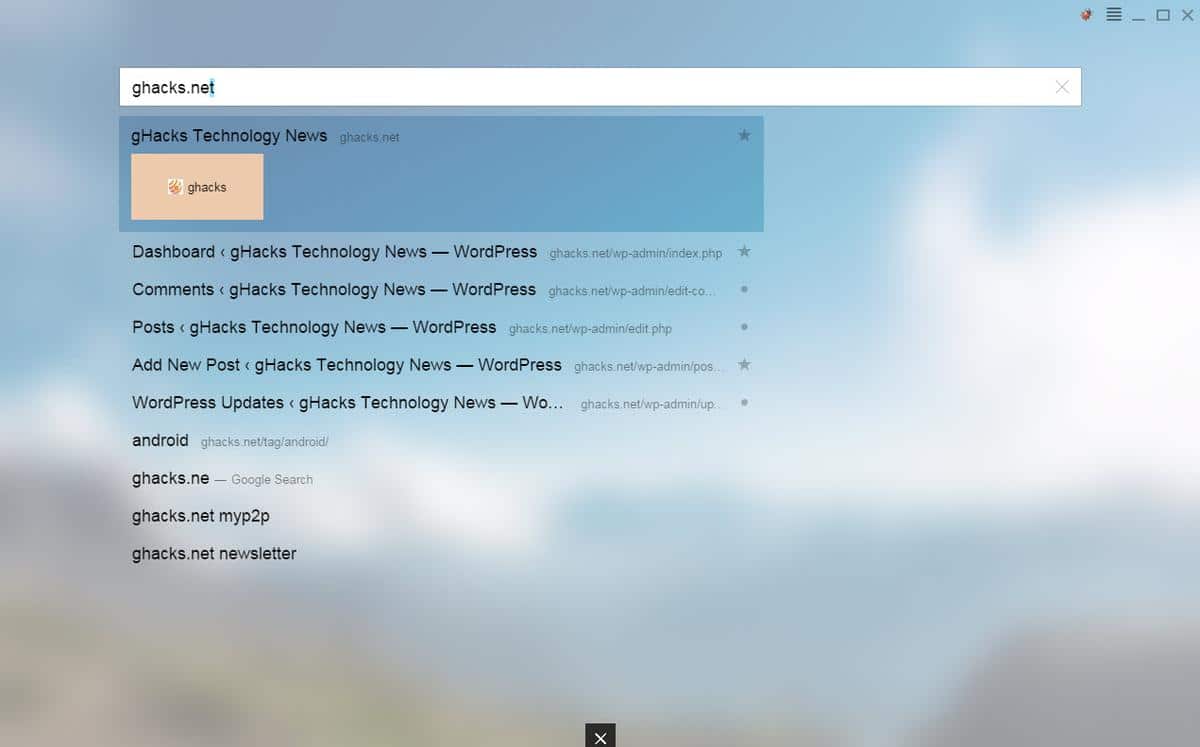


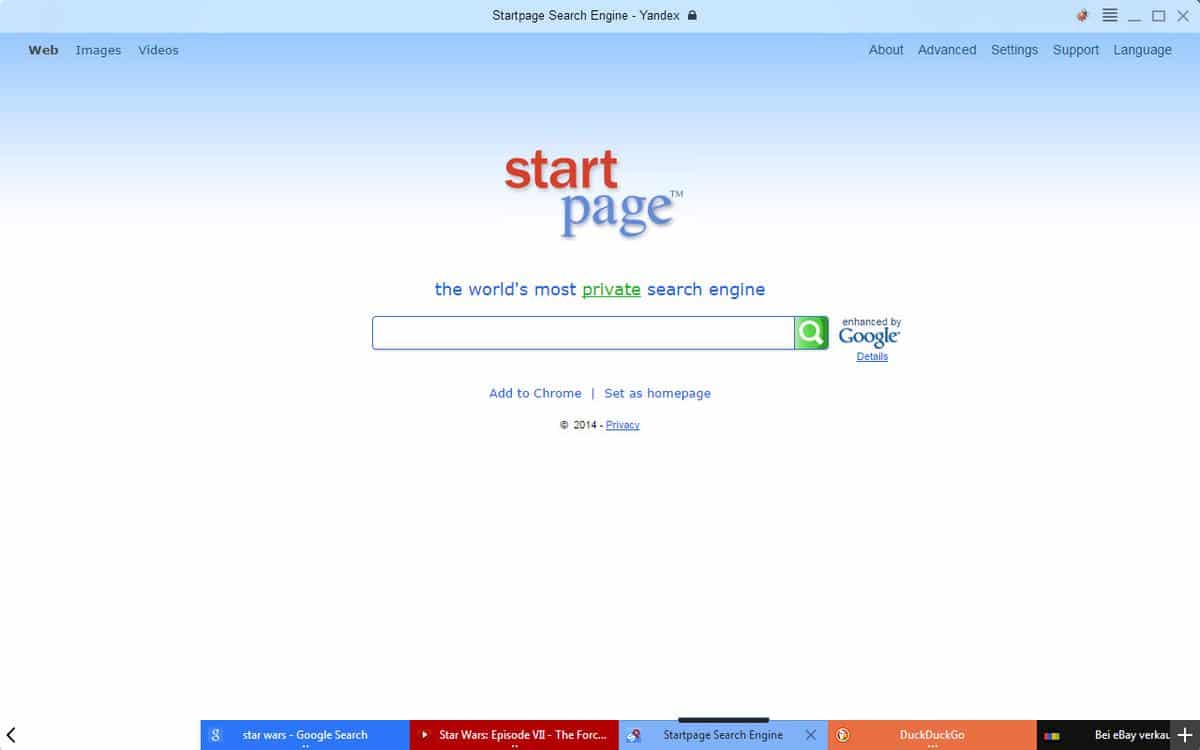


















Okay… I am a very ordinary user.. First thing that enticed me about the Alpha, is the launch pad look.. find the interactive sky exhilarating, can almost smell the gorgeous scents of the mountains and the valleys. However, from a practical application point (unless I have not discovered the way to do it yet), I feel the Yandex Alpha should have afforded a full tutorial tour, showing off its particular advantages and abilities to tailor make and accommodate my personal needs, compared to for instance to the “old” Yandex interface (which I love) and or other browsers.. IMO, with time of the essence for most, a good browser is fast and with individual requirements setup, deliver with a tap or a click, instant access to these. I don’t think well designed browsers make users lazy.. after all, a browser as the bridge to the internet, is a virtual road map for users’ choice of personalized destinations, which is where we generally apply our grey matter! After stating what I need as an everyday user, I still have to puzzle out how to effectively setup the new Yandex Alpha — which would’ve been so much quicker if a “grand tour” had been available — convincing me why I would want to switch to using it.
Doesn’t add much to functionality, actually. Browser should give you more power over the internet, content and downloads. Like Citrio, for example.
Seems Yandex seen Mozilla’s concept of minimal browser or got inspired by Maxthon Nitro. Surely minimal browsers become a trend.
It pretty much boils down to the age-old product question: ‘Does it do what I need it to do?’.
Minimalistic programs usually do not, but certainly everyone’s needs/wants are different.
I’m pretty happy right now (mainly) using Pale Moon, certain add-ons, and the ‘F11′ key – but that can always change depending on what the developers’ idea of ‘better’ means.
I’ll give it a spin as (another!) secondary browser – at least until I can tell if it will ‘do what I need it to do’.
Thanks for the article, Martin. Informative as always!
In this century which laptop/desktop screen even bigger, I don’t think minimal list style like Chrome will last long.
“Be absolutely gimped, you’ll love it”
I believe all this is logical.
We live in a cyber world where every information tends to be delivered without the slightest user’s effort. We are known, are interests are known, our quests are suggested, our findings are offered. This leads “cyber-mankind” to plain idiocy in the medical sens of the word : users’ brains being less and less requested, those brains become lazy.
With lazy brains users will be attracted to products which require the less effort. That’s where browsers like the one described here appear. Simple, simplistic, just use it. Forget enhanced tools, forget privacy, just do it, between yawn and a pepsi….
The big danger in the coming years is not criminality, it is mankind on the decline, slave of a few who will master them with the smile of good daddys. “Use life, enjoy yourself, buy as much as you can and let us do the hard work for you”. You bet.
Well, it could be that many people will adopt multi-mode use: if using a tablet on the couch, a no-brainer browser is great. If on a desktop machine doing banking, or looking into sensitive subjects, the same user might run a sandboxed version of Firefox with a bunch of privacy and security tweaks.
These latter are not dumbed-down or crippled.
Against the rise of minimalistic software are: Tor, NoScript, access to files like about:config in Firefox. There’s Sandboxie. Qubes. VPNs. In a dumbing-down world, there would be no demand for Whonix. Nor would IP3 exist.
Will the Big Brother types win out, or will hacksters who build and use things like the late Blackhole exploit kit win? Totalitarianism or chaos?
Neither, I think. The system is too complex and too open (in some aspects) for a simple outcome. In my dumb-arse opinion, anyway.
We will surely see.
No, just no.
Minimalism doesn’t necessarily equal lack of functionality. How much more complex is Chrome/Firefox, really? Their interface looks more busy, that’s for sure. Whether that’s a bad or a good thing is another topic, but from an average user’s perspective it’s this particular browser that would seem more complex and harder to use, as it doesn’t look like a regular browser. This browser isn’t any more dumbed-down than the ones from Mozilla, Google or MS. It just looks different.
If it wasn’t for the fact that I have my FF configured to take up even less screen space and look even more dumbed-down, I’d start using the Yandex browser right now. Any fan of minimalism who’s not into spending hours configuring their browser to look the way they like should give this one a try. Even if you’re into rounded corners, fat bezels, drop shadows and gradients, you can’t honestly tell me that variety is somehow bad. At least they’re trying something new, instead of trying to look like their successful competitor *cough*Mozilla*cough* or, better yet, taking the Chromium base, slapping some colors and red “O” logos all over it and calling it something else.
As for Chrome starting the trend of minimalist interfaces. I wouldn’t call that minimalism. The interface is simple, yeah. Minimalist? Not so much. Is the interface too simple nowadays? I don’t think so. I’ve been on the internet for almost 20 years now and I don’t exactly recall any buttons or controls that we’ve lost over the years and can’t back to. You can easily extend the browser’s functionality through addons and UI modifications – something you couldn’t do back in the day or at least before Presto-based Opera.
I may try the Yandex Browser later on when it’ll be at least on the beta stage, or before if curiosity prevails.
You’ve stood up for your opinion, ACow, honestly and free of hysteria or demagogy, in what appears as an independent state of mind. Most appreciated. Too many opinions on the Web (as in any collectivity) seems to follow those of others rather than their own.
With our dialogue I’ve come up to an interest I had not at the beginning. And of course it had nothing to do with a name but with a possible architecture you’ve been kind enough to clarify.
All the best.
Yandex has got everything a normal browser has the first time you run one. It’s based on Chromium, so, as far as I’ve checked, it provides you with all the options available in Chromium. It even kept all the about: pages intact. Once again, you can also install all the Chrome extensions you might need. Judging by the comments here, a lot of people jumped to conclusions and left negative comments after seeing only two screenshots.
I’m quite demanding when it comes to the way the UI looks, so I always use the browser that gives me the most customizability (as long as its sufficiently secure, stable etc. of course). I used to use Opera when it was based on their own rendering engine, now I’m using Firefox (the lawlietfox build, to be precise). I’ve used mouse gestures, keywords and a lot of keyboard shortcuts since I can remember. I get rid of some onscreen boxes/controls that other people might find necessary, as I want the UI to take up as little screen estate as possible leaving the rest of my 27″ screen for the actual content.
Now that we can both agree that limiting user’s access to options and controls is bad and that minimalist UI design is a matter of taste, I’d like to reiterate: if you like this sort of design, this browser is a pretty good choice (it could be more responsive and I hope it’s going to be kept up to date) and Yandex should be applauded for offering something different.
@ACow November 29, 2014 at 2:19 pm #,
” […] then clearly you haven’t even tried the browser (Yandex) […]” : true
“Any kind of design is a form of expression and no way of expression is free from subjectivity.” : I agree
Minimalism of design, of an interface and minimalism of available functions and controls. Whatever the browser if only the interface has the sobriety of a minimal design then I am not at all hostile. I refer to a minimalism which would decide what controls are necessary and which are not. If Yandex Browser has all controls generally found on “classical” browsers but that they are only differently accessed then why not.
What controls? Search engines, easy access and ability to control cookies, cache, history, possibility to check javascripts permissions, availability of a Private Mode (even if they appear from one browser to another to not be that private)… also, but this is found nowhere yet, per-site Canvas blocking (not for tomorrow). Now, if Yandex browser has them all (except the latter) then fine : minimalism would not include the essentials, the fundamentals.
There is no objectivity, of course. But letting a user choose among available tools is less harmful than deciding for him, in which case we have a browser’s totalitarian attitude. Even if a caracteristic of the Western World, in particular of the Anglo-Saxon culture is to always allow or provide a backdoor (one of the good ones) to allow freedom to prevail, should the user/customer have both the will and the skill to find the path. A tough world but still, honest. I shall not regret that the best be offered with no effort. But at the same time an unfair trade is that of too few cents for a gold ring, the cents being Web services and the ring a user’s ability to remain free, in security and privacy, and this is obviously not the trend.
Any kind of design is a form of expression and no way of expression is free from subjectivity.
I don’t believe that minimalist design, the sort that the Yandex browser offers, is something that resonates with a lot of users. Again, this approach to design is going to be confusing to average users, as the default controls are placed in a way that is alien to them. I don’t see any demagogy in the case of Yandex; for the average user, the browser delivers just as much functionality as any other browser. It delivers it in a different way.
At this point I’m not even sure whether your critique is directed at this particular browser alone or current browsers in general. Whatever the case, maximalism is not a solution — it’s an obstacle. The interface should not be cluttered and it does not need bells and whistles to do its job. On the contrary: it should provide the user with all the necessary controls with as little fuss surrounding them as possible. Obviously, minimalism that sacrifices functionality is not a solution either, so we should be looking for the golden mean, which I’d say mainstream browsers are hovering around now.
Which is it then? Are all browsers at fault or is it just Yandex? If it’s the former, please explain what functions and controls are missing from the current mainstream browser interface that the average user requires but can’t get access to. If it’s the latter, then clearly you haven’t even tried the browser. I have, and I assure you, it does everything Chrome or Firefox do out of the box, and its functionality can be further extended by way of extensions.
To put it in a minimalistic way : minimalism is demagogy.
To require a minimum of effort to get to the essential is demagogy. In arts subjectivity is not only understandable, acceptable, it is the very purpose of a creation. And if that subjectivity reflects the artist’s will to ring (if not to define) his aim to resume a moment or an object of life in the scope of a minimalistic approach, let it be!
But a browser is not a matter of subjectivity, or it shouldn’t be IMO. Maximalism is on the contrary not only an open door to a user’s liberty, it is also the indispensable frame for privacy and security in what the browser moves around and into: the cyber world.
More I discover the amplitude of the connections a browser is tied to more I remain convinced that what all browsers offer — in a non-minimalistic way — is already not enough for a user who is not a techie. A browser’s tools must be both intensively developed and easily accessible. A minimalistic browser is nothing but a toy for techies or a handicap for others.
Idiocracy
Btw ; your few already exist more or less.
I like it.
Martin, is that Firebug Lite in the titlebar next to the hamburger menu?
No, that is the bug report icon.
Nothing beats Firefox with The Fox, Only Better extension
https://addons.mozilla.org/en-US/firefox/addon/the-fox-only-better/
Russian. Thnx but no thnx.