Display an Update Badge in Firefox
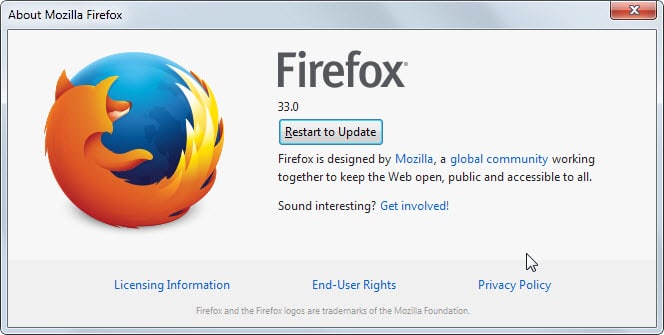
The Firefox web browser is configured to download and install updates automatically. Updates includes the browser engine and core browser files but also extensions and themes.
Firefox users who have not modified the behavior don't need to do anything apart from restarting the browser when the prompt to do so appears on the desktop.
It is relatively easy to miss the notification and the only indicator that an update is ready for installation is the About Firefox dialog which you can open with a click on the Hamburger menu icon, a click on the question mark, and the selection of About Firefox.
Things are a bit different for add-ons and themes as available updates are highlighted on the about:addons page of the browser.
A restart of the browser installs everything. There are situations where a permanent update indicator makes sense. It is helpful if the notification has been missed for example and if the browser is not closed down a lot.
Another scenario where this may be helpful is if silent updates are configured. As you may know, you can configure Firefox to suppress all user interface prompts when updates are available.
To do so you have to load about:config, search for app.update.silent and set the preference to true.
Firefox won't display any update prompts or notifications on the screen when the preference is set to true in the browser.
Mozilla has added a new update badge to Firefox 36. You need to enable it for now as it is turned off by default.
The badge is added to Firefox's Hamburger menu where it displays update information when an update is available for the browser.
A star icon on the menu icon and a new line in the menu when opened indicate the availability of an update. You can click on the row to restart the browser so that the update gets applied.
To add this to Firefox 36 do the following:
- Type about:config in Firefox's address bar.
- Search for app.update.badge.
- Double-click the preference to set it to true.
Firefox will from that moment on display update indicators in the menu as well so that you know when an update is available. (via Sören)
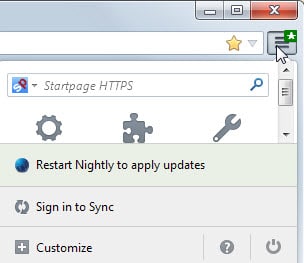




















What if I want to disable updates even if I view the wretched “about firefox” window?
For example if I’m on a channel with daily updates and updates are not desired for some reason.
eg: something’s broken after some date, I’m using variant no built in localization and changes in the builds I get the wretched XML parsing error and a profile that doesn’t start.
YES, but not for addons or the F-Droid build and of course not everyone like to use the play store.
Okay, on mobile devices app.update seems to be disabled by default, uargh that suxx and can be risky.
Not really risky since Android’s Google Play Store shows notifications when apps have updates. It basically works the same way. When Mozilla pushes an update, the Play Store will give you the notification.
They’re just copying off Chrome. It’s hamburger menu turns green when it’s time to update.
Who cares? It’s a small but nice improvement. It doesn’t matter which browser has a similar feature. Every browser should adopt the best ideas from all the other browsers. ;)
They are not copying Chrome. Google has spent a very large amount of its billions to bring a really innovative design to Chrome, and since it works so well, Firefox is reusing *specific* tweaks that will help its users. However Firefox remains a distinct product with unparalleled powers of privacy and customisation (and equal performance, speed and usability with the other browsers).
When this “Update Badge” is enabled by default, users wil have a small tweak to understand when they should restart (sometimes Firefox stays open for days on my machine, so its useful to know when an update is available). Would you really not want it added, so Mozilla wouldn’t copy Google, but the users could not experience a certain helpfulness? This applies to many other settings and options: just because Chrome adopted them first, this does not mean Firefox cannot implement them if they improve usability!
Be reasonable.
You can say they are right to do this because it improves usability, that’s an understandable way to see things. However you admit this is copied from Chrome. So, yes they are copying Chrome.
(P.S. : billions for the design of Chrome ? There is a kind of x1000 factor error here, millions seems more approriate, if not less)
Happy birthday Firefox 10 years old now!
And thanks for this little tweak, sad that it is not available for Android beta ff users like me. There is general no tweak or addon avaible for mobile users but that’s critical I already missed two background https-everywhere updates.