Google releases Bookmark Manager extension for Chrome
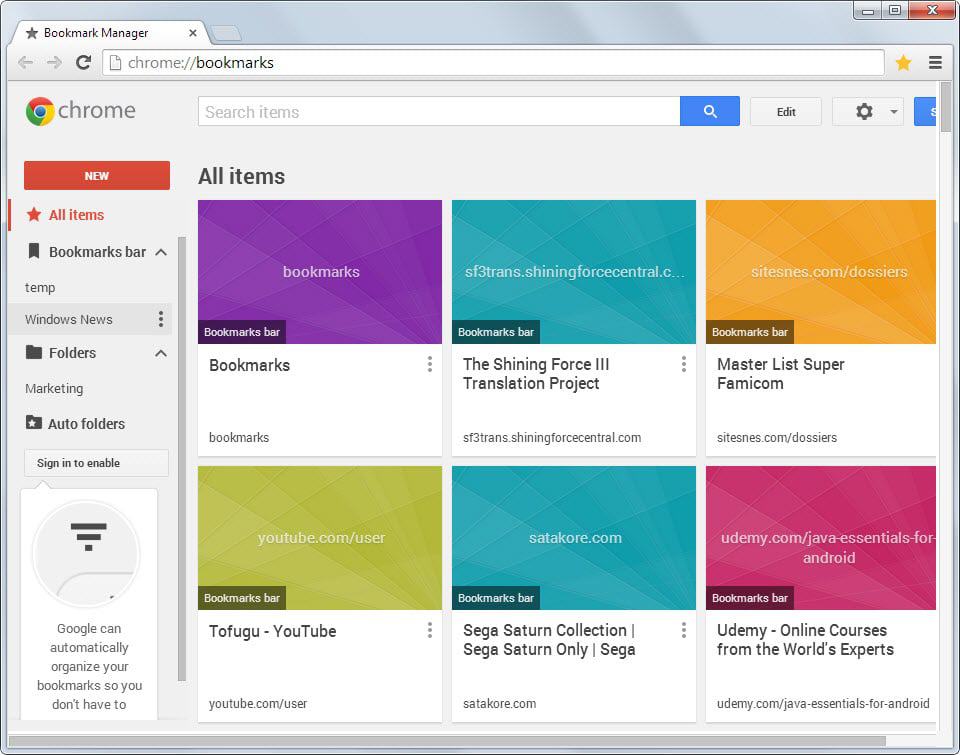
The native bookmark manager of the Chrome browser is as basic as it gets. All it enables you to do is to search bookmarks, move them to and from folders, and to delete or edit them.
When you compare that to the Firefox bookmarks manager for example, you will notice that it is far superior. From options to sort bookmarks in multiple ways over extensive editing option to the display of additional information about each bookmark in the interface.
Google has released a new Bookmark Manager extension for Chrome and Chromium-based browsers that aims to improve the native bookmark manager.
It replaces the bookmarks manager which you notice when you open the bookmarks in the browser. Instead of displaying folders and links only, colorful tiles and other information are displayed by it by default now.
You find search, edit and import/export options at the top now which is an improvement to the native implementation. The search has been improved by Google as it will include information found on the page itself in the search and not only the bookmark title, snippet and url.
The left displays all folders just like before but with options to display subfolders right away or hide them instead.
The location of each bookmark is highlighted by the tile, and drag & drop operations are supported to move bookmarks around. Tiles seem to be placeholder icons. New bookmarks show a thumbnail image of the site in question instead.
The extension adds a star icon to the toolbar that you can click on to bookmark the current page. This did not work on my system and I'm not sure if the issue is caused by a bug or because I'm not signed in to a Google account. It is interesting to note that tapping on Ctrl-D did work and allowed me to bookmark pages.
Doing so displayed an option to select an image from that page, add a custom note and select the folder for the bookmark.
Signed in users can get their bookmarks organized automatically by Google similar to how Google sorts emails in its new Inbox application automatically for users. This seems to be optional though.
Closing Words
The new Bookmark Manager by Google improves the bookmarking capabilities of the Chrome browser. Options to select an image from the page and add notes to bookmarks right away are nice to have and the ability to find bookmarks based on page content is great as well.
It is unclear why it has not been integrated directly as the new bookmark manager. Maybe it is a test to see how it is perceived by Chrome users before a decision on that is being made.
Now You: Are you using bookmarks?
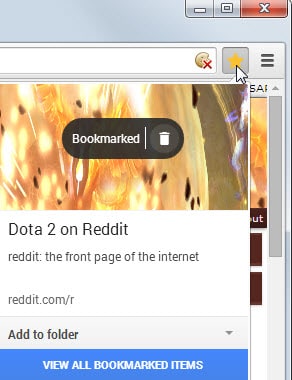























I do a lot of online research and have over 10,000 bookmarks carefully catalogued into hundreds of separately labeled folder…in Firefox. Google does not provide a sidebar that works. While I would prefer to use Chrome as a browser as it is more stable and more secure, I am forced into using Firefox for its great sidebar. Wish it was different. Google are you listening?
Hello, Martin,
I tried to add ” The Bookmark Manager Extension To My Google Chrome Browser ” , But there was an error !!!
The Error , Says , ” COULD NOT MOVE EXTENSION DIRECTORY INTO PROFILE ”
You can find the snapshot here my friend – http://prntscr.com/cd12ri
Please copy the above link in your search bar & help me resolve my issue , by the way, I’ve also messaged you on fb with the same name !!!
Can you install other extensions? I never heard of this error before. The extension installs fine in my Chrome.
Ya , Martin of course ! I’ve many extensions installed in my Chrome Browser .
You can see it here : http://prntscr.com/cd6e57
I’m in desperate need of this extension , Martin .
Help me resolve this issue asap !!!
By the way , I’ve sent you a friend request on fb , I’d be glad If you accept it , so we can better come in contact , If you don’t mind !!
I await your reply !!!
Isn’t it crazy that Google can’t get this right. More so because other browsers do get it right. I used to think they’d get to making bookmark management better. Now with the release of this bookmark tool I see that they really are clueless to what people want in terms of bookmarks. There are 100s of thousands of comments through out the web telling them what people want. It is so blatantly obvious that I wonder of they have some internal incentive not to deliver it. Like a competing business goal to have bookmarking be difficult in chrome. Anyway, until then I have come to rely on the next best solution called Sidecar. It is not perfect or exactly like Firefox but it is way better then anything else out there. https://chrome.google.com/webstore/detail/sidecar-bookmarks-sidebar/lbnegejhdjianfmbancpeflnkbfollfi?hl=en
It’s so disappointing to see Google fail so miserably at a simple and necessary feature such as nested bookmarks. Chrome has so many great extensions that make more powerful but not providing basics such a decent bookmark organizer means Firefox is a better choice for professionals who use bookmarks as a valuable part of their toolset.
Google with it’s Kabillion dollar market value could certianly provide this basic feature that Firefox and other browsers have provided for years!
I loved it,,bring it back
Glad to see google do something about bookmark management. But I just want a simple bookmark sidebar. I got tired of waiting for chrome to add a sidebar bookmarks panel so I developed one. You can see it here. Hope it helps. https://chrome.google.com/webstore/detail/sidecar-bookmarks-sidebar/lbnegejhdjianfmbancpeflnkbfollfi
For thoose who want to disable or delete new bookmarking extension of chrome. Use this extension to replace with old one.
https://chrome.google.com/webstore/detail/chrome-old-bookmarks-mana/eanoeeohklchgidalcemiangacmfefkl
The easiest way to go back )
http://bookmarks.tabmark.me/
It’s shit. I want to add bookmark to my custom folder, it creates bookmark in its own folder “Other bookmarks”. WTF? OK, I just move it from there to my desired folder. It’s ok. Few seconds later, it’s back in “Other bookmarks”. Piece of SHIT!
i agree it is crap why was i not given the option to stay on the old bookmanager
What a huge relief to be rid of that travesty! It made navigation SO MUCH MORE DIFFICULT – not just navigation of the bookmarks hierarchy, but also moving things from one place to another. How could they completely disregard usability, just to show pictures?
(Now I need to find the switch for Google’s Android music player!)
Arrg! Thanks for the disable. I’ve got hundreds of heavily nested folders and thousands of bookmarks. The new interface was *completely* maddening to use in my scenario. I’m so tired of this trend in UIs of turning a workstation (desktop) into a large tablet. I don’t want to touch my workstation screen (look at your keyboard (the dirt and wear), who wants your screen to look like that?!). I don’t want children’s font sizes and over-sized UI elements. I just picked a Droid smart phone because the OS looked least like a children’s toy among the choices. Google, you’re not a follower (of Microsoft), now stop this madness.
Finally I found the easy way to remove it:
Just right click on the new star symbol of bookmarks on the right side of the address bar, and then click on “remove from chrome”
Voila
I booted up my PC this morning and when I logged into Chrome I could see that my old bookmark format was back. It seems like the reboot took care of disabling the new bookmark format. Now I’m happy.
Not only do I not like the new bookmark format, I find that the search of the bookmark doesn’t work anymore (at least for one thing I wanted to search for). I copied the exact text of a bookmark I wanted to search for and it won’t find it but I can manually find it right there in my bookmarks.
I disabled the new bookmark feature #enhanced-bookmarks-experiment by browsing to chrome://flags and then
searched for #enhanced-bookmarks-experiment and disabled it but when I exited Chrome and got back in I still see the same big block format of bookmarks. I revisited the chrome://flags page and it shows as disabled but it didn’t seem to change anything.
Any other ideas to get rid of it besides creating a new user account? That sounds like too much work. :(
Very true, the new experiment is total crap, no way to disable.
Thanks a ton finally I could using chrome://flags
Déjà vu…
http://www.youtube.com/watch?v=EGChNw1Cjqw
There is so many other bookmark chrome add-on’s that have better user interfaces. Personally, I found it hard to import thousands of my bookmarks and looked cluttered with all the images. Sticking with my App I’ve been using for months and love. Just wanted to see what all the hype was about.
https://chrome.google.com/webstore/detail/new-tab-bookmark-speed-di/ebaemiclbgheekdodbcengpahonmfnla
This thumbnail approach may work well for touch devices and if you have less than 50 bookmarks, but if you have many, it is bad usability wise.
This is just another “improvement” illustrating that major software providers (Google, Microsoft…) don’t have the faintest idea what normal users actually want and need.
The prime bookmarks issue with Google Chrome that needs to be solved (and that many users have been complaining about for years now) is the lack of an option for a permanent bookmarks sidebar, saving you from many unnecessary clicks and downscrolling. With today’s wide desktop screens, a sidebar instead of a top bookmarks bar also gives a more efficient use of screen space…
As long as Chrome keeps lacking a bookmarks sidebar option, I and many users like me will simply find it unusable for our main daily browsing.
“Signed in users can get their bookmarks organized automatically by Google … this seems to be optional”
Errrr .. NO. I wouldn’t trust google with anything. It’s just an ugly toy (and one that others have done far better) so they can mine more information (and don’t for a second believe it’s anonymized – for those who sign into google services). It’ll be interesting to see what information is sent back for those with no google presence. If not now, it’ll happen with an update down the line.
Personally, in FF I use FVD Speed Dial and its also available for chrome (however, my chrome & iron are as “blank” as they get and I only use them for specific things)
Now You: Are you using bookmarks?
In FF and Palemoon – I use FVD Speed Dial with 8 tabs, and with NoSquint addon at 85% and tiles at their smallest size allowed, this gives me 45 tiles per tab before a scrollbar appears (I have Scrapbook X in the sidebar). Some tabs are near full, others have like 10 items. I also have the “Bookmarks toolbar” enabled with very frequent bookmarks (its also where I drag temporary bookmarks). And then I also have bookmarks infrequently used which I access from the menu. I sync FVD from FF to PaleMoon once in a while using a FreeFileSync batch.
I too use FVD SpeedDial in both Chrome and Firefox. It can be used in a tile mode, or list mode with maximum 55 tiles on the screen before a scroll bar appears, or 87 in list mode (3 columns of 29 rows) The original reason why I did was because I thought the exported back-up Text file from Chrome could be used in Firefox to easily transfer all my tiles from one browser to the other, but that isn’t the case. The Firefox version backs up to a file it creates and saves to a preset file format. The Chrome version saves it into a text format which must be pasted into a text based program like Notepad.
Chrome already does this in it’s own fashion if we use CTRL + D to save our bookmarks into it’s internal bookmark system and all it takes is logging in/out to move our bookmarks from one to another. I wish FVD SpeedDial would take that into consideration and be backed up in that manner instead of forcing use to saved a file to be moved from device to device. Oddly I’ve come to rely on Speed Dials for managing my bookmarks in various browsers, but I hate Windows 8 Metro tiles lol…
After deleting this extension the Bookmark Manager didn’t revert back to normal, it kept the same look and always adding a bookmark called “Bookmarks” with a star icon. The extension isn’t displayed though in the extension list and this link
https://chrome.google.com/webstore/detail/bookmark-manager/gmlllbghnfkpflemihljekbapjopfjik/details
shows it as non installed. When trying to reinstall it it says that it’s already being installed and added into Chrome
I can’t uninstall either. It doesn’t show up as an installed extension. If I try to reinstall it says it is “being” installed??? Why “being installed”and not “already installed”? This is when I’m logged in with my Google account.
I installed it in a new profile (new user not logged in) and it behaved just like any other extension. i.e. it was listed as an extension and reverted back to the old bookmark system when I removed it.
I don’t know if I want to remove it yet, but I want the choice!
By the way, the other bookmarks folder doesn’t seem to show up in the new bookmarks manager.
Jilano,
You are welcome, though it came back for me!! God knows how.
In the end I uninstalled Chrome and went to %localappdata% and deleted the Google folder.
Reinstalled Chrome, signed in and finally it’s gone.
Y.D.
I can’t find that flag??
Up in this thread I found an easier way
“The way to remove it:
go to chrome://flags
search #enhanced-bookmarks-experiment
disable it!”
@Doon
Thank you! You’ve just saved my day!
I have a lots of bookmarks (~6k), all sorted out in their respective categories but with their new (big) thumbnail system it was impossible to do anything.
So once again, thank you for solving the problem.
Solved it.
Logged out of chrome. Created a new user. Logged back in using the new user account. Waited a few seconds for it to sync everything. Went to the extensions page and bookmark manager was showing. Removed it and the old bookmark behaviour is back.
I just need to delete my original profile and the job should be done. I’ll wait until I’m sure I don’t need it.
Thanks Google for the hassle. I’ll try it again when you get it right.
Did you restart the browser? It reverted fine on my system.
Tried that, and I also restarted the whole system. Nothing changed
Yuck. I didn’t like the look of this at all. A giant square for each bookmark? wtf? It’s gaudy and looks like Windows 8 Metro stuff. not for me. I quickly went back to the regular bookmark mgr.
I think the Win 8 Metro design completely damaged all things in graphic design at current times… I hate it. It is so unelegant and gross with all those colors, it is like a Christmas tree… Unfortunately the whole world is copying it. Not only in software design but also in all things graphics, from Web sites to printed publications. We are living in a tasteless society. Every time I see the Windows Modern UI with all those bright colors I have a headache. Remembet guys: Less is more.
this new bookmarks system is almost identical to Opera’s visual bookmarks (they have different animation :/ )
and since they work together on Blink development, I guess this is work of Opera developers or very tight cooperation between them
anyway, I don’t like it…
it is a system for “light” users, with few bookmarks
I can’t see nice workflow with those thumbnails in folder with more than 15-20 bookmarks (in Opera there is an option for list view)
…and it’s slower than classic tree view (in rendering)
btw. I like auto-tags based on bookmarks url’s and titles
The author says: “It is unclear why it has not been integrated directly as the new bookmark manager.”.
I’m thinking: ” NOOOOOO”
Somehow, this thing started working (IF you could possibly CALL it “working”) without my input. I use Chrome as my default browser, synced on the 3 primary machines I use at home, and have approximately 1500 bookmarks.
Much like using Google Mail, and Google Voice, the system has been used to Archive rarely used but, when needed, hard to find, obscure, pages. I may need a site for a device manual, purchase parts for / from an individual device maker, get a PDF service Manual, … etc. I MAY not need a link for the next cpl years. Why NOT let me store it in a lower priority folder (THAT’S how I do it NOW).
With this “New” …. Manager?????
I CAN’T SEE my bookmarks (WHO CARES abt some D&%$#ned PICTURE !!!!!!). Kinda wanna C stuff.
WHERE is my FOLDER TREE ?????
I CAN’T SORT my Bookmarks (they ARE .. MY Bookmarks).
Folders are listed after random, unsorted bookmarks I have not cleaned yet, & I can’t CHANGE that, or they have HIDDEN how I’m supposed to sort stuff). Kinda critical if you actually want to MANAGE your Bookmarks. I (used to) periodically clean up Bookmarks, putting them i the correct folder, moving them at will… NO MORE !!!
The “Manager” hides the “Tree”, or makes me struggle to find an “Arrow”, to try to find the right level and name of folder.
I REALLY can’t imagine a WORSE direction to take, if you are designing anything that is supposed to be a “Transition” —
Imagine, in the middle of a night Football game, under flaring, distracting lights, strong wind out the West… You’re in enemy territory .. it’s ‘3rd & Long’ … the ball is muddy, so, as you get ready to break huddle, your “Ball-Boy” runs in and hands the Center a “New Ball”. As the TV camera pans & zooms in, the Center looks puzzled & concerned, but he’s not very bright, so he drops into position…. SNAPS the ball, … You get lucky & actually FIND this tiny little white thing in your hand. Turns out, the Ball-Boy had brought in a Ping-Pong Ball !!! Your Wide Receiver is open .. your ONLY open player… He pulls a “Wide Out”, goes 20 yards down-field, & waits for your throw … You throw, with all your might. The ‘New Ball” travels 5 ft, gets caught in the wind & spins off-field. A line-backer steps on the “New Ball” & its now ready for the land-fill — BUT, your Ball-Boy whines, Coach says … It IS a “ball”, it was “New and Improved”, its BETTER ! Its easier to clean, it takes less space, its a brighter color .. cheaper to replace, …You say, GREAT … NOW We Gotta Kick-off, with a bloody Ping-Pong Ball. At least, if you had warned me, I coulda brought a paddle !!!
+++
There ARE still @least 70% of us out here who USE A KEYBOARD & A MOUSE, and our computer is ….
A TOOL … NOT a TOOOOOOOOYYYYYYY
I don’t want no stinking PICTURES, I want a WORKING MANAGER, that actually DOES WORK.
I CAN’T MOVE a Folder, and have it stay put.
I CAN’T SEEEEE the folder structure.
I CAN’T DIRECT a NEW BOOKMARK to a FOLDER without clicking on a bunch of tiny arrows, that point to WHERE ???below some HUGE Pictures : ((((((((
HOW do I create a New Folder, for a New BookMark ???
In Conclusion, this thing SUUUUUUUUUCkS
Mother Fucker google has messed up all of my bookmark. Besides I had 3 users on my laptop and had 3 different chrome book mark. Now all are jumbled and some valuable are missing. Thinking to switch tp FireFox
The way to remove it:
go to chrome://flags
search #enhanced-bookmarks-experiment
disable it!
Thank you!
Didn’t work for me … but why?
What does that mean?
go to chrome://flags
I hate chrome and my dependency on google but this last outrage came just prior to a demo
Doh!
It’s a url … just enter
chrome://flags/#enhanced-bookmarks-experiment
in the url box and then click the (hidden) RELAUNCH button at the bottom of the screen!
Dear Google:
1)This does not seem hard for a programmer to set up at the next update.
In the Chrome Bookmark manager insert two options:
– option one “Display as Tiles”
– option two “Display as Single Line Entries”
It will Allow the user to switch back and forth to determine their preferred Bookmark display.
2)There is also a “Help” button if you don’t add options listed above. Call the subject “Bookmark Manager Tiles vs Single Line Entries”, then state,
The way to remove the tiles and insert single line entries is:
go to chrome://flags
search #enhanced-bookmarks-experiment
disable it!
By the way the disable experiment method worked for me. Thanks for the instructions to disable.
Thanks!!!!
It’s annoying to have to look through the pictures all over the screen to locate what I want. I do not need pictures. I need a nice neat list in a small area.
Oh, thank you, thank you, THANK YOU!!! I was on the verge of despair. I can’t imagine what was in Google’s hive mind, inflicting that monstrosity on the web world. It had to be some scenario such as Brin’s nephew developed this great, new, more-beautiful way to manage and display Bookmarks and, please, would Uncle Sergey just try it out? Either that or the Marketing Czar was asleep during the meeting. At any rate, you’ve helped lower my blood pressure measurably – thank you!
thanks a lot !!!
I also want to stop it!
It works. I restarted and I can see the ‘Bookmark this page’. Great help, many thanks.
You rock! Thank you so much! Can’t believe Google would create something so useless!
Thank you. Thank you. Thank you.
Thank you
unfortunately, this doesn’t work, i can’t disable this experiment !!!
You are my hero.
The new bookmark manager nearly drove me crazy, and I had no idea how to get rid of it.