File Extension Fixer repairs broken executable file assocations on Windows
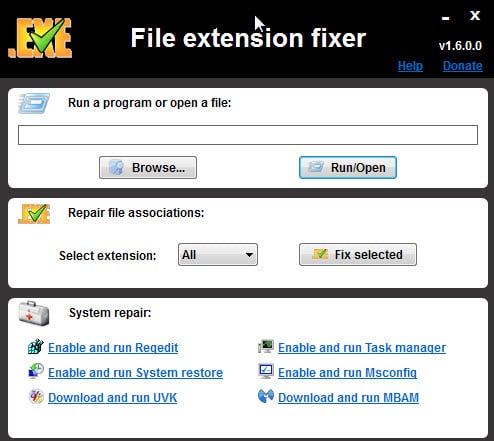
Malware that slips by a system's defenses can wreak havoc in many different ways. From spying on users over deleting or encrypting files to modifying system settings to make it difficult for antivirus solutions to clean the PC.
The latter can be extremely frustrating, especially for inexperienced users. Malware can block certain antivirus solutions from running on the system or block file types from being executed at all which can be even more frustrating.
The modification of file associations can lead to situations where .exe, .com, .bat or other executable file types cannot be launched anymore on the system.
Experienced users may be able to resolve the issue by digging deep into the system registry and other key areas while less tech-savvy users may appreciate software that aids them in the process.
File extension fixer is a free program for the Windows operating system that offers three core features to assist users:
- Run a program or file even if file associations are broken or damaged.
- Repair file associations for select executable file types.
- Repair core system features such as Regedit, System Restore or Task Manager.
A .com and .exe version of the portable program is linked on the project website. The reason for that is simple: if .exe files are blocked from running on the system, you may still be able to run the .com file instead.
Instructions are provided if both of the extensions are blocked from being run on the PC.
The program interface displays the three options right away. To run a file using the program enter its full path and file name in the box or use the browse option to select it this way.
Doing so will bypass the file association and run the file anyway on the system. This can be useful if you want to run antivirus software for example to eliminate the malware on the system.
The second feature allows you to fix one or all supported file type associations. The program supports the following executable file types: exe, msi, reg, bat, cmd, com and vbs.
The third and final options can be used to run or repair specific system tools and to download and run security software.
- Enable and run Regedit.
- Enable and run System Restore.
- Enable and run Task Manager.
- Enable and run Msconfig.
- Download and run UVK (Ultra Virus Killer by the same developer).
- Download and run MBAM (Malwarebytes Anti-Malware).
Closing Words
File Extension Fixer is a handy portable program. It does not take up a lot of space on the system and can prove to be a useful tool to fix system issues after a successful malware attack.
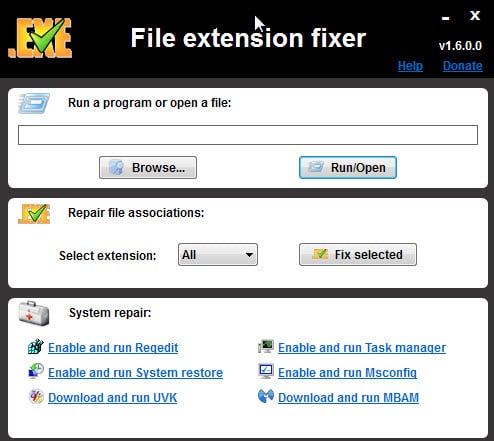



























Sorry for the delay on this but that above RossN did t trick
Tnks
I wonder if this would have fixed my .bat file opening in Notepad problem?
After much searching, and trying various fixes – none of which worked, I finally fixed it this way yesterday.
http://www.eightforums.com/general-support/30938-windows-8-1-bat-file-glitched-6.html
Interesting, thanks for posting.
If you want to write about this . Filehippo adds affiliate links . http://postimg.org/image/3kmns5n1v/
A while back I set the association of .bat files with notepad.(long story). Now I want them to run in the cmd window.
I cannot seem to brake the association. I tried your File Extension Fixer no luck.
How can I get a .bat file in Windows 10 to run by clicking on it and have it run as a normal batch file
I have reported about this already some time ago.
See this one . Bottom left . http://postimg.org/image/583ujz9h5/ . If you go to jdoqocy.com it redirects to company of CJ ( commision junction )
Thanks!
Ya .That’s the stub installer . I posted comment about “affiliate” links . See the pic . Not worthy of a full article though .
I should read more carefully. Where is the affiliate link in that picture?
Ok . Looks like I missed it . Can’t find the post though . Only the stub installer . Link pls .
Here you go: https://www.ghacks.net/2014/07/08/beware-filehippo-tests-adware-distributing-download-manager/