DuckDuckGo search redesign beta now with image and video search
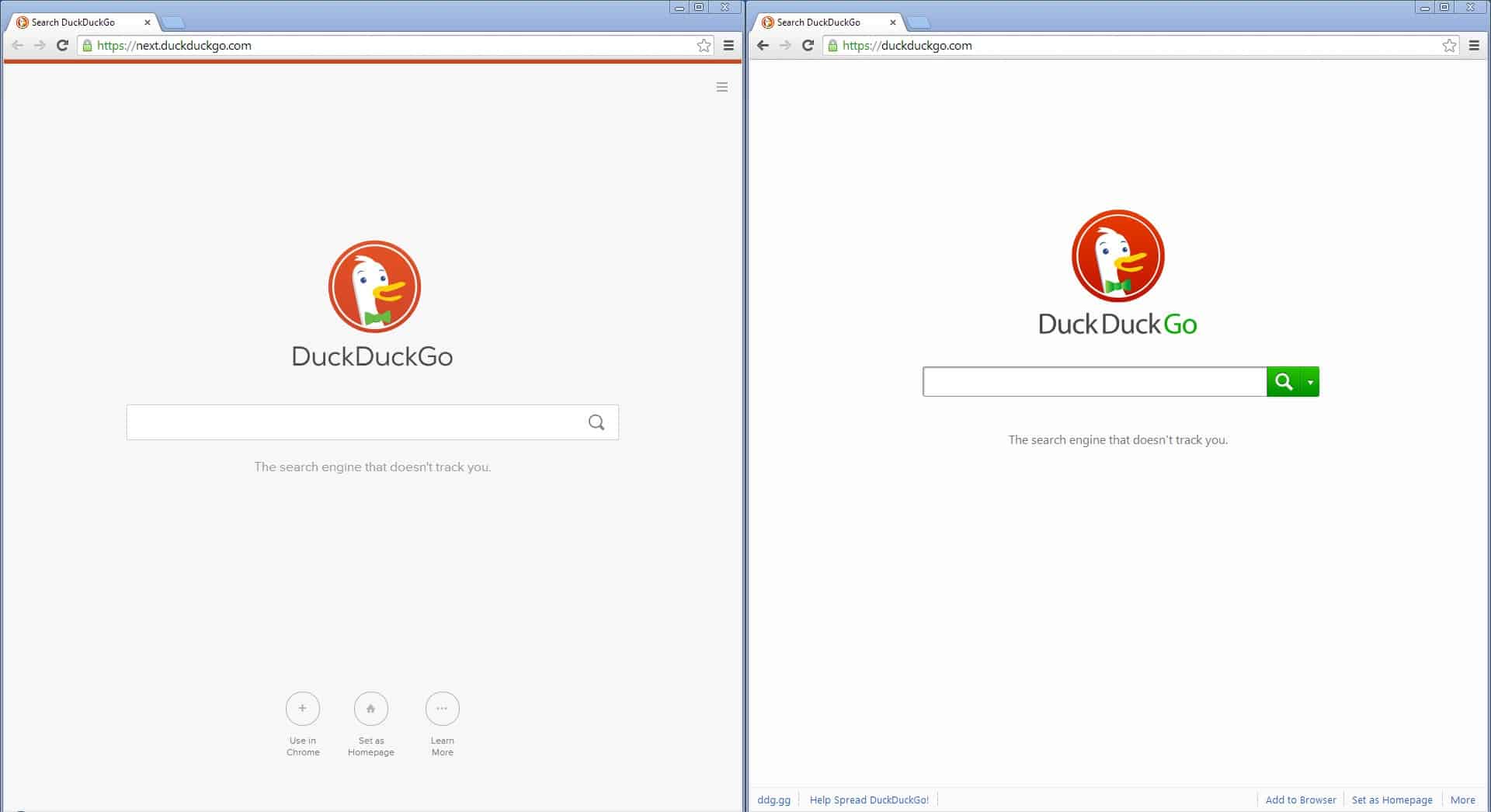
The DuckDuckGo search engine has a new minimalistic design with a fixed header on search result pages that is currently in beta.
DuckDuckGo saw an impressive traffic increase after the Snowden revelations, and while some may have thought that this is just temporary and that everything will return to normal after a while, it apparently is not the case.
The search engine hit the 5 million direct access mark recently. This may not be much if you compare it to requests that Google or even Bing gets, but steady growth is always a good sign.
The redesign has not been officially announced yet on the company blog, but if you visit the site using the link above, you will notice the difference in design right away.
If you have never been to DuckDuckGo before, visit the current homepage of the search engine as well to see the difference.
Here are two screenshots visualizing the difference. First the homepage (click on the image for full resolution).
A hamburger button was added to the top right linking to settings, privacy and help information, as well as a community website.
The footer links have been removed, and you find three button links below the search form. The first offers an option to add the search engine to the browser you are using, in this case Chrome. The second to set the search engine as your homepage, and the third to learn more about it.
Even though things have changed, they are not as drastic as those on the search results page.
The header is fixed now, which means that it will stay in position while you scroll. It displays options to switch to image and video search results, something that is missing on the old result page. Previously, you had to use a bang to redirect image or video searches to other search engines.
Depending on your query, you may find other information here as well such as places or meanings.
The Zero-click information bar has been redesigned. While you get less links here, you will find links to the source of the information and if available the official website. If a logo is displayed, it is larger than the one on the old page.
Official sites are now highlighted with a red official site sign next to them which highlights them clearer. Text colors have been changed as well. The new low-contrast colors do not highlight links in the standard blue color anymore.
Modifications
When you open the settings, you can modify what is being displayed on the search result page and how it is displayed. Note that you can modify the text link color and the fixed header if you like. Here is how that is done.
- Switch to color and modify the links color with a click on the menu next to it. Select custom and use 0000FF as the color code. You can use any other color code that you may prefer, but this is the default link text color in most browsers.
- Switch to layout next and click on the header menu. Change it to on and scrolling or off, to get rid of the fixed header.
You find other customization options here and it is recommended to go through all tabs once to find out about them. Options include changing the font size used on the size, the maximum width and position of content, and to turn of advertisements or top links.
According to the makers, the plan is to launch this new version in the next coming months on the main site, but that the decision depends on user feedback more than anything else.
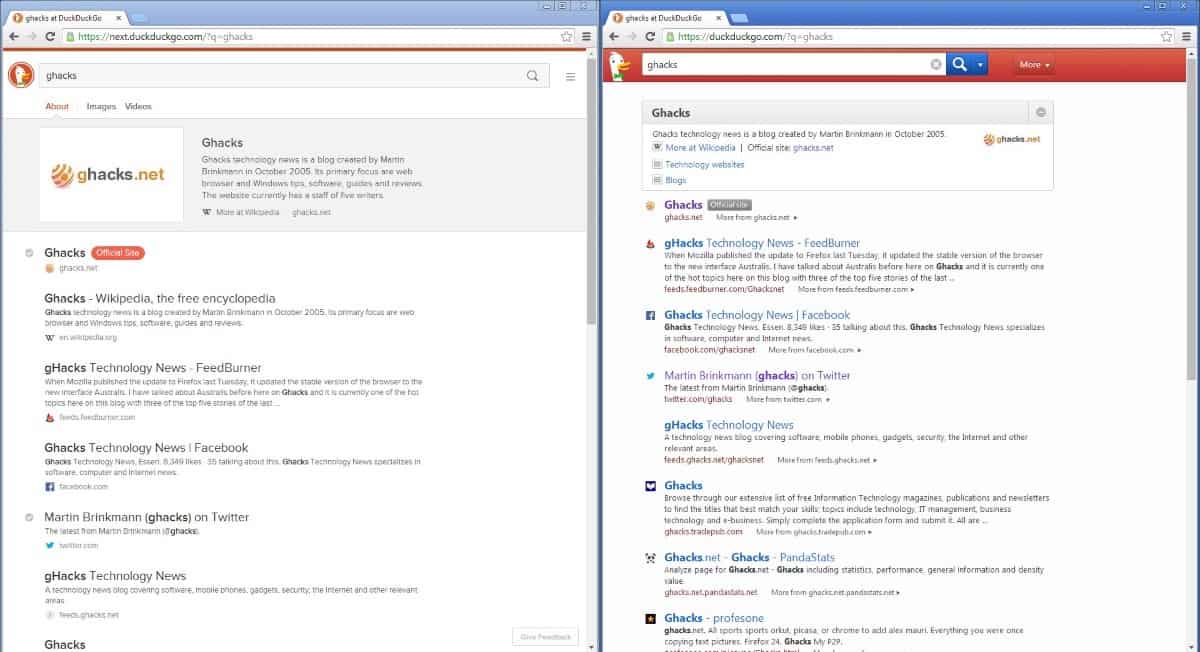

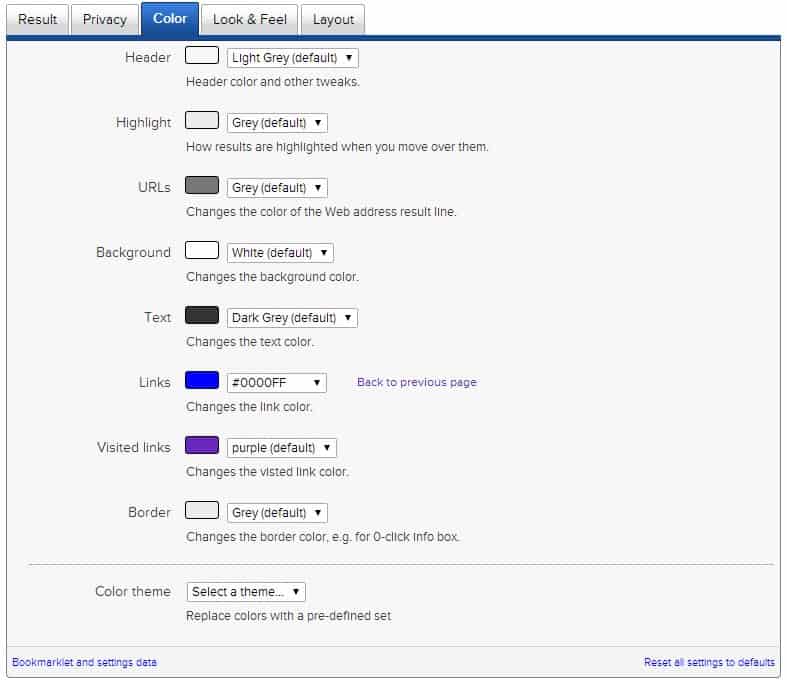



















Is there anyway to get the old version back?
I don’t think there is a way.
I like the inclusion of an image search function and search suggestions, but the appearance of the results page hurts my eyes. I think it’s too much grey on white. I prefer a lot about the older one more; centred results, better appearance and colours, etc.
I hope they continue to improve the new one because I really do like some of the added features.
I’ve been using DDG ever since I found out that Google was helping the NSA. I just read an article today that has emails supporting the cozy relationship between Google and the NSA. DDG has been awesome and I have never had to resort to another search engine to find what I was looking for. It sure will be nice to be able to search images within DDG. Don’t do alot of image searching but I probably will now.
So does that mean that we can search images within DDG without having to jump over to google with the !image command? This would be an awesome feature.
Yes Andrew that is correct.
I have to say, too, that as with so many things it’s not just the form that’s important but the contet as well. To this end, I must say that I am not always satisfied with DDG’s or Startpage’s search results, and I sometimes prefer those of Ixquick and/or Disconnect Search. (Plus, using Disconnect Search with Google search engine gives me the older-looking Google search results page, with underlined blue hyperlinks, which I find neater and clearer.) FWIW
Startpage and Ixquick are same with using Google. You should have more results with Ixquick as it adds Bing.
None is as good as Google. DuckDuckGo, Startpage, Ixquick, Bing… return just a fraction (1/1000) of Google’s search results.
I myself use Ixquick as default in Chrome, but more than once per day I need to use Google to get the results I’m looking for.
I know this is months old, but I’ve GOT to disagree about G search now. Several weeks now (I search a lot), I’ve bang-Googled searched from DDG, and I’ve even gone to Google directly, and the results have become infuriatingly bad. I went to Bing, and it wasn’t much better. Maybe it’s because I run secret agent (rotates my http header info), or my hosts file pisses them off, IDK, but the results at G and Bing were total crap (for very specific things, and even in verbatim mode). If I GO to Google and Bing, it means Startpage and DDG have done a horrible job, too, but they’re based on Google and Bing, and Yandex in DDG’s case.
I see we have a need for a real search engine (versus these “ad engines”). My best search results have generally come from finding a web site and plodding around it until I find an index; some have their own search. Reddit’s helped some, too. But to me, that’s manual search, and it sucks. THIS is what harm monopolies like Google have done to the internet. If Google and Bing flunk a search, we’re sort of fucked. :-/
But doesn’t Ixquick use google?
It uses both Google and Bing but it seems like filtering the results.
Interesting new design which detects which browser and the ‘Use in Chrome’ becomes ‘Use in Firefox’.
Agree that a total redesign wasn’t necessary to accomplish image and video search.
One thing I notice with this new beta released next.duckduckgo concerns the graphics which one again confirms a Web design trend which is to consider fonts, colors, the layout in fact as if the aim was to have the page join a modern art museum. Light gray on white background for instance is an aberration yet we see it more and more. Worse : often the light grey text is that of a “secondary” comment, which means it also has the font size reduced. On what planet do some designers live ?
Concerning DuckDuckGo, fonts and colors may be chosen, but there is on this site concerning graphics an eternal problem : the fonts’ size contrast between the title and the url, this contrast in size is an insult to basic harmony.
New DuckDuckGo is in beta stage, needs default colors and fonts modified, does not center page layout, but is IMO an improvement.
New and old DDG share nevertheless the same specific problem concerning not graphics as mentioned but the very search query when it comes to date filtering. There is a date filter but it is rudimentary. One wishes to find all results but also sometimes (often) those included on a date interval, mostly within a week, month, year, and that is still not handled correctly by DDG, when such a query will offer a few results and invite the user to continue on Google.
Not convinced by most of the design changes (which Hy summed up pretty well). Good news however they made progress about images & videos search, but a redesign wasn’t needed to include this.
I was hoping the one on the right was the new one–pity! I find the original design bigger, brighter, cleaner, clearer, and more colorful and attractive than the re-designed one. I prefer the search results page of the original as well–again, clearer, brighter, more colorful and attractive, and I like that I can keep looking comfortably at the center of my screen, instead of having my head pulled over to the left to read the results. Also, on the original one I could immediately discern between links (blue), description (black), and website (dark red). And the header now comes down almost twice as far on my screen, something I really dislike, especially on these flat, widescreen displays with so little precious vertical screen real estate. Interestingly, the big “Give feedback†button previously found on the right has been removed. I wonder why re-designs almost always seem to make things worse…
Anyway, I don’t use DDG much at all, far preferring Startpage ( https://startpage.com/) as my primary search engine, with Disconnect Search (https://disconnect.me/search) as alternate/backup. But the wife has taken a liking to the duck, so I can’t avoid DDG… I really wanted to like DuckDuckGo, despite the ridiculous name (“Hey, extremely serious revelations confirm that governments and corporations are engaging in massive global surveillance dragnets–let’s create a secure, private search engine and name it after a children’s game for two-year-olds!’), but I prefer the alternatives mentioned above for a number of reasons. I love the idea behind DDG; the implementation, not so much. But I find that women and children are attracted to it, so that’s a good thing.
I’m not surprised to hear that DuckDuckGo is growing steadily, with the Snowden revelations continuing to rankle. And with former Wall Street Journal technology reporter Julia Angwin’s new book, “Dragnet Nation,†just released (interview and excerpt here: http://www.npr.org/blogs/alltechconsidered/2014/02/24/282061990/if-you-think-youre-anonymous-online-think-again), I think DDG will continue to grow. Angwin explicitly mentions using DDG and even writes in the book about visiting the founders at their headquarters, and she says her children love DuckDuckGo as well… :)
yes, Startpage….I agree and prefer.