Use streamWriter to record wishlist songs automatically
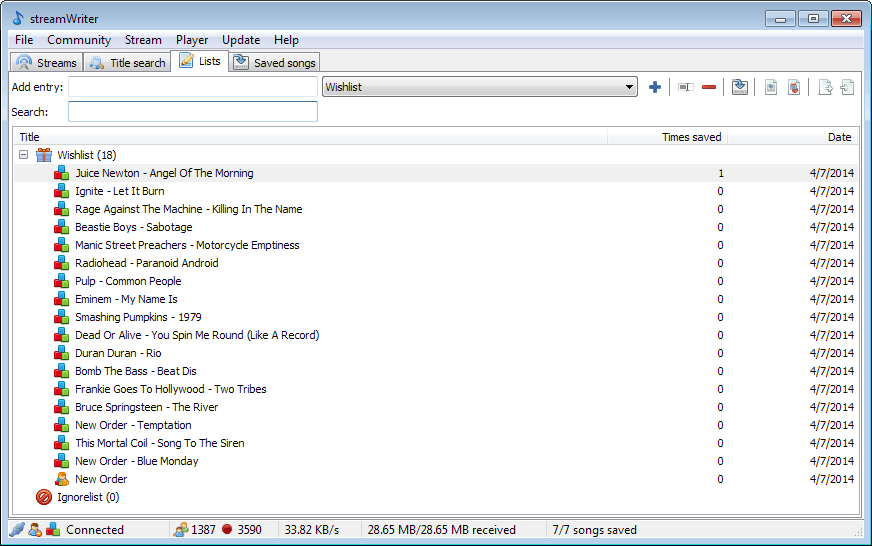
There is lots of music on the Internet. You can listen to Internet Radio, watch music videos on sites like YouTube, subscribe to music services such as Pandora or Spotify, or purchase music digitally on Amazon or iTunes.
With all that music at your fingertips, it should not be difficult to find that one song that you always wanted to have as part of your collection, right?
While it is not difficult to find popular songs, and even many lesser popular ones, there is no guarantee that you will find a particular song or version of a song on the Internet.
And if you do not want to spend money on that song, you may still have options to record it legally.
The recording of Internet Radio is legal in many countries, and that is exactly why the following solution works pretty well.
All you need is the radio recorder streamWriter and some time to add the songs that you want to download to the program's wishlist feature. Once added, streamWriter will automatically record songs that are played on Internet Radio to your local system even if you are not anywhere near your computer at the time.
Configure streamWriter's wishlist feature
The first thing you need to do is download the latest version of the radio recorder from the official website. You can download a setup or a portable version.
Start the program after you have installed it or unpacked it on your system. To add songs to your wishlist, do the following:
- Switch to the title search tab.
- Type a song or artist you are interested in.
- The results displays lots of matches, usually in the form artist - song, as well as additional information such as how many times it was placed in the last day or week, and when it was played last.
- Right-click on a song you want recorded when it is played again and select add title to automatic wishlist.
- Instead of adding titles, it is also possible to add artists to the wishlist which adds all songs by the artist listed on the results page to the wishlist.
The program will record those songs automatically for you once a monitored radio station plays it.
All you have to do is sit back as everything is handled by the program automatically from that moment on.
You may want to make a configuration change though as songs will get downloaded multiple times otherwise. Select File > Settings > Recordings and check "add saved titles to global ignorelist".
Once a title has been downloaded, it will be ignored from that moment on so that it is not downloaded again. You may also want to check "remove saved titles from wishlist" to have them removed automatically once they have been recorded.
Closing Words
StreamWriter's automatic recording feature works really well and the database of songs and artists that it offers is incredible. You may need to check your local laws though to make sure that recording Internet Radio is legal in your country.
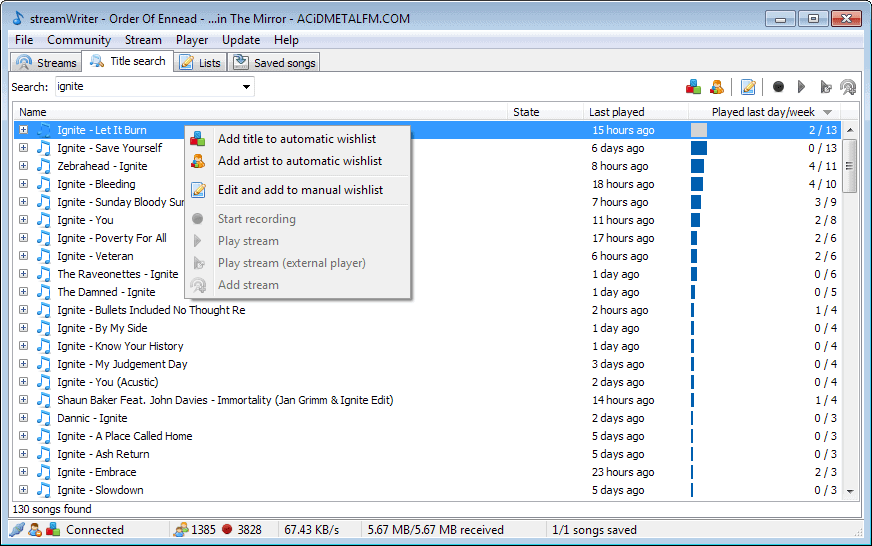






















brilliant, simple to use, what software should be about
Agree with Oxa. Outstanding program, left every other radio program I tested in the dust. Would like to see just some of the same user interface customizability that makes Foobar so great, but otherwise very happy.
Thanks for highlighting this.
Streamwriter has other useful features, as well: locating music streams, streaming music, organizing and bookmarking streams.
your tips is best