Microsoft announces big Windows Store update
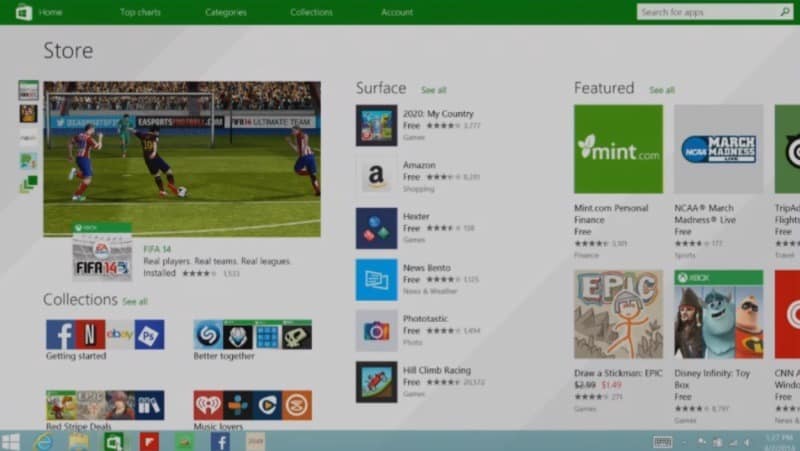
You may know that I write a weekly series over at Betanews about new apps that are published to Windows Store. I browse the store each week, pick the best apps, test those apps, and write about those that I consider great in comparison to the rest.
Browsing Windows Store has never been a comfortable experience using a mouse and keyboard. It is not as bad as the Android apps store or the Chrome web store, but very close to the experience of those stores in terms of app discovery and what you are allowed to do and what not.
There are numerous reasons why that is the case. The picks and popular items are not curated but generated automatically, mouse use is kinda awkward, and while you can sort by newest, it is limited to 1000 apps.
Microsoft announced a major upgrade to Windows Store that addresses several of the issues listed above and more. You can watch the session right now on the Channel 9 website, or download it in various qualities to your system.
Before we look at those, lets take a look at some of the statistics that Microsoft made available in that session:
- 415K applications, 116% growth.
- 14 million downloads, 114% growth.
- 410k registered developers, 94% growth.
Store Improvements
Microsoft is moving towards a unified store system that developers can submit applications to. This includes one developer registration to access the store, a unified developer platform, unified apps, and one set of policies and one certification team.
The new store front on Windows
As you can see from the capture, the storefront has changed a lot. First of all, the green menu bar that was only displayed on right-click or swipe in earlier versions is visible at all times now. While it does not display all categories at once anymore, it is certainly something that a lot of mouse and keyboard users will appreciate as it makes things easier for them.
You can click on items in that bar to display sub-items. If you click on categories, all categories are displayed for example.
There are other changes. You see collections listed here for example, and device specific apps, and all spotlight apps are now shown with little preview thumbnails so that it is easier to select them with a mouse.
Collections
This is the same feature that is already available on Windows Phone. These collections list multiple themed applications that users can explore. There is a getting started collection that includes Facebook, eBay and Netflix for example, a collection for movie lovers, one for communication, and another for bookworms.
Collections are editorial contents which means that Microsoft curates them. The positive thing about that is that you won't see spam or lower quality apps making an appearance here.
Sales
It is quite difficult to recognize sales in the store. While it is obvious when you open Red Stripe Deals for example, you do not really know how much the app cost before, as it is not displayed currently.
The new store displays the original price and the current price to you directly, so that you know how much an app is discounted at the time of browsing.
Closing Words
The changes that Microsoft announced on the Build 2014 conference certainly make sense not only from a user's point of view, but also for developers. While it is still a work in progress, it is definitely a step in the right direction.
Microsoft did not mention when the new store will roll out. It could hit the Windows ecosystem as early as next week though, or later this year.
Advertisement
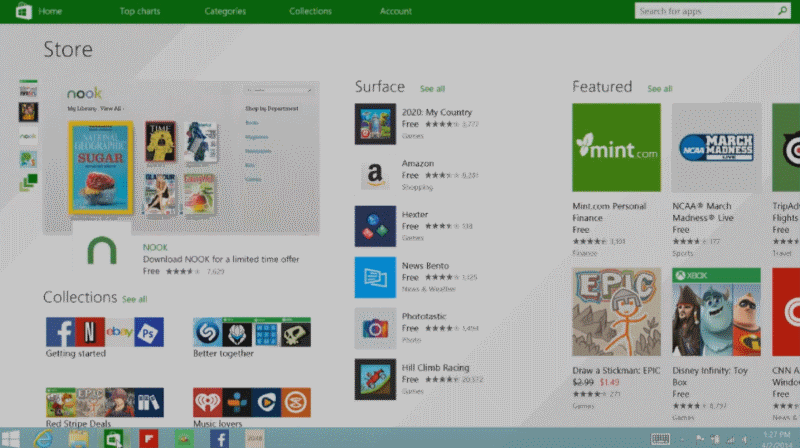
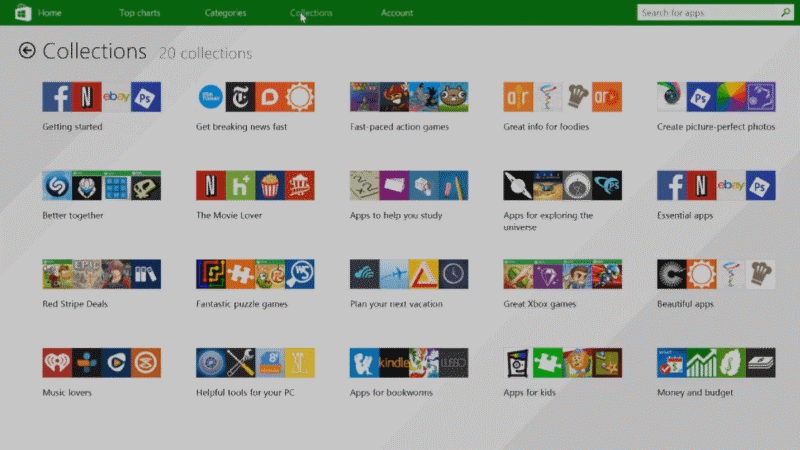
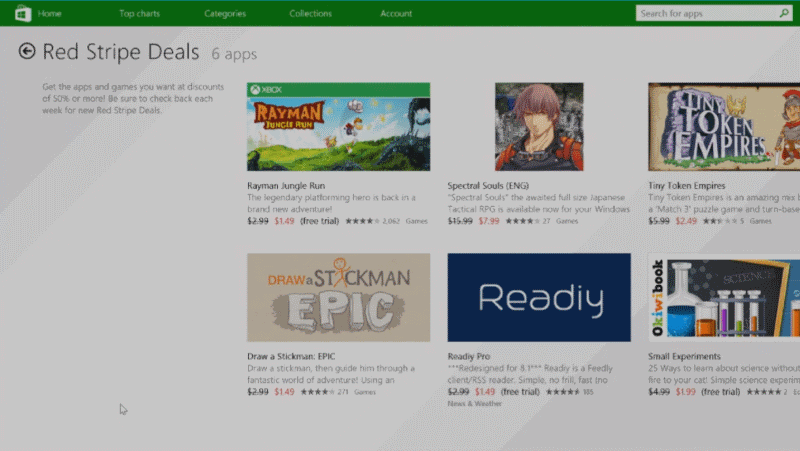

















How can I expect this windows
Nice to see Microsoft is back on track. Some good and relevant product, current too.
Actually I like the changes. I also hope that these apps that spoof legitimate programs are removed.
Proper website for the Store please MS. I should be able to browse the store just as I can from the store app, none of this having to use search to get to an apps page. Also remote install apps through the website even from another PC.
to be able to filter apps on privacy concerns would be great, e.g. apps that don’t use your internet connection
Probably will not happen, since Microsoft will then go against the developers.