Fix Select the driver to be installed when installing Windows
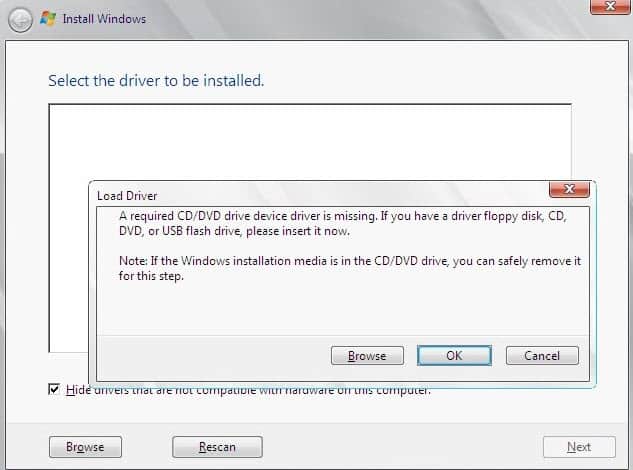
After I replaced the hard drive of my laptop with a faster Solid State Drive two days ago, I had to install an operating system on the device as the disk was empty.
I picked Windows 7 at first, downloaded the ISO image from Technet, used Microsoft's Windows 7 USB/DVD Download Tool to copy it to an 8 Gigabyte USB Flash Drive and started the installation afterwards by simply plugging the drive into one of the computer's USB ports.
Everything went fine for a while, but eventually I would run into a driver issue. Windows was telling me that a driver was missing, and that it could not find the driver on its own.
What made this particularly interesting was that there was no indication of what kind of driver the operating system was expecting.
Well, that is not entirely correct, as it told me that a CD/DVD device driver was missing. Since the laptop did not ship with an optical drive, it did not made a whole lot of sense though.
The issue was quite puzzling at first, and I went to Lenovo's website to download drivers and updates for the device as I hoped that they would contain the necessary drivers to fix the issue.
The page listed lots of drivers, and before I started to copy them all to the Flash drive, I decided to investigate another possible solution.
Then I remembered that the Thinkpad E145 had two USB 3.0 and one USB 2.0 port. The Flash drive was plugged in one of the USB 3.0 ports, and maybe Windows was having issues because of it.
I connected the Flash drive to the USB 2.0 port on the device instead and ran the installation again. The drive was formatted again, data was copied, and the "Select the driver to be installed" message did not appear at all.
Could it really have been that simple?
Grabbing USB 3.0 drivers for the PC from the Lenovo website should fix the issue as well, as Windows 7 apparently ships without USB 3.0 driver support.
So, if you want to install Windows 7 on a device without USB 2.0 port, you need to pick up the drivers from the manufacturer of the device to continue with the installation.
There are other solutions that users have posted over the years, for instance to add USB 3.0 drivers to the installation files, which can be useful if you use the copy to install Windows 7 regularly on other devices.
What about Windows 8?
I decided to test Windows 8 to see if it would throw the error as well. Did download Windows 8.1 Pro from Technet, used the same Windows 7 USB/DVD Download Tool to copy it to the Flash drive to install it on the laptop.
Turns out that Windows 8 has the exact same issue that Windows 7 has. The operating system displayed the select the driver to be installed notification during installation from an USB 3.0 port, while the setup ran through without issues when the drive was connected to an USB 2.0 port.
You can alternatively load the USB driver by downloading it from the manufacturer's website so that Windows can load it.
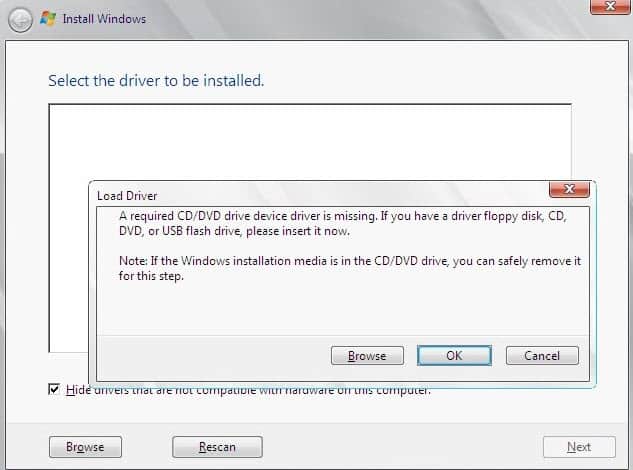




















thanks a million man
Thanks bro. I’s worked!
What worked for me was cancelling the process, disconnecting usb and connecting it to another port.
Reinsert on flashdrive to a USB 2.0 port worked for me. Thank you so much.
Hello I need help. I was installing windows 10 on my HP Compaq 6510b booting from DVD, it started well but later setting up it showed me this pop up message ” A media driver your computer need is missing….. ” I tried windows 7 the same problem.what should I do?
Thanks man, switching to 2.0 ports worked like a charm!
Hello I have a problem, I am trying to install Windows 10 on my PC ASUS but it gives me error every time. Now It says “we couldn’t find any drives”
If you give more details (exact model of the Asus) we may be more helpful for you…
Seems that does not work on 8th generation :(
http://www.gigabyte.us/Support/Utility
on page 15
Windows USB Installation Tool
2016/11/02
21.86 MB
Windows USB Installation Tool
(Note) Support Intel 100/200/X299 series motherboards.
Version :B16.1102.1
OS : Windows 7 32bit , Windows 7 64bit
Download : Asia China America Europe
Download : Europe(Russia)
my Dropbox’s links to the tool:
https://www.dropbox.com/s/yrisn0guptp36wq/mb_utility_windowsimagetool.zip?dl=0
https://www.dropbox.com/s/kxse8mub9nh49sv/mb_utility_windowsimagetool_am4.zip?dl=0
There is a tool which will integrate the USB 3.0 driver into windows installer image. Later will add it here – it will resolve any issue you may have
page not found fk face
Fixed, thanks for letting me know.
Sorry to be dim, but if I’m trying to install Win 7 on a laptop currently running Win 10 and the machine has only USB 3.0 ports, what drivers exactly do I need? Is it drivers for the USB stick itself?
Thanks
Nonsense. I used USB install via 3.0 on my old PC and it worked fine. 5 minutes later I put same USB stick in my new PC via 3.0 or 2.0 still won’t install. Had to get optical drive to install windows 7 from CD.
Thank You so much for this, I was panicking and did not know what to do, when I had the select the driver screen, I just exited it and then pressed start Windows, (I switched the USB to a 2.0 port). Finally it asked for my product key and I felt relieved. Then windows installed.
Re: Unable to install windows 7 on HP Envy 15 TS laptop
Options
‎06-06-2016 05:52 AM
EXACTLY had the same issue….my laptop doesn’t have a usb3.0 bios setup so i couldn’t go through…
anyways after several hrs trying everything i decided to run my usb external cd/dvd drivvve windows 7 cd from windows its self and it worked….. betheway my laptop doesnt have a dvd/cd drive so i use an external usb dvd cd drive all ports are 3.0
# just normally start up your windows
# insert the usb or for my case external usb dvd/cd rom with win7 cd.
# lastly Run the windows 7 cd or usb ..
Thanks! :) No need to add anything than that! :)
Same issue on Windows 10, Sighh. Glad i found this post
I thought 3.0 was backward compatible with 2.0?
It should not need additional drivers if/when you have no internet access or time to deal with that. I would have thought by now every PC might do away with 2.0 ports altogether
3.0 is backward compatible with 2.0
wich means you can connect 2.0 devices on 3.0
but the 3.0 still need its drivers even if you connect a 2.0 to it
Wish this was written 3 weeks ago :)
Ran into the same issue with a USB CD drive on USB 3.0.
Even inserted the motherboard’s chipset CD and Win 7 still couldn’t find the driver.
Finally installed the CD drive on USB 2.0 and problem solved.
Be careful of updating USB3 drivers for Asus Zenbooks. I have several people needing a fresh reinstall of their OS because the new drivers really hose ALL their USB ports.
Not trying to be obnoxious because frankly your English is better then mine and I would only embarrass myself, but…This may be of interest to you.. )
http://www.dailywritingtips.com/using-a-and-an-before-words/
Must be a close cousin of when to use “then” and “than.” And a direct ancestor of the comma before a coordination conjunction . . . and more . . . one should not use a string of coordinating conjunctions. Stop the full sentence. Start a new one. Eliminate “this” from your writing. (e.g. The following writing tip may prove invaluable:)
I think the problem with the commas before coordination conjunctions derives from the way they are used in other languages. I often have this problem myself because in German we use lots of commas.
I remember when to write then or than by their German translation (the e and a are crossed)
then can be translated to dann/damals
than can be translated to denn/als
Maybe this will help someone.
Phew! Told you I’d be out of my depth :)
Excellent post though.
Are you concerned about the limited number of writes with a solid state drive? I assume you moved the cache etc to another drive?
No not really. Modern Solid States Drive last a long time, and I do not plan to use the device for anything other than writing and Internet browsing.
Same problem with Windows Restore: if you ever need to restore a full Windows Backup(system image) booted from a system repair disc, make sure you connect to a USB2 and not USB3 port this time. Or Windows Restore won’t find the backup.
you rocks, didnt work cuz was on a usb3, you save my time ty
Yeah, I’ve always had these when installing via USB. Quick fix:
Click Cancel.
Back to mainscreen.
Remove USB.
Reinsert USB.
Then it will work.
hey conan!!….if your method works,then can you tell me that which MAIN screen you are talking about??
This is like 2020 and this problem still exits, probably because the laptop I use has only usb 3 ports and the installation has some kind of glitch with it. I don’t know if you will ever see this but thanks a lot, I probably wasted a few precious hours on this trying to include various usb 3 and nvme drivers in the bootable usb and only this worked. Thanks a lot man!
These steps work like charm, thanks Conan!
Thank You Conan, It worked for me :-)
Jothi
Exactly this worked for me. Thank you…
I who build main PC myself downloaded the driver from the brand of the USB 3.0 port who I needed to speak with main external hard drive.
Am I correct to assume that I need to download a outer USB 3.0 driver for a outer USB 3.0 port than the USB 3.0 port that I am already permanently using for main external hard drive ?
Main second question to you is do you think Windows anytime soon is going to support on there Windows7, Windows 8.1 or the new Windows 9 extension support for USB 3.0?
Windows does support USB 3.0, but not during installation. As far as the driver goes, you need to download the driver from the manufacturer’s website. It adds support for USB 3.0 to the system then.
Thanks Martin, For your tip/explanation. I will download the system driver from the hardware (computer) manufacturer website on the USB stick, before installation from the O.S.on the destination computer.