A quick review of the Motorola Moto G
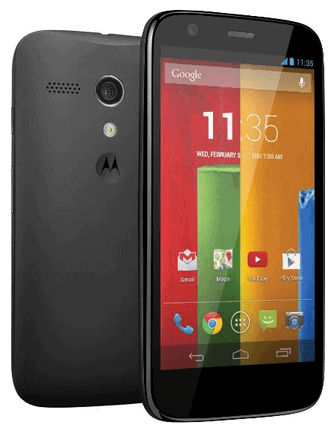
I usually do not review smartphones here on Ghacks. mostly because I do not have access to samples that I can review, but also because it is not really something that I like to do a lot.
I purchased the Motorola Moto G recently as a secondary smartphone next to my Galaxy Note 2 for $179.99 on Amazon. A 16 gigabyte version is available as well for $199.99 but since I had no plans to capture lots of photos or video content, or put lots of data on the device, I decided to go with the 8 Gigabyte variant.
The Note 2, as good as it is, lacks in certain areas such as support for newer versions of the Android operating system. Plus, it is not ideal when you take your phone with you for a jog.
My first impression of the Moto G was that it was relatively heavy especially when compared to the larger Galaxy Note 2. This is partly the case because of the fixed battery of the phone that is not user removable which means that it is heavier on first touch than other phones that come with a replaceable battery. Still, when compared to the Note 2, it feels quite heavy for its size.
You still need to remove the back cover of the phone to insert your SIM card. There you will also notice that the phone does not offer an extra memory slot to add more Gigabytes of storage to it. You are stuck with the 8 Gigabyte or 16 Gigabyte that the phone ships with which should be sufficient for the majority of users.
As far as accessories are concerned, the phone ships with an USB cable and a power outlet connector that is also making use of the USB cable.
There is no headset in the box, nor any other accessory besides that.
The phone reviewed
As far as controls are concerned, the Motorola Moto G has three buttons on the right side of the phone when it is facing towards you. The power button at the top, and below that the two volume buttons. Every other button, yes that includes menu for example, is software-based.
I had to get used to some of the new combinations that you have to press. If you want to take a screenshot of the screen for instance, you press Power and Volume Down at the same time. To enter the bootloader, you simply press the volume down button during boot.
It is kinda awkward to create a screenshot when you are holding the phone, as both buttons to do so are on the right side of the phone.
Setup itself is quite easy. You have to insert your micro SIM card first on the back by removing the cover. Once done, you can power the phone with a tap on the power button on the top right.
The configuration screens that are displayed now ask for little information. You do need to add a Google account though, but that is about it.
You can also use the Motorola Migrate application to migrate data such as text messages, music, photos or videos, SIM contacts, call history or volume and screen brightness settings. To do so, you need to install the app on both devices and use the software to pair them. Since both mobiles need to be running for that, you do need two SIM cards to migrate the data this way.
The screen itself offers great value using a 1280x720 TFT LCD display. The quality of the display may surprise you, as you would not expect it from a non-flagship phone model. While it is not as good as the screens used in many high-end phones, it delivers impressive value.
Performance
Performance too is great, which can partially be attributed to the use of a stock Android ROM. Compared to my Galaxy Note 2 which is full of custom Samsung apps, it is refreshingly basic when it comes to that.
This is probably one main contributor to the phone's performance. You can switch between screens fluently most of the time -- there are situations where you notice small hiccups but those are rare.
Most apps load fast so that you won't notice any delays, while high-end games may take a second to load. It is fast enough though that it should not really be an issue for most users of the Moto G. Navigating through menus, swiping, or loading apps is fast and fluent, and you should not experience lag here at all.
The software buttons at the bottom of the screen are back, home and app switcher which respond very well to input.
Camera
The camera of the Moto G is not the best. While it works well in good lighting conditions, it fails miserably at night or when lighting is less than optimal. So, if you are looking for a phone that creates great photos regardless of lighting conditions, you may not want to get this one.
If taking photos is not a top priority, it should not really bother you that much.
Battery
The battery is quite good as well. While I did not come into situations where the phone ran out of juice after a day of use, it is not comparable to the battery of flagship phones. Those on the other hand cost hundreds of additional Dollars.
If you use the phone for web browsing, running apps, and communication, you will come to the conclusion that the battery is excellent for that. Even if you play videos or games, you should not run into that many issues in this regard.
Verdict
A lot speaks for the Moto G. The budget price, its excellent display and performance for a device of its price category, that it runs on the latest Android version, its battery life, and overall feel.
One could say it is a budget phone done right, and there is little to argue with that. The only downsides are the fixed battery that you cannot remove, the missing microSD card slot to increase the memory of the device, and the camera that does not work well in low lighting situations.
The phone does not support 4G or NFC, which may play a role in your buying decision as well.
All in all, the Moto G is one of the best -- if not the best -- Android smartphone in its price category.
Helpful Links
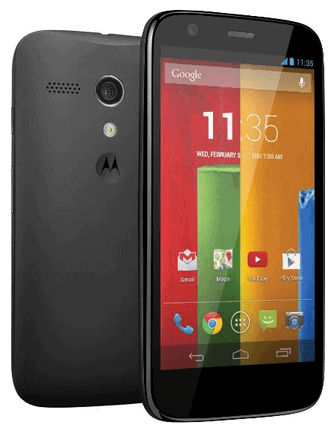



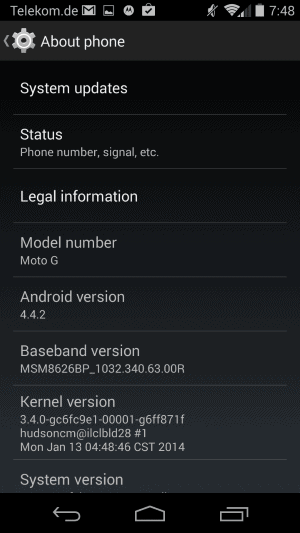





















I read reviews and some of my friends have used it, its glass has cornered gorilla glass protection and it has GPU and it has low price, am suprise how come with such minimise price Motorola have produced such stupendous product?
Moto G is also launched in India.
and it’s the best budget phone available right now in the mid-range segment.
and yeah I’m also gonna grab one soon. :)
One of the great high end smartphones right now in the market. Quite a good form factor, design is fascinating too, the specs are also good and what I loved the most is the fast software updates from Google. That’s something most of the devices lack.
I hate google/motorola for this phone. It could have been THE do all fairly basic but pretty damn good android phone for the near future. Instead they left out the SD slot and don’t even offer a 32GB model. I think this was done because of “political” reasons to limit the space on the phone so people use google drive more and generally more online services. I don’t like when companies don’t make the best possible product but instead leave out CHEAP fairly essential features. Also seems really weird why this phone doesn’t have NFC, it would have been a significant push for the adoption of NFC if it did.
It wouldn’t have cost google many dollars to add an sd slot and NFC to the phone.
I don’t like the unreplaceable battery :(
Also in other phones it is, but it can be replaced with some effort, in Moto G I cannot find a tutorial to do it and it seems in a unreachable position :(
Can this be disabled?
Not that I know of. And better yet, or worst yet, that info is sent in the clear over http, not https :)
http://blogs.computerworld.com/smartphones/22435/motorola-secretly-spies-droid-phone-users-every-9-minutes-collects-personal-data
Oh, if anyone is interested in a detailed analysis, here it is: http://www.beneaththewaves.net/Projects/Motorola_Is_Listening.html#Analysis1
One thing about Motorola android phones is that they “back up” your private data for your “convenience”. This means that they “back up” your Facebook password, your Twitter password, just about any passwords for your “convenience”. And now that Motorola is purchased by Lenova, I guess that “back up” is going to China.
No Moto for me, thanks.
Buy the 16GB or you’ll regret it.
I installed a few apps, gps ofline maps , made the first nandroid backup and the phone already lacked space for the second backup. with another backup with titanium and pff, no sd memory. but, i terms of response very very good.
hello Martin,
Moto G was launched in India today. Going through its specs vs cost, its still not the best deal. Motorola is not known for its quality or reliability, then why would one like to buy this phone when they can easily find a more reliable higher spec mobile easily.
I’m not sure if you have heard of mobile companies like Xolo. The specs they offer for their price is worth a shot! For e.g. Xolo Q3000
Regards
Abhi
The Xolo Q3000 come with Android 4.2 (doesn’t support even BLE). This device, just like many others, will never see update to Android 4.3 and surly not to 4.4 KitKat or 5.0.
Nice review but I’m actually surprised you went with the Moto G instead of the Galaxy S4 in keeping with the Samsung line. A friend of mine recent changed from a Samsung Galaxy S instead to the Moto G as well and now regrets it. It seems fast because of the quad core snapdragon 1.2 CPU but it’s mainly because of the 1G system RAM. Had you gone with the S4, it uses a quad core Cortex 1.6 CPU or the S4 Mini which uses a dual core 1.7. But either way both have as all Samsung Galaxy class phones do. Removable battery and MicroSD slots to upgrade storage to 16/32/64.
As for which site I use before I do my phone shopping I use, “www.gsmarena.com/”. Which is a complete online database, pictures (some can be rotated for a 360 degree view), user reviews as well as user manuals (links to manufacturers site) and popularity rating.
Well the Galaxy S4 is almost thrice the price. Plus, I only use the phone for communication, app reviews, and Android reviews. I have no need for powerful hardware, as long as the navigation itself is fluent and all.
Good review Martin.
Its one of the best low budget Android Handset Available in Market.
In India, Moto G is available from today and the price are 8GB – 12500 INR and 16GB – 14000 INR
Personally I think Storage Memory is the main limitation of this handset.
I bought a Moto G 16GB too, as a gift. Got KitKat 4.4.2 OTA update 2 weeks ago.
Now, Since Lenovo bought Motorola, this update will probably be the last.:-(
So what is your impression of it?
I found the Moto G and especially the vanilla Android very refreshing, fluid and nice to operate (I myself am an iPhone user for years). The update from original Android 4.3 to 4.2.2 has benefitted the device greatly (especially the camera). Size is not to big not to small and fits well in the hand.
All and All, for Android users, this is really a steal.
I agree with that.
Is ther a place to upgrade software